-
TrackoBit
Manage commercial vehicles with the new-age Fleet Management Software
TrackoBit -
TrackoField
Streamline your scattered workforce with Field Force Management Software
TrackoField -
Features Resources
-
Blog
Carefully curated articles to update you on industrial trends. -
White Paper
Insightful papers and analysis on essential subject matters. -
Glossary
Explore an alphabetical list of relevant industry terms. -
What’s New
Get TrackoBit & TrackoField monthly updates here. -
Case Study
Explore the cases we solved with our diverse solutions. -
Comparisons
Compare platforms, features, and pricing to find your best fit.
-
About Us
Get to know TrackoBit: our team, ethos, values, and vision. -
Careers
Join the most dynamic cult of coders, creatives and changemakers. -
Tech Support
Learn about our technical support team and services in detail. -
Events
Check out the exhibitions where we left our marks and conquered. -
Contact Us
Connect with us and let us know how we can be of service.
Is Your Field Team Actually Working? Get the Answers with Field Force Automation
- Author:Mudit Chhikara
- Read Time:6 min
- Published:
- Last Update: August 22, 2025
Table of Contents
Toggle
Here’s how to boost visibility, streamline task management and automate on-ground reporting with field force automation.
Table of Contents
Toggle
Managing field teams is no easy task. You have to assign tasks, monitor visits and work progress all from a distance.
This isn’t possible to do with traditional methods like paper-based EOD reports, WhatsApp task allocation and phone calls. These methods are error-prone and inaccurate.
So, how do you manage your field teams effectively, check their locations and ensure all reports are accurate?
Well, field force automation is the answer! Dive in to learn how it improves your workforce visibility, optimises task allocation, automates attendance capture, and more.
5 Common Challenges While Managing Field Teams Manually
When it comes to overseeing a field business, managers have to ensure fast order approvals, maintain accurate attendance logs, and smartly schedule tasks. But field managers face major challenges like:
1. Lack of Real-time Work Visibility
Not knowing where your employees are and what they’re doing makes task allocation and field team monitoring quite difficult. Plus, if you don’t know where and how your workforce is performing in real time, you cannot track task progress and keep up with client’s expectations.
2. Poor Accountability of Field Visits & Tasks
With manual task assigning, the workload may be distributed unequally. Employees can also resort to completing visits early or skipping them entirely without informing the managers.
3. Inaccurate Attendance Logs & Work Hours
Paper-based shift & attendance management methods are not feasible for a field business. These methods are easy to manipulate. Field agents can inflate work hours, use proxies or carry out ghost visits.
4. No Proof of Work
Did your field staff repair the HVAC equipment successfully? Did the BTL activation teams successfully setup the campaign at the mall? Did your car dealership sales agent made the test drive visit on time?
These are questions that can only be answered with proof of work, which is difficult to capture with manual field reporting.
5. Lack of Data Insights
Without a system to record employee visits, completed tasks and other work metrics, you cannot analyse their performance. No field operation data also makes it difficult to make informed long-term strategies, identify skill gaps and perform audits.
How Field Force Automation Solves All Your Workforce Visibility Challenges
Here is how field force automation tackles your workforce visibility issues and streamlines all field operations.
1. Real-Time Staff Tracking
With field team tracking software, you can check what your on-ground teams are doing and where. You can:
- Locate field agents on an integrated map.
- Check employees’ activity status – present, absent, available, out of reach or busy.
- Get live updates on task status – pending, completed, or cancelled.
- View travel routes and playback route history.
2. GPS-based Geofencing
Gone are the days of punching attendance via paper cards. Now, field agents can remotely clock-in/out from anywhere. This can be facilitated through geofencing.
It allows managers to set up a virtual boundary using GPS around a task site. Employees can only log their attendance if they are present inside this boundary or geofence.
3. Quick Data Capture
Field force automation software makes data collection process seamless. Executives no longer have to fill out forms by hand or rely on paper surveys. They can capture any type of data digitally.
Field reps can use their mobile app to:
- Record audio to collect customer feedback.
- Click and upload pictures of successful task completion.
- Record videos while carrying out tasks like BTL activations or test drives.
- Distribute digital forms to capture customer data on a large scale.
- Take digital signatures of customers after order placement.
- Scan barcodes to authenticate orders.
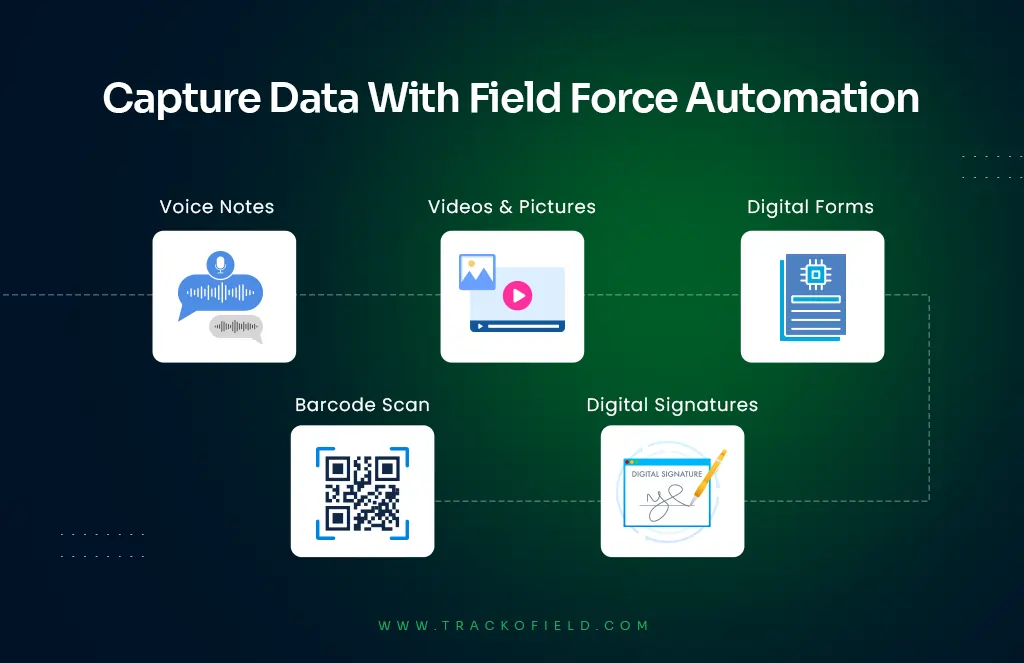
Digitally Capture On-Ground Data With Field Force Automation
4. Live Dashboard for Managers
Field force automation software lets managers monitor team activity in real-time from a central dashboard. It allows managers to:
- Filter workforce by region, managers, customer, etc.
- Check the task completion rate.
- View daily expense and order totals.
- Check battery & network status of employees’ devices.
- View the top performers of the day.
5. Custom KPIs & Reports
Field force automation offers smart, analytical reports that let you track field staff performance, check relevant KPIs and improve revenue led operations.
Some common field service KPIs that you should be tracking regularly are:
- Client visits count
- Lead conversion ratio
- Average time per visit
- Distance travelled per visit
- Follow-ups pending
- Forms distributed
These KPIs and reports let you improve your productivity, cut redundant tasks and streamline your workflow.
5 Overlooked Benefits of Field Force Automation Software
Here are more benefits of field force automation that improve efficiency and help you empower your field teams.
1. Smart Task Allocation
Field force automation eliminates reliance on calls or WhatsApp to assign tasks. Instead, it allows for dynamic task allocation based on employee workload, skillset, and location. Managers can also:
- Categorise tasks (client visit, repair, installation, etc.)
- Set custom priority of each task.
- Reassign tasks on the go.
- Upload tasks in bulk and use calendar scheduling.
In addition, field reps can check all their assigned tasks on their mobile device and reschedule them if they want.
2. Shift & Overtime Management
Managing shift-based field teams can be chaotic. They often work on weekends and nights along with regular timings. This requires a meticulous shift & overtime management module.
With field force automation, managers can:
- Schedule shifts in advance.
- Auto-calculate overtime.
- Pre-define overtime benefits (salary or comp off days)
- Auto log-out employees once shift is over.
This helps in reducing scheduling conflicts, ensuring compliance, and improving overall workforce discipline.
3. Expense Tracking
Employees can digitally upload expense claims such as travel, lodging, or meal costs. They can also upload receipts directly through the mobile app.
Approvals happen in real time, and finance teams get a clear, itemised view of all field-related expenditures, reducing delays and discrepancies.
4. Accurate Payroll Calculation
Since work hours, task completion, leave, and expenses are all tracked within one system, payroll becomes more accurate and faster to process.
5. Offline Field Reporting
Connectivity issues shouldn’t disrupt workflow. What’s the point of using an automation tool if it doesn’t work without internet and you have to resort to traditional methods?
Well, even without internet, field force management software like TrackoField continue recording data, updating tasks, and capture attendance. The app automatically syncs this data when back online, ensuring continuity even in remote or rural areas.
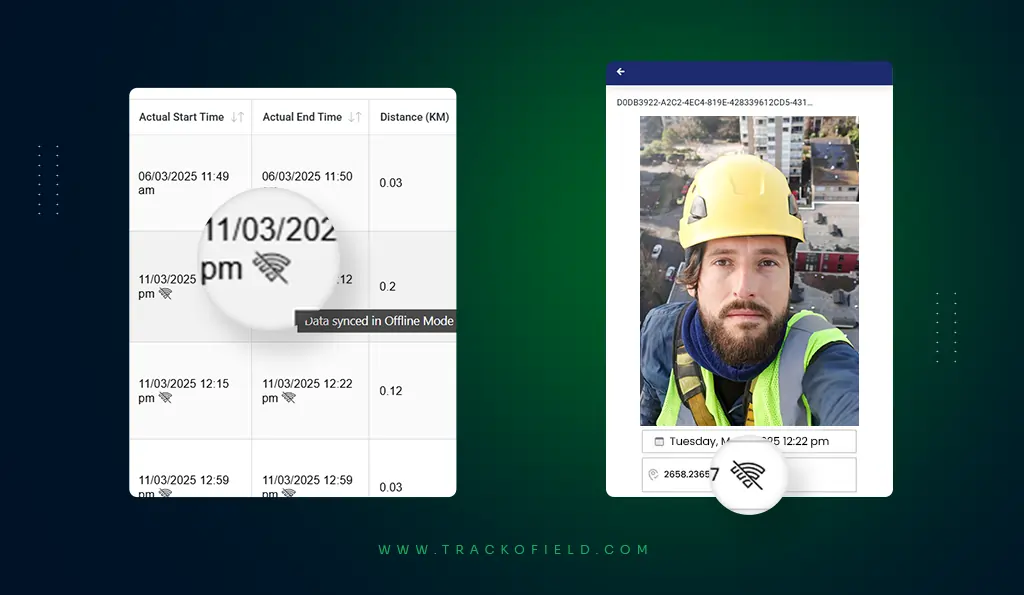
Log Tasks and Attendance Offline in TrackoField
Conclusion
Managing a remote workforce doesn’t have to be stressful or inefficient. With field force automation, you get real-time tracking, eliminate guesswork, and empower your field teams with the tools they need to perform at their best.
From smarter task allocation to seamless reporting and payroll accuracy, everything becomes simpler, faster, and more reliable.
If you’re ready to unlock the full potential of your on-ground teams, it’s time to make the switch to field force automation.
FAQs
-
How does field force automation improve sales conversions?
Field force automation streamlines task scheduling & tracking, sales order management, follow-ups, and field visit verification. It reduces manual errors and delays in visiting clients.
It ensures reps reach more leads efficiently, follow structured workflows, and spend more time selling. The result is higher productivity and improved sales conversion rates. -
How do I know if field agents are following the planned routes?
With GPS tracking and route planning features, you can compare assigned vs. actual routes in real-time. Deviations or off-route activity can be flagged instantly, helping you ensure compliance and optimize travel.
-
Is field force automation suitable for small teams?
Automated field reporting is crucial for teams of any size. Small businesses can use it to spot inefficiencies, improve performance, and make smarter decisions without relying on guesswork or chasing updates manually.
-
Can I get real-time updates from field teams about alerts for delays or missed visits?
Yes, most field staff monitoring tools provide instant alerts for delayed check-ins, skipped visits, or inactive reps. You can customize triggers to stay informed and take corrective actions quickly.
Mudit is a seasoned content specialist working for TrackoField. He is an expert in crafting technical, high-impact content for Field force manage... Read More
Related Blogs
-

How to Track Field Employees Offline With Field Force Management Software
Mudit Chhikara February 11, 2026Use field force management software to track field employees offline and ensure managers never lose visibility of on-ground operations.
-

How AI-Powered Field Force Management Simplifies Field Operations With Analytical Dashboard
Mudit Chhikara February 10, 2026How AI-powered field force management enhances field operations using AI manager bot and analytical dashboard.
-

Grameen Credit Score and the Quiet Redesign of Rural Lending
Pulkit Jain February 9, 2026Rural lending doesn’t usually go wrong at approval. It drifts when what’s happening on the ground stops being visible.
-

How NBFCs Can Reduce NPAs Using LMS + LOS + FFA Integration
Mudit Chhikara January 30, 2026Here’s how NBFCs can smartly integrate LOS, LMS, and FFA software to reduce NPAs and ensure seamless field operations.

Subscribe for weekly strategies to boost field team productivity.
Your inbox awaits a welcome email. Stay tuned for the latest blog updates & expert insights.
"While you're here, dive into some more reads or grab quick bites from our social platforms!"Stay Updated on tech, telematics and mobility. Don't miss out on the latest in the industry.
We use cookies to enhance and personalize your browsing experience. By continuing to use our website, you agree to our Privacy Policy.





































