Expense Reports
Get accurate expense reports by categories, teams, designations, or individuals. Make insightful decisions about future spending and allowance policies.
Have employees or staff who always travel? Simplify their expense tracking, reporting, and reimbursement in a few clicks!
We’re sure you are tired of budget blowouts! Ease up, because now is your time to automate the entire expense reporting and claiming process. Get real-time insights into your spending with our powerful reporting platform.
It’s easy for field executives to upload expense receipts in JPEG, PNG, or PDF formats for any expense kind. All managers in the approval hierarchy are free to see these proofs.
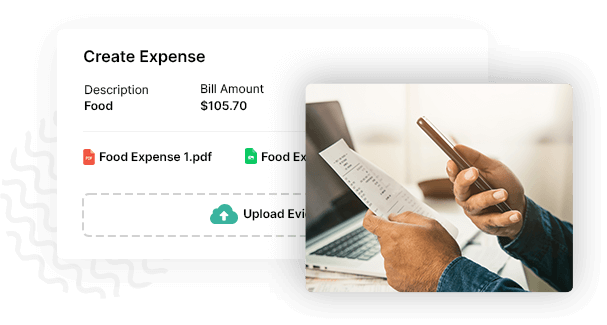
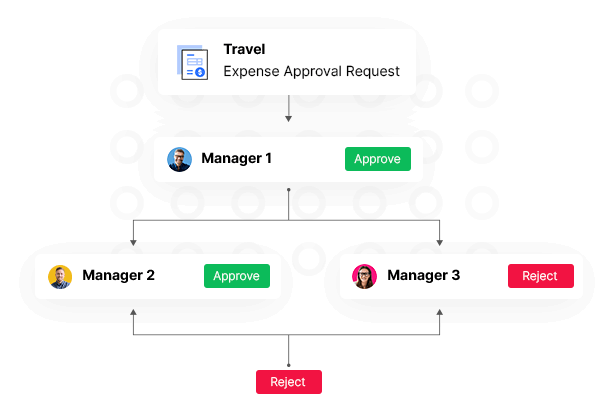
Experience streamlined expense claims without chaos! Effortlessly establish a multi-level approval structure pre-defining assessors to simplify and speed up the approval processes.
Let our software make payroll management a cakewalk for you with accurate compensation calculations based on work hours, leaves taken, and other overheads.
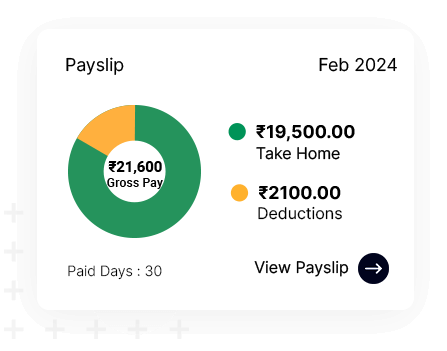
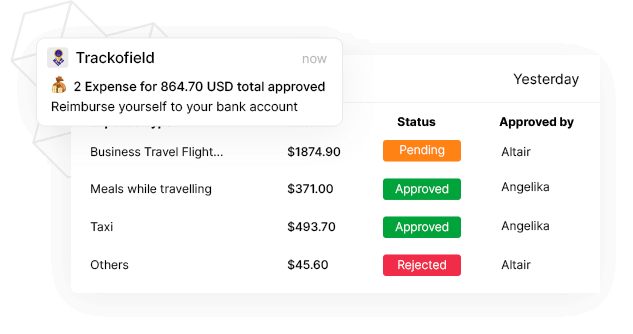
Executives can check their real-time claim status on the app. Managers involved in the approval hierarchy can check the approval trail. Executives will get a notification every time the status is updated.
Countries
trusting our solutions.
Unique expense
management features.
Less errors in
expense compiling.
Faster reimbursement
processing.
Our expense management system goes beyond basic, automating all those tedious tasks you've been postponing.
Get accurate expense reports by categories, teams, designations, or individuals. Make insightful decisions about future spending and allowance policies.
Reduce manual mileage tracking errors with our automated distance calculator. Now generate precise data for billing, payroll, and performance analysis.
Any action taken by the managers on the claim request along the hierarchy gets archived, which is transparent amongst everyone along the process.
Executives can apply for reimbursement on the app. No need to dedicatedly collect evidence, fill out forms, and wait for the manager to hand over expense requests.
Don’t go beyond budget! Put a cap on expenditure allowance either team-wise, category-wise, or role-wise. The system won’t take inputs once the decided spending limit is met.
Get past error-prone manual mileage reimbursement! Simplify mileage tracking through a fool-proof distance calculator.
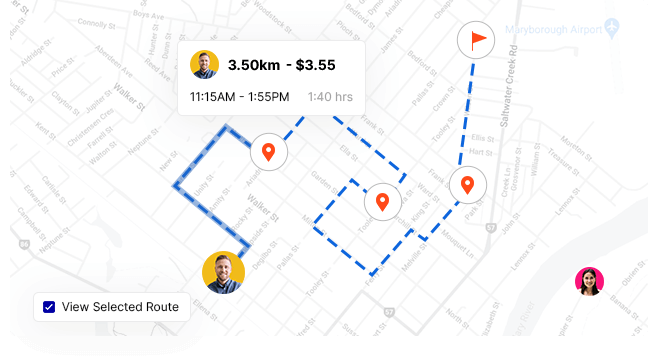
Don’t get lost in multiple receipts or spreadsheets! Choose our software to automate tasks of expense reporting, categorisation, and tracking over a single dashboard.

User-friendly design for both employees and managers, simplifying expense tracking and reducing manual data entry.

Establish approval rules, define a managerial hierarchy, and category-wise expense cap to streamline the reimbursement process.

Seamlessly integrate with other apps and software you use for accounting, payroll, etc. Sit back and enjoy a smooth exchange of data between multiple software.

With GPS data, verify every expense, whether that was incurred at the claimed location or not.

Automatically track employees' mileage with a complete distance break-up report and pay-per-mile travelled.

Create custom expense categories relevant to your business and field of operation. Just report and start tracking them till the time they are paid out fully.
Without making the entire process overwhelming, segregate expenses into categories your business requires.
Define a spending limit of fuel bills for two-wheelers and cars.
Freedom to eat, treat, work, and repeat.
In case your team members need any!
Have more types? Create custom categories as you like.
Hey, you deserve a complete suite of employee management tools. You ask for just one, and we will serve you with endless products ready to take away your field employee management headaches.
Access an elaborated product list, online order placement, and real-time status tracking — everything is operable remotely over a smartphone.
Explore MoreStreamline employee expense claiming and reimbursements online. Make the process transparent with instant alerts, real-time status checks, and bill uploads.
Explore MoreGo for digitalised checklists over pen-paper ones! Assign, manage, and track tasks for field executives based on their availability, bandwidth, and strengths.
Explore MoreCalculate & transfer accurate salaries! Manage the calculation of employee wages, deductions, and other financial obligations.
Explore MoreFrom monitoring the whereabouts of employees to tracking the status of tasks, battery, and network strength, get all under one hood.
Explore MoreOur distance calculator feature ensures turn-to-turn accuracy with a negligible discrepancy between the actual distance travelled and the route tracked.
Explore More
Put an end to juggling between endless field staff and their unavoidable expenses. Simplify the process with secure and seamless integration with any CRM, ERP, and HRMS system.
Start NowExpense Automation Software Only when you want to experience…
Uncover all your doubts about the best employee expense management system here!
Expense management software is an electronic platform that helps businesses simplify the process of expense reporting, claiming, and processing for reimbursement. It further helps: - Automate expense proof submission digitally. - Oversee approval of business expenses from the hierarchy of managers. - Track the real-time status of expense approval with reminders.
Yes, our expense management solutions is suitable for every enterprise dealing with field staff and their expenses frequently. Be it sales, operations, logistics, delivery, pharma, or so on.
To automate expense management, you must integrate a dependable expense tracking tool to your existing CRM and HRMS portal that lets you: - Use OCR for receipt scanning - Set automated approval workflows - Employ AI for categorization and insightful report generation. Wondering where to find such an efficient expense management platform? Did you try TrackoField for free?
Choosing cheaply available and random expense tracking software can put you through various challenges like: - Difficulty for user adoption. - Integration complexities with existing systems. - Data entry errors. - Lack of compliance with company policies. That is why you need the best expense tracking tool that lets you seamlessly automate the process without many gaps and anomalies.
To track your expenses in Excel: - Create columns for date, description, category, and amount. - Enter expenses in the amount cell. - Use SUM for totals and format cells for currency.
Expense management solutions work in 4 simple steps: - Claim filing with evidence upload. - Expense categorization for clarity. - Setting of the hierarchy of managers. - Rejecting or approving the claims for reimbursement.
A standard expense management software must offer: - Options to file expenses with quick bill upload. - Settings to add or edit approval managers hierarchy. - Put caps on spending on fuel, food, or stationary. - Options to separate expenses under various heads like — travel, food, stationery, and miscellaneous. - Easy integration with existing ERP, CRM, and HRMS portals.
On average, Field expense tracking app costs range between $5 to $15 per user monthly. However, the prices depend on the vendor you are choosing, the types of features, and the number of users you are planning to onboard.
Expense Management Expense management is all about tacking and controlling individual costs that are incurred by a business. Spend Management Spend management is all about strategically reviewing and optimizing all expenditures to maximize value, efficiency, and compliance across the organization.
All-inclusive employee expense management software is a platform that prevents you from using multiple apps. It offers you all the features, and functionality you need to manage expense claims and settle under one hood.