-
TrackoBit
Manage commercial vehicles with the new-age Fleet Management Software
TrackoBit -
TrackoField
Streamline your scattered workforce with Field Force Management Software
TrackoField -
Features Resources
-
Blog
Carefully curated articles to update you on industrial trends. -
White Paper
Insightful papers and analysis on essential subject matters. -
Glossary
Explore an alphabetical list of relevant industry terms. -
What’s New
Get TrackoBit & TrackoField monthly updates here. -
Case Study
Explore the cases we solved with our diverse solutions. -
Comparisons
Compare platforms, features, and pricing to find your best fit.
-
About Us
Get to know TrackoBit: our team, ethos, values, and vision. -
Careers
Join the most dynamic cult of coders, creatives and changemakers. -
Tech Support
Learn about our technical support team and services in detail. -
Events
Check out the exhibitions where we left our marks and conquered. -
Contact Us
Connect with us and let us know how we can be of service.
What is Field Force Management Software? 6 Reasons to Use It
- Author:Tithi Agarwal
- Read Time:3 min
- Published:
- Last Update: December 17, 2025
Table of Contents
Toggle
Want to know the secret to optimized field operations? It’s field force management software. Its automated solution ensures your field employees stay productive.
Table of Contents
ToggleLooking for ways to:
- Streamline field operations,
- Manage field employees,
- Optimize task and resource location
- And increase productivity.
All this is achievable with field force management software.
The software automates otherwise manual and repetitive jobs. This can improve sales, customer satisfaction, and employee engagement.
Read this blog to figure out how.
What is Field Force Management Software?
Field force management focuses on optimizing how you manage your field team. It offers benefits like tracking, streamlining, optimizing processes, and automation.
With field employee tracking software, you gain enhanced visibility. This is essential for monitoring field operations and identifying bottlenecks.
The software offers real-time reports, aiding quick, data-driven decisions.
Additionally, managers can schedule tasks, track GPS locations, and set up geofences. This fosters better collaboration and coordination between field and office teams.
Why Do You Need Field Force Management Software?
Here are 6 reasons to use field workforce management software.
-
Data Discrepancy
Data discrepancies will occur when there is a geographical distance. Sam has to reach the “B” task location. He reaches the “A” location, and managers understand the “C” location.
Without software, the resource allocation would be chaotic. It can also lead to extra time and cost consumption and a delay in task completion.
-
Inefficient Task and Resource Allocation
Limited visibility into employee productivity and bandwidth hinders task allocation. For example, one employee may be doing extra work. Whereas, some employees may have very few tasks but most resources.
-
Fragmented Communication
Miscommunication of tasks and instructions is common between field employees and managers.
Fragmented communication leads to inefficiencies, missed tasks, and misaligned teams. To address this, companies are adopting field force management software.
These tools streamline communication and centralize task management. You get real-time updates on the checklist.
We bet you did not know!
Field service management software can help improve field reps’ productivity by 70%.
-
Rising Cost of Field Operations
Operational costs increase when:
- There is no visibility of remote operations
- Technicians are not assigned well
- There is no proper bookkeeping of field expenses
Field force management software helps businesses streamline and optimize their operations. Features like real-time tracking, distance-traveled reports, and task monitoring help cut unnecessary expenses. Additionally, detailed insights enable the identification and elimination of inefficiencies.
-
Tasks are Taking Forever to Complete
Poor communication, unclear tasks, and no real-time tracking delay jobs.
The software streamlines task distribution and provides real-time updates. It also optimizes resource allocation. Ensuring faster and more efficient task completion.
-
Declining Field Employee Engagement and Productivity
Service employees can feel disconnected without clear goals and feedback. This leads to low engagement and productivity.
But with field service scheduling software, you don’t have to worry about this. This is because it pairs the right technicians with the right jobs. This is vital for boosting employee engagement and motivation in the workplace.
Key Features of Field Force Management Software
Here is a list of features field workforce management software must have.
1. Task Status Tracking
It tracks task progress in real time. You can view task status and checklist. This ensures managers have complete visibility of tech’s bandwidth. This helps to streamline workflows, avoid delays, and maintain accountability.
2. Workflow Automation
The software automates repetitive tasks. It is ideal for reducing human error.
Task assigning, status updates, and verification are also automated to ensure smooth operations. This allows managers to focus on more important jobs.
3. Geo-verified Attendance Mark in/out
It offers geo-verified attendance. This feature ensures employees mark in/out only when present at job site.
Attendance tracking of field employees helps prevent time theft. Additionally, it ensures accurate attendance records.
4. Real-time Locational Updates
Mobile workforce management software provides real-time GPS updates on employee locations. This enables managers to track field staff movements. You get geolocation data with coordinates, timestamps and complete addresses. Managers can view the route traveled over live map.
You receive distance reports to track kilometers covered between clients.
5. Leave Management
Through the software, remote staff can apply for leave online. The software streamlines leave management by allowing you to receive leave requests. You can also upload holiday calendars and manage leave quotas for each staff member.
Managers can also approve or track sick leaves taken by each employee. This ensures proper planning and resource availability to maintain productivity.
6. Expense Tracking
Expense management software plays a vital role in employee monitoring. The workforce incurs expenses like fuel and food. But, with the software, they can upload reimbursement claims.
This ensures transparency and eliminates the hassle of manual expense reporting. As a result, financial management and oversight improves.
7. Analytical Reports
TrackoField generates comprehensive reports on service operations. These provide insights into:
- employee performance,
- task completion rates,
- and team’s productivity.
Reports such as target vs achievement help with decision-making.
8. Payroll Computation
The system integrates with payroll software to calculate employee wages. It syncs with the timesheet and helps calculate payroll hour data.
The benefit of payroll solution is:
- It reduces the need for manual efforts
- Ensures accuracy
- Zero Human errors
- Streamlines the payroll process
- Faster payroll processing.
9. Order Management
The field order management system automates the order-placing process. Sales reps can collect orders on their executive app, so there is no need to carry around a stack of papers.
Additionally, managers can view each order placed by a sales rep. This improves visibility and adds to the accountability of each employee.
Benefits of Using Field Force Management Software
Here are some of the benefits of this software.
1. Automation the Superstar
Field force management software automates tasks like job assignments and report generation. This reduces errors, speeds up workflows, and improves accuracy. Automation lets businesses focus on strategy, boosting efficiency.
2. Right Technician Right Tasks
The software assigns technicians based on skills, location, and availability. This reduces downtime, improves task efficiency, and ensures faster, better service. It increases productivity and customer satisfaction.
3. 2x Visibility of Tasks
Real-time task tracking gives managers full visibility into field operations. They can track status, spot delays, and adjust resources. This transparency leads to smoother workflows and faster issue resolution.
4. Skyrocketing Productivity
Automation and real-time updates cut time wastage and errors. It enables faster task completion with higher quality, boosting productivity and employee engagement.
5. Instant Right Decisions
Real-time data and reports help businesses make quick decisions. Managers can address issues, optimize resources, and ensure timely task completion. This is important for improving the outcomes.
6. Happy Customers Happy You
Faster responses, accurate tasks, and real-time updates improve service delivery. Satisfied customers stay loyal, refer others, and contribute to business growth.
7. Operations’s Cost & Time Prioritised
The software reduces idle time and automates processes. This cuts costs, saves time, and improves service quality while reducing turnaround times.
Who Benefits from Field Force Management Software?
A. Employees
TrackoField streamlines task allocation. And its executive app promotes real-time communication. This reduces back-and-forth with managers.
Additionally, features like geo-verified attendance allow workforce to mark attendance from job site . Furthermore, technicians can upload reimbursement claims onto the platform. This speeds up the reimbursement process.
All this automation saves a lot of time and effort and increases productivity.
B. Field Force Managers
Managers gain real-time visibility into task progress, employee locations, and productivity. Workflow automation management automates and improves task flow and allocation.
The task management software assigns tasks based on availability, skill, and location. Essential for reducing errors and delays.
You get reports like:
- Target vs Acheievemnet
- Distance traveled
- Actual hours vs hours worked
This helps judge employee performance and productivity. Also, visibility across field operations ensures efficient execution and accountability.
C. In-office Teams
TrackoField is a centralized and cloud-based software. This helps in-office teams plan and coordinate with ease.
It automates tasks and generates reports, reducing admin work. This boosts collaboration between office and field teams.
D. Clients
Mobile workforce management benefits businesses as well as their clients.
Field service management technology enhances the customer experience. It enables faster responses and more efficient job completion..
Clients also receive a live tracking link. This fosters transparency, trust, and loyalty.
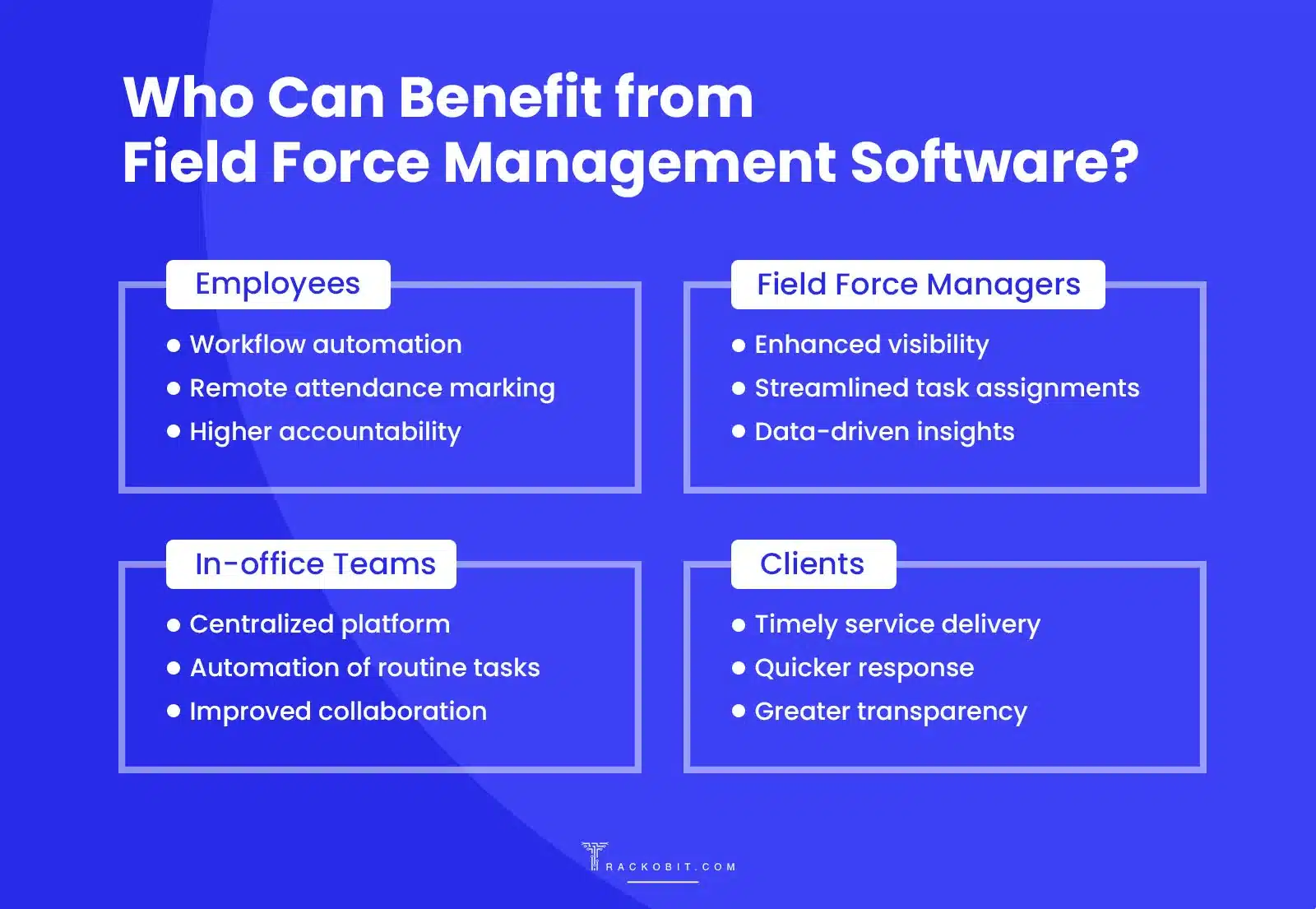
Everyone Benefits from TrackoField’s Field Force Management Software
Use Cases of Field Force Management Software
1. Field Service Technicians
The software helps technicians receive, update, and complete orders in real-time. It enables geo-verified attendance and task management for remote staff. This reduces downtime, improves accuracy, and ensures timely service.
2. After Sales
The software streamlines after-sales services.
It does so by tracking job status, scheduling visits, and ensuring timely responses.
This is essential as after-sales service automation is key to customer satisfaction. Quicker task completion also ensures customer retention
3. Sales Tracking
Sales teams use the software to track schedules, client interactions, and targets.
Managers can geofence client sites. This allows them to verify client visits. This results in improved sales efficiency, team accountability, and faster deal closing.
4. Logistics and Transport
The software monitors the fleet’s route and tracks employees and halts. This reduces fuel costs, prevents delays, and ensures timely deliveries.
5. Medical Representative
The best MR reporting software in the pharma industry helps optimize visit schedules. The software tracks visits, ensuring timely reporting. It also aids with assigning territories to MRs.
6. Phlebotomy
The field force management software benefits the phlebotomy industry. It helps track appointments and paths traveled. Patients also receive tracking links.
This reduces waiting times and ensures timely collections. Additionally, it provides real-time sample updates to healthcare providers.
7. Medical and Healthcare
Healthcare professionals manage visits, care, and service delivery with real-time tracking and tasks. This ensures timely services and better patient outcomes.
8. Construction site workers
The software tracks construction site attendance, task completion, and resource allocation. Real-time updates ensure workers are at the right location. This is important for improving project management and productivity.
How to Choose the Right Field Force Management Software
1. Right Features for the Right Team
Choose field force management software that aligns with your team’s specific needs.
Remote teams need solutions like real-time task tracking and geo-verified attendance. Ensure the software supports your industry’s requirements and increases productivity.
The right features streamline workflows, enabling the team to complete tasks on-time.
2. Use Case Fulfilment (Not all software are the same)
Ensure the software fits your specific use case. Different industries need different and tailored features.
Pick the best employee productivity monitoring software that addresses the business’s challenges. It should maximize efficiency, accuracy, and team performance.
3. Seamless Integration
Your best picks are field force management that syncs with systems like HRMS or CRM. This ensures easy flow and centralization of data systems.
4. Dynamic over Stagnat Dashboard
Choose software with a dynamic dashboard that tracks important KPIs and metrics. This dashboard helps managers track:
- Tasks
- Performance
- Field activity.
This enables quick decisions and continuous optimization with up-to-date, actionable insights.
Manage Optimise Your Workforce Like Never Before!
Effective remote team management is crucial for boosting profits and enhancing customer satisfaction. Optimizing resource allocation and employee productivity has become essential.
TrackoField’s field force management software is the perfect solution. It offers all the features you need to manage your field teams and operations.
No problem! Contact us; we’ll tailor a solution for you because TrackoField understands that one size doesn’t fit all.
Most Asked Questions
-
What is a field force?
Field force employees are employees who work outside the office. Examples include sales, door-to-door marketing, field service, HVAC, and more. They perform tasks at client locations or on-site. Field forces rely on tools like field force management software for efficiency.
-
What is the future of field force management?
The future lies in AI, IoT, and automation. These technologies will enhance task allocation and real-time tracking. Predictive analytics and seamless integrations will improve decision-making. With advanced tools, businesses can boost efficiency and reduce costs.
-
What does a field force manager do?
A field force manager oversees and coordinates a team working in the from client sites. They assign tasks, track progress, and ensure timely completion of jobs. Tools like workforce management help track performance and resolve issues faster.
-
What are the objectives of field force management?
Field force management aims to streamline remote operations. It improves coordination between teams. The goal is to enhance productivity, reduce costs, and improve customer satisfaction.
Tithi Agarwal is an established content marketing specialist with years of experience in Telematics and the SaaS domain. With a strong background in literature and industrial expertise in technical wr... Read More
Related Blogs
-

How to Track Field Employees Offline With Field Force Management Software
Mudit Chhikara February 11, 2026Use field force management software to track field employees offline and ensure managers never lose visibility of on-ground operations.
-

How AI-Powered Field Force Management Simplifies Field Operations With Analytical Dashboard
Mudit Chhikara February 10, 2026How AI-powered field force management enhances field operations using AI manager bot and analytical dashboard.
-

Grameen Credit Score and the Quiet Redesign of Rural Lending
Pulkit Jain February 9, 2026Rural lending doesn’t usually go wrong at approval. It drifts when what’s happening on the ground stops being visible.
-

How NBFCs Can Reduce NPAs Using LMS + LOS + FFA Integration
Mudit Chhikara January 30, 2026Here’s how NBFCs can smartly integrate LOS, LMS, and FFA software to reduce NPAs and ensure seamless field operations.

Subscribe for weekly strategies to boost field team productivity.
Your inbox awaits a welcome email. Stay tuned for the latest blog updates & expert insights.
"While you're here, dive into some more reads or grab quick bites from our social platforms!"Stay Updated on tech, telematics and mobility. Don't miss out on the latest in the industry.
We use cookies to enhance and personalize your browsing experience. By continuing to use our website, you agree to our Privacy Policy.






































