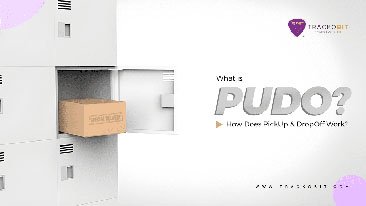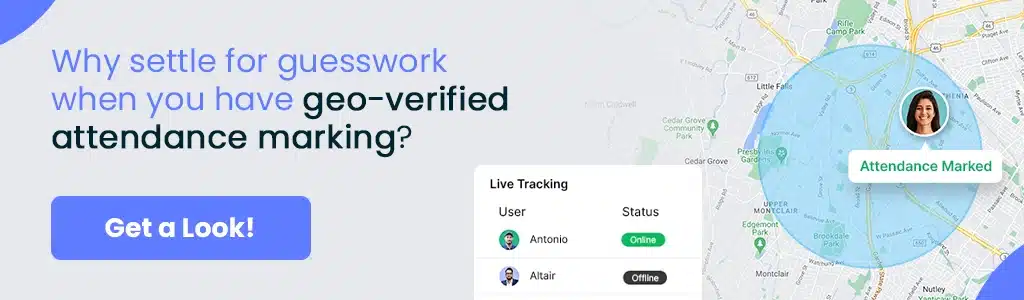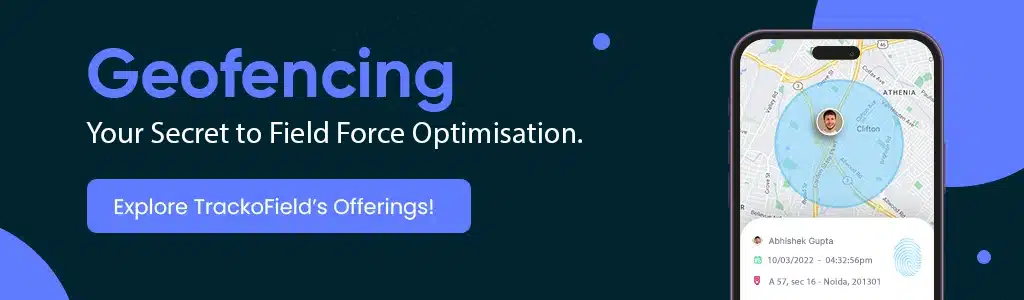-
TrackoBit
Manage commercial vehicles with the new-age Fleet Management Software
TrackoBit -
TrackoField
Streamline your scattered workforce with Field Force Management Software
TrackoField -
Features Resources
-
Blog
Carefully curated articles to update you on industrial trends. -
White Paper
Insightful papers and analysis on essential subject matters. -
Glossary
Explore an alphabetical list of relevant industry terms. -
What’s New
Get TrackoBit & TrackoField monthly updates here. -
Case Study
Explore the cases we solved with our diverse solutions. -
Comparisons
Compare platforms, features, and pricing to find your best fit.
-
About Us
Get to know TrackoBit: our team, ethos, values, and vision. -
Careers
Join the most dynamic cult of coders, creatives and changemakers. -
Tech Support
Learn about our technical support team and services in detail. -
Events
Check out the exhibitions where we left our marks and conquered. -
Contact Us
Connect with us and let us know how we can be of service.
How Does Geofencing Improve Field Force Management? Revealed by Experts
- Author:Tithi Agarwal
- Read Time:7 min
- Published:
- Last Update: December 11, 2025
Table of Contents
Toggle
Read how Geofencing improves field force management while reducing risks of buddy punching and time theft.
Table of Contents
Toggle
Do you spend hours manually tracking your remote staff? Constantly second-guessing their location and activity status? Or looking for ways to improve your field force management?
We have the solution – Geofencing.
It increases the visibility of remote force and operation by 2x. It alerts you whenever the employees enter or exit these virtual boundaries. This is beneficial for shift planning, task monitoring, and location tracking.
Sounds interesting, right? Keep reading to learn how geofencing aids in improving field employees’ monitoring.
What is Geofencing?
Geofencing is the practice of applying a virtual perimeter around a specific geolocation. These locations are where employees may clock in or out. It is a location-based technology, which combines GPS, RFID, cellular data, and Wi-Fi to create virtual boundaries. Businesses set these boundaries across task locations. Done to define where and when employees can clock in/out.
For example, field service businesses create geofences of all-important locations. It can be customer locations, construction sites, job sites, forbidden areas, etc.
These circular/hexagon/polygon-shaped geofences verify employees’ site presence. They get an overview of how many employees are at the task location. Therein, they can monitor remote team movement based on the radius of the operations.
That’s not it!
Managers can ensure that the staff is at the right location at the right time. Furthermore, they can set multiple geofences. To track employees’ location, working hours, and even productivity levels.
Read Blog – What is Geofencing? Types & How It Works?
Untold Facts on Geofencing
|
How Does Geofencing Improve Field Force Management?
Geofence-enabled field force software helps field service businesses maximize outputs and eliminate service delays. Here are some ways how it does so:
1. Geo-verified Attendance Marking for Accurate Tracking
Geofencing helps your employees punch in from their executive mobile apps when they enter the geofenced area or their first task location. These geofences can be location and time-specific.
This means that the remote staff will not be able to mark them attended if they are late or away from home. This way, the data recorded in the timesheet and location updates are precise and can be relied on.
Besides, managers can analyze time-stamped pictures with real-time geo-coordinates provided by the geofence-enabled field employee monitoring software. Such details let them know exactly where their employees are.
2. Identification of Key Points of Interest
The system highlights multiple points of interest where you receive the most service requests. Thus, you can make the most of the opportunity without feeling burdened by employees not proactively conducting their jobs.
What else?
The field service management software shoots notifications on every in and out. That is vital for accurate time-sheet maintenance. Consequently, you can easily comprehend the total number of hours employees work on the site. This enables you to analyze performance and productivity better for each point of interest.
Read Blog – How Geofenced-based Attendance Marking Works
3. In-depth Analysis of What’s Working and What’s Not!
Geofencing aids in better management of field staff as you can access many location insights. For instance, you can get complete visibility of the workforce working and their activities. This helps you identify discrepancies like time theft, allowing you to create strategies to curb its effects on employees’ productivity.
Moreover, the software provides a graphical representation of data such as task status, i.e., pending, completed, or in progress through target vs. achieved reports. You also gain data on on-road hours vs. on-duty hours, no. of km per client visit, on-duty hours vs. actual working hours, etc.
4. Monitoring Forbidden Areas for Compliance and Safety
Imagine a mining site where it’s unsafe for your staff to operate or there are some high-risk accidental zones where you wouldn’t want your staff to travel. These few work sites need time and location-sensitive geofences to mark grey areas where it will be risky to schedule and dispatch employees.
Upon reaching the unidentified or restricted locations, your frontline workers are immediately alerted. This enables managers to ensure their employees’ safety and security during working hours.
5. Precise Location Tracking to Reduce Discrepancy
Geofencing ensures location-specific tracking, enabling managers to monitor employees’ activities and task status in real-time. This allows them to optimally assign shifts and location-based tasks and reduces the scope for scheduling conflicts and disputes.
Geofencing for field operations also eliminates the need for back-and-forth calls among managers and employees by triggering arrival/departure notifications. This ensures reduced overheads and smooth workflow.
Learn how geofencing helps track and secure your remote employees’ movement and activities through this carousel.
6. Location-based Task Progress Monitoring for Higher Accountability
Your technicians or agents are required to visit assigned task/sales sites to complete a specific job. But as a manager, do you verify such visits with task location and timeline data?
Geofence-enabled field force management software can help you do that. It helps managers automate task allocation and monitor task progress. Besides, it prevents you from assigning tasks to employees outside their designated zone. That means employees must have the necessary authorization or be present in that region to proceed with their tasks.
Moreover, TrackoField’s field employee tracking management software automatically alerts employees when their tasks are updated. This keeps employees informed and reduces the chances of missed deadlines.
4 Steps to Create Geofence Sites with TrackoField
To set up a geofence, you must create a virtual boundary around an area or object. And TrackoField, a field workforce management software makes the process effortless.
Here’s how to do it.
#Step 1: Select the Geofence Option from the Menu
Access TrackoField’s field service management software, move towards its dashboard, tap “Manage,” and directly jump to “Geofence.”
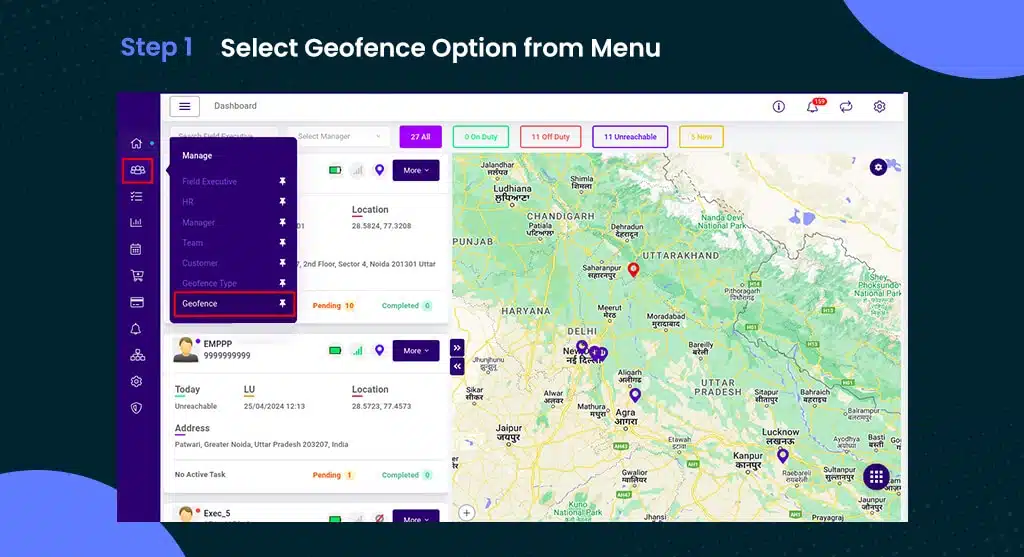
Select the Geofence Option from the Menu
#Step 2: Click on the ‘Add’ Button
Now you will see the “Add” button on the top left. Just click on the same.
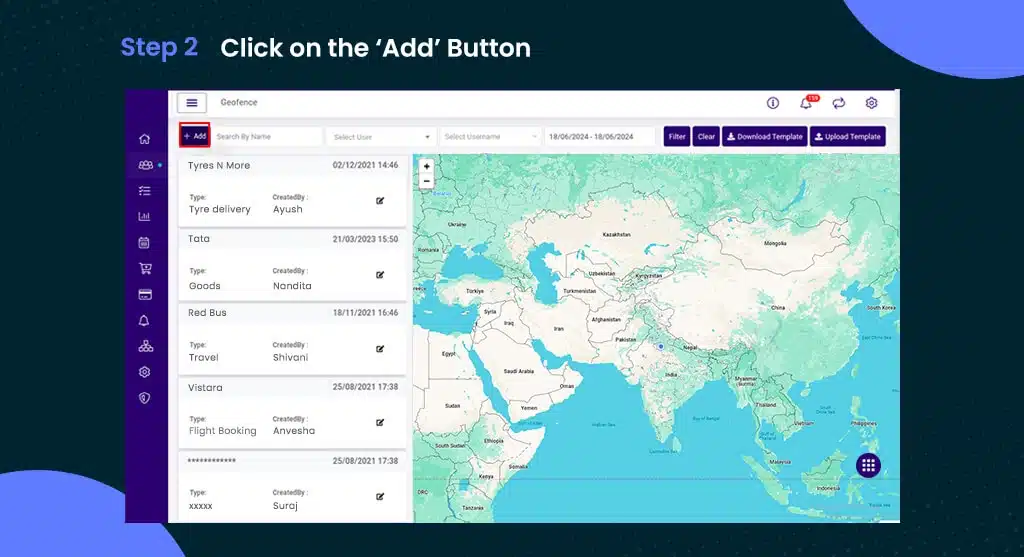
Click On The Add Button
#Step 3: Fill out Details / Search Location → Draw Geofence
At this moment, you can either search for the place you want to geofence or add it manually by filling in “Geofence Name,” “Geofence Address,” and “Geofence Type.”
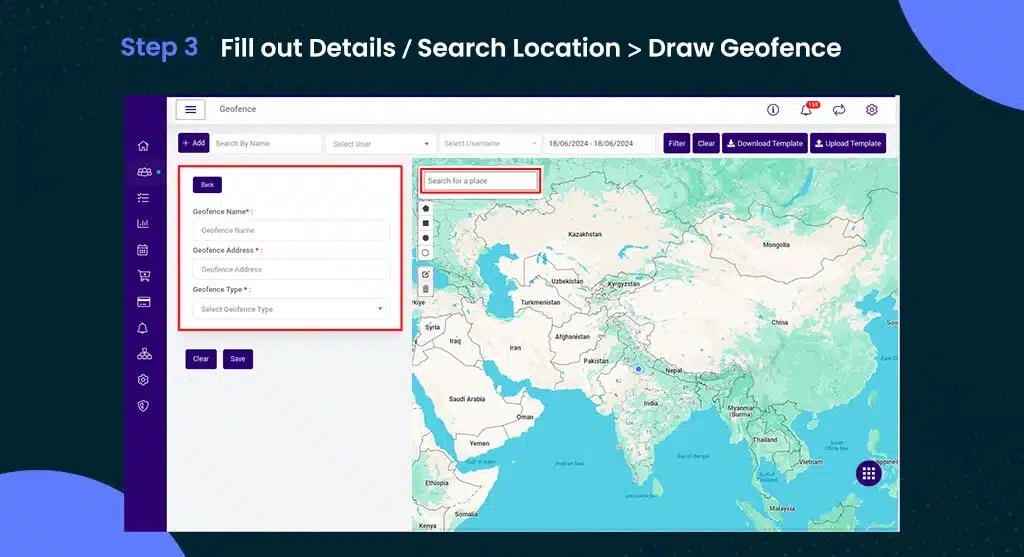
Fill out Details Search Location → Draw Geofence
#Step 4: Click on ‘Save’
After providing details on the area you want to geofence, hit the “Save” button. Now, move just right on the map to choose the shape from “Circle,” “Rectangle,” “Hexagon,” etc., and expand/shrink the targeted area.
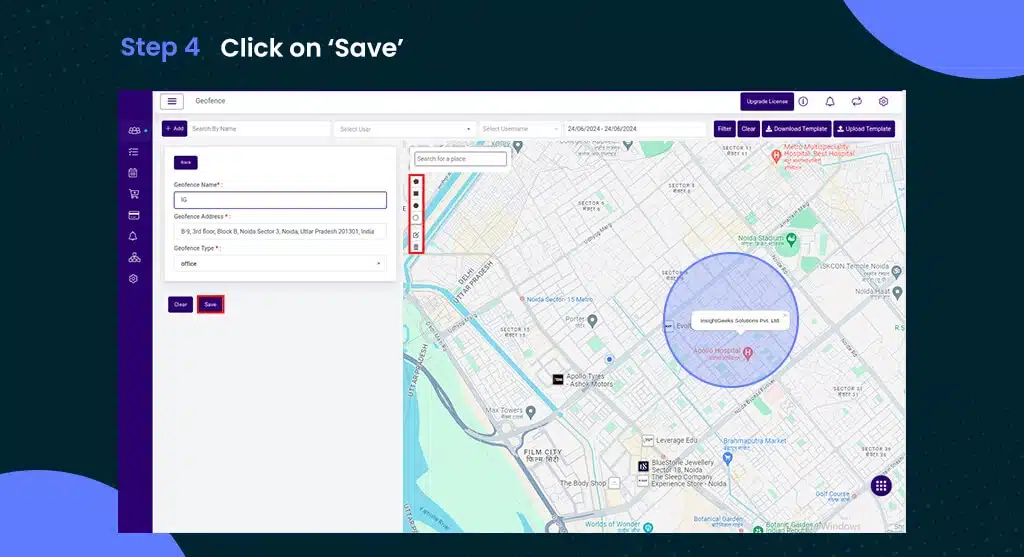
Click on ‘Save
Voila! You have successfully created a geofence. Enjoy hawk-eye visibility.
Killing Multiples Birds With 1 Stone – TrackoField
To experience the geofence-abled employee management software, go with TrackoField. This is because geofence is not limited to setting virtual boundaries for employee tracking.
Geofence is a powerful and multi-facet tool you can do a lot more with it –
- Geo-verified Attendance Marking
- Instant Job Status Alerts
- Geofence-Based Timesheet
- Real-Time Workforce Monitoring
- Unauthorized Movement Alerts
- Verified Client Site Visits
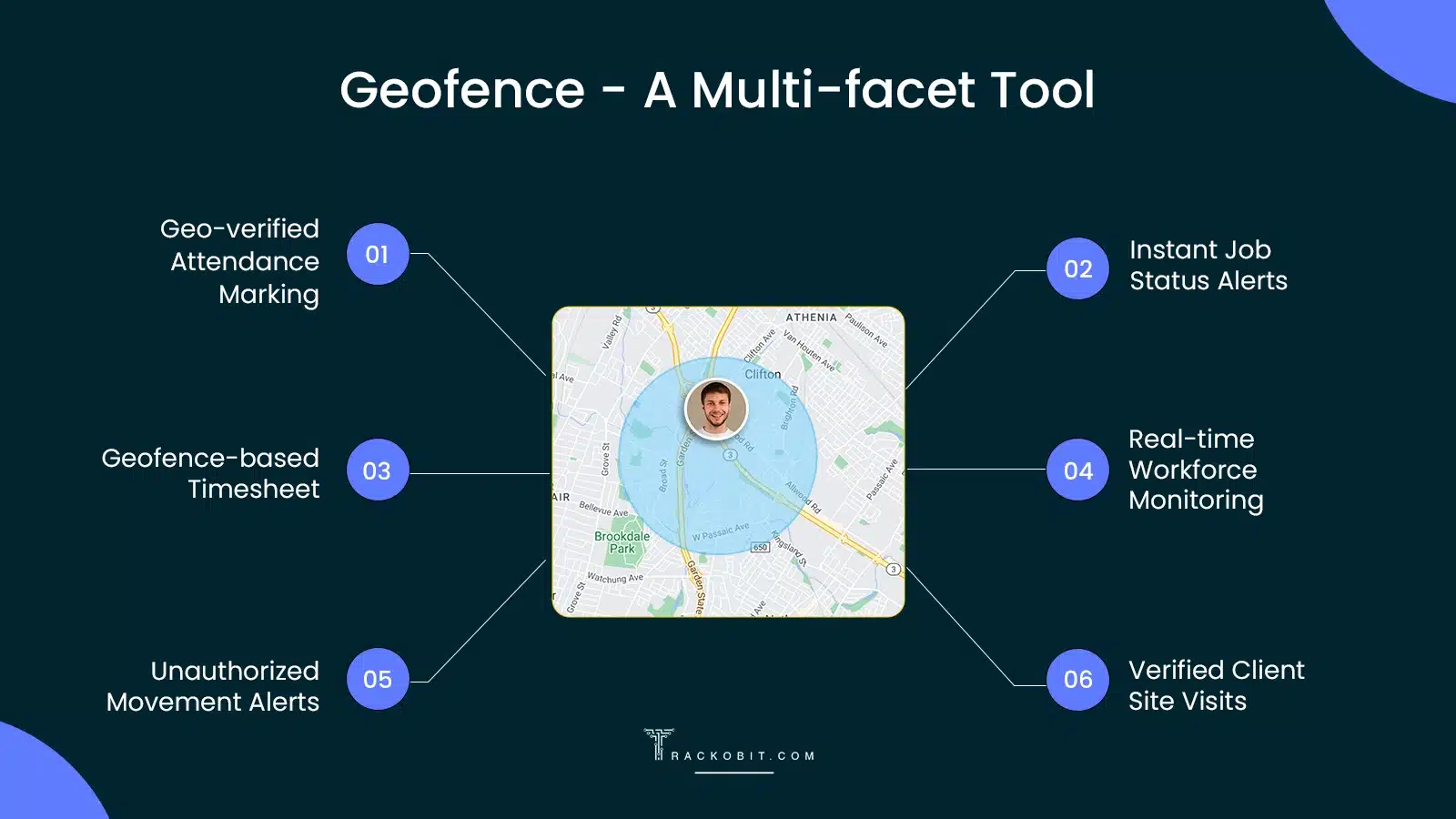
Geofence – A Multi facet Tool
Readers Entered the Client Site!
Geofenced field force management software can be your best go-to tool when it comes to optimising the workflow of your service technicians. It allows you to monitor your workforce with greater visibility without breaking into sweat.
Geofencing improves field force management t by tracking employee locations and identifying hot spots. It also helps monitor restricted areas.
FAQs
-
What are the benefits of geofence field staff management?
It boosts efficiency by automating check-ins, tracking client sites visited, and more. All in all, it ensures compliance, improves task allocation. Plus, it provides real-time location tracking for better workforce accountability and productivity.
-
How Does Geofence Work?
It uses GPS or RFID technology to create virtual boundaries around specific locations. When a field agent enters or exits these predefined zones, the system triggers automated actions like check-ins, task updates, or alerts. This enhances location tracking, task management, and overall operational efficiency.
Tithi Agarwal is an established content marketing specialist with years of experience in Telematics and the SaaS domain. With a strong background in literature and industrial expertise in technical wr... Read More
Related Blogs
-

How NBFCs Can Reduce NPAs Using LMS + LOS + FFA Integration
Mudit Chhikara January 30, 2026Here’s how NBFCs can smartly integrate LOS, LMS, and FFA software to reduce NPAs and ensure seamless field operations.
-

How NBFCs Can Eliminate Fake Visits With AI-Powered Attendance Software
Mudit Chhikara January 19, 2026Make every NBFC field visit genuine with AI-powered attendance and location verification.
-

How TrackoField’s Analytical Intelligence Transforms Field Operations
Mudit Chhikara January 12, 2026Turn complex field data into clear insights. Use analytical intelligence to drive faster, smarter decisions.
-

Grameen Credit Score: Everything that NBFCs and MFIs Must Know in 2026
Shemanti Ghosh January 6, 2026Empower the underserved Joint Liability Groups (JLG), Self-Help Groups (SHG), and residents of rural India with better credit assessment and…

Subscribe for weekly strategies to boost field team productivity.
Your inbox awaits a welcome email. Stay tuned for the latest blog updates & expert insights.
"While you're here, dive into some more reads or grab quick bites from our social platforms!"Stay Updated on tech, telematics and mobility. Don't miss out on the latest in the industry.
We use cookies to enhance and personalize your browsing experience. By continuing to use our website, you agree to our Privacy Policy.