-
TrackoBit
Manage commercial vehicles with the new-age Fleet Management Software
TrackoBit -
TrackoField
Streamline your scattered workforce with Field Force Management Software
TrackoField -
Features Resources
-
Blog
Carefully curated articles to update you on industrial trends. -
White Paper
Insightful papers and analysis on essential subject matters. -
Glossary
Explore an alphabetical list of relevant industry terms. -
What’s New
Get TrackoBit & TrackoField monthly updates here. -
Case Study
Explore the cases we solved with our diverse solutions. -
Comparisons
Compare platforms, features, and pricing to find your best fit.
-
About Us
Get to know TrackoBit: our team, ethos, values, and vision. -
Careers
Join the most dynamic cult of coders, creatives and changemakers. -
Tech Support
Learn about our technical support team and services in detail. -
Events
Check out the exhibitions where we left our marks and conquered. -
Contact Us
Connect with us and let us know how we can be of service.
TrackoField’s New Kanban View is Here (Visually Organise Field Tasks)
- Author:Nandita Gupta
- Read Time:5 min
- Published:
- Last Update: July 31, 2025
Table of Contents
Toggle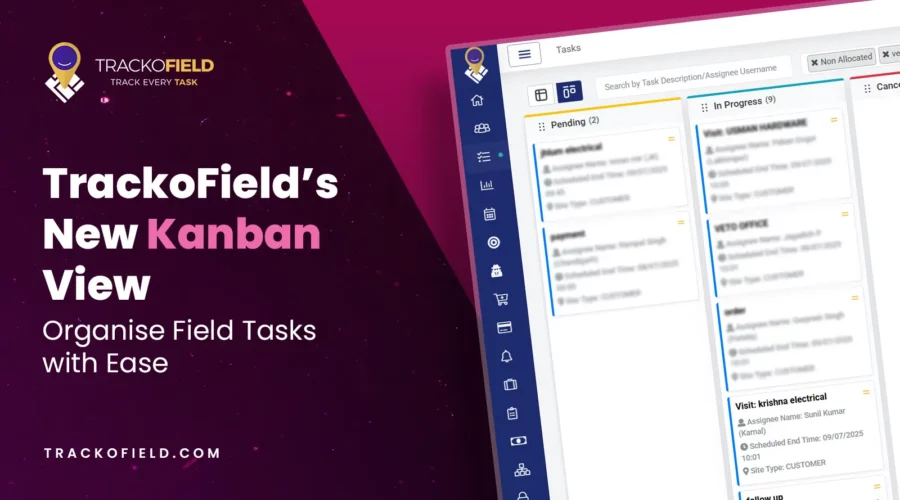
Still juggling daily tasks in scattered lists? TrackoField’s Kanban View brings clarity, streamlines task management, and boosts team productivity.
Table of Contents
Toggle
TrackoField just rolled out the much-requested Kanban View inside its Task Management Module. And it’s a total game-changer.
Well, think of it as a visual, drag-and-drop command center. Here, field managers and supervisors can view, update, and streamline their entire task lifecycle (from start to finish) in real time.
Whether you’re assigning solar surveys, installation, or sales visits, audits, or daily check-ins, Kanban brings visual clarity on every task.
Why Do You Need Kanban Style Task View? (Because Linear Lists Are Boring)
Field teams juggle dozens of moving parts every single day. A traditional task list can be cluttered. But with Kanban, you get introduced to the clarity of the entire task lifecycle —- showing you where every task stands at a glance:
- To-Do
- In Progress Tasks
- Incomplete Tasks
- Completed Tasks
Each task card moves through these stages like clockwork. This isn’t just convenient, it’s great for control too.
Benefits Kanban View Offers to Field Businesses
✅ Visual Clarity
Instantly spot task bottlenecks or idle tasks. Know when the team is overloaded or underdelivering.
✅ Drag-and-Drop Ease
Change task statuses with a simple drag and drop. Get saved from time-consuming clicks and toggling.
✅ Real-Time Syncing
Your field agents, field supervisors, and ops managers stay on the same page. It brings clarity in accountability and reporting.
✅ Prioritization Made Simple
You can simply pin urgent tasks to the top to avoid last-minute hassle or forgetfulness.
What Results Kanban-style Tasks View Help You See?
✅ 20% drop in missed tasks — with better stage-wise tracking & accountability.
✅ 35% improvement in task rescheduling speed — via drag-and-drop functionality.
✅ Up to 30% faster decision-making with real-time task status visibility.
How to Access Kanban View in TrackoField?
Step 1 – Login to TrackoField, Visit the “Task” on the Left
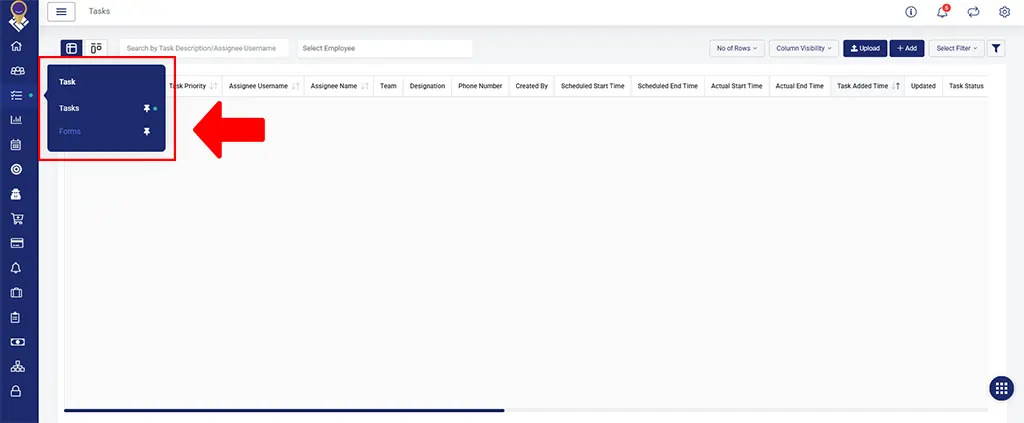
Go to the task section
Step 2 – By Default, You Will See a List View, Click on the Right-Side icon of Kanban List
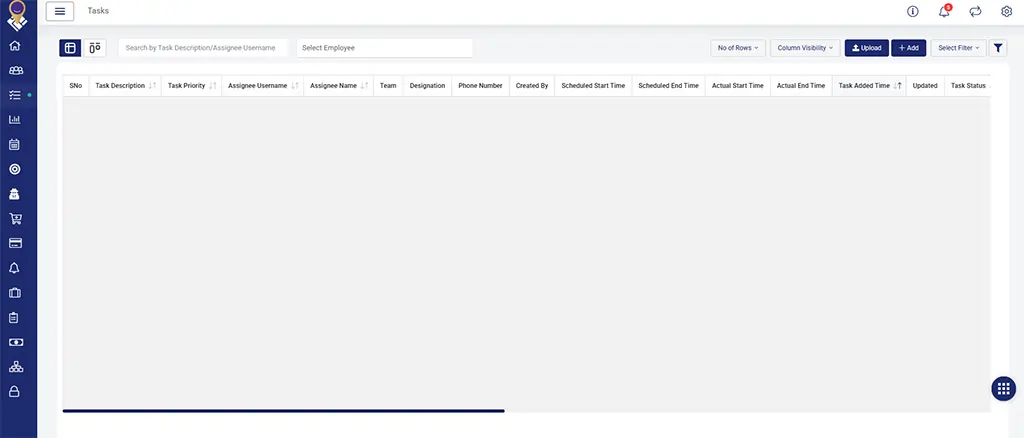
Click on the Kanban View beside the List View button
Step 3 – There You Have Your Kanban View
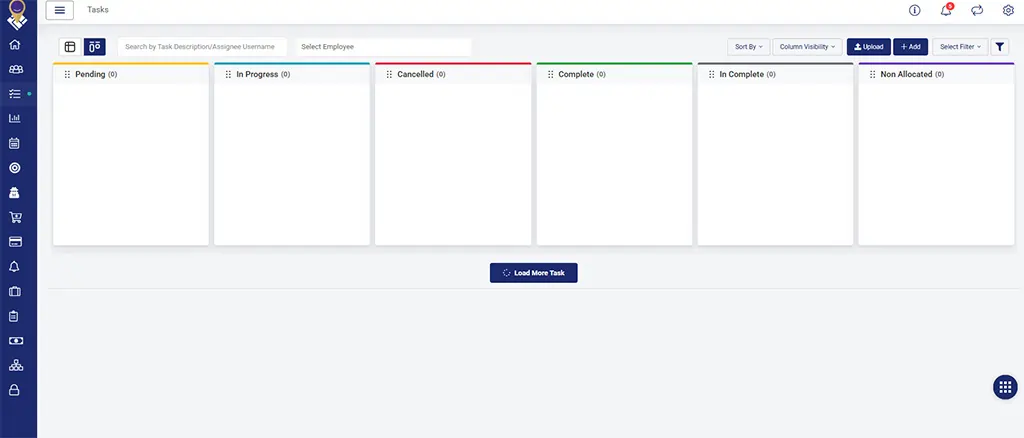
You can view your entire team’s task status on the Kanban view
“The new Kanban-style view in TrackoField is designed for visual clarity and instant insights.
It neatly categorizes tasks into stages like Pending, In Progress, Completed, Cancelled, Incomplete, and Unassigned — giving your team a real-time snapshot of where things stand.
With this structured layout, managers and field teams can make quicker decisions, reassign tasks on the fly, and spot bottlenecks instantly.
📌 Use Case: Solar Technician Visit Scheduling
Let’s say you’re managing 100+ solar maintenance technicians’ visits per week across 4 cities. With Kanban view in task management, you can:
- Seamlessly assign site visits to specific agents.
- Live track task progress from “To Be Assigned” → “In Progress” → “Visit Done”.
- Can easily review when a task is sitting idle in “Pending Client Confirmation” for too long.
- Re-assign pending or waiting tasks on the fly without any confusion.
You no longer have to call agents for updates; no visits or tasks will be missed, and the execution flow will be just excellent.
🎯 Who Is This TrackoField’s Kanban Style for?
|
|
|
|
If your task has stages, Kanban view makes managing them a breeze.
✨ Ready to Visualise Productivity?
The Kanban view isn’t just another feature — it’s a smarter way to manage the field. Log in to your TrackoField dashboard and experience the difference.
FAQs
-
What’s Kanban View in TrackoField, and how is it different from the list view?
The Kanban View in TrackoField offers a visually appealing card-based layout of tasks, that is further organised into stages as:
- To-Do
- In-progress
- Completed.
It’s unlike the list view, where you find tasks in a linear format. Kanban style in task management allows you to drag and drop tasks across stages. This makes it convenient to track and manage workflows at a glance.
-
Will my team members see real-time updates when I move tasks on the Kanban board?
Yes, the Kanban view in TrackoField syncs in real time. This ensures that all the users, managers have up-to-date visibility on task status, changes & priorities.
Nandita is the Team Lead for Content Marketing at TrackoBit, bringing over a decade of experience in B2B, B2C, and IoT sectors. She has a proven track record of helping Read More
Related Blogs
-

How to Track Field Employees Offline With Field Force Management Software
Mudit Chhikara February 11, 2026Use field force management software to track field employees offline and ensure managers never lose visibility of on-ground operations.
-

How AI-Powered Field Force Management Simplifies Field Operations With Analytical Dashboard
Mudit Chhikara February 10, 2026How AI-powered field force management enhances field operations using AI manager bot and analytical dashboard.
-

Grameen Credit Score and the Quiet Redesign of Rural Lending
Pulkit Jain February 9, 2026Rural lending doesn’t usually go wrong at approval. It drifts when what’s happening on the ground stops being visible.
-

How NBFCs Can Reduce NPAs Using LMS + LOS + FFA Integration
Mudit Chhikara January 30, 2026Here’s how NBFCs can smartly integrate LOS, LMS, and FFA software to reduce NPAs and ensure seamless field operations.

Subscribe for weekly strategies to boost field team productivity.
Your inbox awaits a welcome email. Stay tuned for the latest blog updates & expert insights.
"While you're here, dive into some more reads or grab quick bites from our social platforms!"Stay Updated on tech, telematics and mobility. Don't miss out on the latest in the industry.
We use cookies to enhance and personalize your browsing experience. By continuing to use our website, you agree to our Privacy Policy.





































