-
TrackoBit
Manage commercial vehicles with the new-age Fleet Management Software
TrackoBit -
TrackoField
Streamline your scattered workforce with Field Force Management Software
TrackoField -
Features Resources
-
Blog
Carefully curated articles to update you on industrial trends. -
White Paper
Insightful papers and analysis on essential subject matters. -
Glossary
Explore an alphabetical list of relevant industry terms. -
What’s New
Get TrackoBit & TrackoField monthly updates here. -
Case Study
Explore the cases we solved with our diverse solutions. -
Comparisons
Compare platforms, features, and pricing to find your best fit.
-
About Us
Get to know TrackoBit: our team, ethos, values, and vision. -
Careers
Join the most dynamic cult of coders, creatives and changemakers. -
Tech Support
Learn about our technical support team and services in detail. -
Events
Check out the exhibitions where we left our marks and conquered. -
Contact Us
Connect with us and let us know how we can be of service.
How Does Task Management Software Work? Key Steps Unfolded!
- Author:Nandita Gupta
- Read Time:5 min
- Published:
- Last Update: October 13, 2025
Table of Contents
Toggle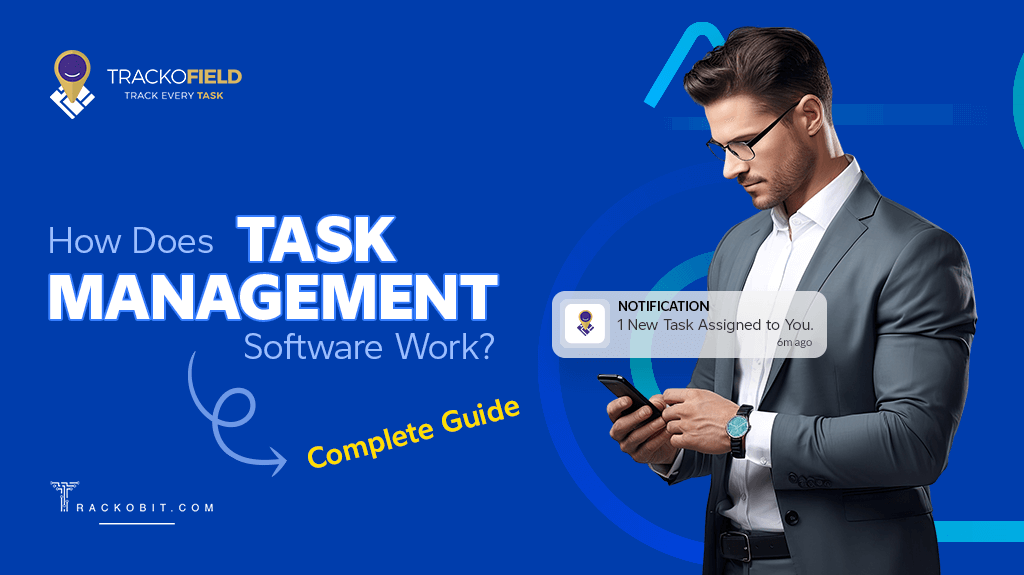
Learn how scalable task management software works and benefits your organization by increasing efficiency, establishing transparency, and boosting employee productivity.
Table of Contents
Toggle
According to a study by Aberdeen Group, 62% of field service organizations struggle with inefficient task scheduling and dispatching of field employees. Godsent task management software helps relieve this issue to a greater level.
From task planning to delegation to task management, the software helps you log and track every important task — that too with a priority level.
For growing businesses, it’s important to onboard task management platforms that work in a way where your organisation can:
- Keep track of your every bite-sized tasks
- Anticipate deadlines, meetings
- Manage team responsibilities
Let’s learn about how dependable task management software you need (or are still thinking about) should work. Before that, let’s rummage around the basics (in case you are still dubious).
What is a Task Management Software?
Task management software is an application that enables task allocation, management, and tracking of field executives as per their availability. Whether you’re managing a team of service technicians, delivery executives, or sales representatives, task management software is a game-changer.
Why Task Management Software is Important?
Task management software is vital for every organisation seeking automation in the process right from task allocation to completion. Having this scaling software in place helps with:
- Delegate and track all tasks while keeping in account deadlines, and dependencies. It even lets you set the priority of tasks.
- It helps in visualising progress through a digital checklist, wherein it gets easy to know when the task is in progress, pending, or simply finished.
- It offers a centralised platform where it’s easy for teams within departments to share and self-allocate tasks, set deadlines, and provide progress updates.
How Does Task Management Software Work? (Offered by TrackoField)
Here are simple steps on how task management software works
1. Easy Task Assignment
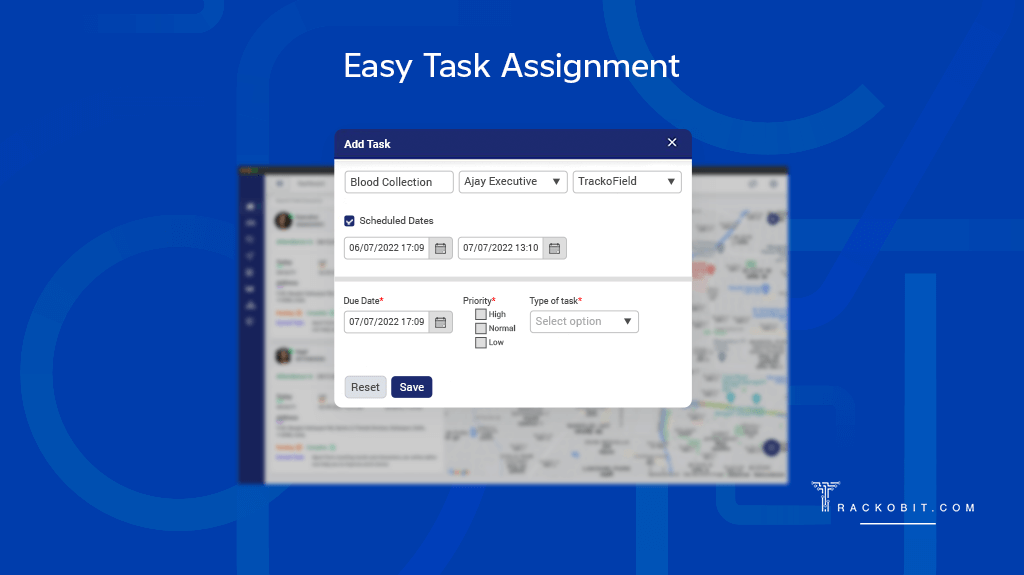
Easy Task Assignment
The software makes it easy to assign tasks to executives through a simple field form. There you get fields to input information such as:
- Task Type
- Field executive name
- Company name
- Due date
- Task type and priority
Best part? As a manager, you can easily check how many tasks your executives already have in line and even add tasks in bulk for every executive.
| 🔍 Can it Manage Ad-Hoc Tasks?
Yes, TrackoField is flexible enough to easily manage Ad-hoc or end-minute task allocation.
|
2. Add and Edit On The Move
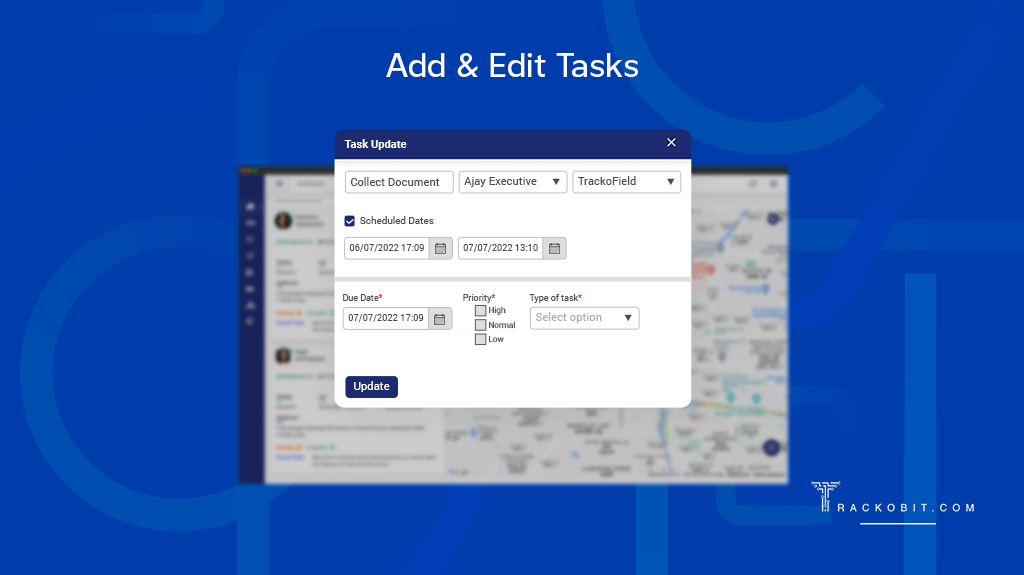
Add & Edits Tasks
Not just the managers but also field executives or staff are free to add, edit, or delete tasks — based on their bandwidth and availability. If any minuscule changes are required, executives don’t necessarily have to get it approved by their hiring managers or any chain of managers in the hierarchy. They can themselves do that very easily.
3. Geo-verified Tasks
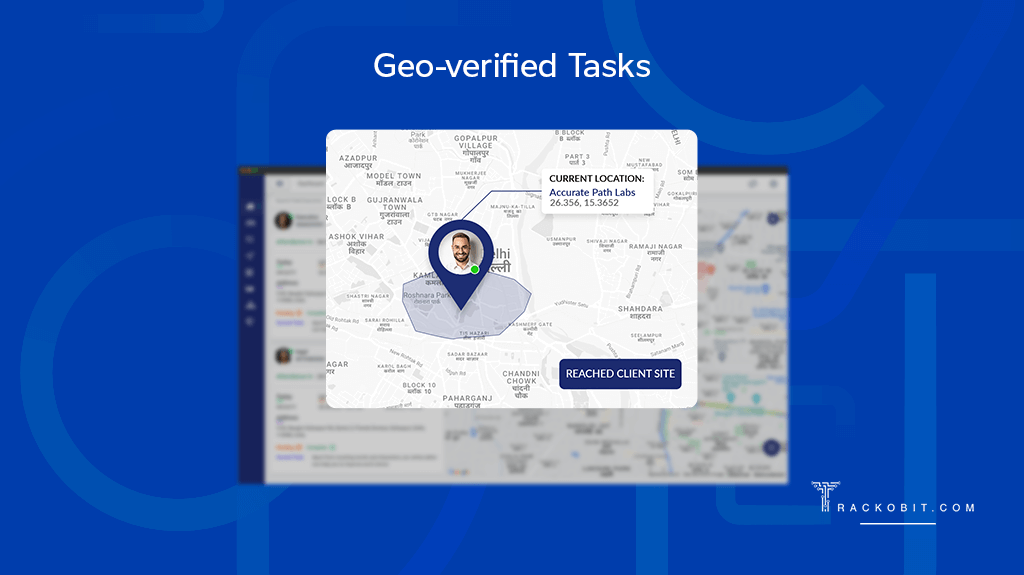
Geo-verified Tasks
The software makes it very easy for managers to verify whether or not executives visited the task location or not. All thanks to live status tracking. The software enables geo-verification which removes doubts and also helps automate attendance marking for field-driven tasks.
4. Real-time Digital Checklists
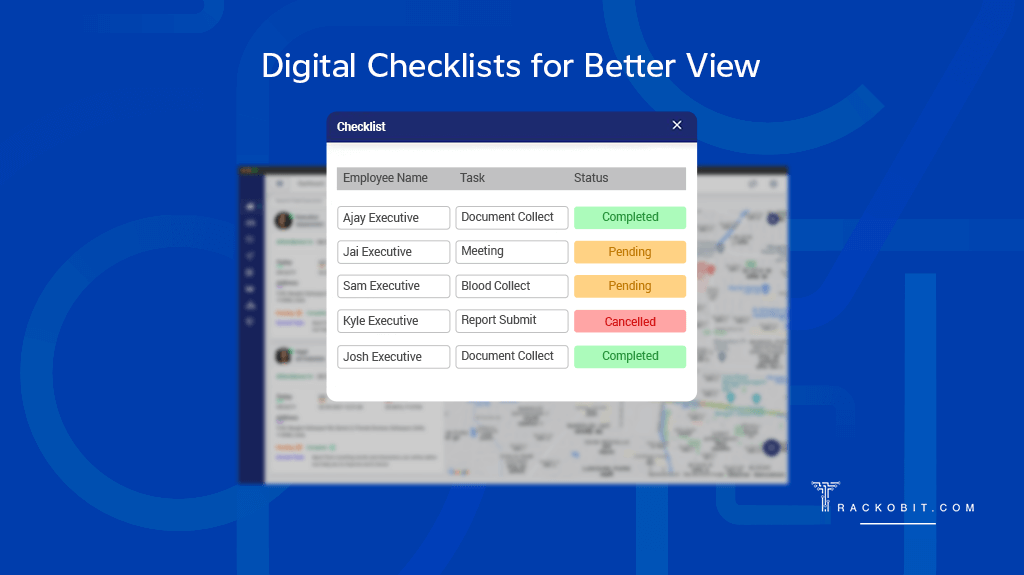
Digital Checklists for Better View
Executives get a digital checklist with which it is simple to identify which tasks are completed, pending, cancelled, or simply unattended. Executives, via this intuitive checklist, can mark a task completed to let managers stay accountable for their productivity. And they can even assign tasks accordingly by analysing their bandwidth.
What’s More in Task Management Software by TrackoField?
🔍 Calendar Scheduling
The software equips you with a calendar scheduling view, wherein task allocation and monitoring become uncluttered. With a calendar view, you can have clarity on week’s to month’s tasks.
- In-built Calendar Template
- Daily, Weekly, Monthly Planner
- Intuitive and Interactive UI/UX
🔍 Target vs. Achievement Reports
The software offers an exclusive target vs. achievement report where you get a complete summary of operational productivity in numbers. You can easily compare and contrast the total tasks assigned against all tasks accomplished.
- Auto Report Generation
- Historical Data Analysis
- Graphical Representation
🔍 Scanner Support
The software offers a seamless scanner feature that helps simplify the POD process within a few clicks.
🔍 Self Task Allocation
The best part is you can enable a self-allocation of tasks for field employees. As a manager, you get the liberty to authorize executives to create tasks, edit them, or even allocate them. The software generates action history, beneficial for managers wanting to revisit.
🔍Time and Location Check
The software offers the option to enable/disable location and time checks. Managers may or may not decide:
- The time when the task must start or end
- Designated location wherein the task must be carried
- Pre-defined time or duration within which the task must be completed
🔍 Custom Forms and Attachments
The software offers a custom form facility that allows managers and employees to custom-create forms with fields – as per their needs. Forms come with an attachment feature, wherein any party can upload images, doc files, PDFs, and other files as desired.
🔍 Insightful Task Reports
The software helps fetch insightful reports about tasks that help you:
- Inspect complicated trends
- Leverage positive patterns
- Target vs achievement report
It helps discover the scope and anomalies behind everything seen and unseen.
Read Blog – What is Workforce Management Software?
Who Can Onboard This Scaling Task Management Software?
Task management software is beneficial for anyone with field task management requirements. It could be any:
- Individual professionals looking to organise their work, schedule tasks, and manage deadlines.
- Small businesses, teams, or startups want to coordinate projects, assign tasks, and track progress efficiently.
- Large enterprises looking to streamline workflows, manage complex projects, and facilitate team or department-wise collaborations.
- Project managers want to allocate resources, track timelines, and ensure project completion.
- Remote teams want better task allocation, and project coordination across locations.
🔍 Anyone seeking to simplify task allocation, collaboration, and enhance productivity within the organisation can benefit from using task management software.
Here’s Your Final Takeaway!
With everything we covered in this blog, it wouldn’t be wrong to say that top task management software is the centerpiece of efficient task allocation and completion. The user-friendly interface of the software, topped with productive features, makes it a solid choice for managers looking to treat their task allocation and delegation headaches.
Don’t settle for less and only go for scaling task management software that works as explained above and has features you need to maximise efficiency and productivity.
Streamline task allocation, delegation, and management across wide teams with our dependable software. We are giving – a 7-day free trial, make sure to check it.
Frequently Asked Questions(FAQs)
-
Can non-tech-savvy individuals use task management software effectively?
Absolutely! Task management software is designed to be user-friendly, with intuitive interfaces that make it accessible to everyone.
-
Is task management software suitable for small businesses?
Yes, task management software for small businesses is scalable to fulfill the needs of small businesses as well as enterprises.
-
Is task management software suitable for remote teams or those working from different locations?
Absolutely. Task management software is suitable for remote teams and scattered workforces. It offers a centralized platform accessible from anywhere with an internet connection. This ensures that team members working from different locations can collaborate effectively, track tasks, and stay aligned with the organization's goals.
-
Which industries can benefit from task management software?
Task management software is versatile and can benefit industries like field service, logistics, healthcare, and many more.
-
Can task management software integrate with other business tools and software?
Yes, task management software can integrate with other business tools, streamlining data exchange and enhancing workflow efficiency.
Nandita is the Team Lead for Content Marketing at TrackoBit, bringing over a decade of experience in B2B, B2C, and IoT sectors. She has a proven track record of helping Read More
Related Blogs
-

How to Track Field Employees Offline With Field Force Management Software
Mudit Chhikara February 11, 2026Use field force management software to track field employees offline and ensure managers never lose visibility of on-ground operations.
-

How AI-Powered Field Force Management Simplifies Field Operations With Analytical Dashboard
Mudit Chhikara February 10, 2026How AI-powered field force management enhances field operations using AI manager bot and analytical dashboard.
-

Grameen Credit Score and the Quiet Redesign of Rural Lending
Pulkit Jain February 9, 2026Rural lending doesn’t usually go wrong at approval. It drifts when what’s happening on the ground stops being visible.
-

How NBFCs Can Reduce NPAs Using LMS + LOS + FFA Integration
Mudit Chhikara January 30, 2026Here’s how NBFCs can smartly integrate LOS, LMS, and FFA software to reduce NPAs and ensure seamless field operations.

Subscribe for weekly strategies to boost field team productivity.
Your inbox awaits a welcome email. Stay tuned for the latest blog updates & expert insights.
"While you're here, dive into some more reads or grab quick bites from our social platforms!"Stay Updated on tech, telematics and mobility. Don't miss out on the latest in the industry.
We use cookies to enhance and personalize your browsing experience. By continuing to use our website, you agree to our Privacy Policy.





































