-
TrackoBit
Manage commercial vehicles with the new-age Fleet Management Software
TrackoBit -
TrackoField
Streamline your scattered workforce with Field Force Management Software
TrackoField -
Features Resources
-
Blog
Carefully curated articles to update you on industrial trends. -
White Paper
Insightful papers and analysis on essential subject matters. -
Glossary
Explore an alphabetical list of relevant industry terms. -
What’s New
Get TrackoBit & TrackoField monthly updates here. -
Case Study
Explore the cases we solved with our diverse solutions. -
Comparisons
Compare platforms, features, and pricing to find your best fit.
-
About Us
Get to know TrackoBit: our team, ethos, values, and vision. -
Careers
Join the most dynamic cult of coders, creatives and changemakers. -
Tech Support
Learn about our technical support team and services in detail. -
Events
Check out the exhibitions where we left our marks and conquered. -
Contact Us
Connect with us and let us know how we can be of service.
What Is Task Management In Field Force Management Software? Key Features
- Author:Mudit Chhikara
- Read Time:8 min
- Published:
- Last Update: August 5, 2025
Table of Contents
Toggle
Task management in field force management software helps you simplify task allocation and track progress. Read how it simplifies tasks for field teams.
Table of Contents
Toggle
Do you manage a field team and your typical day just goes by tediously checking your team’s schedules, manually assigning them tasks and checking their progress via calls or texts? If yes, you’re way behind the times.
The advent of field force management software has simplified the task management process. Employees and managers no longer have to rely on multiple apps to get through a working day. Managers can now assign tasks remotely and track their status in real time. Let’s learn in detail what task management is and how it benefits field teams.
What is Task Management?
Task management is the process of managers assigning tasks, employees checking them, completing them, and then marking them done on a platform. The process might sound simple, but involves thorough planning and communication. Many factors have to be considered before assigning tasks to employees like their:
- Availability
- Skillset and suitability for particular jobs
- Proximity to client sites
Executives also have to plan and schedule their day according to accommodate their assigned tasks. Task management software ensures the right employee is dispatched to the right job site at the right time. As such, field force management software is incomplete without a task management module.
Why is Task Management Software Important?
In the previous section, we explained what task management is. Now, let’s learn about the issues field operations managers face that make task management so important.
Haphazard Communication
Staying on the same page about task assignment, completion, and management is difficult when managers and executives cannot communicate in person. But task management streamlines coordination through tools like an in-built chatbox and audio sharing. These tools help you add relevant instructions in any language your field teams understand. Hence, you can remove communication gaps and offer a thorough understanding of each task.
Using Multiple Apps
Most businesses end up using multiple apps during the task cycle from ideation to completion. They use:
- a project management tool to assign tasks
- a communication app for coordination
- a separate system to track productivity
However, task management software eliminates the need for juggling several apps. It provides all the necessary features to assign and track tasks of all the teams on a single platform.
Right Tasks to Right Executives
To leverage resources correctly, managers must assign the right job to the right employee. With field force management software, managers can view which tasks an employee has already completed, and hence, decipher which future tasks suit them the best.
Eliminating Planning Paralysis
Field employees spend 25% of their time searching for information about their tasks. With proper task management, they get to see their tasks ahead of the day and schedule accordingly, saving time and energy.
Lack of Accountability
Field employees feel less accountable for their work when things are not communicated to them well. With field employee task management software, managers can see the tasks they’ve completed and give them accurate feedback. This transparency is a game changer in building each employee’s accountability.
How Does Task Management Software Work?
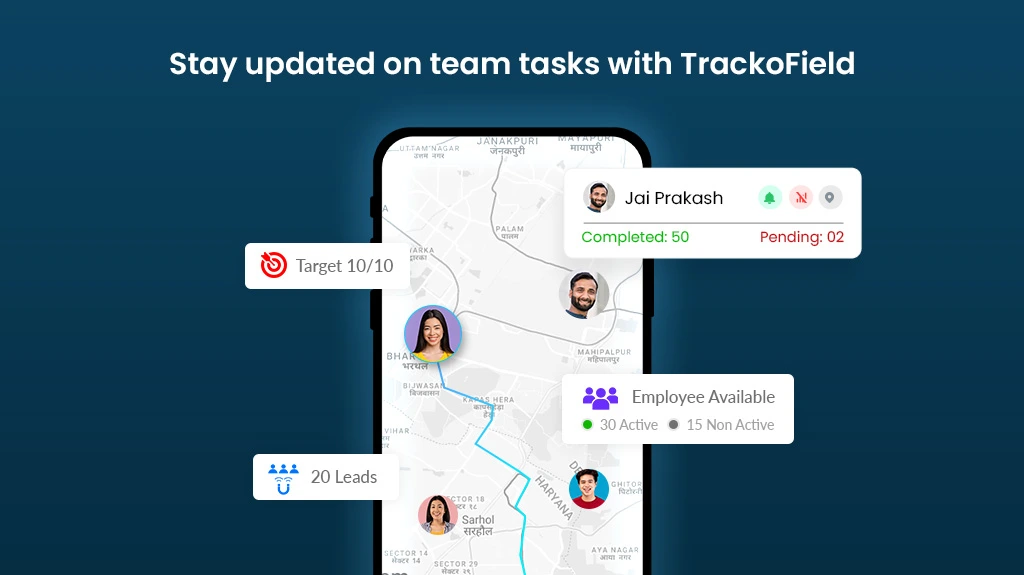
Working of Task Management Software
Task Management is a complex process. But it gets easier with field force management software. It lets you overcome the challenges of coordination and communication, making your teams more productive and efficient.
Here are the processes a task management software simplifies:
- Seamless Job Assignment: Managers can remotely assign tasks to field employees. Plus, they get to assess the workload and performance of each executive. This helps them allocate tasks to the most suitable team member.
- Real-time Updates: Executives receive real-time updates about new tasks (with details) or any schedule changes through their employee app.
- On-platform Communication: In case of any confusion with the task, both parties can communicate directly within the software, avoiding using external messaging apps.
- Task Tracking: The software tracks task progress and status in real time. This provides visibility into completion time and any potential delays.
- Automated Reminders: The software sends automated reminders to field employees about pending tasks or approaching deadlines. This reduces the chances of oversight and results in timely task completion.
- Data Centralization: All task-related information is stored in one centralized location. This includes task updates, status, and feedback. This feature increases visibility and transparency in the organization.
What Are The Features of Task Management in Field Force Management Software?
Task management software is a very versatile tool. It can handle simple things like daily task allocation to executives and advanced operations like job planning or optimising resource usage. Here are the key features of TrackoField, a leading field force management software solution.
Task Assignment
With a task management solution, managers get to see each executive’s availability and strengths. They can then simply upload tasks on their task sheets instead of having to call and brief them. Job planning cannot be simpler than how it is with field workforce management software.
Two-way Editing
In case managers need to make changes to the tasks they have already posted, they can. Even if executives want to add or subtract details from the task, they can. TrackoField offers tasks to be open to edits and speculation on both ends. For instance, executives can reschedule a task if they are overworked or face any trouble in reaching the task site.
Geo-verification
If managers opt for it, they can make tasks geo-verified. Through TrackoField’s real-time tracking solutions, they can tell whether or not executives are actually on the field. TrackoField also allows attendance marking only once an executive enters the geofence set up at a client site. This prevents buddy punching and ensures accurate attendance marking.
Real-time Checklists
When managers assign tasks to executives, they are essentially creating checklists for them. Executives can come to their dashboard and see their to-do list. This is great to help them stay on the move and motivated. After all, checking tasks off a list has its own charms! Also, all the updates or modifications in the task are instantly visible on the dashboard list.
Bulk Task Upload
TrackoField allows managers to create Excel sheets offline and then upload them to the software. Therefore, they can assign tasks in bulk to any executive, allowing them the liberty to work at their own pace. The tasks can also be cloned to save time.
Communication
To make things simple, TrackoField has its own chat boxes that help managers and executives communicate with one another at ease. It also lets employees share voice notes, documents, images, and videos.
Are There Benefits of Task Management Software?
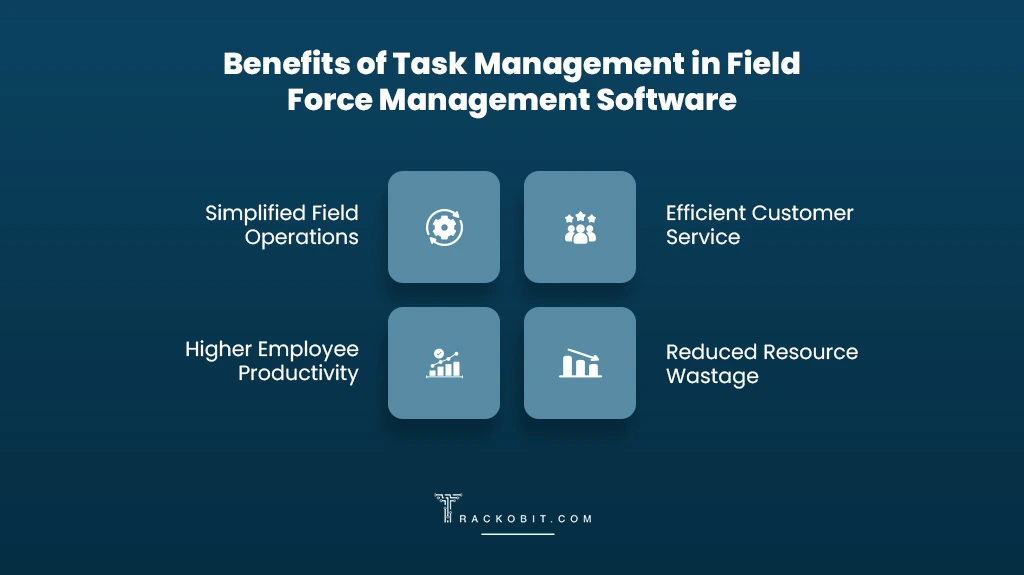
Benefits of Task Management
Sure, the features offered by any field force management software’s task delegation tool are spectacular. They definitely make things simpler on the field. However, how does that make things better for an organization? Does it help enhance productivity and profitability?
Yes! About 75% of field service businesses using workforce management tools observe an increase in employee productivity!
How? Let’s see:
- Simpler Operations: Task management simplifies job planning and resource allocation. When managers are aware of their team’s capabilities and availability, they can better optimise their daily jobs. Plus, the software is accessible and uses advanced tools like custom templates, intuitive dashboards, performance reports, etc. These tools improve ease of use for both managers and employees.
- Time and Paper Saving: No time and money are wasted in lengthy briefings. Therefore, the organization saves a lot of money by using digital task management methods. Administrative duties are simplified and paperwork is eliminated with automatic field force management software. With this saved time and operational cost, employees can visit more clients and spend more time with them. The outcome? Well, more sales, better customer service, reduced TAT, etc.
- Tasks Become Transparent: It fosters accountability within a team when everyone can see what others are doing. It reduces disputes and inspires positive competition. Executive feels a sense of wanting to do their best which results in better productivity and morale.
- Flexibility for Employees: Executives get to set their own schedules, especially when they get tasks in bulk. This flexibility to build their pace and schedule helps improve productivity and team morale. They can also self-allocate tasks and reschedule them as per their availability. Plus, every task can be categorised by its priority, allowing employees leeway to choose important tasks first.
Summing Up
The days of manual task allocation and employee monitoring are long gone. If you have a team of over five field executives, there’s no way for you to successfully manage tasks without field force management software. Only with it can you boost your team’s productivity and profitability.
In this blog, you’ve learned about the features and benefits a task management system offers. So, what are you waiting for? Try TrackoField, one of the top field force management software and see how easy managing tasks for field executives can be.
Frequently Asked Questions
-
How to manage tasks for field executives?
Managing tasks for field executives can be a daunting challenge. But with the right field force management software like TrackoField, it becomes a breeze. The platform offers: 1. A user-friendly interface 2. Seamless task assignment 3. Real-time updates 4. On-platform communication tools 5. Task location geo-verification With task management software, you'll experience simplified operations, higher transparency, and increased employee productivity. All you need to do is contact us and tell us about the solutions you need. We’ll take care of the rest!
-
Why do you need to manage tasks for field operations?
When you efficiently monitor and manage tasks for field executives, you will see much coordination in your team. Here are some things you’ll see a positive change in with field force management software: 1. Timely task execution 2. Task expense control 3. Data-driven decision making 4. Coordination 5. Employee loyalty 6. Customer satisfaction
-
Who can use task management software?
Field employee tracking software like TrackoField can optimise task delegation for a diverse range of industries. Here's who can use it: - After-sales service agencies - Maintenance and repair services - Pick-up and drop services - Healthcare providers with field staff - Field research teams, etc. - Field sales and marketing - Field technician services Whether you run a small business or a large enterprise, if you need to manage tasks, improve coordination, and increase productivity for your field workforce, task management software is a must-have tool.
-
What is the difference between project and task management in field force management software?
Project and task management are two aspects of operational management that rely on and support each other. Project management focuses on monitoring and managing large jobs with entire teams. It involves multiple tasks, timelines, and resources. Task management concentrates on individual jobs within the project. It streamlines assigning and tracking tasks and simplifies each step of the project.
Mudit is a seasoned content specialist working for TrackoField. He is an expert in crafting technical, high-impact content for Field force manage... Read More
Related Blogs
-

How AI-Powered Field Force Management Simplifies Field Operations With Analytical Dashboard
Mudit Chhikara February 10, 2026How AI-powered field force management enhances field operations using AI manager bot and analytical dashboard.
-

Grameen Credit Score and the Quiet Redesign of Rural Lending
Pulkit Jain February 9, 2026Rural lending doesn’t usually go wrong at approval. It drifts when what’s happening on the ground stops being visible.
-

How NBFCs Can Reduce NPAs Using LMS + LOS + FFA Integration
Mudit Chhikara January 30, 2026Here’s how NBFCs can smartly integrate LOS, LMS, and FFA software to reduce NPAs and ensure seamless field operations.
-

How NBFCs Can Eliminate Fake Visits With AI-Powered Attendance Software
Mudit Chhikara January 19, 2026Make every NBFC field visit genuine with AI-powered attendance and location verification.

Subscribe for weekly strategies to boost field team productivity.
Your inbox awaits a welcome email. Stay tuned for the latest blog updates & expert insights.
"While you're here, dive into some more reads or grab quick bites from our social platforms!"Stay Updated on tech, telematics and mobility. Don't miss out on the latest in the industry.
We use cookies to enhance and personalize your browsing experience. By continuing to use our website, you agree to our Privacy Policy.





































