-
TrackoBit
Manage commercial vehicles with the new-age Fleet Management Software
TrackoBit -
TrackoField
Streamline your scattered workforce with Field Force Management Software
TrackoField -
Features Resources
-
Blog
Carefully curated articles to update you on industrial trends. -
White Paper
Insightful papers and analysis on essential subject matters. -
Glossary
Explore an alphabetical list of relevant industry terms. -
What’s New
Get TrackoBit & TrackoField monthly updates here. -
Case Study
Explore the cases we solved with our diverse solutions. -
Comparisons
Compare platforms, features, and pricing to find your best fit.
-
About Us
Get to know TrackoBit: our team, ethos, values, and vision. -
Careers
Join the most dynamic cult of coders, creatives and changemakers. -
Tech Support
Learn about our technical support team and services in detail. -
Events
Check out the exhibitions where we left our marks and conquered. -
Contact Us
Connect with us and let us know how we can be of service.
How to Digitize Your Field Operations with Field Force Management Software?
- Author:Nandita Gupta
- Read Time:4 min
- Published:
- Last Update: January 22, 2025
Table of Contents
Toggle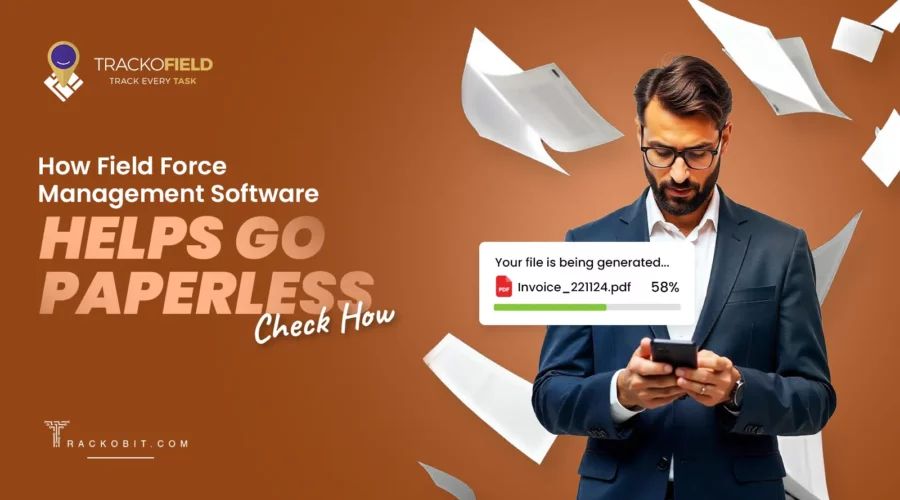
Looking to save paper, time, and effort? Discover how TrackoField’s field force management software digitalize every aspect of your field operations.
Table of Contents
ToggleImagine your managers spending hours making schedules on paper, and HR spending 30 hours every week on timesheets. And accountants are frustrated by validating physical invoices. There is so much paperwork that has to be reduced.
Your team needs to use Field Force Management Software like TrackoField. To reduce that ongoing paper-chase and hasten up the daily activities & judiciously use those manhours.
Going digital will help you
But first…
Why Should Field Service Businesses Stop Using Paper?
Going paperless saves not just paper, but also saves you space, time, and money. Here’s what actually happens when you go for FFM software.
- Staying Organized is tough: Your team may find it challenging to manage paper piles and manage processes on time.
- Where’s that paper? Paper piles will take up your storage and you won’t find it when needed.
- Lots of Stress: Believe it, rummaging through paper piles can stress your team out.
- It’s not damage-free: If you make a clerical mistake on paper, you have to redo all the work.
- Risk of Losing: Papers can get lost or stolen, and important info can be copied easily.
What is TrackoField?
TrackoField is a comprehensive field force management software designed to help businesses manage and optimize their on-ground operations. It provides real-time tracking, task allocation, performance monitoring, and data collection, all in one integrated platform.
By using software to go paperless, you can streamline workflows, reduce errors, and improve overall efficiency.
How Does TrackoField Help Field Business Go Digital?
This powerful field force management software is equipped with paperless solutions for remote and office teams’ management. The software is super useful in creating, storing, and sharing documents all digitally.
Read how exactly it ends your struggle to manage physical copies:
1. Digital Sharing of Job/Shift Schedule
Instead of printing out schedules or updates, you can share job schedules digitally with your on-site workers on their app. This helps you circulate job details much faster and helps save paper. While ensuring every agent is on the same page, no matter where they are.
2. Digital Task Allocation
The software saves you from making physical task sheets for giant teams. It lets you quickly assign tasks online with task management software. These tasks can be easily planned as per the location and availability of the agents. See, how you do not need to circulate paper memos.
Another good thing is that the task module of our field force management software comes with a voice note attachment feature.
You can use it to send more detailed instructions in the language or dialect your ground teams understand.
3. Digital Expense Claims Uploads
The software gives your field agents the option to share field expense receipts digitally. Yay! No need to collect the gas, fuel, or stationery bills physically.
This field force management software’s smart expense management system helps upload every field expense from multiple agents without glitching. This makes the employee mileage reimbursements much more accurate and fast.
4. Electronic Signatures as Delivery Proof
This smart field force management software supports electronic signatures, enabling products or service proofs to be signed digitally. This reduces the chance of misplacing proofs and avoids reliance on papers.
5. Sales Order Quantity Management at Clicks

Digitally Manage Sales Orders with TrackoField
Digitally Manage Sales Orders with TrackoFieldThe software takes care of your important business function – sales orders. Yes, you can digitally maintain the active sales order quantity with all the details. Your sales teams’ collected sales orders will reflected on your dashboard for your review with all details like:
- Order ID, customer name
- SKUs, order quantity
- Collection amount, pending/refund amount
With the field force management software, you can also add more columns or tabs as you would like.
6. Creates Digital Proforma Invoice
To help you build a better relationship with your vendors, we let you make your custom proforma invoices – without needing to print them. In these e-invoices, you can add details like the company’s name, address, order amounts, price, discount, and total cost.
You can even add your company’s logo to make it look more like your brand.
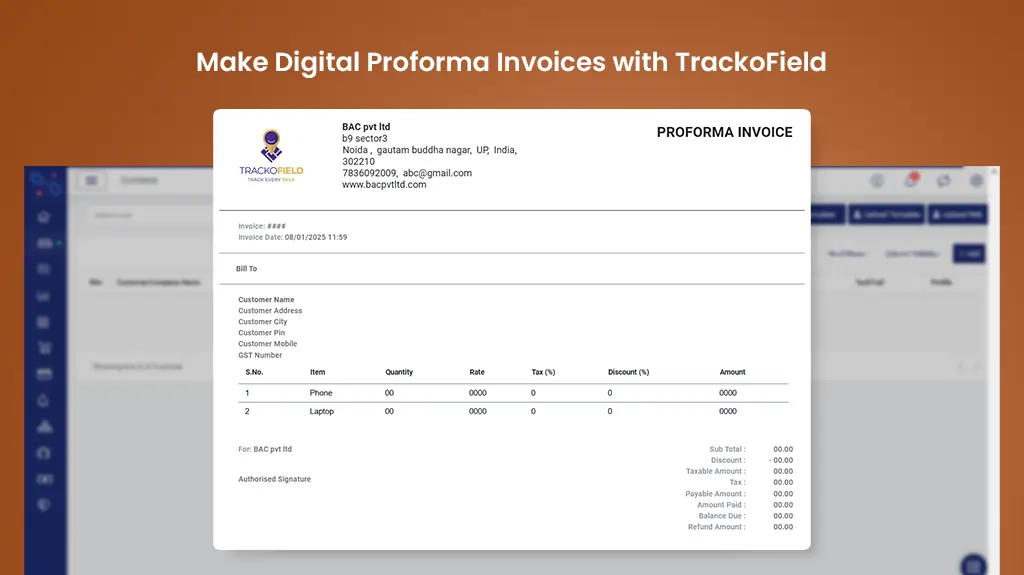
Create Digital Proforma Invoices with TrackoField
7. Cloud Storage for Better Archives
Since this field employee tracking software is a cloud-based system, it stores, syncs, and secures all data and documents safely. Every important document is archived so your team doesn’t have to worry about losing the crucial paper or data on it.
8. Digital Reporting & Data Analysis
The best thing about this field service management software is how it enables digital reporting of field events. The agents on the field can update the progress of assigned tasks, meetings, sales orders, service repairs status, and more. No need for managers to wait until the end of the day to review the progress sheets.
Moreover, apart from such smooth reporting, it even auto-creates bite-sized reports on teams’ performance, productivity, daily wins, and the company’s overall achievements as against assigned targets or work order fulfillment. These reports are easy to download in PDF or Excel without having to print on paper.

A Glimpse of a Paperless Team with TrackoField
Why Should You Go Paperless with TrackoField?
1. Costs Adds Back to Budget
The field force management software helps you replace paper piles with digital processes. This lets you save on printing, storage, and postage costs. Over time, you will notice these costs are adding back to your budget.
2. Team’s Efficiency Doubles
Digital processes are faster and quite efficient than manual ones. You can smoothly automate daily workflow and administrative work, so your team can focus on more money-adding chores.
3. Robust Data Security
Digital documents are quite easier to protect than physical ones. With our field force management software, you can ensure secure cloud storage and encryption. It’s because the software is backed with powerful AWS and other potent security services. This helps your business safeguard sensitive information from unauthorized access and potential data breaches.
4. Works Even for Scalable Needs
As your business grows, our field force management software scales with you. You will have no compulsion to expand physical storage. Whether your team grows, the hierarchy needs to be revamped, or the requirement for data points needs to be upgraded, field force management software will do that seamlessly for you.
5. Better Compliance
You must relate to how on-ground service industries are required to meet regulatory requirements. To help that, our paperless system helps gather accurate and timestamped records of processes and working teams. This makes it convenient to fetch it for audits.
6. You Go Green (Save the Planet)
Going paperless with us significantly helps reduce your company’s carbon footprint. You will be reducing resource wastage and aligning with corporate social responsibilities.
Conclusion
So now we are clear that by going paperless with field force management software like TrackoField, you can:
- Speed up your daily on-ground processes
- Run more aware and compliant teams
- Bring clarity on tasks, teams, and process
To sum up, you can streamline and automate workflows and act fast toward urgent service requests or work orders. You will eventually notice a team that’s more clear, approachable, and focused on revenue-centric activities.
FAQs on Field Force Automation to Go Paperless
-
How does Field Force Automation help businesses go paperless?
Field force automation software helps digitize task allocation, sales orders, attendance tracking, and expense reporting processes. It helps avoid reliance on paper piles as every workflow is accessible digitally via a sleek and user-friendly dashboard. Anyone from the team, be it branch managers, HRs, and accountants can use it to simplify approaches.
-
What are the advantages of going paperless with Field Force Automation?
Going paperless with Field Force Automation helps you: - Reduce admin manhours and efforts. - With safe and secure data management. - Streamlined workflow within departments. More than that, it enhances environmental sustainability by reducing paper waste and helps in accessing real-time information, leading to faster decision-making.
Nandita is the Team Lead for Content Marketing at TrackoBit, bringing over a decade of experience in B2B, B2C, and IoT sectors. She has a proven track record of helping Read More
Related Blogs
-

How to Track Field Employees Offline With Field Force Management Software
Mudit Chhikara February 11, 2026Use field force management software to track field employees offline and ensure managers never lose visibility of on-ground operations.
-

How AI-Powered Field Force Management Simplifies Field Operations With Analytical Dashboard
Mudit Chhikara February 10, 2026How AI-powered field force management enhances field operations using AI manager bot and analytical dashboard.
-

Grameen Credit Score and the Quiet Redesign of Rural Lending
Pulkit Jain February 9, 2026Rural lending doesn’t usually go wrong at approval. It drifts when what’s happening on the ground stops being visible.
-

How NBFCs Can Reduce NPAs Using LMS + LOS + FFA Integration
Mudit Chhikara January 30, 2026Here’s how NBFCs can smartly integrate LOS, LMS, and FFA software to reduce NPAs and ensure seamless field operations.

Subscribe for weekly strategies to boost field team productivity.
Your inbox awaits a welcome email. Stay tuned for the latest blog updates & expert insights.
"While you're here, dive into some more reads or grab quick bites from our social platforms!"Stay Updated on tech, telematics and mobility. Don't miss out on the latest in the industry.
We use cookies to enhance and personalize your browsing experience. By continuing to use our website, you agree to our Privacy Policy.





































