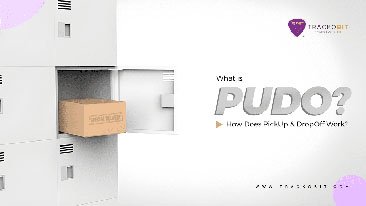-
TrackoBit
Manage commercial vehicles with the new-age Fleet Management Software
TrackoBit -
TrackoField
Streamline your scattered workforce with Field Force Management Software
TrackoField -
Features Resources
-
Blog
Carefully curated articles to update you on industrial trends. -
White Paper
Insightful papers and analysis on essential subject matters. -
Glossary
Explore an alphabetical list of relevant industry terms. -
What’s New
Get TrackoBit & TrackoField monthly updates here. -
Case Study
Explore the cases we solved with our diverse solutions. -
Comparisons
Compare platforms, features, and pricing to find your best fit.
-
About Us
Get to know TrackoBit: our team, ethos, values, and vision. -
Careers
Join the most dynamic cult of coders, creatives and changemakers. -
Tech Support
Learn about our technical support team and services in detail. -
Events
Check out the exhibitions where we left our marks and conquered. -
Contact Us
Connect with us and let us know how we can be of service.
Top 7 Task Management Software for Small Businesses
- Author:Tithi Agarwal
- Read Time:7 min
- Published:
- Last Update: December 17, 2025
Table of Contents
Toggle
Small businesses are working on tight budgets and require task management software for better resource allocation and utilisation. Here is a list of the top 7 task management software to choose from.
Table of Contents
Toggle
Small companies or startups generally struggle with many challenges and hurdles rooted in poor task management. And it’s not like they can splurge on expensive trial-and-error methods and tools as this process will be time and resource-consuming (exactly what they need a solution to)
They require task management software that can Abracadabra their task management problems. However, choosing the best task management software is as difficult as selecting what to eat in a food court.
But as your reliable source of information and help, we have compiled a list of companies that can help you with task management.
Understanding the Need for Task Management Software
To start with the basics, what is task management software?
Task management software is an application that will organise, streamline, and prioritise tasks in order to achieve goals and complete projects. The bonus of using this software is that it automates the entire process.
Challenges Faced by Small Companies in Field Force Management
Small companies already operate with limited resources and tight budgets, making efficient task management and employee coordination crucial.
Limited resources and workforce: Small companies have a lean workforce, meaning fewer employees are responsible for numerous tasks. Due to limited resources, it becomes challenging to follow up and ensure that tasks assigned are completed efficiently.
Complex scheduling and coordination: Coordinating tasks, assignments, and schedules among a small team can be intricate, especially when employees have varying skill sets and responsibilities. Traditional methods are simply insufficient for communicating and keeping up with the workload.
Tracking and monitoring field activities: When it comes to field force management, tracking their activities, location and progress can be a major challenge. Small companies lack the tools and technology that are required for real-time monitoring. The absence of technology hinders decision-making and hinders the ability to allocate resources optimally.
Top 7 Task Management Software for Small Companies
For the growth and success of small companies, it is vital they invest in comprehensive task management software. To help you with the selection process, listed below are the top 7 task management that suits the requirements of small companies.
1. TrackoField – Revolutionizing Field Task Management
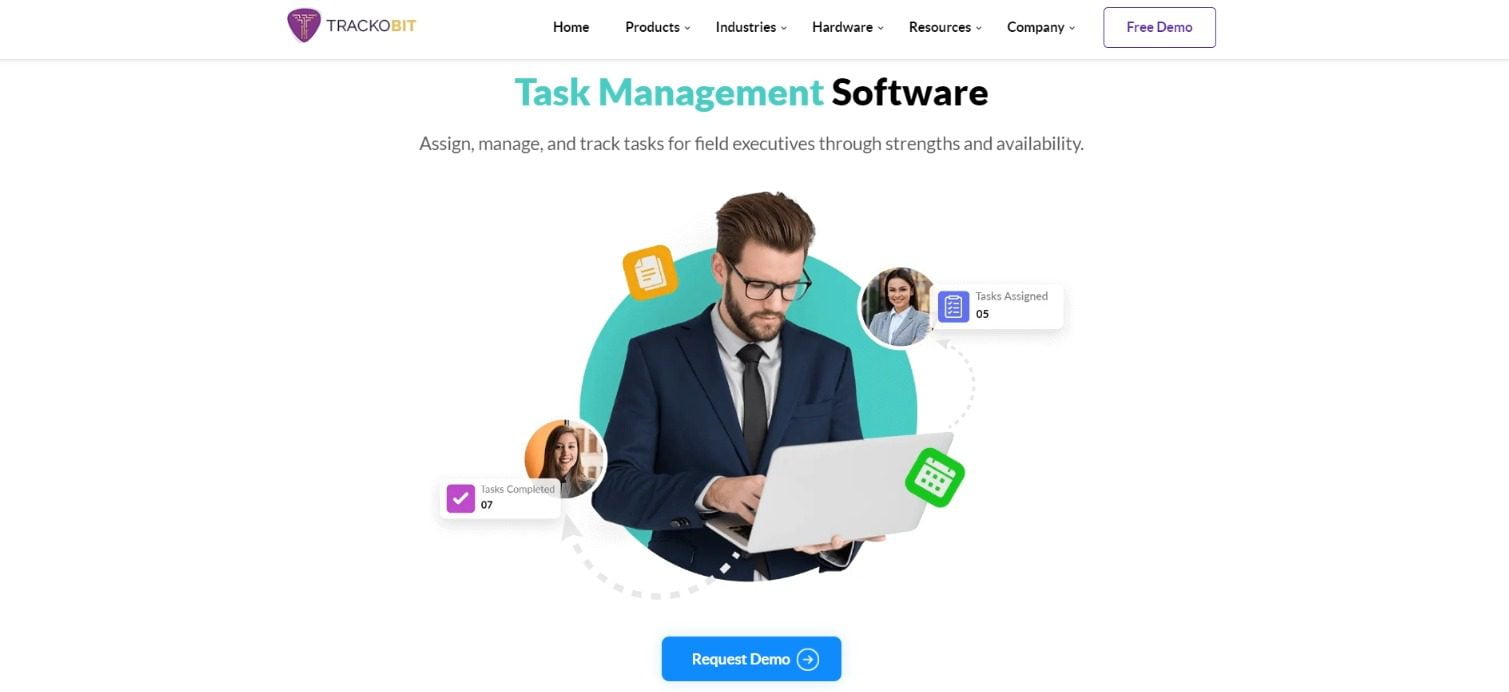
TrackoField is a specialised field force management and productivity software designed to enhance task management for companies with a remote workforce. It offers a range of features tailored to address the unique challenges of managing tasks in the field. Here’s how TrackoField software features effectively assist with task management:
Bulk Task Upload: Managers can assign tasks and form employee schedules a month in advance.
Group Tasks: This feature is great for companies offering services. A single job comprising multiple parts performed by a different employee can be categorised as assigned, rescheduled, pending, incomplete and complete for each.
Geo-Verified Tasks: Tasks begin and end in the geofenced location. This provides data such as location and time check. Additionally, the details of the tasks will only be shared once the employee reaches the location.
Flexible Task Creation: Not only managers but employees too can assign themselves tasks with the manager’s authority.
2. Trello – Visual Task Organization
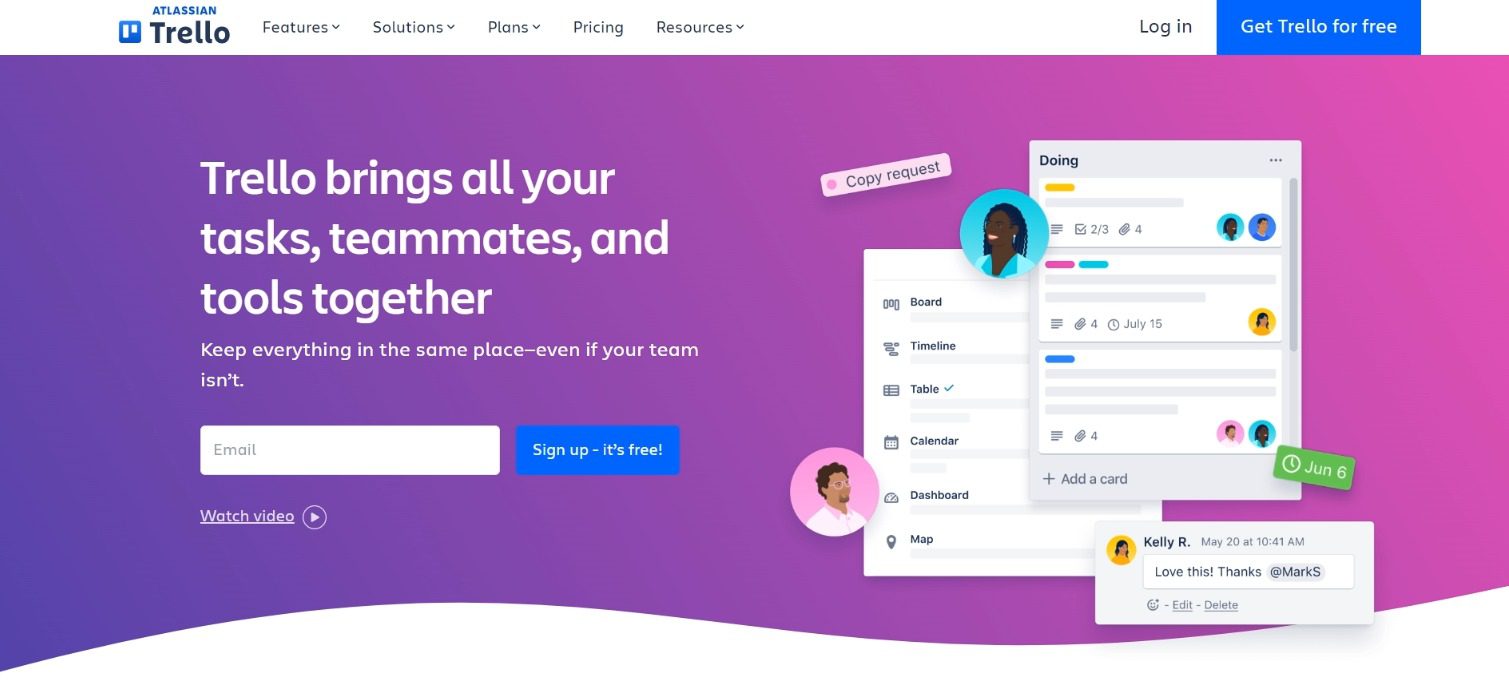
Trello, established in 2014, is helping as small as a one-man army of a team of 50 people manage their projects in the easiest and most visual manner. It is a visual tool that empowers managers to manage any project, workflow, or task tracking.
Trello’s visual interface revolves around boards, lists and cards that create an intuitive way to organise tasks and projects.
Boards and Lists: Boards represent the projects or categories. This provides a high level of overview of different areas of work. Lists are columns within the board that represent stages or categories of tasks. They can be customised.
Cards: These cards are individual tasks within the list. They contain task details like description, due date and attachment.
Drag and Drop: The cards can be moved between multiple lists by dragging and dropping. This visually represents task progression.
Assigning Tasks: Cards can be assigned to specific team members, clarifying responsibilities and due dates. This helps to prioritise tasks and maintain deadlines.
3. Asana – Project and Task Tracking
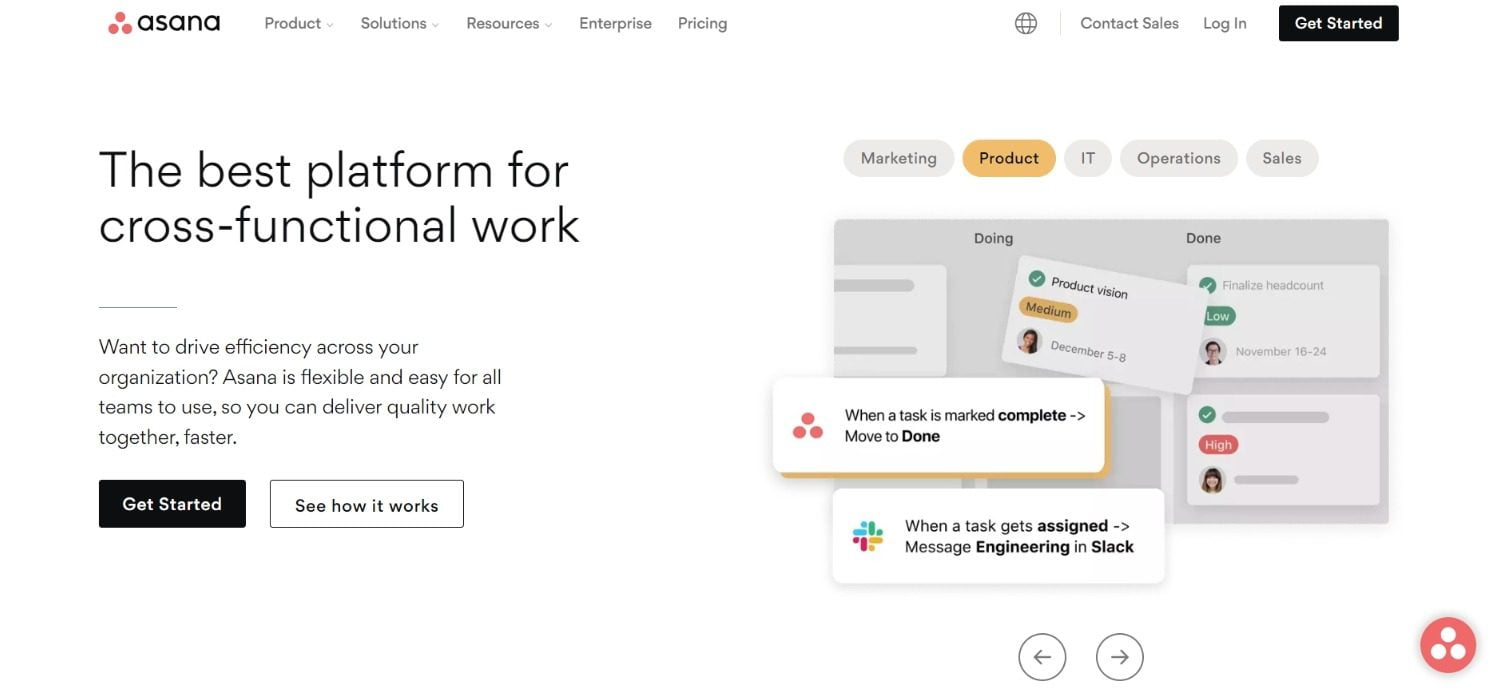
Work from anywhere, any time, with Asana. This is the perfect software for your company if you want to bring the flexibility of working among your team members for faster delivery of quality work. Here is how you can create a task workflow and enhance task organisation with Asana task management software:
Project Creation: You can organise tasks within the projects, indicating the start. Choose between lists, boards, timelines or calendar views according to your preference.
Task Management: Create individual tasks within projects, complete with descriptions. Set task dependencies to ensure the tasks are completed in the correct order.
Task Prioritization and Delegation: Use priority labels to categorise tasks by urgency or importance.
Task Assignment: Assign tasks to specific team members, clarifying responsibilities. Team members can follow tasks to stay updated without being directly responsible.
Milestones: Set project milestones to celebrate achievements and track progress.
4. Monday.com – Customizable Workflows
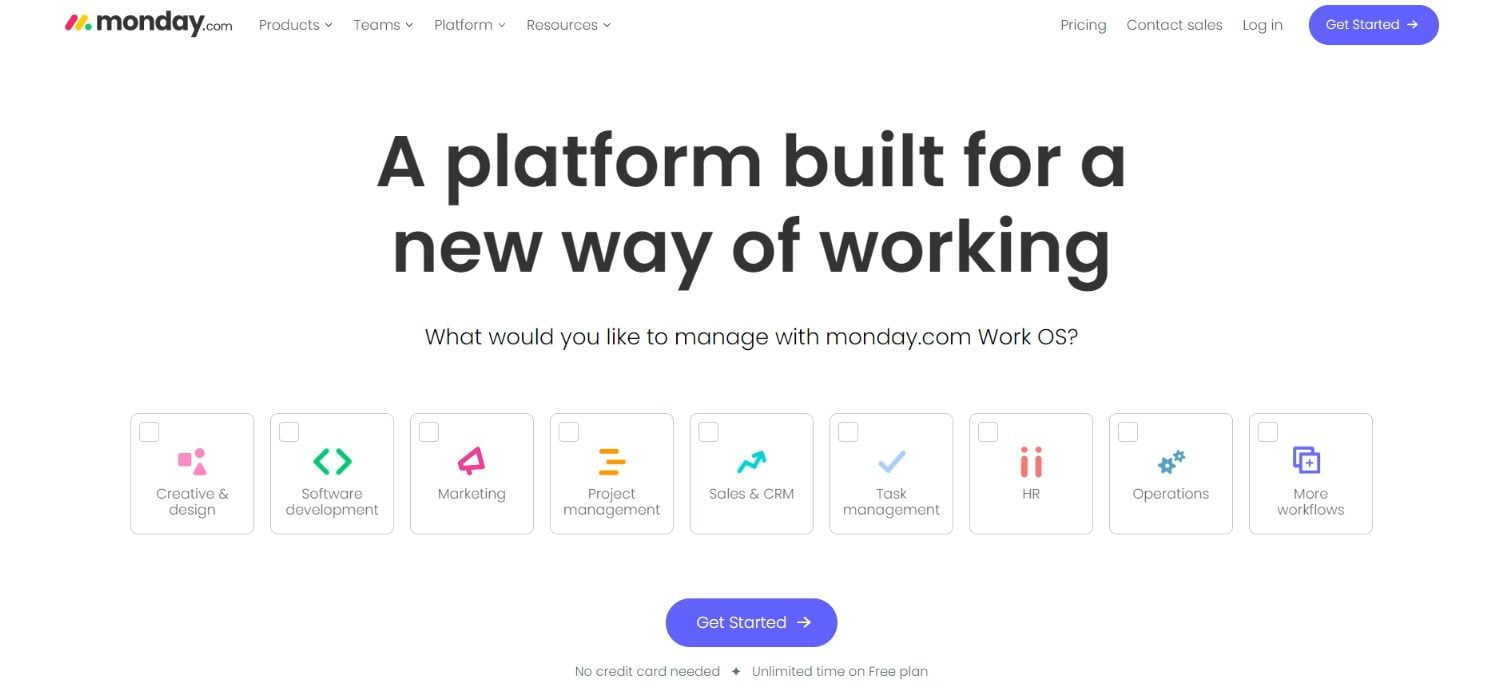
Monday.com is a task management solution that is a one-stop shop. From ideation to execution, it’s a perfect helping hand. From setting goals to navigating them, as well as regular, just another Monday task- work management organises tasks in a way that works for all. Its biggest perk is its customisable workflow.
15+ Board view: This includes the Workload view, delivering visibility into team member capacity.
Customisable dashboard: This offers 10+ drag-and-drop widgets displaying high-level project data. You can see to-do lists, team goals, and task reports all at once in real time.
Automation: Eliminate repetitive tasks from your employee’s workflow, like updating team members through emails. Peers can review work and move on with their tasks without having to ask for data manually.
Time Tracking: To ensure teams spend time efficiently, Monday Software provides data helping you accurately forecast how long your team might need to allocate specific tasks.
5. Wrike – Streamlined Collaboration
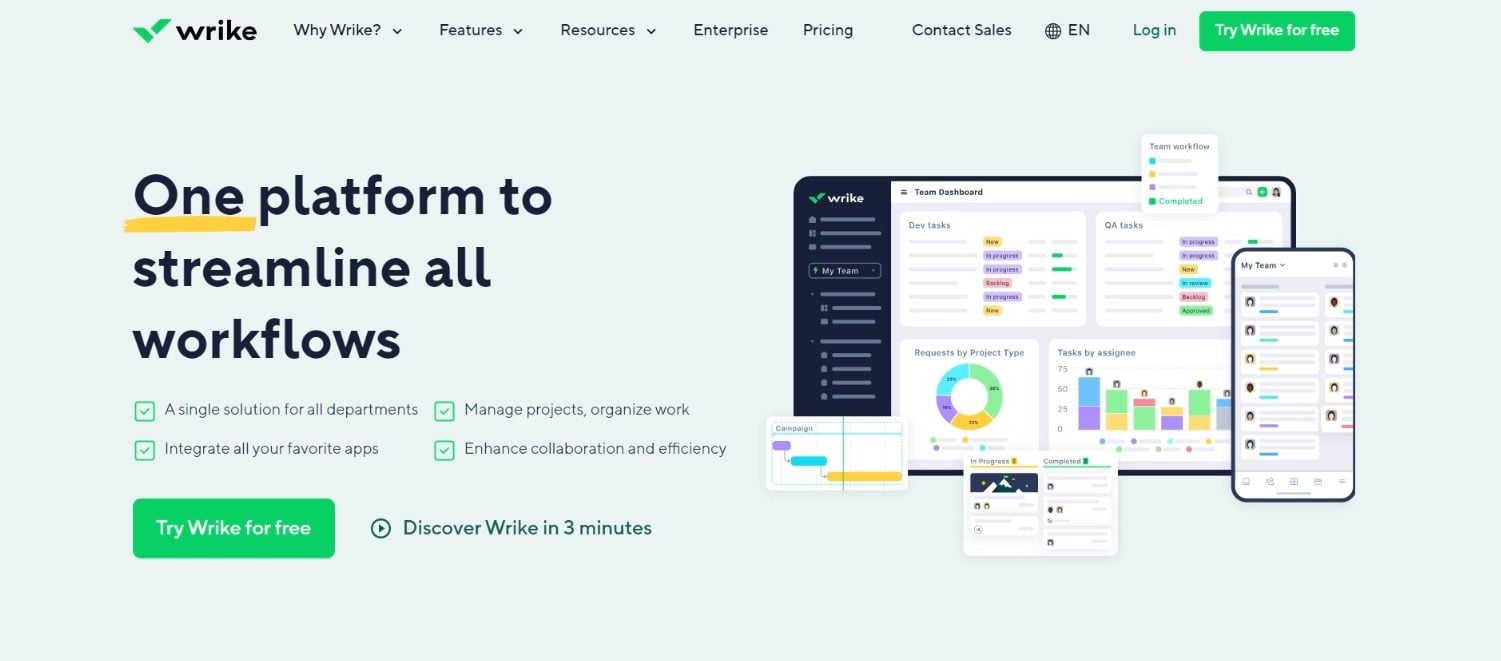
Wrike is a project management software that you can use to assign tasks to teams and team members, upload files, track progress and set deadlines. One of Wrike’s strengths is supporting cross-collaboration from a central platform.
Views: Visibility is a prime requirement, and a simplified yet detailed view helps to visualise the project and readjust resources.
Mobile App: Access the entire Wrike platform on your phone, online and offline. Packed with powerful features and functionality, the app helps you access real-time updates from anywhere.
Dashboard: Understand plans, progress, analytics and more through the project dashboard. Create reports with a variety of metrics.
Proofing: Prodding assets and seeking approval gets done in a jiffy with Wrike’s side-by-side comparison and real-time feedback tools.
6. ClickUp – All-in-One Management Solution
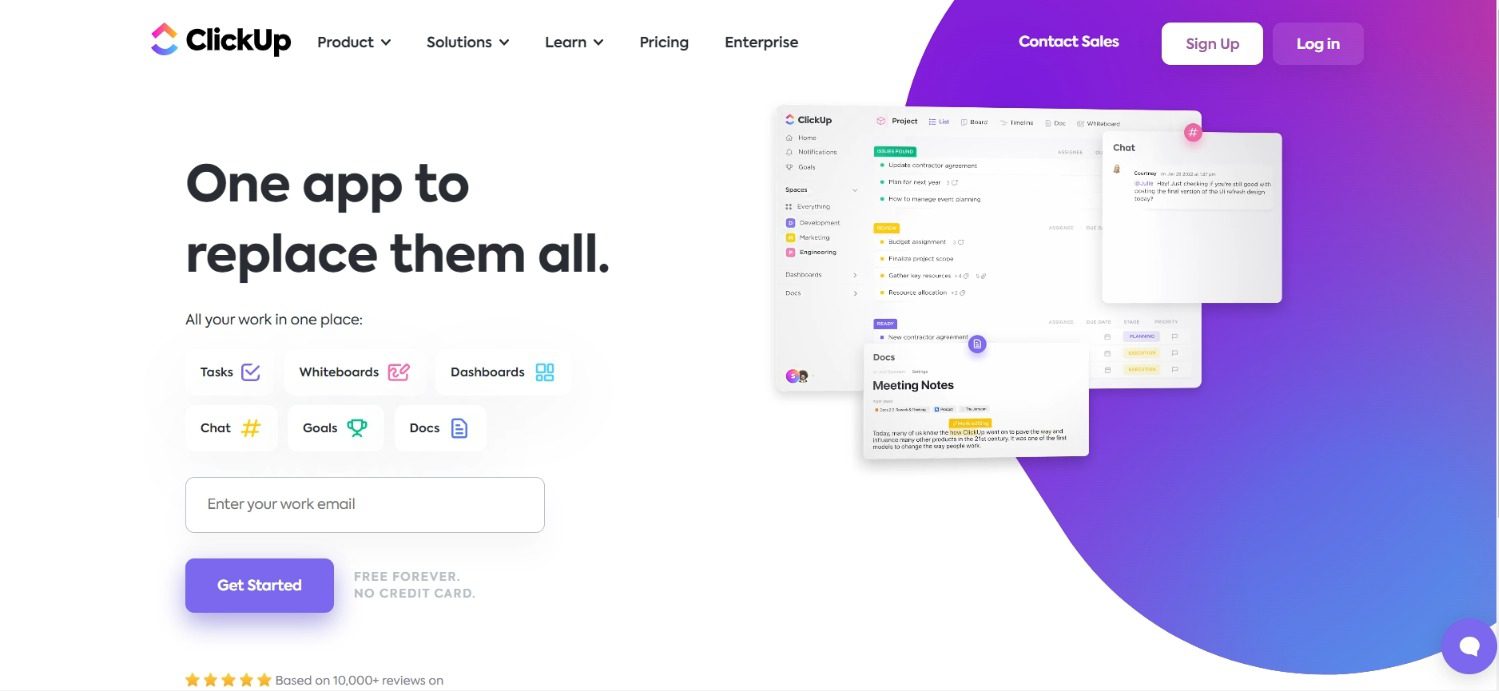
ClickUp is a comprehensive task management and productivity platform that streamlines tasks, projects and collaboration. It offers a range of features that enhance efficiency.
Customisable Workspaces: Create separate workspaces for different projects, teams, or departments. Organise these tasks into spaces and folders within workspaces for easy navigation.
Task Management View: Create and manage tasks in a list format, with columns representing task attributes. Visualise tasks using a board layout with customisable columns and cards.
Integration: Integrate ClickUp with third-party apps like Google Calendar, Slack, and more for centralised workflow management.
7. Smartsheet – Dynamic Work Management
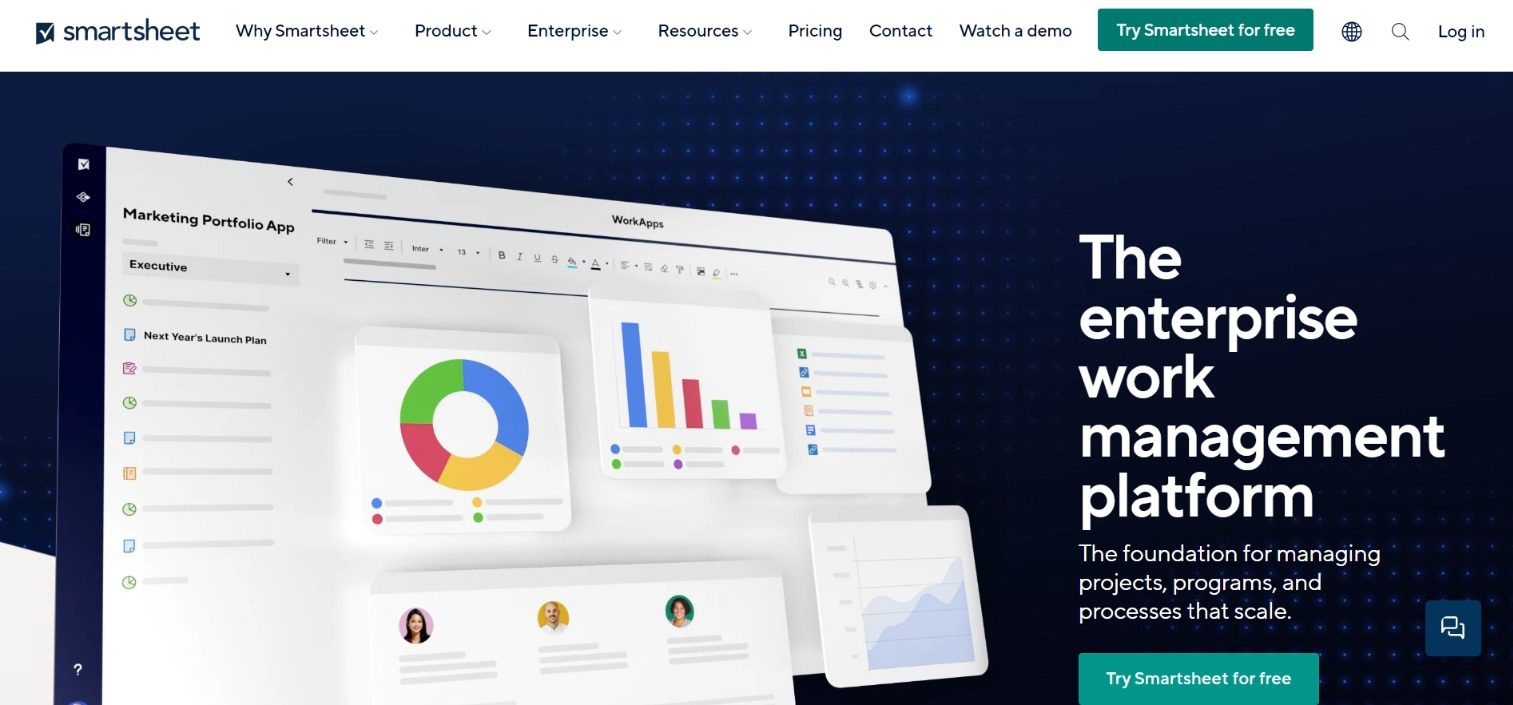
Smartsheet is a dynamic task management software that offers a variety of features to streamline tasks, projects, and processes. It combines spreadsheet-like flexibility with powerful project management capabilities. Here’s how Smartsheet’s software features effectively assist with task management:
Sheets and Rows: Create sheets to represent projects, tasks, or any type of work process. Customise rows to represent individual tasks, complete with details, deadlines, and assignees.
Gnatt View: Visualize tasks in a Gantt chart format, enabling you to see task dependencies, timelines, and project progress.
Task Status Tracking: Use customisable status columns to track task progress (e.g., ‘Not Started,’ ‘In Progress,’ ‘Completed’)—track task completion with percentage indicators.
Chart Widgets: Add various chart types to dashboards for graphical representations of data and trends.
Empowering Small Companies with Effective Task Management
Using the right task management software can be a boon for small companies. They get to enjoy a smooth automotive workflow, letting the employees and managers focus on their tasks instead of admin work.
The best part of opting for TrackoField is that it is a white label task management software. This means that it can be customised according to the requirements without tearing apart your pockets, which is a win-win situation for small businesses. And not to forget, it has some of the slickest task management features.
Tithi Agarwal is an established content marketing specialist with years of experience in Telematics and the SaaS domain. With a strong background in literature and industrial expertise in technical wr... Read More
Related Blogs
-

How NBFCs Can Reduce NPAs Using LMS + LOS + FFA Integration
Mudit Chhikara January 30, 2026Here’s how NBFCs can smartly integrate LOS, LMS, and FFA software to reduce NPAs and ensure seamless field operations.
-

How NBFCs Can Eliminate Fake Visits With AI-Powered Attendance Software
Mudit Chhikara January 19, 2026Make every NBFC field visit genuine with AI-powered attendance and location verification.
-

How TrackoField’s Analytical Intelligence Transforms Field Operations
Mudit Chhikara January 12, 2026Turn complex field data into clear insights. Use analytical intelligence to drive faster, smarter decisions.
-

Grameen Credit Score: Everything that NBFCs and MFIs Must Know in 2026
Shemanti Ghosh January 6, 2026Empower the underserved Joint Liability Groups (JLG), Self-Help Groups (SHG), and residents of rural India with better credit assessment and…

Subscribe for weekly strategies to boost field team productivity.
Your inbox awaits a welcome email. Stay tuned for the latest blog updates & expert insights.
"While you're here, dive into some more reads or grab quick bites from our social platforms!"Stay Updated on tech, telematics and mobility. Don't miss out on the latest in the industry.
We use cookies to enhance and personalize your browsing experience. By continuing to use our website, you agree to our Privacy Policy.