-
TrackoBit
Manage commercial vehicles with the new-age Fleet Management Software
TrackoBit -
TrackoField
Streamline your scattered workforce with Field Force Management Software
TrackoField -
Features Resources
-
Blog
Carefully curated articles to update you on industrial trends. -
White Paper
Insightful papers and analysis on essential subject matters. -
Glossary
Explore an alphabetical list of relevant industry terms. -
What’s New
Get TrackoBit & TrackoField monthly updates here. -
Case Study
Explore the cases we solved with our diverse solutions. -
Comparisons
Compare platforms, features, and pricing to find your best fit.
-
About Us
Get to know TrackoBit: our team, ethos, values, and vision. -
Careers
Join the most dynamic cult of coders, creatives and changemakers. -
Tech Support
Learn about our technical support team and services in detail. -
Events
Check out the exhibitions where we left our marks and conquered. -
Contact Us
Connect with us and let us know how we can be of service.
Automated Workflow Management: Latest Task Management Update by TrackoField
- Author:Diksha Bhandari
- Read Time:
- Published:
- Last Update: October 31, 2023
Table of Contents
Toggle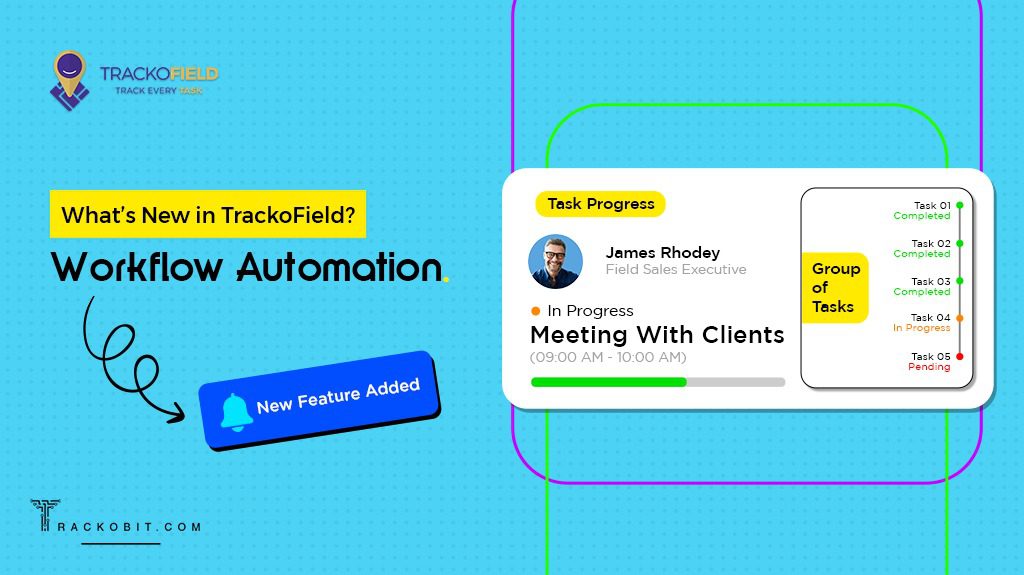
What’s new in TrackoField? Haven’t you heard of the Workflow management solution, the latest addition to our Task Management module?
Table of Contents
Toggle
Software without updates is like a watch without time. The former makes no sense without the latter.
A farsighted software provider will strive to bring new features, useful solutions, and up-to-date UI/UX for a better user experience. With technology growing at a lightning-fast speed, so are customer/user expectations.
So here we are, with the latest addition to the Task management solution of TrackoField – Workflow management!
What is Workflow Management?
Workflow management involves designing, optimising, and monitoring the sequence of tasks and activities within a business setup. It ensures efficient task allocation, progress tracking and resource utilisation.
Workflow management is crucial in any industrial domain that involves multiple-level task execution. Workflow automation is equally imperative for in-office and on-field enterprise operations in this time and age.
Why is Task Management Module Important in Employee Tracking Apps?
Task management solution is the most relevant and important module in the employee management software. The entire concept of employee monitoring stands on the foundation of task monitoring. Everything from resource assessment to performance tracking relies on the task module to assess the metrics.
Let’s understand the importance of task management in the employee tracking app..
- Progress Tracking
The task monitoring system tracks tasks in real-time, allowing you to see what’s completed, pending, or delayed, streamlining project management.
- Productivity Enhancement
Efficient task allocation and time management improve employee output and resource utilisation, increasing overall productivity. With numbers and data accessible to everyone, an inner urge to perform well kicks regularly.
- Workflow Transparency
The software provides visibility into task assignment, progress and execution w.r.t. to time and resources involved. This promotes accountability and allows clear communication within the team.
- Easy Collaboration
With all the historical and shared data available on the software, task details and other information easily accessible on the app, the scope for miscommunication is very slim. Features like chat, custom forms and alerts make this a cakewalk.
- Data-driven Insights
Analysing task data helps in identifying trends at individual and team levels. Spot anomalies and areas of improvement for better decision-making backed by insights.
- Goal Alignment
Numbers and data put things in perspective. Analysing task vs. achievement is the small part of the bigger picture. Tasks are aligned with overarching company objectives, ensuring that every effort contributes to the organisational goals.
- Operational efficiency
All the things mentioned above come together to work wonders in enhancing operational efficiency. Automation of task reminders and notifications streamlines processes, reducing manual efforts and errors. Thus enhancing operational efficiency.
NOTE: Automated workflow management is one level up of the existing task module. In the next software update, workflow automation will be incorporated into the TrackoField Apps.
What Makes Task Management Solution by TrackoField Different?
The task module of the TrackoField app is the most applauded solution for its seamlessness and accuracy. Automated workflow management will take the task management game to another level.
What’s so special about the Task Management Solution?
- Easy Scheduling and Allocation
After we integrate TrackoField with your CRM or ERP solutions to fetch order/lead details, everything after that is easy peasy. You can allocate tasks to the best-suited and available agent on the field. The calendar view makes weekly or monthly task scheduling convenient for managers.
- Self Allocation
TrackoField allows self-allocation to the field employees if the business model is such. Managers can grant task creation, edit and allocation access to employees and voila, it’s done. Don’t worry, you get reports for every action performed on the app.
- Ad Hoc Tasks
Have everything planned for the day or the week already, and something urgent comes up at the end moment? We allow easy allocation of ad-hoc tasks without compromising on optimal task planning. How? That’s a secret recipe. We shall discuss that over a coffee at our office.
- Group of Tasks (GOT)
This is where automated workflow management fits! The GOT as the name suggests is a set of multiple tasks to be performed over a short or a long time span. Once the task is created in the name of a client/customer or user, the system automatically generates a strategic workflow w.r.t. optimal timeline.
- Location and Time Check
TrackoField’s task management or workflow management solution comes with location and time checks. What does it mean?
Location check: Field executives can’t start or end the task from anywhere other than the assigned location.
Time check: Employee can’t start or end the task before or after the stipulated time.
This is absolutely optional for managers to use depending on their business operations.
- Scan Support
It seems like a very minimal feature, but the scanner on the app has many crucial use cases. They come in handy when extracting the details of the order or product. Scan and go works as the fastest POD method. Everything happens in a matter of a few clicks.
Task Management Software v/s Workflow Management Software
As I said earlier, workflow automation is the upgraded version of our task management module. Thereby, it-obvisouly-is the advanced version of the solution. Nonetheless, we’ll clear the picture with a point-to-point comparison.
| TASK MANAGEMENT | WORKFLOW MANAGEMENT |
| Scope of Action | |
| Primarily focuses on individual or team-level task assignment, tracking and completion | Includes the design, automation and monitoring of the entire process, including task sequence and interdependencies. |
| Granularity | |
| Deals with specific to-do tasks, often at a micro-level. | Broader process orchestration, incorporating tasks as part of a larger workflow. |
| Automation | |
| Offers limited automation, such as task reminders and report generation. Manual task allocation. | Pre-defined rules and triggers, automate the entire process from one task to another. |
| Complexity | |
| Suitable for specific and single-level task flow processes. | Apt for more complicated, multi-level task processes. |
Industrial Applications of Automated Workflow Management.
While TrackoField’s task management module is quite equipped to streamline field operations, workflow automation is one level advanced. What could be the possible applications of automated workflow management?
In this time and age, there could be a million but we’ll discuss a few!
- Appliance Delivery and Installation
Once the manufacturer receives the order for an electronic appliance, the system shoots the lead to the nearest dealer. Then the task gets assigned to the available delivery agent. Once the order is delivered, task two is assigned to the technical expert, who assembles or mounts the appliance as required.
Later, the third task is assigned to the engineer, who would brief them about the usage and instruction.
Once all the tasks are done as per the stipulated timeline, the group of tasks(GOT) is considered complete.
- Appointment for Services
Appointment services such as internet installation and pest control require more than one visit at a certain interval. In order to ensure streamlined task allocation, execution and assessment, automated workflow management has to step in.
Similar to the above-mentioned use case, the lead is arranged into a group of tasks – right from sight visit to connection availability check, then modem installation to wiring. Until the last of the tasks is completed and the customer shares the happiness Code/OTP, the GOT is considered incomplete.
- Business Process Automation
Other than operational workflow automation, the TrackoField app is of benefit in automating business processes too. It orchestrates tasks related to inspecting, assigning, and ensuring quality work. Workflow automation helps maintain consistency, reduces errors and ensures compliance with deadlines.
This fits in well in any industrial domain that involves multi-stage workflow and remote operations. Where movement monitoring is involved real-time location tracking comes in handy.
Will the Workflow Automation Add Value to the Existing Working Model?
💯
With time, businesses are not just realising the importance of automation but also adopting it. Only those who gauge technology’s true worth scale and prosper. Hence, catering to the evolving needs of the customers and users.
Just like before, our employee monitoring software is perfectly adaptable to any working model, business size or industry. As far as value addition is concerned, it will totally enhance the efficiency of your team and reflect the improvement in numbers too. How?
Simply by optimizing the workflow, bridging the gaps with automation, reducing human errors and displaying productivity in legitimate numbers. This will infuse the quality of smart work in employees and instil the attitude to perform better.
Diksha Bhandari is the Content Marketing Manager at TrackoBit. With over a decade of experience in the media and advertising industry, she has transitioned her expertise to the world of software and t... Read More
Related Blogs
-

How to Track Field Employees Offline With Field Force Management Software
Mudit Chhikara February 11, 2026Use field force management software to track field employees offline and ensure managers never lose visibility of on-ground operations.
-

How AI-Powered Field Force Management Simplifies Field Operations With Analytical Dashboard
Mudit Chhikara February 10, 2026How AI-powered field force management enhances field operations using AI manager bot and analytical dashboard.
-

Grameen Credit Score and the Quiet Redesign of Rural Lending
Pulkit Jain February 9, 2026Rural lending doesn’t usually go wrong at approval. It drifts when what’s happening on the ground stops being visible.
-

How NBFCs Can Reduce NPAs Using LMS + LOS + FFA Integration
Mudit Chhikara January 30, 2026Here’s how NBFCs can smartly integrate LOS, LMS, and FFA software to reduce NPAs and ensure seamless field operations.

Subscribe for weekly strategies to boost field team productivity.
Your inbox awaits a welcome email. Stay tuned for the latest blog updates & expert insights.
"While you're here, dive into some more reads or grab quick bites from our social platforms!"Stay Updated on tech, telematics and mobility. Don't miss out on the latest in the industry.
We use cookies to enhance and personalize your browsing experience. By continuing to use our website, you agree to our Privacy Policy.







































