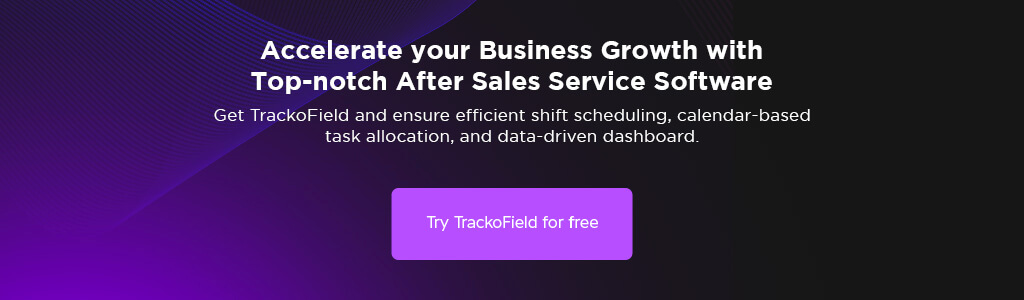-
TrackoBit
Manage commercial vehicles with the new-age Fleet Management Software
TrackoBit -
TrackoField
Streamline your scattered workforce with Field Force Management Software
TrackoField -
Features Resources
-
Blog
Carefully curated articles to update you on industrial trends. -
White Paper
Insightful papers and analysis on essential subject matters. -
Glossary
Explore an alphabetical list of relevant industry terms. -
What’s New
Get TrackoBit & TrackoField monthly updates here. -
Case Study
Explore the cases we solved with our diverse solutions. -
Comparisons
Compare platforms, features, and pricing to find your best fit.
-
About Us
Get to know TrackoBit: our team, ethos, values, and vision. -
Careers
Join the most dynamic cult of coders, creatives and changemakers. -
Tech Support
Learn about our technical support team and services in detail. -
Events
Check out the exhibitions where we left our marks and conquered. -
Contact Us
Connect with us and let us know how we can be of service.
Top Features to Look for in Your After-Sales Service Software
- Author:Shivani Singh
- Read Time:8 min
- Published:
- Last Update: July 7, 2025
Table of Contents
Toggle
Are you looking for the best after-sales service software? Discover some crucial features that you must have in the software for better workforce monitoring and productivity.
Table of Contents
Toggle
Stuart, a field manager, was finding it difficult to provide on-time after sales services to his clients. He lacked relevant information like where his staff was, which tasks they had been working on, and for how long. This often made him poorly assign his technicians to the task site, leading to decreased customer satisfaction and attrition rates.
Upon properly analyzing everything, he found out that on-call and email tracking were inefficient in optimizing after-sales operations. To monitor the productivity as well as the effectiveness of his sales staff, he needed tried-and-tested after-sales service software. He started searching for various solutions and picked TrackoField as the software includes the features described in the guide.
Top 12 Features to Get in Your After-sales Service Software
According to Stuart, here are all the features that the field manager should find in its after-sales service software.

1. Job and Shift Scheduling
Creating job and shift schedules feels easy, but, at the same time, it turns exhausting, when managers encounter unforeseen events like employee absences and emergencies. During such situations, managers plan schedules without any forethought and it only leads to scheduling conflicts.
However, the right after-sales service software compiles the strength of available employees. Moreover, it takes into account the number of executives seeking leave in the upcoming days. This helps managers create and adjust daily, weekly, and monthly shifts for their employees on the fly.
2. Calendar-based Task Allocation
Picture this: You previously sold a mixer grinder to a customer, and now it’s time for its maintenance. You use spreadsheets to manually create tasks and specify details but this makes task allocation complicated and inefficient.
That’s where the after-sales service system with task management software jumps in. It comes with a digital calendar, where you can create, edit, and adjust after-sales technicians’ job schedules based on urgency and complexity. You can break any complex and larger tasks into simpler steps with each member taking authority over their certain role.
Moreover, you can have a clear and visual representation of schedules and deadlines, helping you plan and manage workloads. With effective schedules made in advance, you can also ensure that the deadlines are met.
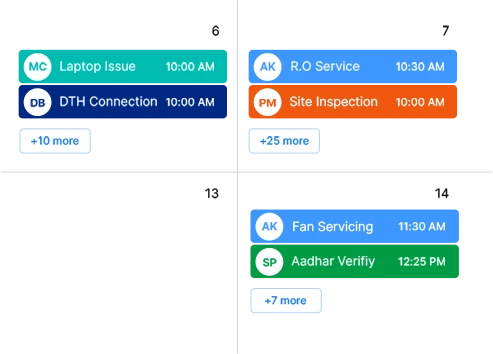
3. Real-time Location Tracking
When Stuart didn’t have after-sales service software, he failed to get the accuracy he needed to track employees’ locations. As a result, he used to assign technicians as per assumptions and guesswork which used to unintentionally deploy employees to distant task sites. All these led to increased downtime, elevated time theft, and even extended breaks.
But, as soon as Stuart started using the software, he got every detail he needed like employees’ current location, availability at the moment, and the task they were working on.
Therein, he assessed if the employee was free to take on the next task, and allocated him to the sites nearby to his current location. This minimized travel time and downtime, leading to accelerated team efficiency and workflow. That’s not it, Stuart also got access to distance and duration breakup of employees across job sites. Using this, he assessed the total distance and unscheduled stops taken by employees. This helped him evaluate employees’ productivity on the field.
![]()
4. Route Distance Calculator
The after-sales service software should consist of a route distance calculator. Field managers with the use of this calculator can assess the total distance or miles employees travel during specific time frames. This helps managers reimburse their team with accurate travel allowance.
The feature as a part of the software also enables managers to pinpoint the reasons behind employees’ lower productivity levels. For instance, they can assess if employees are taking more time or longer routes to reach task location. This prevents employees from idling and ensures that the team is dedicatedly working on their assigned tasks only.
What’s more special about this route distance calculator is that you can download and replay distance traveled reports. This lets you revisit the past month’s travel history and task progress.
5. Digital Expense Reporting for Reimbursement
For businesses offering after-sales services, it’s important to track how employees use their allotted allowance limit. Are they spending it on fuel, food, stationery, or any other miscellaneous expenses? After sales technician tracking software comprising advanced Expense management system, visualizes, tracks, and categorizes such expenses with its seamless on-field expense reporting and expense evidence upload feature. This way, the software provides complete visibility over exactly where the company’s money is being spent and for what reasons. Moreover, managers like Stuart are not required to wait until month-end to review expenses.
Managers get instant notifications every time an employee requests or uploads expense claims. Not only this, the software lets managers put a limit on expenses to prevent employees from claiming unnecessary expenses for their benefits. This helps improve financial oversight, control, and reimbursement.
6. Self-allocation of Tasks
Self-allocation of tasks lets technicians independently assign themselves tasks after arriving at their designated locations. This feature is particularly useful during peak times when managers like Stuart are overwhelmed with administrative duties and lack the time for task allocation. It enables employees to access their mobile apps and simply create and manage tasks on the field.
Additionally, the software lets managers authorize any responsible head in the team to allocate, edit, or update tasks as required. Not only does this reduce Stuart’s administrative tasks, but also generates a sense of responsibility among employees. Stuart can also review the history of task edits or updates, minimizing micromanagement, and ensuring tasks are handled efficiently based on proximity.
7. Scanner Support
Stuart’s hand-picked after-sales service software like TrackoField comes with scanner support too, letting sales executives scan the product barcode easily with their mobile devices. With just a single scan, employees extract product-related detailed information like its features, functionalities, specifications, etc.
Moreover, the scanner helps in simplifying the POD process too. It quickly updates the system with delivery information and status, reducing the need to do manual entry. Managers can verify and confirm service delivery status instantly, leading to enhanced visibility and accountability. Moreover, when integrated with other business systems, it facilitates a smooth flow of information.
8. In-built Communication Support
Stuart always wanted the software for its after-sales service software teams that support in-built chat support. And guess what? He found the exact one as TrackoField. The after-sales service software lets field employees and Stuart communicate over a single platform to resolve task-related queries instantly.
The chat support also offers attachment and voice recording features, enabling employees to upload important docs, reports, and invoices while on the move, and ask or update about tasks by simply sharing their voice notes.
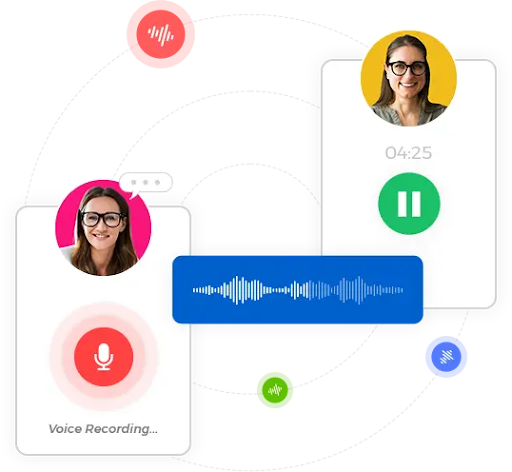
9. Data-driven Dashboard
Imagine centralizing all after-sales service information on a single platform and getting access to the relevant data around each and every technician on the field. This approach helps you accurately extract valuable insights into your field staff’s activities and performance.
With unified reporting around multiple task sites, you can access all data around ongoing service tasks and their progress. You can review which technicians are adding value to the tasks and which ones aren’t.
TrackoField’s field service management software offers a data-rich dashboard defining every ongoing workflow of the service tasks.
10. Reporting and Analytics
Earlier, Stuart had to accumulate hand-written reports and documents which would often get misplaced. This consumed most of his time and delayed the process of making strategic decisions.
After Stuart switched to after-sales service software, he no longer needed to manually search for specific records. The software’s centralized dashboard automatically generates comprehensive reports for every relevant event. Thus, enabling Stuart to easily access essential information at a glance. Here is a complete breakdown of the key types of reports Stuart can review:
- Target vs. Achievement Report: Identify the percentage of tasks completed against the task allocated.
- Distance Traveled Report: Evaluate how many miles employees have traveled to disburse accurate travel allowance.
- On-duty vs. Actual Working Hours: Assess the total hours employees have actually worked while on duty.
- Expense Tracking Report: Review expenses related to field operations, i.e., travel and material on a daily, weekly, or monthly basis.
By reviewing these reports, Start can effectively evaluate and manage after-sales service operations. Therein, he ensures high-quality service support for customers.
11. Geo-coded Attendance Marking
The absence of robust after-sales service software with location-based attendance management systems lets employees manipulate their clock in/out, breaks, and overtime. The same happened with Stuart’s after-sales service teams when there was no software like TrackoField. However, since its arrival, the whole procedure of attendance marking has become automated, eliminating the possibility of inaccuracies.
How? The after-sales monitoring software provides geocoded attendance marking that lets sales executives mark their attendance right from their task sites. Managers are notified with time stamps and geo-coordinates of the place, from where the employee punches in. This is how they validate the employees’ availability.
12. Payroll Management
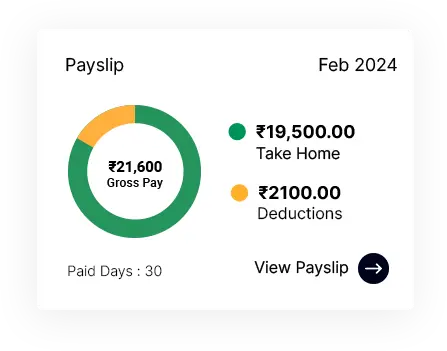
Another significant benefit Stuart enjoys with the after sales service software is faster payroll processing and payouts. It is equipped with modern payroll management software that reduces the stress of manually compiling working hours and calculating payroll data. Stuart simply enjoys the software, which automates everything.
The software auto-collects sales executives’ hourly wages, working hours, overtime, expenses, etc. Therein, it calculates and generates payslips with wages, commissions, & bonuses included. By putting the best after-sales service software on a roll, Stuart no longer worries about errors and duplicate entries.

Conclusion!
Stuart’s decision to invest in after-sales service management has transformed how he manages his sales team, enhancing efficiency and productivity across the board. The software automates the process of allocation tasks, job schedules, tracking technicians and their overall productivity. Thus, it helps Stuart streamline operations and eliminate complexities associated with manual processes.
Embracing such software solutions can similarly elevate your team’s performance and overall after-sales operations. Interested in signing up to use the software equipped with additional offerings like shift scheduling templates, geo-verified task locations, flexible geo-based attendance and leave modules? Connect with TrackoField’s experts and explore how the software helps revolutionize your business processes and success.
FAQs
-
What is after-sales service software?
After-sales service software automates the entire procedure of managing sales activities. With it in place, you can ensure that the sales team is proactively doing their work. Moreover, you can monitor your executives’ attendance, tasks, expenses, etc.
-
What to look for in your after-sales service software?
You must look for some crucial features in your after-sales service software like job and shift scheduling, calendar-based task allocation, real-time location tracking, etc., to enhance business processes, streamline operations and improve productivity.
Shivani is a Content Specialist working for TrackoField. She comes with years of experience writing, editing and reviewing content for software products. Her underlining expertise in SaaS especially H... Read More
Related Blogs
-

How to Track Field Employees Offline With Field Force Management Software
Mudit Chhikara February 11, 2026Use field force management software to track field employees offline and ensure managers never lose visibility of on-ground operations.
-

How AI-Powered Field Force Management Simplifies Field Operations With Analytical Dashboard
Mudit Chhikara February 10, 2026How AI-powered field force management enhances field operations using AI manager bot and analytical dashboard.
-

Grameen Credit Score and the Quiet Redesign of Rural Lending
Pulkit Jain February 9, 2026Rural lending doesn’t usually go wrong at approval. It drifts when what’s happening on the ground stops being visible.
-

How NBFCs Can Reduce NPAs Using LMS + LOS + FFA Integration
Mudit Chhikara January 30, 2026Here’s how NBFCs can smartly integrate LOS, LMS, and FFA software to reduce NPAs and ensure seamless field operations.

Subscribe for weekly strategies to boost field team productivity.
Your inbox awaits a welcome email. Stay tuned for the latest blog updates & expert insights.
"While you're here, dive into some more reads or grab quick bites from our social platforms!"Stay Updated on tech, telematics and mobility. Don't miss out on the latest in the industry.
We use cookies to enhance and personalize your browsing experience. By continuing to use our website, you agree to our Privacy Policy.