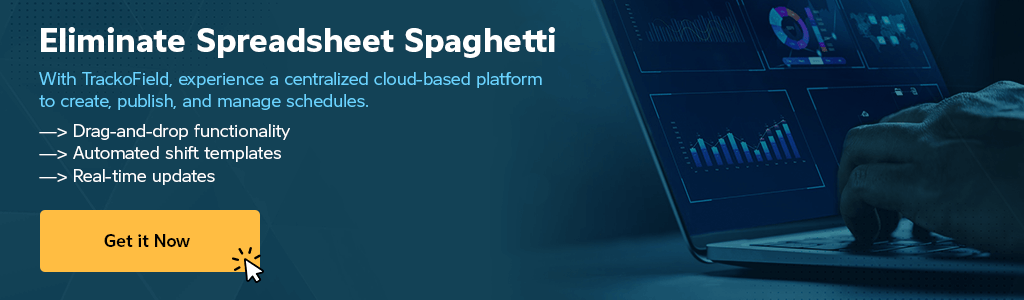-
TrackoBit
Manage commercial vehicles with the new-age Fleet Management Software
TrackoBit -
TrackoField
Streamline your scattered workforce with Field Force Management Software
TrackoField -
Features Resources
-
Blog
Carefully curated articles to update you on industrial trends. -
White Paper
Insightful papers and analysis on essential subject matters. -
Glossary
Explore an alphabetical list of relevant industry terms. -
What’s New
Get TrackoBit & TrackoField monthly updates here. -
Case Study
Explore the cases we solved with our diverse solutions. -
Comparisons
Compare platforms, features, and pricing to find your best fit.
-
About Us
Get to know TrackoBit: our team, ethos, values, and vision. -
Careers
Join the most dynamic cult of coders, creatives and changemakers. -
Tech Support
Learn about our technical support team and services in detail. -
Events
Check out the exhibitions where we left our marks and conquered. -
Contact Us
Connect with us and let us know how we can be of service.
How to Schedule Shifts for Field Employees? 3 Quick Steps
- Author:Nandita Gupta
- Read Time:5 min
- Published:
- Last Update: January 7, 2026
Table of Contents
Toggle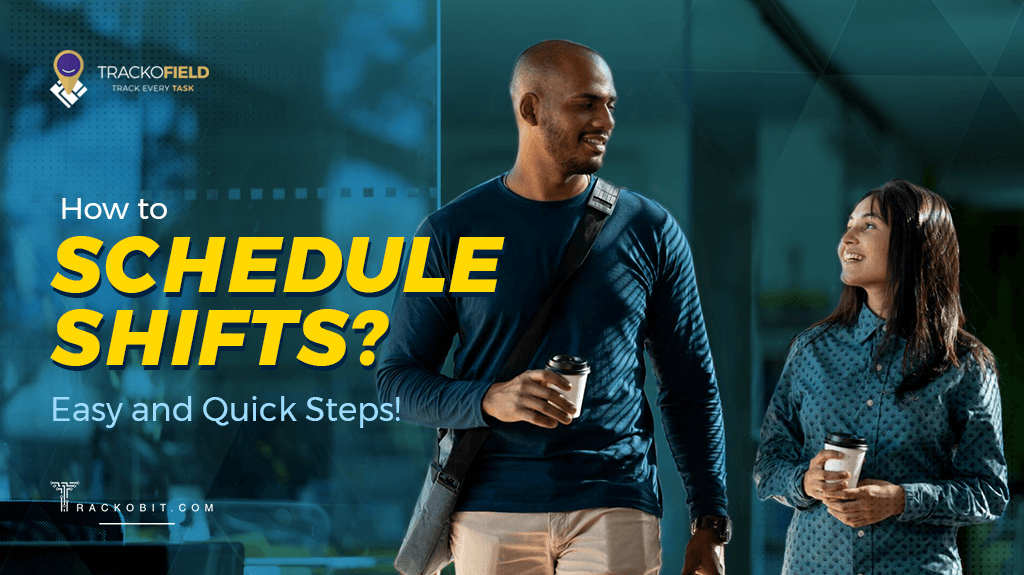
Discover shift types like fixed & rotating, and learn 3 easy steps to schedule shifts with TrackoField for smoother workforce management.
Table of Contents
Toggle
Imagine this: Samuel, your trusted service technician, didn’t reach the client on time. Why? Because his shift was either assigned late or given to the wrong person due to manual errors.
Scheduling shifts isn’t easy, especially for businesses running 24/7. Relying on Excel or timesheets can lead to mistakes, delays, and unhappy customers. But there’s a better way— field service management software with shift scheduling features can simplify everything.
In this guide, we’ll explore what shift scheduling is, why it matters, and three simple steps to schedule shifts for field employees.
Read More – Effective Ways to Manage Employee Workload!
What is Field Employee Shift Scheduling?
Shift scheduling means assigning work shifts to field agents as per availability and proximity to the task site. And even their current workload. Field employees work at set times on specific days of the week.
For them, shifts can be:
🌅 Early shifts (5 AM – 2 PM for industries like healthcare, hospitality & retail)
🌙 Late shifts (2 PM – 5 AM (for industries like manufacturing, transport, media, or OOH.
🏗️ 24-hour shifts (for industries like construction, mining, etc.)
Irrespective of these shifts, planning and ensuring optimal shift scheduling helps businesses:
- Keep right-field staff available without gaps
- Use manpower efficiently without overworking them
- Ensuring fast and smooth service delivery & customer satisfaction
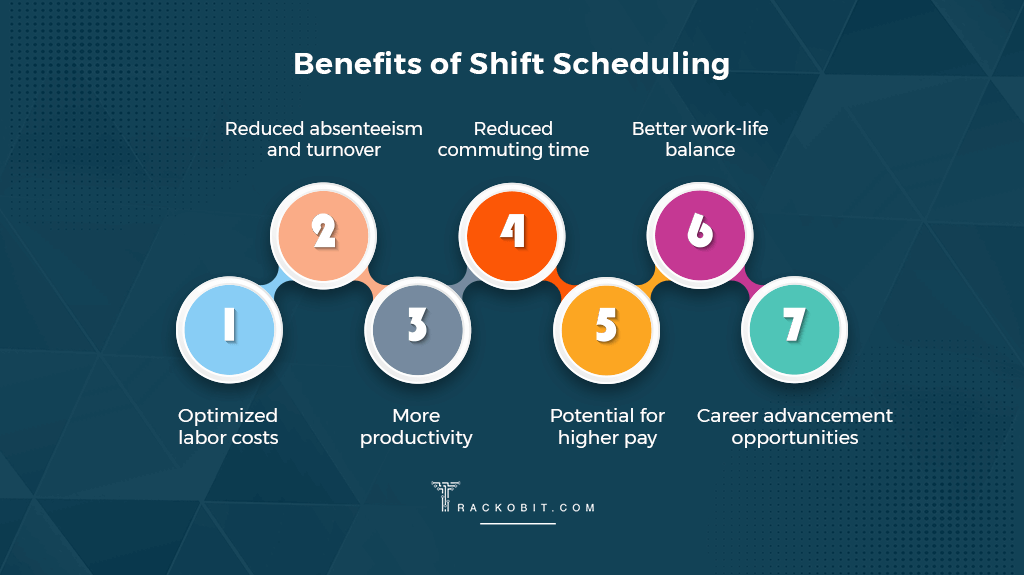
Benefits of Shift Scheduling
Types of Employee Shift Schedules
Here are multiple types of shifts that companies flexibly choose from — based on the nature of work or fluctuating work requirements.
1. Fixed Shift
Employees work around the same schedule, the fixed hours every day or week.
2. Rotating Shift
Employees cycle through different shifts, such as morning, afternoon, and night, on a predetermined schedule.
3. Split Shift
The workday is divided into two or more segments with a break in between, allowing flexibility but extending the work hours.
4. On-call Shift
Employees remain available but are only called in as needed. Often used in industries where demand can fluctuate.
5. Flexitime Shift
Employees have a set number of hours they need to work but can choose when to start and finish within certain limits.
6. Seasonal Shift
Hours and schedules change based on seasonal demand or business cycles, common in industries like tourism or agri-input industries.
7. Part-time Shift
Employees work fewer hours than full-time positions, often with more flexibility in optimal shift scheduling.
8. Overtime Shift
Extending work beyond regular working hours due to increased workload or specific needs of a project or company.
9. Remote Shift
Work is done from a location other than the traditional workplace, allowing flexibility in terms of hours and location.
Note – The above types of shift schedules vary according to organization structure and work demand.
Read Blog: Routing and Scheduling: The Key Differences
How to Schedule Shifts for Field Employees? Quick & Easy Way!
Now we know the benefits of shift work schedules, let’s discuss quick 3 steps that help fulfill the purpose of shift work schedules.
1. Analyze Your Needs & Team Strength
Before starting the scheduling process, ensure you sit and pen down your requirements. Like, identify:
- Which shift schedule types (as explained above) do you want to prefer?
- Total number of employees, you need to manage and schedule shifts.
- Peak seasons where you may need more employees.
Having this information will help you identify the right schedule shifts for your team.
2. Do it With a Field Employee Scheduling Software
Choose field employee shift scheduling software like TrackoField to simply assign day, night, or even no shift. In the software, you get the option to add a shift template as per your work hours and timings.
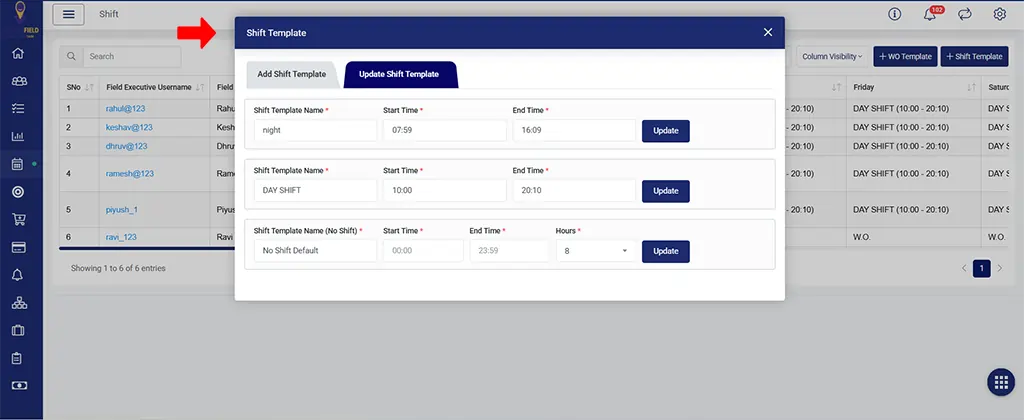
Innovative Shift Template in TrackoField
Along with that, you also get the option to specify the duration of each shift; Day, night, or no shift. You can use this to assign weekly or recurring shifts.
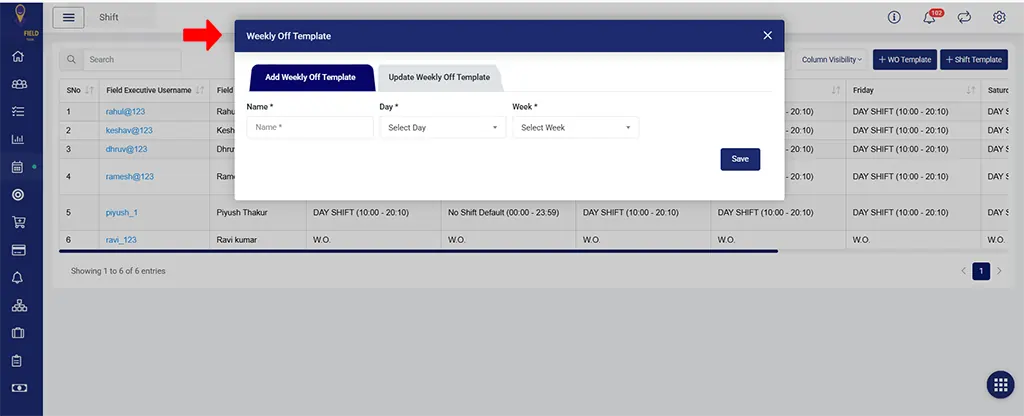
Option to Add Weekly Off Template with Details
Not just that, you can even add a weekly off template too. You just have to name this weekly shift, select the day when it’s off, and decide the week for which it’s applicable.
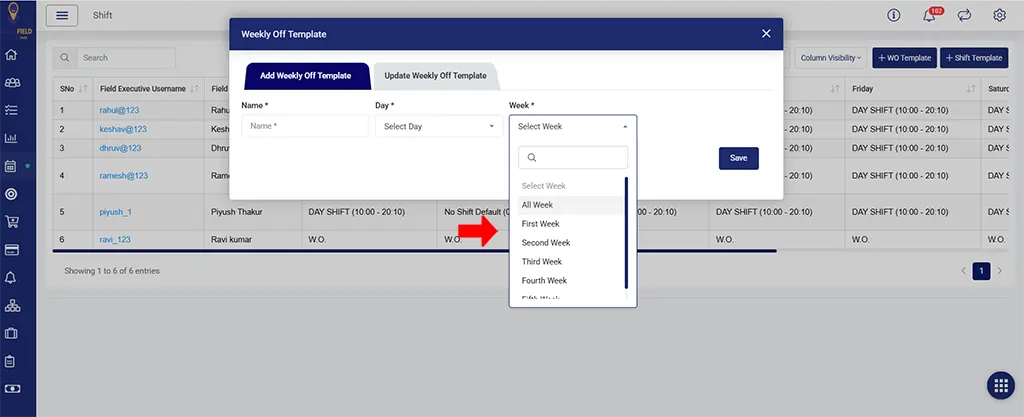
Option to Add Weekly Off Template with Week
3. Review & Evaluate Schedules
After successfully planning and implementing a shift schedule, make time to review it to find any deviations. Identify the good and the bad parts of scheduling during peak periods.
Use the total outputs as metrics to evaluate employees’ overall productivity. Based on this data, feel free to adjust or completely change the shift scheduling process as needed.
Why Choose TrackoField for Field Staff Shift Scheduling?
With TrackoField’s field force management software, scheduling is simple and hassle-free! It ensures your team is always in the right place at the right time. So your organisation enjoys more efficiency and stress-free.
- Easy Shift Scheduling – Effortlessly add and manage duty timings based on when field staff are available and their preferred work hours.
- Smart Task Assignment – Assign jobs based on staff availability, skills, location, and urgency. All while making sure the right agents get the right job.
- Instant Updates – Enable field staff to receive real-time notifications on their app about new jobs, duty changes, or urgent tasks.
- Flexible & Automatic Scheduling – Enjoy options to quickly adjust shifts, even for last-minute changes. Keep everything running smoothly.
- Better Team Management – Freely assign tasks while avoiding scheduling issues and improving work quality.
Here’s Your Final Takeaway!
Always remember that mastering ways to schedule shifts requires a great balance of operational needs and end-user satisfaction. The benefits of scheduling shifts rightfully lie in the effective use of modern tools and technology.
It’s a best bet to choose a flexible employee shift scheduling system that accommodates executives’ availability, preferences, and skills to pair them with the right service requests.
If you haven’t given a thought about choosing a best scheduling software, it’s high time you must. Effortlessly plan schedules for transportation and field service businesses you own! Prioritize the fair distribution of tasks while ensuring a productive and motivated workforce.
Thinking about where to find such software? You can try TrackoField’s 7-day free trial!
People Also Read:
- What Causes Overstaffing? 8 Best Ways to Deal With It?
- 5 Effective Ways to Track Employee Performance
- 10 Best Expense Management Software to Take Demo of!
FAQs on Shift Work Scheduling
-
Why Is shift scheduling important?
Shift scheduling is important as it helps allocate staff according to fluctuating workloads or seasonal work requirements. Doing this helps maintain operational efficiency for businesses with field staff in the long haul.
-
How do you manage your schedule shifts?
Here’s how you manage schedule shifts: - Create a clear plan - Balance workload - Consider employees’ preferences - Use shit scheduling tools like TrackoField - Communicate and share the same effectively with the team.
-
What is the best shift schedule?
There is no best duty schedule, it all depends on the job demands, workplace needs, and individual preferences. However, here are some tips on how shifts should be scheduled: - Try minimizing shift changes as they disrupt the body clock. - Try to limit night shifts, as they can mess with field employees' health. - Keep duty hours of optimum time duration. 8-12 hour shifts are mostly preferred. - Go for clockwise rotations, like day to evening or night shifts. However, when planning duty timing timing, make sure you plan times for breaks and meals.
-
How to schedule shifts in 2026?
To schedule shifts in 2026, deploy a smart shift scheduling tool like TrackoField that offers a simple-to-use interface, wherein you can schedule shifts to multiple field staff. Best part? You can effortlessly drag and drop functionality and flexibility to accommodate end-minute schedule changes.
-
What are the examples of scheduling work shifts?
Examples of scheduling work shifts include fixed shifts, rotating shifts, split shifts, on-call schedules, flexible schedules, and self-schedule shifts.
-
What Is the Best Shift Work Schedule Software?
TrackoField is the best shift work scheduling software that simplifies scheduling for field employees. It offers drag-and-drop scheduling, real-time updates, rich real-time analytics, and options to adjust last-minute duty changes.
-
What is the goal of shift scheduling?
The goal of shift scheduling is to assign work schedules to the right resources based on work demand fluctuations. Also, by considering factors like staff’s availability, skills, bandwidth, and preferences.
-
What are the main components of shift scheduling?
Shift scheduling includes the following scheduling: - Workforce availability - Analysis of workload and demand patterns - Duty length and rotation patterns - Fair duty hours and schedule distribution - Skill sets for assignments
-
How can you easily shift work schedules?
You can simplify and automate shift work schedules by using a scaling and compatible field employee scheduling and dispatching software like TrackoField.
-
What are the challenges in shift work scheduling?
Employee scheduling challenges include - Work-life balance disruption. - Difficulty in managing preferences. - Maintaining fair and efficient schedules.
Nandita is the Team Lead for Content Marketing at TrackoBit, bringing over a decade of experience in B2B, B2C, and IoT sectors. She has a proven track record of helping Read More
Related Blogs
-

How AI-Powered Field Force Management Simplifies Field Operations With Analytical Dashboard
Mudit Chhikara February 10, 2026How AI-powered field force management enhances field operations using AI manager bot and analytical dashboard.
-

Grameen Credit Score and the Quiet Redesign of Rural Lending
Pulkit Jain February 9, 2026Rural lending doesn’t usually go wrong at approval. It drifts when what’s happening on the ground stops being visible.
-

How NBFCs Can Reduce NPAs Using LMS + LOS + FFA Integration
Mudit Chhikara January 30, 2026Here’s how NBFCs can smartly integrate LOS, LMS, and FFA software to reduce NPAs and ensure seamless field operations.
-

How NBFCs Can Eliminate Fake Visits With AI-Powered Attendance Software
Mudit Chhikara January 19, 2026Make every NBFC field visit genuine with AI-powered attendance and location verification.

Subscribe for weekly strategies to boost field team productivity.
Your inbox awaits a welcome email. Stay tuned for the latest blog updates & expert insights.
"While you're here, dive into some more reads or grab quick bites from our social platforms!"Stay Updated on tech, telematics and mobility. Don't miss out on the latest in the industry.
We use cookies to enhance and personalize your browsing experience. By continuing to use our website, you agree to our Privacy Policy.