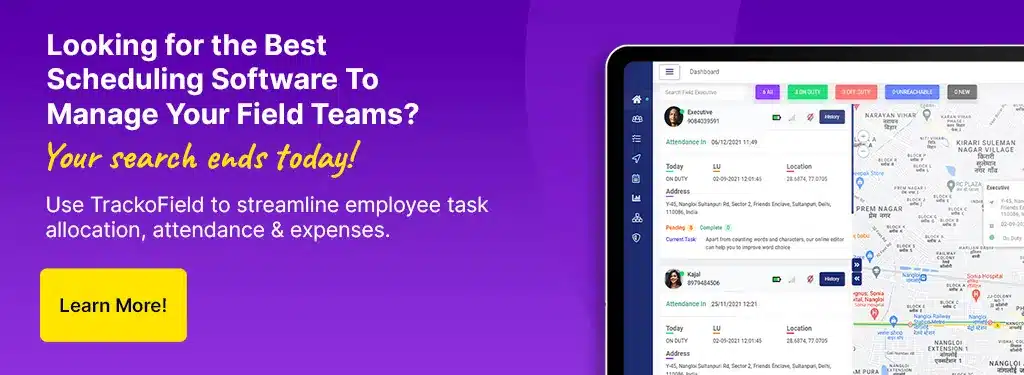-
TrackoBit
Manage commercial vehicles with the new-age Fleet Management Software
TrackoBit -
TrackoField
Streamline your scattered workforce with Field Force Management Software
TrackoField -
Features Resources
-
Blog
Carefully curated articles to update you on industrial trends. -
White Paper
Insightful papers and analysis on essential subject matters. -
Glossary
Explore an alphabetical list of relevant industry terms. -
What’s New
Get TrackoBit & TrackoField monthly updates here. -
Case Study
Explore the cases we solved with our diverse solutions. -
Comparisons
Compare platforms, features, and pricing to find your best fit.
-
About Us
Get to know TrackoBit: our team, ethos, values, and vision. -
Careers
Join the most dynamic cult of coders, creatives and changemakers. -
Tech Support
Learn about our technical support team and services in detail. -
Events
Check out the exhibitions where we left our marks and conquered. -
Contact Us
Connect with us and let us know how we can be of service.
What is the Best Scheduling Software To Manage Your Field Workforce?
- Author:Shivani Singh
- Read Time:8 min
- Published:
- Last Update: January 7, 2026
Table of Contents
Toggle
Tired of researching hundreds of field scheduling software solutions? Identify the best scheduling software for your field teams with this one-stop guide.
Table of Contents
Toggle
As a manager, it’s your responsibility to plan, create, and manage shifts for your employees. But this can be difficult to do if you manage a field team as those employees are often travelling and work in remote areas.
This is where field service scheduling software can come in handy. It can automate all field service operations including task management and improve your employees’ efficiency.
However, you have to choose the best scheduling software for your organisation. Let’s take a look at the benefits and features you should look for.
What is Field Employee Scheduling Software?
Field employee scheduling software solution is a one-stop platform to create, manage, and organise the shift and task schedules of field employees. The software provides daily or weekly shift templates with time and day slots. Managers can fill these slots with the appropriate employee’s name.
The schedules are then displayed on the employees’ mobile app. This allows employees to check their upcoming shifts, tasks, and important updates easily.
With the use of the software, companies can:
- Distribute tasks fairly.
- Schedule shifts or tasks on the go.
- Notify employees of any unexpected changes.
- Prevent scheduling conflicts like double-booking and task overlap.
Benefits an Ideal Employee Shift Scheduling Software Should Offer
You can radically transform your field business with employee shift scheduling software. It offers a plethora of benefits that we have listed below.
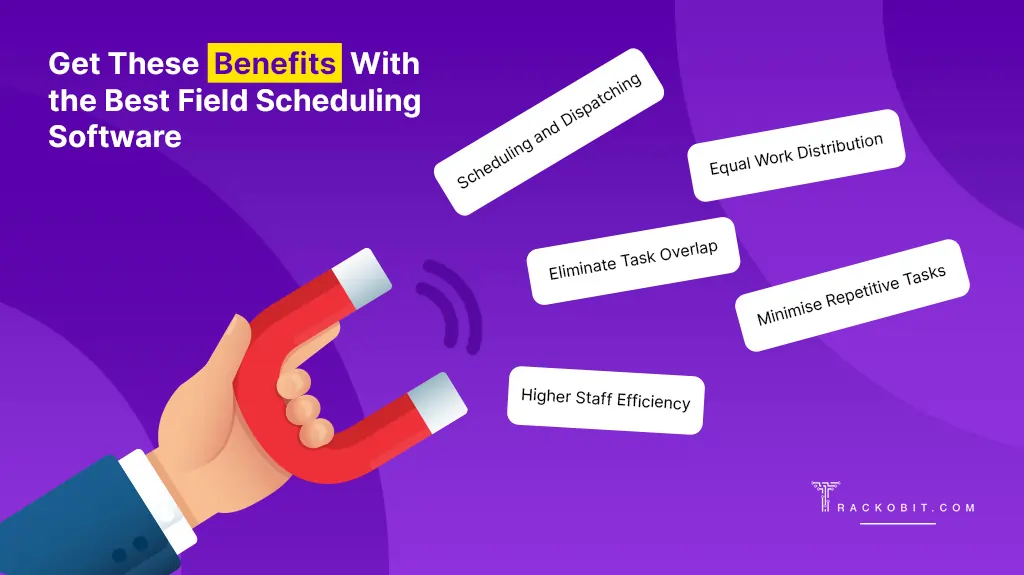
Benefits with the best scheduling software
1. Efficient Scheduling and Dispatching
Assume a company relies on spreadsheets to schedule technicians’ jobs. Do you think it can make use of real-time locations of employees to schedule their tasks?
The answer is no!
In today’s time, it’s paramount for every field business to use automated methods of task scheduling. And that’s why you need to choose the best task management software.
It displays an overview of all available technicians, along with their locations, leave schedules, shifts, and areas of expertise. This information helps you allocate the right technician to the right location at the right time.
2. Facilitates Equal Distribution of Work
Most field employee scheduling software solutions come with resource optimisation and capacity load metrics. These two crucial features alert the manager of over or under-allocation of tasks.
Thus, all employees get equal opportunities for their shifts and overtime. This enhances employee satisfaction and boosts the organisation’s productivity.
3. Reduces Scheduling Conflicts
Managers can view and manage the schedule of their field workforce remotely with complete accuracy. Meanwhile, employees too can easily access their schedules, and shift changes on their mobile apps.
This results in:
- Increased visibility within the organization
- Reduction in overlapping tasks
- Less scheduling disputes and confusion
4. Cuts Down on Redundant Tasks
No need to create schedules from scratch when you want your employees to work in the same order. The best scheduling software like TrackoField allows you to create custom templates of your own. You can use predefined templates to create forms or tasks for employees in bulk. You can also upload or download these templates. Additionally, you can clone a particular task to not go through the hassle of creating the same task again and again.
5. Carves Out Time to Groom Your Staff
The time tracking feature is another useful feature the best scheduling software solutions offer. It allows managers to monitor the executives and track their progress live. The software also provides a detailed breakdown of the staff’s activities. It helps managers identify issues with employees’ time management and guide them better.
Top Features of Best Scheduling Software To Optimise Workflow
Whether you manage a small or a large business, you need the best scheduling software. However, what makes the software the best in its category?
It’s features!
There are some features that every field employee scheduling software must have. We have listed the major ones below.
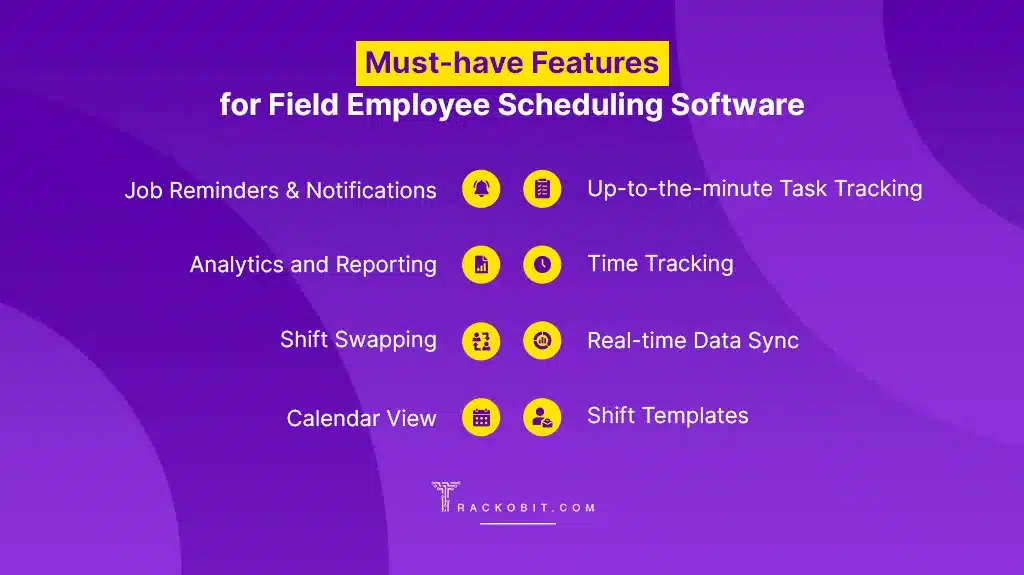
Features for Best Scheduling Software
1. Calendar View
This feature allows managers to easily check their employees’ schedules, meetings, and appointments. They can view all their employees’ tasks on the calendar. This ensures complete visibility into field operations.
2. Shift Templates
The best scheduling software is the one that eradicates the need to create schedules manually. It must provide a pre-configured template, using which, managers can fill the day/night slots with specific times for each employee. This leads to streamlined and consistent scheduling without wasting time on repetitive duties.
3. Shift Swapping
Shift swapping feature incorporates the voluntary exchange of shifts between two employees. For instance, managers can swap an employee’s scheduled shift date/time with another employee’s current shift date/time. Thus they decrease no-shows when unexpected events occur.
4. Job Reminders & Notifications
Employees get immediate notifications whenever their schedules are updated or rectified. This helps field teams’ reduce their time spent while travelling to the office or on phone calls to get proper details on the next appointments.
5. Up-to-the-minute Task Tracking
Without real-time employee tracking, your field scheduling software may leave a dent in workforce productivity. That’s why real-time tracking is another consideration you should make while opting for the best scheduling software. With this feature, you can assess your employees’ whereabouts, task status, clock-in/out, and more such requirements. This helps you allocate your staff better to the nearby client’s location.
6. Time Tracking
The time tracking feature in the software helps record how long an employee was actively working on the assigned field jobs. When you have this info upfront, you can better identify the unproductive employees and alter their schedules.
7. Real-time Data Sync
All the best scheduling software solutions are cloud-based. They can effortlessly sync all employee scheduling data from CRM or ERP tools. Using the cloud server means seamlessly accessing employees’ working status and other information from any location or device.
That ultimately helps reduce administrative manual work to find the misplaced documents. Also, it lets employees submit reports online and access the updated information in real time.
8. Analytics and Reporting
Leveraging analytics for staff scheduling can positively impact your business’s bottom line. For instance, you can identify the peak period of customer traffic to adjust staff schedules accordingly. You can also analyze customer satisfaction scores to decide whether the staff requires training or not.
4 Key Questions to Choose the Best Scheduling Software for Your Field Workforce
Now that you have understood what field employee scheduling software is, it’s time to learn how to choose one. The first step is answering these four questions.
1. What outcomes do you want to achieve?
Every business has different objectives. You have to identify what outcomes best serve your business interests. Keep them in mind while selecting the best scheduling software for your field teams. Some common outcomes of the software should be:
- Optimal schedule planning
- Efficient shift coverage
- Improved productivity
- Lower scheduling conflicts
- Reduced time theft
2. What problems will you resolve with the software?
Think about the problems your company is facing, and if they can be solved with the best scheduling software. This will provide you with clarity on the features and functionalities your software needs. For instance, you must look for field scheduling software with geo-coded attendance marking capability. This is so that you can assess your employees’ actual punch-in/out, working hours, locations, etc.
3. How many users will use the software?
Many vendors divide the software into different price ranges and versions, depending on the number of users. So, calculate all users wisely, i.e., your HR professionals, finance team, multiple line managers, and field employees. Once done, acknowledge the key priorities of your employees, managers, and users to ensure they are all aligned with the software.
4. What other tools and modules do you require with the scheduling software?
Wouldn’t you prefer a software solution that does more than just manage basic field operations? Task management should be the priority. But many field service scheduling solutions also provide features like attendance, order and expense management. Plus, you can choose the solutions that promise scalability to accommodate a growing workforce. Also, look for integration capabilities with other software like CRM or ERP.
TrackoField – Streamlining Scheduling Processes of Diffused Workforce Across Field Tasks
Here comes the best scheduling software you have waited for till now. TrackoField aces all the tests of being a great aide to field service businesses. It can streamline the workflow and exponentially boost efficiency. Here’s what you can do with TrackoField:
- View employee availability on the dashboard.
- Allocate tasks to employees nearest to the client site.
- Create employee schedules in advance.
- Upload tasks in bulk.
- Create custom templates to reduce redundant, repetitive tasks.
- Let field staff self-allocate tasks.
TrackoField also ensures that both employees and managers are aware of their task status every step of the way. Any modification in the task, an order, or a new task assignment results is immediately notified to the whole team.
TrackoField also stores the data securely on the cloud and syncs it across all devices with end-to-end encryption. This data can be used to generate insightful reports.
Additionally, the real-time tracking capability and integrated map simplify employee monitoring. Managers stay informed of their employees’ whereabouts at all times. This helps them find replacements quickly in case of employee unavailability.
But that’s not all!
TrackoField also offers various modules to streamline all your field operations, such as:
- Remote expense tracking
- Seamless sales order placement
- Efficient payroll management system
- Leave and attendance management
Conclusion!
Field employee scheduling software doesn’t just organise employees’ working hours. It ensures that the right skilled field agent is assigned to the job site, for on-time service delivery.
The best scheduling software can be a game-changer for your business. It improves employee productivity and minimises reliance on manual task scheduling. Plus, you can reduce time wastage, and task scheduling conflicts, and ensure fast and competent customer service. The result is more sales and higher revenue.
If you still need convincing, take a look at TrackoField. It offers multiple solutions to streamline all your field operations besides optimising scheduling. Learn more about TrackoField by clicking the banner below.
FAQs
-
What is Field Scheduling Software?
Field scheduling software enables managers to manage their mobile employees. It's used to create and manage shifts for employees to avoid delays caused by creating schedules manually. The software offers tools and features such as shift scheduling templates, and calendar task modules to ensure smooth and streamlined task management process.
-
What should be the features considered for employee shift scheduling software?
Here is a list of all the dynamic features you must have in your employee shift scheduling software: - Shift template - Shift swapping - Calendar view - Real-time task tracking - Job reminders & notifications - Time tracking - Analytics and reporting
-
What is the best scheduling software for field service business?
TrackoField is one of the best scheduling software for most field businesses. It brings streamlined and convenient ways for managers to schedule shifts for their employees. The software also incorporates other features like attendance recording, shift swapping, real-time employee tracking, etc.
-
What should be the features considered for employee shift scheduling software?
Field scheduling software for small businesses ensures: - Efficient scheduling and dispatching - Reduced scheduling conflicts - Mitigated redundant tasks - Fair distribution of work
-
How do you choose the best scheduling software for field teams?
While choosing the best field employee scheduling software, you must ensure to assess: - What challenges do you want to overcome? - How many users will use the software? - What other tools and modules are found within the software? - What results do you want to get with the software?
Shivani is a Content Specialist working for TrackoField. She comes with years of experience writing, editing and reviewing content for software products. Her underlining expertise in SaaS especially H... Read More
Related Blogs
-

How to Track Field Employees Offline With Field Force Management Software
Mudit Chhikara February 11, 2026Use field force management software to track field employees offline and ensure managers never lose visibility of on-ground operations.
-

How AI-Powered Field Force Management Simplifies Field Operations With Analytical Dashboard
Mudit Chhikara February 10, 2026How AI-powered field force management enhances field operations using AI manager bot and analytical dashboard.
-

Grameen Credit Score and the Quiet Redesign of Rural Lending
Pulkit Jain February 9, 2026Rural lending doesn’t usually go wrong at approval. It drifts when what’s happening on the ground stops being visible.
-

How NBFCs Can Reduce NPAs Using LMS + LOS + FFA Integration
Mudit Chhikara January 30, 2026Here’s how NBFCs can smartly integrate LOS, LMS, and FFA software to reduce NPAs and ensure seamless field operations.

Subscribe for weekly strategies to boost field team productivity.
Your inbox awaits a welcome email. Stay tuned for the latest blog updates & expert insights.
"While you're here, dive into some more reads or grab quick bites from our social platforms!"Stay Updated on tech, telematics and mobility. Don't miss out on the latest in the industry.
We use cookies to enhance and personalize your browsing experience. By continuing to use our website, you agree to our Privacy Policy.