-
TrackoBit
Manage commercial vehicles with the new-age Fleet Management Software
TrackoBit -
TrackoField
Streamline your scattered workforce with Field Force Management Software
TrackoField -
Features Resources
-
Blog
Carefully curated articles to update you on industrial trends. -
White Paper
Insightful papers and analysis on essential subject matters. -
Glossary
Explore an alphabetical list of relevant industry terms. -
What’s New
Get TrackoBit & TrackoField monthly updates here. -
Case Study
Explore the cases we solved with our diverse solutions. -
Comparisons
Compare platforms, features, and pricing to find your best fit.
-
About Us
Get to know TrackoBit: our team, ethos, values, and vision. -
Careers
Join the most dynamic cult of coders, creatives and changemakers. -
Tech Support
Learn about our technical support team and services in detail. -
Events
Check out the exhibitions where we left our marks and conquered. -
Contact Us
Connect with us and let us know how we can be of service.
How to Choose the Best Task Management Software? 8 Features to Consider
- Author:Shivani Singh
- Read Time:6 min
- Published:
- Last Update: January 7, 2026
Table of Contents
Toggle
Are you dreaming of getting the best task management software that automates everything from task planning to allocating and managing? If so, here is how you should find the one.
Table of Contents
Toggle
Task management just got easier!
How?
With the best task management software that helps in:
👉Allocating bulk tasks
👉Scheduling shifts
👉Managing workflow
👉Tracking tasks
👉And everything in between
It is only through such endless capabilities that field businesses’ reliance on task management solutions is increasing. Consequently, this heavy reliance can lead the task management systems market growth to reach $5.58 billion by 2025.
However, some field organizations still manage tasks using outdated or conventional practices. Because they are not aware of which task management software to choose in 2026. To help you out, we have prepared this guide. Walk through the essential considerations and tips you should make while picking the best task management software.
How to Choose the Best Task Management Software? Best Features to Look for!
Here is how you should choose the best task management software for your business. Outline these features to streamline task management and get an edge over your competitors.
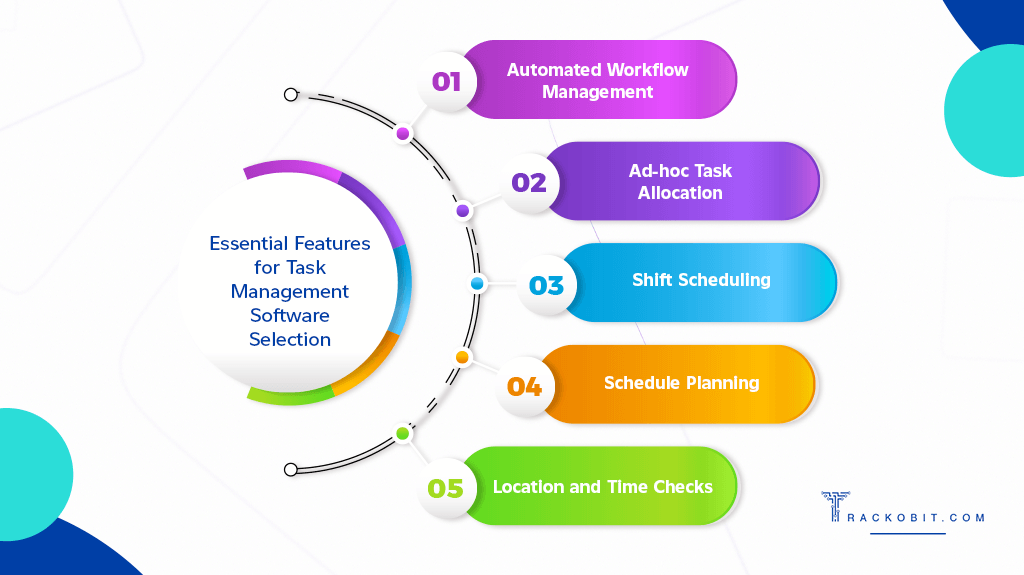
1. Automated Workflow Management
Task management software is incomplete if it fails to provide capabilities to automate the complex workflow of your field service requests. It should help you assign, execute, sync, and successfully conclude a series of tasks promptly.
Let’s suppose you are a wi-fi provider with a series of steps performed by different field executives. You have Shaym for site inspection, Manbir for wifi installation, and more field staff for different other steps. Therein, automated workflow management is important to streamline these different individuals with different nature of tasks.
Let’s see how the software syncs and automates the process for each professional involved in wi-fi installation.
✅The system creates and allocates tasks to executives.
✅It monitors executives’ tasks divided into different milestones, i.e.,
- Visiting the site
- Selecting equipment
- Installing WiFi networks
- Testing signal strength
- Educating customers about use
- Taking follow-up
- Providing ongoing support
✅After each task completion, the system creates a checklist.
✅Looking at those checklists, the managers assess their workforce productivity.
An automated workforce management system is useful for multiple field operations with diverse series of tasks. From healthcare, to finance and customer service, every field industry uses the system to streamline work, coordinate tasks, and track progress.
2. Ad-hoc Task Allocation
Ad-hoc task allocation is the secret sauce that makes great task management software. With this feature, organizations can address the urgent needs of clients or unplanned tasks. And all these would be done without overburdening employees.
Ad-hoc tasks can be anything, such as:
- A last-minute request to meet installation request
- Unplanned meetings with vendors
- Troubleshooting common issues faced by customers
And dealing with them traditionally feels agitating. Best part? Ad-hoc task allocation feature! It makes complex unplanned task allocation a lot easier for field organizations. Here is how:
Suppose, there is an urgent service request from a customer and all of your executives are equipped with assigned tasks. There, task management software makes it easy to allocate ad-hoc or last-minute tasks to suitable executives while assessing their bandwidth and current obligations.
Task management system helps simplify task allocation without disrupting the routine and workflow.
3. Shift Scheduling
“Mike did not reach the client site on time.” Why? Maybe he didn’t get timely intimated about his urgent shift.
Being a field manager, you may have encountered various executives like Mike. But, did you ever give a thought to the potential reasons behind it? Well, it’s all because of heavily relying on Excel sheets.
So, what’s the solution? An automated shift scheduling! It automates the manual process of shift scheduling and assigns shifts to service providers based on their capacity, bandwidth, work demand, and skills. The best task management software in 2026 should encompass shift scheduling features to help with:
| ➕Easy weekly or monthly shift creation
➕Shift rotation to adjust last-minute requests ➕Shift swapping when experiencing unforeseen unavailability of staff ➕Better time off management ➕Automated notifications to staff about their next schedule |
Having a shift scheduling system in front ensures the real benefits of task management software.
4. Schedule Planning
A schedule planning feature is explained as more than just a daily, weekly, or monthly planner. It provides the estimated project timelines and the resources required to complete the task. Here is how the task management software helps in schedule planning.
➕ Identifying resources that are required (i.e., human resources, materials, equipment, etc.)
➕Sorting out the tasks into different categories (i.e., deadlines, priority, dependencies, etc.)
➕Allocating resources, ensuring equipment, or assigning employees to certain tasks based on their expertise.
➕Establishing the timeline estimated to finish the project with visual representation.
➕Facilitating communication between field managers and service team members.
➕Monitoring progress with the completion of tasks.
➕Formulating detailed reports to analyze the areas of improvement.
5. Location and Time Checks
In this age and time, having location and time check features is crucial for task management software. As it helps provide validation on when each task was started, finished, or where it was exactly performed. The best task management software with this feature will stand substantial for your organization as it will help you experience:
➕Better insight into each task’s progress or completion
➕Visibility into executives’ productivity
➕Better time management to accommodate more work requirements
6. Real-time Task Reminders/Notifications
Instant task reminders or notifications as a part of the task management system help executives stay aware of their day’s tasks. These reminders let executives access their digital checklist for tasks. This avoids the confusion and forgetfulness of tasks among field executives whose work is scattered to different job sites. Executives get reminders for upcoming meetings as well. Even managers get instant task notifications when each executive finishes the assigned task.
7. Target vs Achievement Report
How to learn if the supposed employees completed the target on time or not? Don’t be worried as long as you have a target vs achievement reports feature in your task management software. The feature lets managers access automatically generated reports defining the comparison between the total number of tasks assigned vs the total number of tasks successfully achieved. This report helps promptly look into the gaps and take strategic decisions for it.
8. Intuitive Dashboard
A dashboard serves as the mandatory feature in the task management software as it gives you access to data-led reports defining gaps, progress, and scope for improvement. Moreover, the feature provides centralized access to view project progress, track workload, visualize resource availability, and identify trends and patterns.
Save Headaches with TrackoField’s Task Management Software
Have field operations with scattered executives across locations and work shifts? Use software that overcomes locational and other challenges. One such software is TrackoField which works as an epicenter where multiple activities and tasks of employees are handled.
While enrolling yourself for TrackoField, you will get
🔍Uncluttered ad-hoc task allocation and monitoring
🔍Insightful target vs. achievement report
🔍Scanner support for seamless POD
🔍Self-task allocation for executives
🔍Optimal schedule planning
🔍Time and location check
🔍Instant task progress alerts on the move
🔍Daily, weekly, monthly task planner
🔍Custom forms and attachment
Here is What You Should Take Away!
The features stated above for task management software are gigantic in their ways. While utilizing them, you can easily organize, assign, and prioritize tasks. Instead, monitoring the progress and marking milestones feels like a cakewalk.
So, allow yourself to get a transition that favors your business growth and eliminates the need to record tasks manually. These above-mentioned features will help you find the best task management software for 2026. However, don’t ignore your purpose, budget, and work environment while looking for the same.
People Also Read:
- What is Workforce Management Software? Features & Benefits
- What is Field Service Management Software? Expert Guide
- Top 10 Field Service Management Software – Worth Investing
FAQs
-
How to choose the best task management software?
Here are features that you should make while choosing the best task management software: 👉Automated workflow management 👉Ad-hoc task allocation 👉Shift scheduling 👉Schedule planning 👉Location and time checks 👉Instant task alerts 👉Intuitive dashboard
-
What does TrackoField offer as the task management software?
TrackoField consists of some robust features and functionalities that help field operations manage their workload, such as 🔍Uncluttered ad-hoc task allocation and monitoring 🔍Insightful target vs. achievement report 🔍Scanner support for seamless POD 🔍Self-task allocation for executives 🔍Optimal schedule planning 🔍Time and Location Check 🔍Instant task alerts on the move 🔍Daily, weekly, monthly task planner 🔍Custom forms and attachment
-
Why does a field business need task management software?
Using the best task management software system, field business can streamline different processes as it helps in: 👉Allocating bulk tasks 👉Scheduling shifts 👉Managing workflow 👉Tracking tasks 👉Enhancing executives’ productivity 👉Collecting data-driven insight 👉Collaborating seamlessly 👉Planning and scheduling tasks 👉Managing resources
-
How much does task management software cost?
The cost of the task management software system depends on its features, functionality, user interface, and various other factors. However, at TrackoField, you will receive a free version with basic features or a paid version with advanced features. So, test out the software itself for your business matters by booking a free consultation.
Shivani is a Content Specialist working for TrackoField. She comes with years of experience writing, editing and reviewing content for software products. Her underlining expertise in SaaS especially H... Read More
Related Blogs
-

How to Track Field Employees Offline With Field Force Management Software
Mudit Chhikara February 11, 2026Use field force management software to track field employees offline and ensure managers never lose visibility of on-ground operations.
-

How AI-Powered Field Force Management Simplifies Field Operations With Analytical Dashboard
Mudit Chhikara February 10, 2026How AI-powered field force management enhances field operations using AI manager bot and analytical dashboard.
-

Grameen Credit Score and the Quiet Redesign of Rural Lending
Pulkit Jain February 9, 2026Rural lending doesn’t usually go wrong at approval. It drifts when what’s happening on the ground stops being visible.
-

How NBFCs Can Reduce NPAs Using LMS + LOS + FFA Integration
Mudit Chhikara January 30, 2026Here’s how NBFCs can smartly integrate LOS, LMS, and FFA software to reduce NPAs and ensure seamless field operations.

Subscribe for weekly strategies to boost field team productivity.
Your inbox awaits a welcome email. Stay tuned for the latest blog updates & expert insights.
"While you're here, dive into some more reads or grab quick bites from our social platforms!"Stay Updated on tech, telematics and mobility. Don't miss out on the latest in the industry.
We use cookies to enhance and personalize your browsing experience. By continuing to use our website, you agree to our Privacy Policy.





































