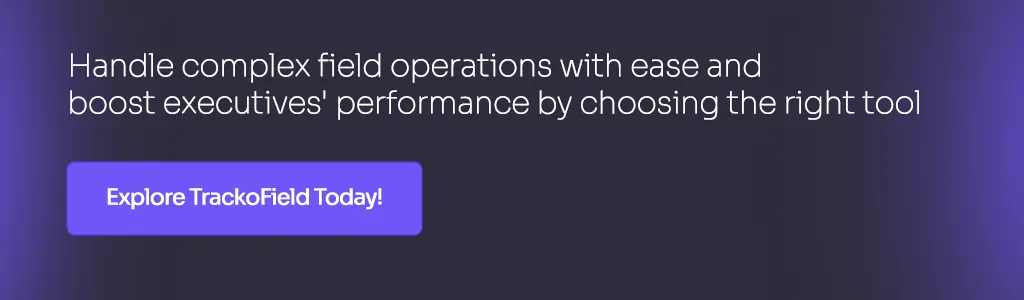-
TrackoBit
Manage commercial vehicles with the new-age Fleet Management Software
TrackoBit -
TrackoField
Streamline your scattered workforce with Field Force Management Software
TrackoField -
Features Resources
-
Blog
Carefully curated articles to update you on industrial trends. -
White Paper
Insightful papers and analysis on essential subject matters. -
Glossary
Explore an alphabetical list of relevant industry terms. -
What’s New
Get TrackoBit & TrackoField monthly updates here. -
Case Study
Explore the cases we solved with our diverse solutions. -
Comparisons
Compare platforms, features, and pricing to find your best fit.
-
About Us
Get to know TrackoBit: our team, ethos, values, and vision. -
Careers
Join the most dynamic cult of coders, creatives and changemakers. -
Tech Support
Learn about our technical support team and services in detail. -
Events
Check out the exhibitions where we left our marks and conquered. -
Contact Us
Connect with us and let us know how we can be of service.
8 Key Benefits of Field Service Management Software
- Author:Mudit Chhikara
- Read Time:8 min
- Published:
- Last Update: December 9, 2025
Table of Contents
Toggle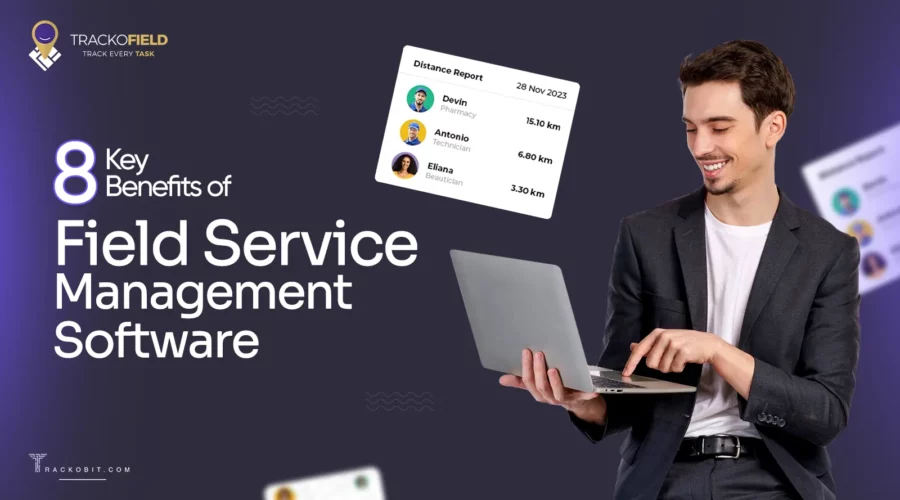
Get rid of micromanagement, eliminate redundant manual work, and automate your workflow with field service management software.
Table of Contents
Toggle
How do you track your field employees and their performance remotely? If the first thing that comes to your mind is calling or texting them to get an update, then it is time for a change. These manual employee management methods are obsolete and unnecessary. Plus, they hamper employee productivity and can increase operational costs.
But what is the alternative, you must be wondering? Well, you need to implement field service management software. It can streamline all your field force operations and ensure a smooth workflow. Dive in to learn about all the major benefits of field service management software.
Benefits of Field Service Management Software
Whether you manage a small or a large workforce, you need a field service management software solution. It can significantly transform your business, streamlining all field operations like tasks, orders, attendance, and expenses. Take a look at all the benefits of FSM software below.
1. Service Task Assignment and Status Tracking
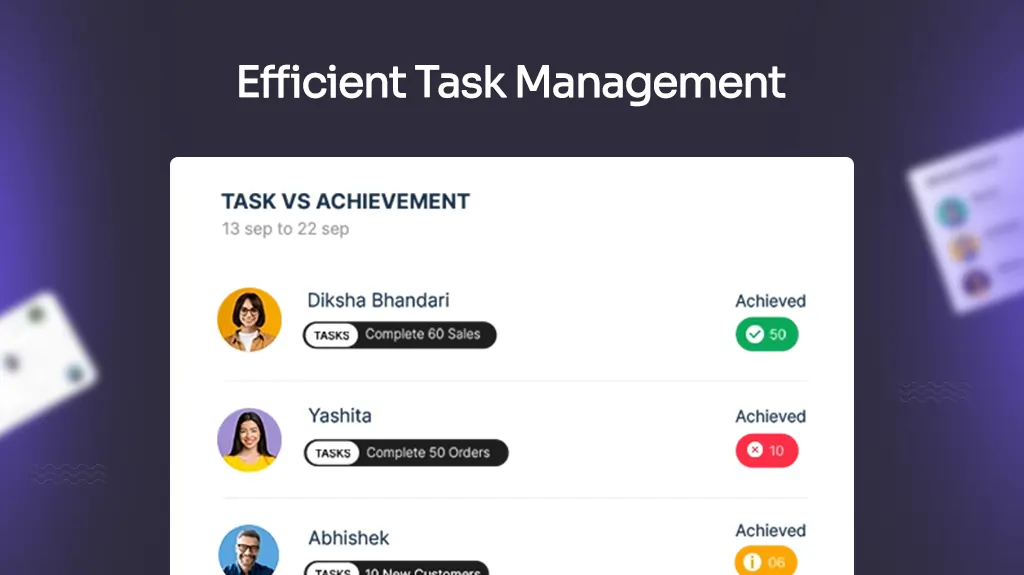
Task Management in FSM Software
Managing field employees’ tasks is one of the core jobs of field managers. They have to ensure that all employees are working to the best of their abilities and no one is under or overworked. This requires careful task allocation, which when done manually, may lead to error and inefficiencies.
To assign tasks to hundreds of field employees without repetition, overlap or other errors requires the use of field service management software. Thanks to its dynamic task scheduling real-time location and activity tracking features, managers can use the software to assign tasks to their field executives on the basis of their proximity to the client site, availability, and skillset.
The software also provides complete visibility of the field staff to their managers, allowing them to track the following data:
- Time spent by an employee at a client site
- The frequency of visits to the client
- Total time taken to reach a client
- Time spent on scheduled or unscheduled breaks
- Overtime hours
- Unaccounted work hours or time spent offline
Using this data, managers can gain valuable insight into their field teams’ working habits and better optimise their tasks or shift timings. Visibility into staff activities also lets managers assign or modify tasks on the go. FSM software can also send instant alerts to all employees in case of any update in the task or if they miss a deadline or client visit. They also receive alerts for upcoming tasks or meetings.
2. Calendar Scheduling of Service Tasks
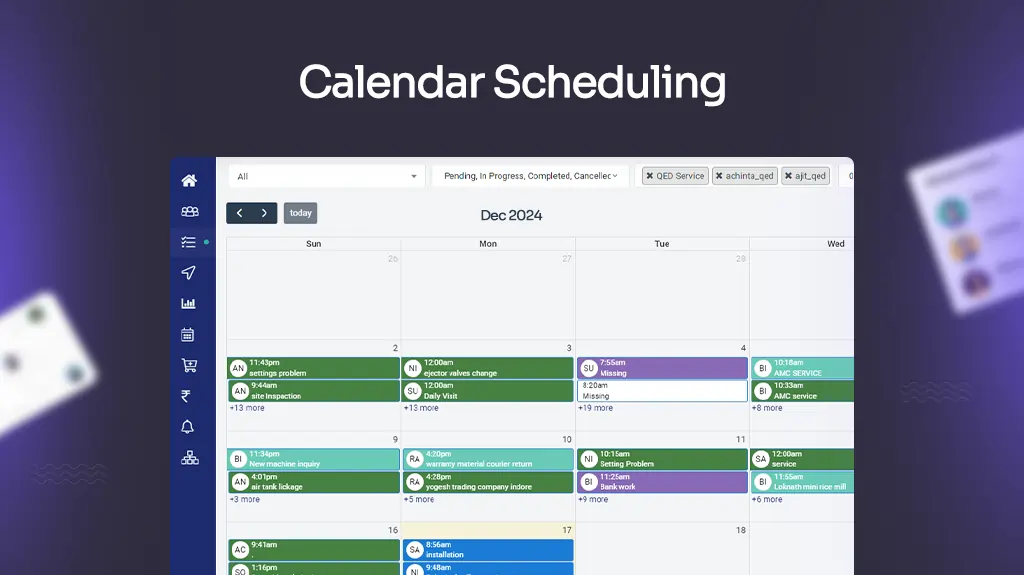
Calendar Scheduling of Tasks in TrackoField
Field service management software like TrackoField allows managers to allocate tasks in either run-time or advance. They can use the calendar scheduling feature to just select a date, create a task, and assign it to an employee.
The intuitive calendar UI also helps to get visibility of the entire week or month’s task planning on a single page. Then there is the option to create tasks in bulk and download or upload task templates. You can also clone tasks with one click to reduce repetitive work. Another unique feature of FSM software is task self-allocation. This way, the manager can authotise their agents to deal better with dynamic service tasks.
3. Real-Time Service Agents Tracking
Real-time Tracking of Service Agents
Field service management software utilises GPS data to track field executives in real time. The software can display the live location of employees with addresses and coordinates. It can also display the real-time work status of field teams on a centralised dashboard. Plus, you can track employees when offline as well. The software continues to record location packets when an agent’s device is turned off or he’s in a remote location. These packets are synced with the server once connectivity is restored.
Managers can also view their staff’s attendance timings, travel routes, and device battery & network strength. The total orders of the day and expenses incurred along with their monetary value can also be viewed by both managers and staff.
4. Simplified Order Placement
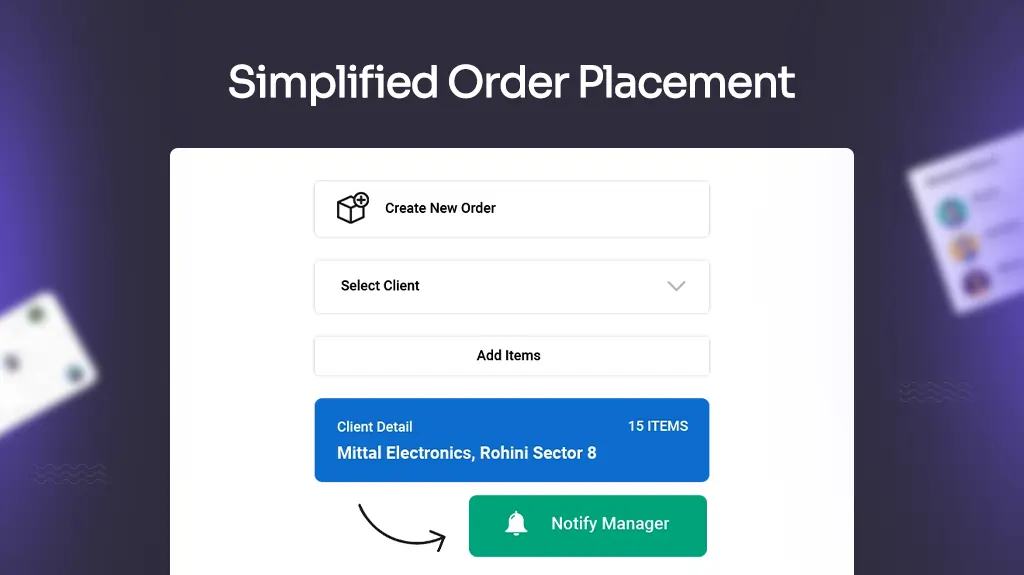
Simplified Order Placement
Using FSM software, field executives can place orders from their mobile phones. They no longer have to rely on filing orders on paper, entering details manually, and waiting a long time for order approval. The software makes order management a cakewalk for field managers. It allows them to:
- Maintain an extensive digital product catalogue with custom prices.
- Get real-time order visibility and instant alerts in case of any changes.
- Create custom forms and fields and reusable templates.
- Quickly approve orders and manage the approval hierarchy.
Field agents also get to place orders on the go or add new customers. Plus, they can use custom forms and add specific fields depending on client requirements. Additionally, sales reps can offer custom discounts and prices to clients.
5. Precise & Geo-verified Attendance Records
Precise Attendance Management
Software like TrackoField records precise, geo-verified login/logouts of field executives. It eliminates buddy punching and the use of error-prone paper punch cards. Moreover, the software prevents any misuse of remote attendance marking by mandating the upload of time-stamped and geotagged selfies by staff while marking attendance.
Managers can also sync attendance with employees’ shift timings. This results in the auto mark-out of executives once their shift ends. While FSM software is highly accurate, if any discrepancy arises, employees can raise an attendance regularisation request.
The software also offers attendance-task linking. Managers set up a geofence around any site, usually the first task site of the day. This ensures that employees mark attendance and start working only after reaching the task site.
What about leave management?
Field agents’ leave approvals and management can also be handled using the software. Managers can feed their preferred holiday calendars, create custom leave categories, define custom leave workflows, etc. They can receive and approve leave on their mobile device only. Employees can also track or request leave on their devices.
6. Smooth Expense Reimbursement
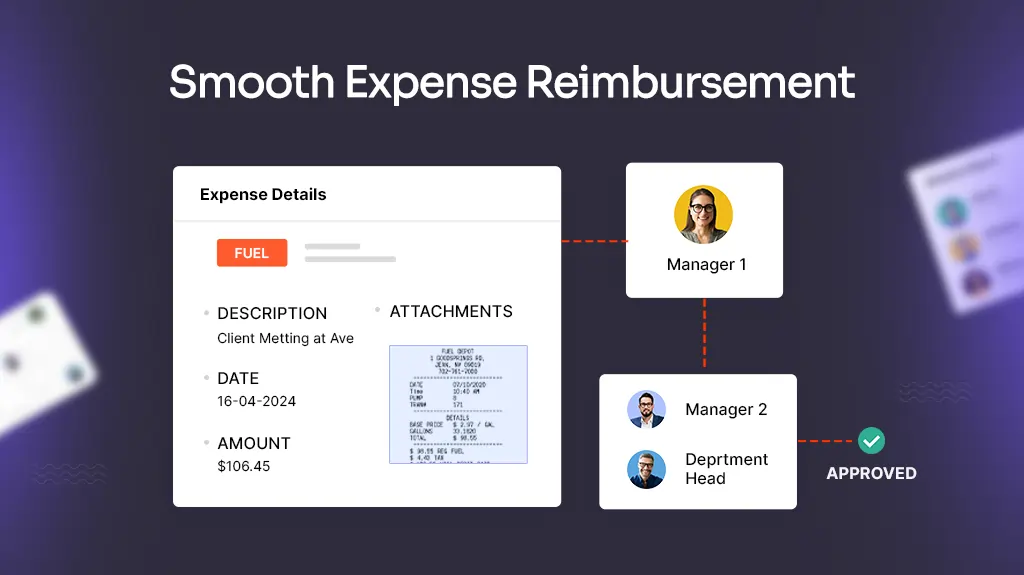
Smooth Expense Reimbursement
Claiming expense reimbursement has never been easier! Field agents often incur expenses during their jobs that their employers must verify and reimburse. Field service management software can simplify this process. It allows managers to:
- Create expense categories as per need (stationery, fuel, lodging, food, etc.)
- Put a cap on the total monthly expenses per team or employee.
- Quickly approve expenses and track their status in real-time.
- Set up multi-level expense approval for better verification.
FSM software also makes it convenient for field executives to raise expense requests and upload invoices on the mobile app. Plus, both staff and managers stay in the loop and can track expense status easily. They get instant notifications whenever expense requests are raised, approved, or rejected.
7. Automated Salary Computation

Automated Salary Calculation
Field service management software that also logs attendance and leave data can be used to create automated timesheets and payroll data. The software collects the following employee data in the timesheets –
- Total working hours
- Time off work – paid and unpaid
- Half days, comp off, and overtime
This data can then be used to compute accurate salaries of the field executives. Therefore, FSM software can double as a payroll management system and reduce your reliance on third-party HRMS or accounting software.
You can use the software to create custom components of salaries. You can add any number of allowances or deductions. In addition, TrackoField lets managers create salary slips using custom templates. They can also upload the company policies or tax guidelines. Employees can download their payslips and access other financial documents on the app dashboard.
8. Data-Driven Decision Making
Field service management software stores employees’ task statuses, attendance, sales orders, and expense data on the cloud. This data can be used to gain insight into employees’ working habits, identify any lingering productivity gaps, or spot hidden trends.
FSM software can also perform historical data analysis to generate insightful reports. Using them, managers can better optimise resources, reduce operational costs and make smart business decisions. They can even access automated reports of the top 5 performers, who can be rewarded to motivate other employees to work harder.
Software like TrackoField offers 20+ reports. Here are a few of them.
a) Target vs. Achievement Report: It measures every employee’s efficiency by comparing their assigned vs completed tasks or work targets.
b) Distance Report: It allows you to check how much distance an employee travels in a day. You can also playback the exact routes employees traveled on.
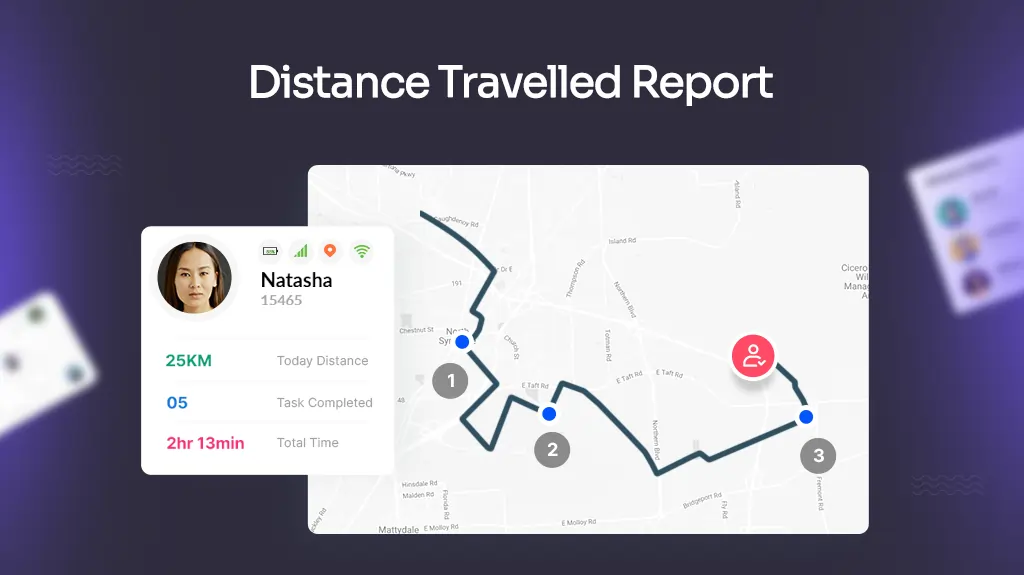
Distance Travelled Report in TrackoField
c) Stoppage Report: This lets you check the frequency and duration of field staff’s breaks from work. TF also displays the precise geocoded address where employees stop.
d) Unreachable Report: It shows why and for how long an employee couldn’t be contacted during work. You can check if the employee turned off his mobile data, had no network, disabled GPS, or turned on airplane mode.
e) Task Report: This lets managers check employees’ productivity. It shows the total duration of a task, compares the task’s actual start and end time vs the scheduled time, and shows the starting and ending location of the task. The report can also display the customer’s address and important forms.
f) Attendance report: It displays the login/logout time, leave, and total work duration of employees. It acts like a digital timesheet.
To Sum it Up!
Field service management is a must if your business relies on field workers. Software like TrackoField can be a game-changer for your business. Optimising tasks, order placing, recording attendance, and live tracking of field staff, FSM software can do it all!
Plus, it’s easy to use for field agents as well. They can just log into the mobile app and mark their attendance, check task schedules, and place orders. Plus, field service management software is cost-effective and time-saving. It can boost your employees’ productivity and help them meet organisation goals easily.
Get in touch with the TrackoField staff to know more about the benefits of FSM software.
FAQs
-
What is Field Service Management Software?
Field service management software is a tool for businesses to handle their field operations easily. It uses location and time tracking technology to monitor field employees' activities. Managers can use the software to manage their field teams, assign them tasks and address their queries in real time.
-
What are the biggest benefits of field service management software?
Field service management software benefits businesses in several ways. Top software like TrackoField offers benefits like: - Real-time employee monitoring - Accurate task status display - Distance travelled reports - Geocoded attendance marking - Smooth payroll processing - Efficient shift scheduling - Instant task alerts on the go
-
Do we really need field service management software for business success?
Whether you manage 20 employees or 200, you need a field service management solution. Relying on manual or old-fashioned employee management methods is not practical in today's technologically advanced landscape. With FSM software, you can easily manage your staff's tasks, attendance, orders, and more. The software also boosts workforce productivity and reduces operational costs.
Mudit is a seasoned content specialist working for TrackoField. He is an expert in crafting technical, high-impact content for Field force manage... Read More
Related Blogs
-

How to Track Field Employees Offline With Field Force Management Software
Mudit Chhikara February 11, 2026Use field force management software to track field employees offline and ensure managers never lose visibility of on-ground operations.
-

How AI-Powered Field Force Management Simplifies Field Operations With Analytical Dashboard
Mudit Chhikara February 10, 2026How AI-powered field force management enhances field operations using AI manager bot and analytical dashboard.
-

Grameen Credit Score and the Quiet Redesign of Rural Lending
Pulkit Jain February 9, 2026Rural lending doesn’t usually go wrong at approval. It drifts when what’s happening on the ground stops being visible.
-

How NBFCs Can Reduce NPAs Using LMS + LOS + FFA Integration
Mudit Chhikara January 30, 2026Here’s how NBFCs can smartly integrate LOS, LMS, and FFA software to reduce NPAs and ensure seamless field operations.

Subscribe for weekly strategies to boost field team productivity.
Your inbox awaits a welcome email. Stay tuned for the latest blog updates & expert insights.
"While you're here, dive into some more reads or grab quick bites from our social platforms!"Stay Updated on tech, telematics and mobility. Don't miss out on the latest in the industry.
We use cookies to enhance and personalize your browsing experience. By continuing to use our website, you agree to our Privacy Policy.