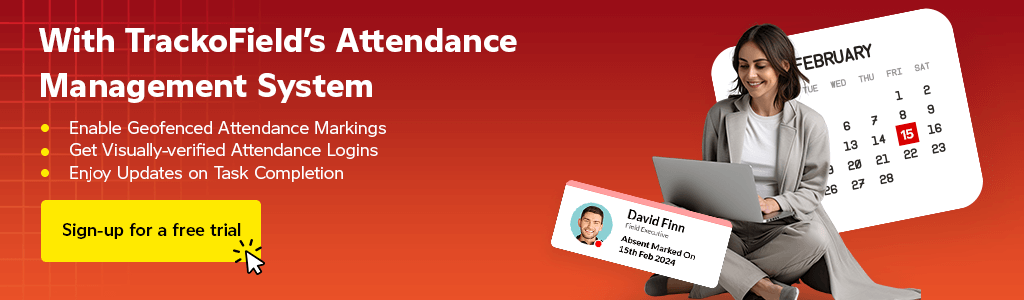-
TrackoBit
Manage commercial vehicles with the new-age Fleet Management Software
TrackoBit -
TrackoField
Streamline your scattered workforce with Field Force Management Software
TrackoField -
Features Resources
-
Blog
Carefully curated articles to update you on industrial trends. -
White Paper
Insightful papers and analysis on essential subject matters. -
Glossary
Explore an alphabetical list of relevant industry terms. -
What’s New
Get TrackoBit & TrackoField monthly updates here. -
Case Study
Explore the cases we solved with our diverse solutions. -
Comparisons
Compare platforms, features, and pricing to find your best fit.
-
About Us
Get to know TrackoBit: our team, ethos, values, and vision. -
Careers
Join the most dynamic cult of coders, creatives and changemakers. -
Tech Support
Learn about our technical support team and services in detail. -
Events
Check out the exhibitions where we left our marks and conquered. -
Contact Us
Connect with us and let us know how we can be of service.
15 Must-have Features of Attendance Management Systems
- Author:Shivani Singh
- Read Time:6 min
- Published:
- Last Update: January 7, 2026
Table of Contents
Toggle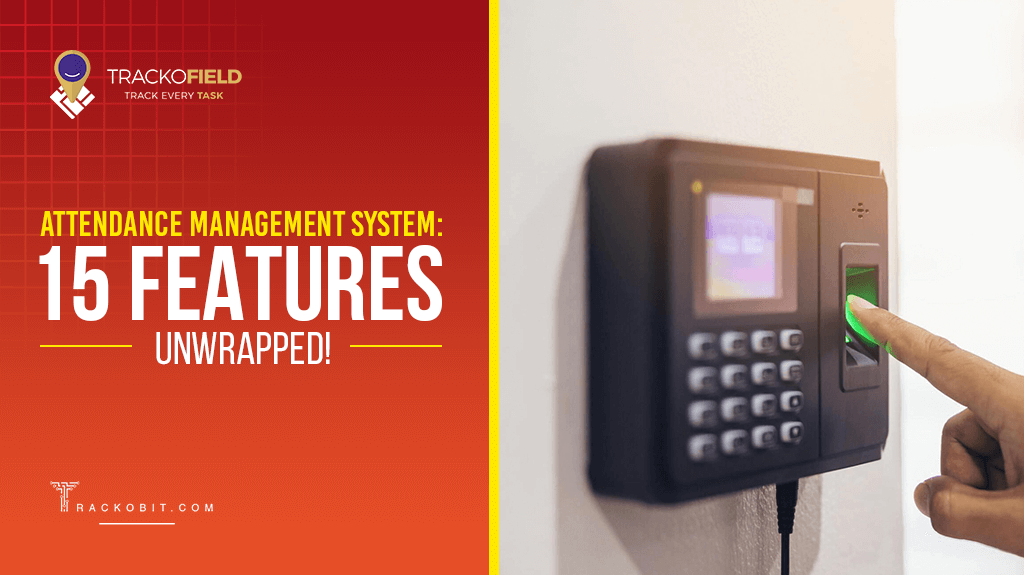
Take a look at some must-have features of the attendance management system to protect your businesses from buddy punching, extended breaks, and absenteeism.
Table of Contents
Toggle
Do you know what’s the most terrifying thing that exists for field operations?
Spending 1 to 2 hours daily recording field executives’ attendance. It feels terrifying as long as you prefer conventional practices. But, not with an attendance management system that helps in:
👉Marking fool-proof, geo-verified attendance data of employees
👉Receiving alerts when attendance is marked in real-time
👉Preventing buddy punching, absenteeism, and unauthorized access
👉Tracking employees’ productivity hours in a particular day, week, and month
With this proper workflow set in place by the best attendance management system, you can ensure a happy and productive workplace. However, not all systems bring these benefits unless they are equipped with some top features. Read on to the guide for features consideration before finalizing your attendance monitoring system.
Top 15 Features of Attendance Management System (You Ensure with TrackoField)
With technology evolving at lightning speed, we cannot rely on manual attendance marking. So, it’s time to lay the groundwork for automated attendance tracking. Here are 15 must-have features of the attendance management solutions that should be on your checklist.
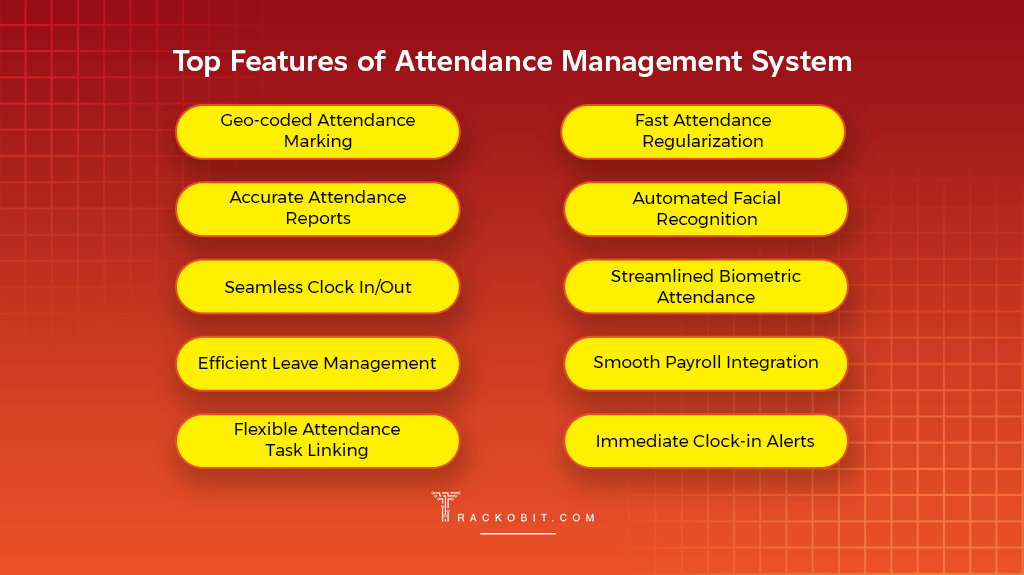
1. Flexible Attendance Task Linking
Now, you can obviate field employees’ forgetfulness by linking their attendance with tasks. All thanks to the flexible attendance task linking. The feature enables executives to access or unlock their tasks only after arriving at the site and clocking in for their attendance. With flexible attendance task linking, managers can ensure:
🔎On-time arrival of staff at the task site
🔎Accurate and verified attendance marking
🔎Employees are physically present at the assigned site
2. Automated Facial Recognition
Advanced attendance management systems incorporate smart facial recognition and visual verification technology. Field employees upon reaching their task sites effortlessly snap their pictures and upload them over the executive app. Managers receive the snapped picture containing lat-long, time, place, and date of the click. Therein, they ascertain their staff’s presence at the client site. This helps them register their employees’ attendance accurately. Businesses with executives out on the field use automated facial recognition because:
🔎It eliminates the need for executives to remember passwords
🔎It helps report accurate time of arrival at the client’s site
🔎It prevents unauthorized individuals from marking attendance on someone else’s behalf
3. Geo-coded Attendance Marking
Precise geocoded attendance marking enables managers to track accurate location-based data. Utilizing GPS technology, the tool pinpoints employees’ location when they clock in or out. It also provides insights into employee whereabouts with geographical coordinates. Leveraging geo-coded attendance, you can:
🔎Enable remote attendance marking
🔎Avoid proxy attendance
🔎Automate attendance tracking
4. Efficient Attendance Regularization
The automatic attendance tracking software is incomplete without efficient attendance regularization. Using the feature, employees can make requests to managers about regularizing their working hours in cases when the shift was swapped to a non-working day or the system failed to accept the clock in requests. Here are some benefits of attendance management systems incorporated with attendance regularization:
🔎Enhanced flexibility in the workplace
🔎Accurate time records for payroll processing
🔎Increased fairness and transparency in employees’ attendance
5. Seamless Clock In and Out
What would you prefer: a time-consuming attendance recording procedure or a seamless clock in and out? The second one, right? So, use an attendance tracking system with geofenced capability. Using it, field managers can geofence an area where they want their field executives to take tasks and orders. Upon reaching that location only, executives seamlessly clock in and out with a single tap. Once they step out of that specified radius, they are no longer able to mark themselves in.
6. Immediate Clock In Alerts
Imagine, you’ll receive alerts just after employees mark their attendance. Well, this is what the immediate clock in alerts in the attendance systems are all about. Every time an employee marks their attendance, managers get a notification. They acknowledge the workforce availability on a certain task without head-scratching on manual records and paper timesheets.
7. Accurate Attendance Reports
Using accurate attendance reports, managers can get information on employees’ working hours and leaves. Moreover, they can get a holistic view of their complete workforce strength, assess attendance patterns, analyze task completion time, etc.
8. Smooth Payroll Integration
An attendance system should be easy to integrate with scaling payroll management software. It should allow the payroll system to auto-fetch employees’ attendance data, working hours, leaves, overtime, a commission of bonus (if any) — to calculate salary invoices for seamless payouts.
9. Simplified Shift Scheduling
No need to look at the boredom registers of attendance to schedule shifts of employees. An automatic attendance tracking system often comes with a shift scheduling tool that lets you schedule shifts based on your employees’ availability, capacity, bandwidth, and skills. With the shift scheduling feature inclusive in the attendance system, you can:
🔎Create daily to monthly shifts for field employees
🔎Assign urgent tasks to another executive (in case of one’s absence)
🔎Enable field technicians to view their schedules in advance
10. Automated Communication
Suppose, you use emails, skype, and other communication tools to manage your field workforce management. Do you think it bridges the communication barriers between you and your executives? So, onboard a platform that provides transparency and a chance for employees to look at their current attendance & leave data and requests for quick alterations (if need be) via in-office chats.
11. Robust Employee Self Service
Switching to an employee self-service system helps in shifting the responsibility equally throughout the team. For instance, field personnel without relying on managers can record their work hours, alter their personal information, complete their timesheets, and apply for leaves.
This helps minimize the hassles of HR and finance teams. They won’t have to do the heavy lifting of communicating about each and everything to employees. Instead, they can focus on more strategic tasks of onboarding and managing finances.
12. Organized Policy Compliance
Ensuring that your field business adheres to company policies and regulatory requirements seems like a hard nut to crack. But not, when you use a complaint attendance management system. It allows managers to define, configure, customize attendance policies. The system even notifies managers about late arrivals, unauthorized absences, early leaving, etc., and any other violations of attendance policies. Managers can also generate reports to monitor adherence to attendance policies and identify attendance trends.
13. Streamlined Biometric Attendance
Instead of using the biometric machine, what about using a biometric-supported attendance app? Your field executives can simply access their mobile devices and punch in with their fingerprints to clock in and start the task.
This will let your field staff get past those time cards, ID badges, and the need to travel to the office. On top of that, your field manager can avoid illegible buddy punching. Having a streamlined biometric attendance system is the best way to record employees’ accurate attendance records.
14. Efficient Leave Management
Prioritize a well-organized and automated attendance system that works while keeping in account employees’ availed or remaining leaves. With this functionality, you can check the total leaves acquired by employees to date and ensure an accurate payroll process for them. Additionally, you can enable your field employees to check their leave balances, apply for leaves, and access their upcoming holidays.
15. Robust Mobile and Cloud Support
Great mobility and cloud support let you manage your workforce from any location. Employees can easily log their attendance and get access to critical information while on the go. This helps in facilitating real-time communication among field workers and managers. To collaborate effectively, operate efficiently, and get real-time insight into processes, all you need is a cloud-based attendance management software, effortless to operate via any handheld device.
How TrackoField’s Attendance Management System Can Help?
The world is full of attendance management systems. But, not all attendance management systems bring these 15 features in one single platform.
But, what if we tell you that TrackoField is the ultimate destination in this sense? Will you believe it? If not, then start using the software for free. You will realize how TrackoField streamlines employees’ attendance, reduces the scope of errors, and improves overall workforce efficiency. Moreover, the software system provides customizable capabilities to tailor the software to your specific organization’s needs.
Irrespective of these 15 features, here is what TrackoField has for you:
👉Live visibility on workforce strength
👉Individual Attendance Data
👉Attendance Overriding
👉Auto Attendance
👉Quick Leave Request and Approval
👉Custom Leave Type
That’s not it; TrackoField also includes various other modules just like attendance management; such as:
✅Leave Management
All these are vital in promoting transparency and efficiency within field organizations.
Conclusion!
An attendance management system utilizes technologies like GPS, biometrics, and facial recognition to accurately record clock in and clock out times.
However, these tech integrations are not enough to manage decentralized operations. So, ensure to look for these 15 features of attendance management systems and streamline your workflow.
FAQs
-
How to track employee attendance?
To track attendance of employees working in-office or in scattered locations, you need an attendance management software that lets employees seamlessly mark their availability and take the tasks and additionally offers: ✅Flexible Attendance Task Linking ✅Automated Facial Recognition ✅Geo-coded Attendance ✅Efficient Attendance Regularization ✅Seamless Clock in/out ✅Immediate Clock-in alerts
-
What are the top 9 features of the attendance management system?
💡Attendance regularization 💡seamless log-in and log-out 💡Accurate attendance report 💡Biometric attendance 💡Geo-coded attendance marking 💡Payroll processing 💡Automated communication 💡Employee self-service 💡Attendance task linking
-
What are the benefits of using an automatic attendance tracking system?
Discover some incredible features ensured by the attendance management software. 👉Accurate attendance marking 👉Reduced buddy punching 👉Improved workforce productivity 👉Decreased absenteeism 👉Enhanced Accountability 👉Streamlined Accuracy
Shivani is a Content Specialist working for TrackoField. She comes with years of experience writing, editing and reviewing content for software products. Her underlining expertise in SaaS especially H... Read More
Related Blogs
-

How AI-Powered Field Force Management Simplifies Field Operations With Analytical Dashboard
Mudit Chhikara February 10, 2026How AI-powered field force management enhances field operations using AI manager bot and analytical dashboard.
-

Grameen Credit Score and the Quiet Redesign of Rural Lending
Pulkit Jain February 9, 2026Rural lending doesn’t usually go wrong at approval. It drifts when what’s happening on the ground stops being visible.
-

How NBFCs Can Reduce NPAs Using LMS + LOS + FFA Integration
Mudit Chhikara January 30, 2026Here’s how NBFCs can smartly integrate LOS, LMS, and FFA software to reduce NPAs and ensure seamless field operations.
-

How NBFCs Can Eliminate Fake Visits With AI-Powered Attendance Software
Mudit Chhikara January 19, 2026Make every NBFC field visit genuine with AI-powered attendance and location verification.

Subscribe for weekly strategies to boost field team productivity.
Your inbox awaits a welcome email. Stay tuned for the latest blog updates & expert insights.
"While you're here, dive into some more reads or grab quick bites from our social platforms!"Stay Updated on tech, telematics and mobility. Don't miss out on the latest in the industry.
We use cookies to enhance and personalize your browsing experience. By continuing to use our website, you agree to our Privacy Policy.