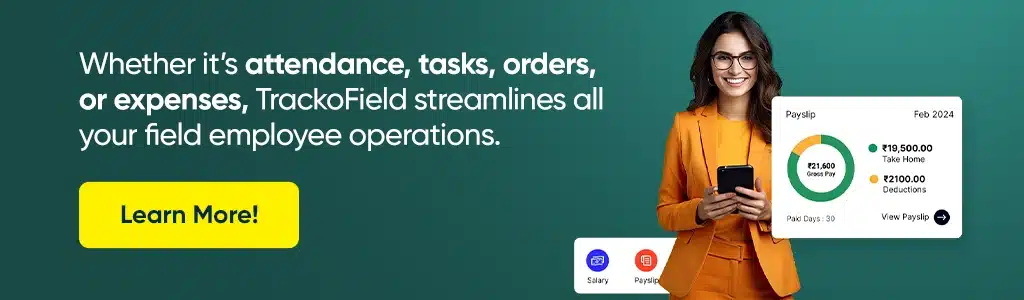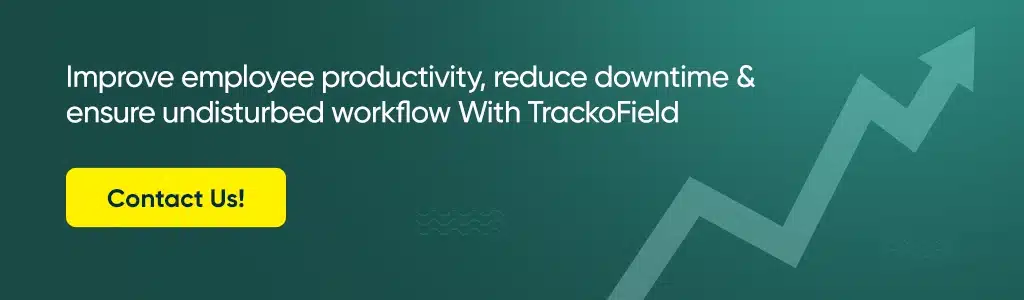-
TrackoBit
Manage commercial vehicles with the new-age Fleet Management Software
TrackoBit -
TrackoField
Streamline your scattered workforce with Field Force Management Software
TrackoField -
Features Resources
-
Blog
Carefully curated articles to update you on industrial trends. -
White Paper
Insightful papers and analysis on essential subject matters. -
Glossary
Explore an alphabetical list of relevant industry terms. -
What’s New
Get TrackoBit & TrackoField monthly updates here. -
Case Study
Explore the cases we solved with our diverse solutions. -
Comparisons
Compare platforms, features, and pricing to find your best fit.
-
About Us
Get to know TrackoBit: our team, ethos, values, and vision. -
Careers
Join the most dynamic cult of coders, creatives and changemakers. -
Tech Support
Learn about our technical support team and services in detail. -
Events
Check out the exhibitions where we left our marks and conquered. -
Contact Us
Connect with us and let us know how we can be of service.
What is Field Service Management? A Complete Overview
- Author:Mudit Chhikara
- Read Time:8 min
- Published:
- Last Update: December 24, 2024
Table of Contents
Toggle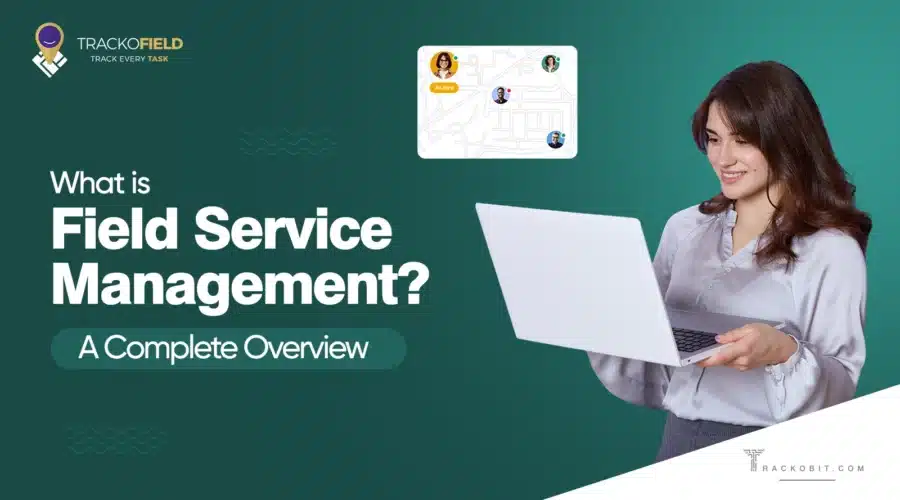
Learn the ins and outs of field service management – its importance, components, practical applications, and more in this one-stop guide.
Table of Contents
Toggle
Remote businesses are on the rise nowadays. But they often struggle to manage their mobile workforce. Managers have to optimise workflow, schedule tasks, control absenteeism, and maintain productivity levels.
Most companies rely on rudimentary ways of overseeing key business functions. And it can cause more problems than creating solutions.
But there’s a way to escape those bottlenecks. You can use field service management software to manage your mobile employees. Let’s discover how!
What is Field Service Management?
Field Service Management (FSM) is the process of managing offsite employees’ operations. These include task scheduling, staff dispatching, resource allocation, expense, attendance management, etc.
Some common industries that provide field services include the following:
- Sales
- Consultancy
- Repair/maintenance
- Customer support
- HVAC and facility maintenance
- Pharma
- Research surveys
Gone are the days of manual field force management. These days, most companies use dedicated software to streamline on-field activities. It’s because the alternative, manual staff tracking, is time-consuming and detrimental to productivity.
Instead, businesses prefer leading FSM software solutions like TrackoField. It provides an array of modules like expense, task, order, attendance & leave management. The objective of these modules is to automate field service management activities like:
- Manually selecting and deploying technicians to their task locations.
- Expense report submission, approval, and reimbursement.
- Recording employees’ punch-in/out, days off, and breaks on spreadsheets.
- Checking task status via phone calls, messages, and emails.
Components of Field Service Management Software
Field service management (FSM) software supports many tools to bring all your field operations under one umbrella. Here are the different components of the software:
1. Attendance Management
This module offers multiple methods for employees to accurately record their attendance. Unlike normal attendance marking, FSM software also records visual, biometric, and locational proof. This eliminates any chance of proxy attendance.
Managers get all their employees’ attendance data on a centralised platform. Thus, bidding adieu to attendance disputes, and improving convenience and transparency.
2. Leave Management
The leave management solution frees the HR team from managing employees’ leaves manually. It allows managers to:
- Acknowledge leave requests online
- Set up a custom leave model
- Analyse leave-related insights for individuals and teams.
Additionally, the module also enables employees to check their own leave balance. They can raise leave requests, and access the yearly holiday list at their fingertips.
3. Expense Management
Expense management simplifies the whole process of requesting, approving, and reimbursing employee expenses. No more running around to get signatures, or storing various bills or invoices.
Field employees just have to click a picture of the invoice and upload it on the FSM app. Managers can further verify it by checking the location and time of the expense. Plus, the software allows multi-level approval hierarchies and real-time expense reporting updates.
4. Task Management
FSM Software consists of an easy-to-use task management software. It helps you streamline job planning for your staff and improve team collaboration. It lets you:
- Optimise schedules
- Allocate ad-hoc tasks
- View target vs achievement reports
- Manage project activities and track milestones
This lets managers invest more time in strategising and identifying gaps. The software takes care of seamless task management.
5. Payroll Management
The payroll management system automates the entire life cycle of payroll operations. The result is a hassle-free integration of finance & HR operations. The software auto-compiles employees’ payroll hours, expenses, overtime, leaves, etc. to calculate wages. Plus, it lets employees check payslips and raise requests in case of disputes.
6. Order Management
The sales order management system is a must to optimise order placement. Any sales-focused business can enhance its sales output with the software. Here’s what it can do:
- Let field employees create new orders on the move.
- Allows instant order placement with custom price and discounts.
- Provides real-time order visibility.
- Reduces order processing time.
- Eliminate the need for manual order processing.
7. Field Service Insights and Analytics
Field service management software is nothing without metrics, analytics, and reports. These are essential to evaluate daily field operations and make informed decisions. The software spots hidden patterns and displays metrics like:
- First-time-fix rate (FTFR)
- Total work orders
- Task completion rate
- Absenteeism rate
These metrics are essential to identify gaps in your business and correct them early on.
Top Advantages of Field Service Management Software
Field service management software helps managers achieve unparalleled visibility, accuracy, and other benefits. Here are a few given below:
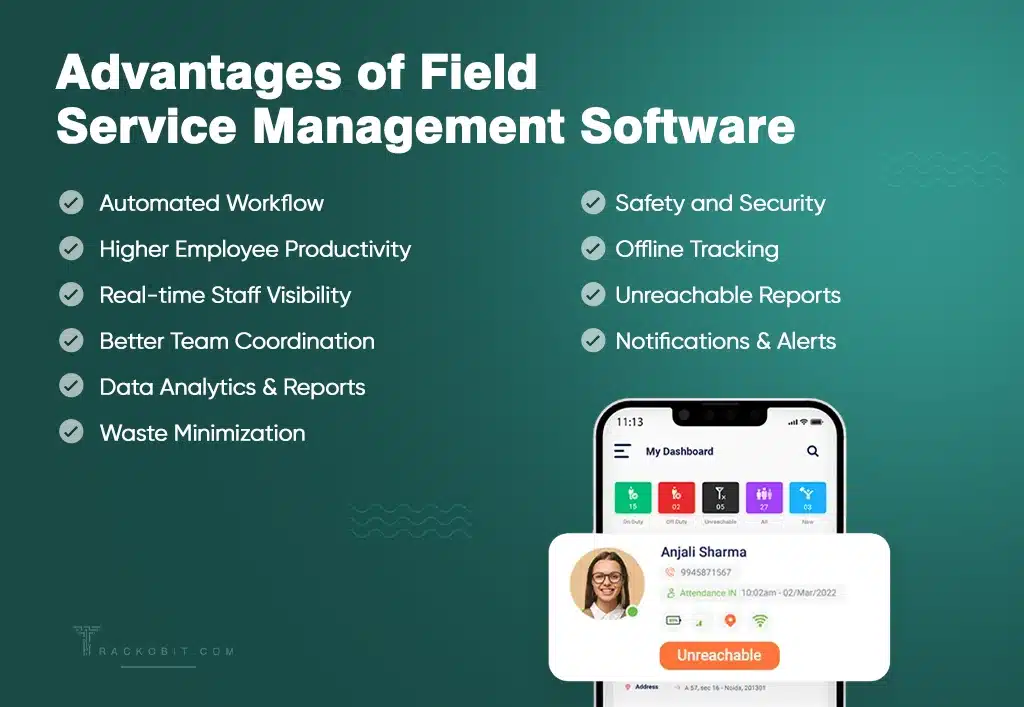
1. Automated Workflow
Field services demand a lot of time and administrative effort. FSM software automates the jobs of managers and employees. It lets them focus on primary tasks like reporting, updating, and collating data. Plus, the software reduces manual errors and paper wastage.
The result?
- Better employee efficiency
- Quick turnaround time
- Higher employee morale
2. Enhanced Field Team’s Productivity
Field service management software lets employees carry out their work with ease. Employees don’t have to manually ask for tasks or contact their managers at every instant. They can carry out their necessary duties remotely.
For instance, the TrackoField app allows field staff to:
- Mark their attendance on the go
- Upload expenses digitally
- Request leaves/time-offs online
- Take orders and receive assignments
3. Real-time Employee Visibility
One of the key features of FSM software is its capability to leverage GPS technology. This allows managers to gain detailed insights into the movement of their employees. Plus, they can check the task or order status in real time too. There are minute-by-minute updates on field executives’ locations. You can pinpoint your staff’s exact address with geo coordinates any time you want.
4. Centralized Team Coordination
All field managers dream of disbursing information to their teams in real time. Field service management software can turn this dream into reality. It helps to:
- Enhance teamwork
- Achieve better transparency
- Boost responsiveness
- Improve coordination between team members
- Integrate chatbots for quick communication
5. Comprehensive Reports & Analytics
FSM software provides comprehensive comprehensive reports & analytics on crucial business functions. For instance, managers can get:
- Attendance reports to identify absenteeism trends.
- Expense reports to assess the company’s total expenses.
- Task reports to analyse individual or collective productivity.
- Target vs achievement reports to analyse productivity.
6. Waste Minimization
FSM software saves the company’s cost and time by cutting down on repeated visits. It lets managers assess the most suitable employee to be dispatched to the client’s site. Moreover, the software helps in assigning and tracking a group of tasks to specific teams. This effectively minimises time and resource wastage.
7. Team’s Safety and Security
One of the major concerns among field managers is ensuring their team’s safety and security. However, it’s not possible to use continuous calls and messages. Well, the field service management software fixes this concern with the SOS button. Field executives can receive immediate help in the event of an emergency.
8. Offline Tracking
One of the best features of FSM software is that it lets managers track staff even when they’re offline. How? The system stores the location data locally and then syncs it to the server once employees are online. This ensures all field operations carry on without disruptions.
9. Unreachable Reports
Employees’ productivity reports are one of the most important thing. FSM software also provides reports on ‘when’, ‘why’, and ‘where’ the employee was unreachable during their working hours. This brings complete visibility into your overall field staff.
10. Instant Notifications and Alerts
The software provides instant notifications and alerts on employees’ activity. Be it task completion, attendance marking, or a leave/expense request, you remain aware of all updates. This ensures your team never misses any updates about meetings, deadlines, or schedules.
Applications of Field Service Management Among Various Industries
Businesses in almost every industry utilise field service management software. It offers several benefits in enhancing staff efficiency and improving customer experience. Here are a few of those industries.
1. Servicing and Maintenance
This industry uses FSM software to manage field technicians. They have to visit customers for equipment installation, regular maintenance, and after-sales services. This can include laptops, electronics, or at-home services.
2. FMCG
The FMCG industry uses FSM software to conduct van sales and direct sales. It ensures safe and secure deliveries with ePODs and code scanners. The software also maintains an exhaustive inventory of suppliers, customers, and retailers.
3. HVAC
FSM software simplifies HVAC technicians’ dispatching. Plus, helps the team access customer information, create invoices, and get job details on the go. Also, the software helps managers better oversee the field staff. It enables employee tracking, data-driven reporting, and efficient scheduling and dispatching.
4. Pharmaceutical
FSM software can be quite useful for pharmaceutical companies. You can use it to optimise the dispatch of medical representatives (MR) to the clients’ sites. MRsjobs is to sell and market the latest drugs and medical equipment. As such they benefit from a sales-focused software. Plus, you can:
- Maintain updated document inventory
- Manage sales orders
- Create custom forms for staff or customers
5. Research and Surveys
Research and surveys tend to involve a large number of people. So, they use FSM software to oversee agents on the fields, schedule tasks for them, and track the team’s expenses.
6. Facility Management
Facility management services involve waste management, landscaping, catering, pest control, etc.
FSM software can help you plan, create schedules, and dispatch the right resource to the right site. Thus, ensuring uninterrupted day-to-day operations, repairs, and maintenance of the facility.
To Sum it Up!
Field service management is crucial for handling offsite work operations. It helps you track your field staff and their activities in real-time. Plus, you can keep employees informed of any work-related updates as well.
Additionally, you can automate your primary field operations. These include dispatching technicians, shift scheduling, expense reimbursement, and more.
The result is a more streamlined workflow and reduced administrative duties. This further improves employees’ efficiency and customer service.
Want to get further insights into field service management software? Book a free demo now with TrackoField and go on to maximise your business potential.
FAQs
-
What is field service management?
Field service management (FSM) involves managing the entire work happening outside scattered locations. It can be a strategy or technology solution that helps in optimizing remote operations. Industries with field force operations are construction, pharmacists, utility providers, etc.
-
What are the benefits of field service management?
FSM software offers a variety of benefits to help your business reach great heights. Some of the major benefits are: - Automated workflow - Real-time employee visibility - Offline tracking - Waste minimization - Centralized team coordination - Fast invoicing - Comprehensive reports & analytics
-
How to implement field service management?
Here are the steps to implement a field service management system. - Know what you want, and accordingly ensure certain basic capabilities of the software. - Appoint a qualified manager to oversee field activities and assign tasks. - Try to understand what sorts of data you need to collect and transfer. - Test out different modules and features of the field service management software - Now, just train your employees to access and run the software - Start using the software and effectively manage on-site operations.
-
What are the important components of a field service management system?
Here are significant components in a field service management system: - Attendance management - Leave management - Task management - Expense management - Payroll management - Order management
-
What are field service activities?
Field service activities include all the duties performed by off-site employees as part of their job. This includes: - Equipment installation at the customer’s location - Maintenance tasks on the field - Home healthcare visits by practitioner - Safely disassembling of solid equipment.
Mudit is a seasoned content specialist working for TrackoField. He is an expert in crafting technical, high-impact content for Field force manage... Read More
Related Blogs
-

How to Track Field Employees Offline With Field Force Management Software
Mudit Chhikara February 11, 2026Use field force management software to track field employees offline and ensure managers never lose visibility of on-ground operations.
-

How AI-Powered Field Force Management Simplifies Field Operations With Analytical Dashboard
Mudit Chhikara February 10, 2026How AI-powered field force management enhances field operations using AI manager bot and analytical dashboard.
-

Grameen Credit Score and the Quiet Redesign of Rural Lending
Pulkit Jain February 9, 2026Rural lending doesn’t usually go wrong at approval. It drifts when what’s happening on the ground stops being visible.
-

How NBFCs Can Reduce NPAs Using LMS + LOS + FFA Integration
Mudit Chhikara January 30, 2026Here’s how NBFCs can smartly integrate LOS, LMS, and FFA software to reduce NPAs and ensure seamless field operations.

Subscribe for weekly strategies to boost field team productivity.
Your inbox awaits a welcome email. Stay tuned for the latest blog updates & expert insights.
"While you're here, dive into some more reads or grab quick bites from our social platforms!"Stay Updated on tech, telematics and mobility. Don't miss out on the latest in the industry.
We use cookies to enhance and personalize your browsing experience. By continuing to use our website, you agree to our Privacy Policy.