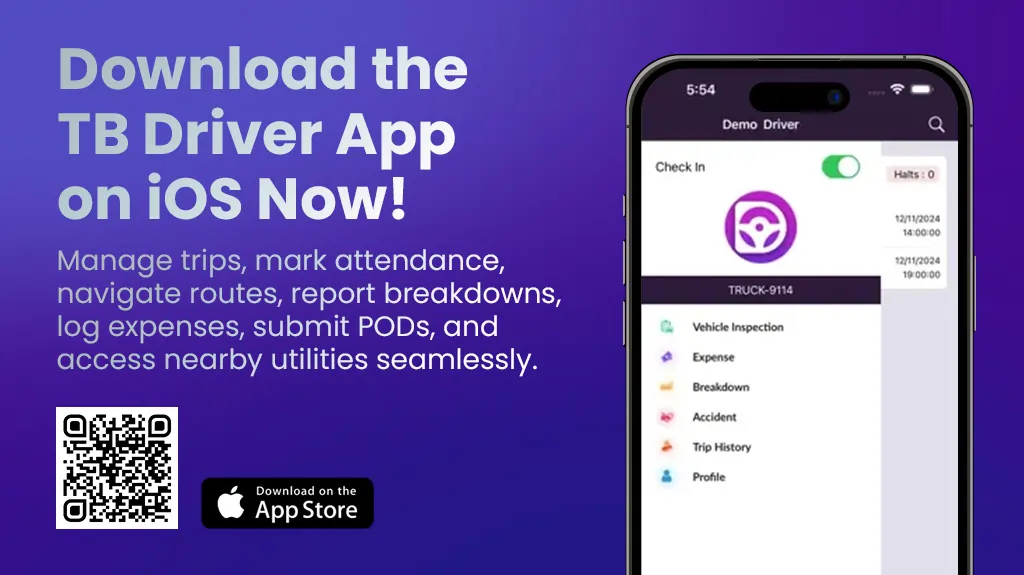TrackoBit’s fleet management software just got smarter with its February 2025 updates!
With features like real-time trip insights, driver behaviour tracking, and public APIs, managing your fleet is now more efficient, transparent, and seamless than ever.
TrackoBit’s Major Updates in February 2025
Update 1 – Advanced Dashboard Now Shows “Vehicle’s Today’s History”
Great news! Managers can now effortlessly track their fleet vehicles’ daily history through our analytical dashboard.
Benefits: Gain insights into daily trips, stoppages, idling time, and more – all in one place, to enable smart, data-driven decisions.
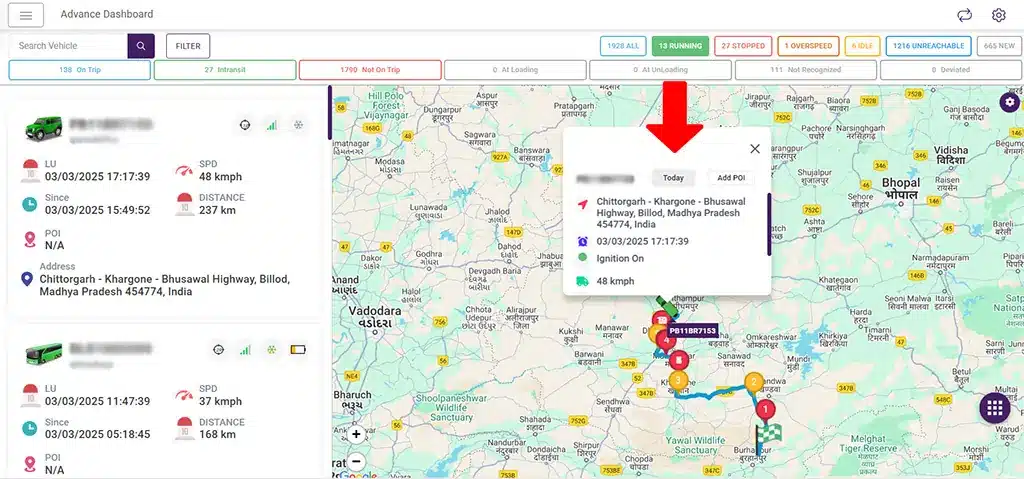
TrackoBit’s Analytical Dashboard Now Has Today’s History
Update 2 – Announcement Now Comes with an Exclusive “Rich Text Editor (RTE)”
Our Custom Announcements Just Got Better!
Now with Rich Text Editor (RTE), managers can enhance announcements with custom fonts, styles, colors, etc.
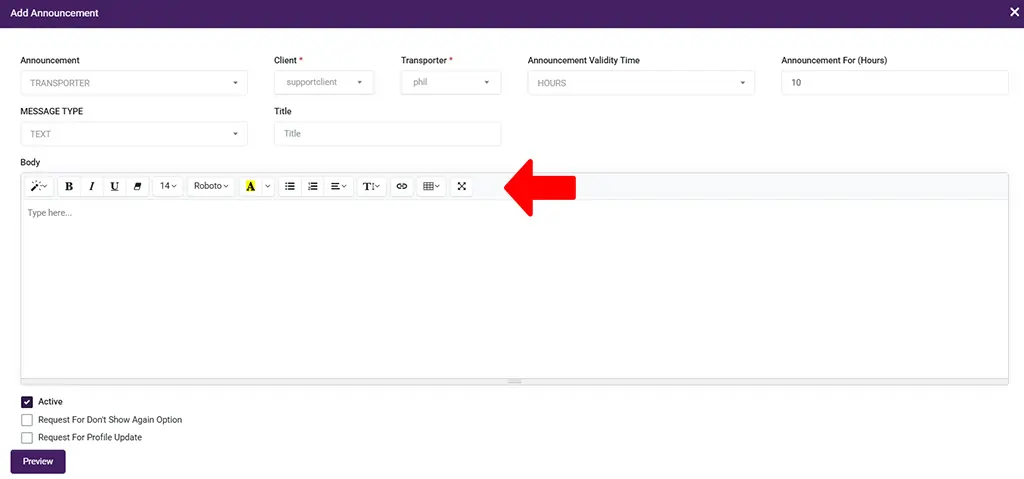
Announcement Now Comes with RTE Section
Update 3 – Route Deviation Play Now Highlighted with Grey Color Code
In Trip Reports, route deviation plays are now highlighted in grey color code for better visibility.
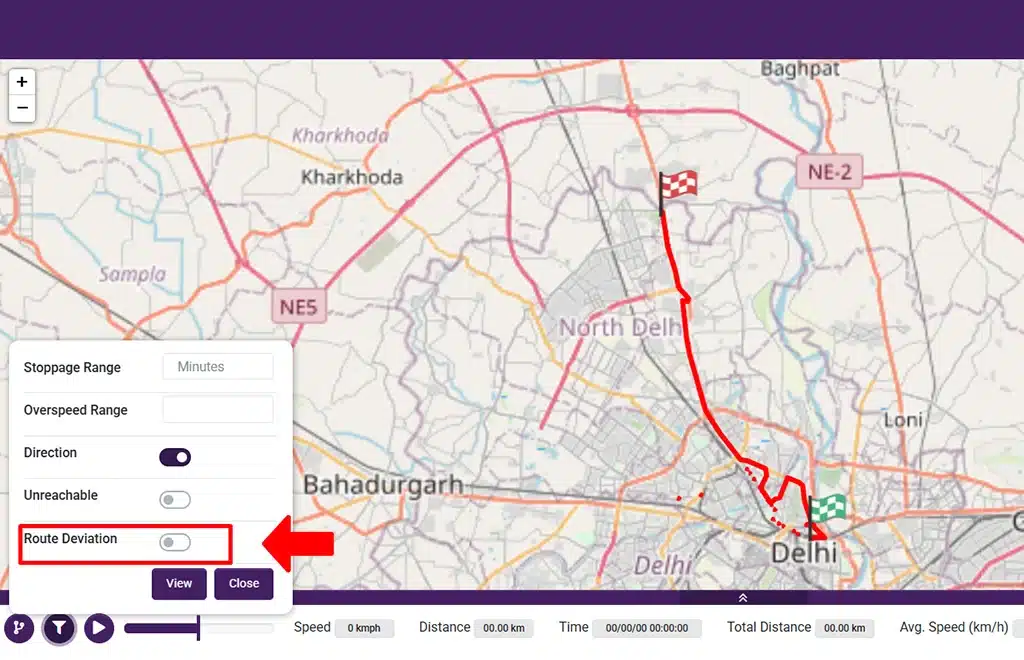
Route Deviation is Now Visible with a Highlighted Grey Colour
Update 4 – Get Fast & Prompt Unreachable Reports
Great news! Managers can now set and receive notifications and alerts for unreachable vehicles over their emails and SMS. Also, there is great flexibility to define a custom timeline for unreachability alerts.
Update 5 – iOS Now Have TrackoBit’s Driver App
We’re excited to announce that the Driver App is now available on iOS.
Benefits: Drivers can seamlessly access tasks, mark attendance, lodge expenses, POD, DVIRs, and manage delivery schedules – all from their iPhones!
Update 6 – Idle Summary Markers in History & Trip Playback
We have enhanced map visibility with yellow markers for idling and red markers for stoppages for quicker trip analysis.
Benefits – Now you can quickly identify idling and stoppage patterns for improved fleet performance and faster decision-making.
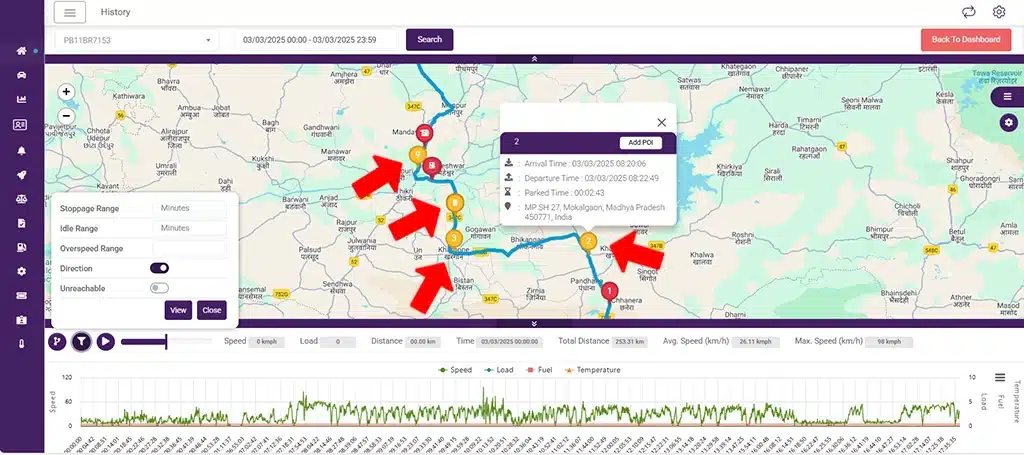
Exclusive Idle Summary Markers in Yellow in Trip Playback
Update 7 – Option to POD Remark in Trip Report
Managers can review POD remarks directly (shared by drivers) in the Trip Report for clearer delivery updates.
Benefits – This will help you ensure transparent delivery updates for better tracking and faster issue resolution.
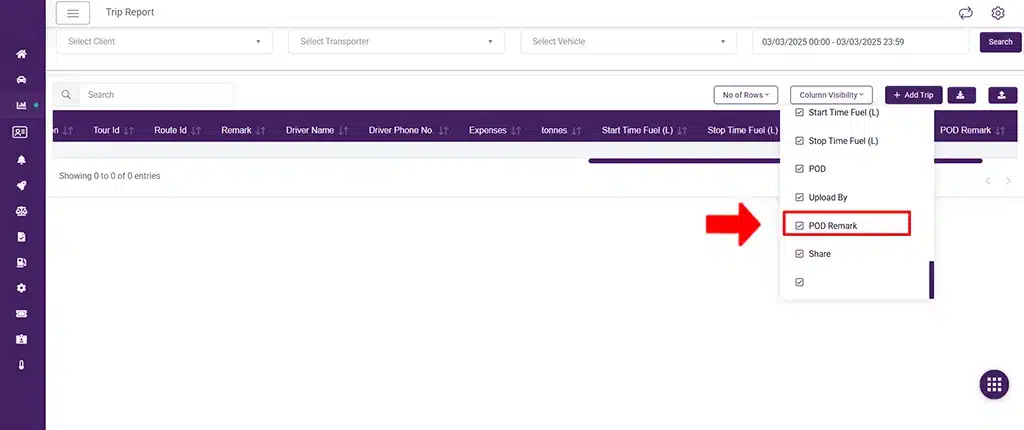
POD Remark Section in Trip Report
Wait…there’s More!
- Now vehicle numbers will be visible in all driver behaviour alerts.
- We have added a “Panic Button” option in the NaviLap vehicle tracking Software.
- Users can now access detailed driving behaviour reports as per the Concox V5 device to enjoy improved driver performance insights.
- We have regulated POI distance restrictions. Now users can customarily define POI distance.
Major APIs Are Now Publicly Available!
We’ve made select APIs publicly accessible, allowing users to access them after obtaining permissions and completing integration settings from our end.
- Update Route API
- MP Excise API (seamlessly sync vehicle and trip data with the MP Excise portal)
- Trip Creation API
- Distance Pull API
- Panic Closure API
We’ve got even more exciting updates coming your way this year! TrackoBit’s fleet management software is set to deliver cutting-edge innovations. Already onboard? Awesome! Not yet? Book your free demo today!
💡Must Check Out: