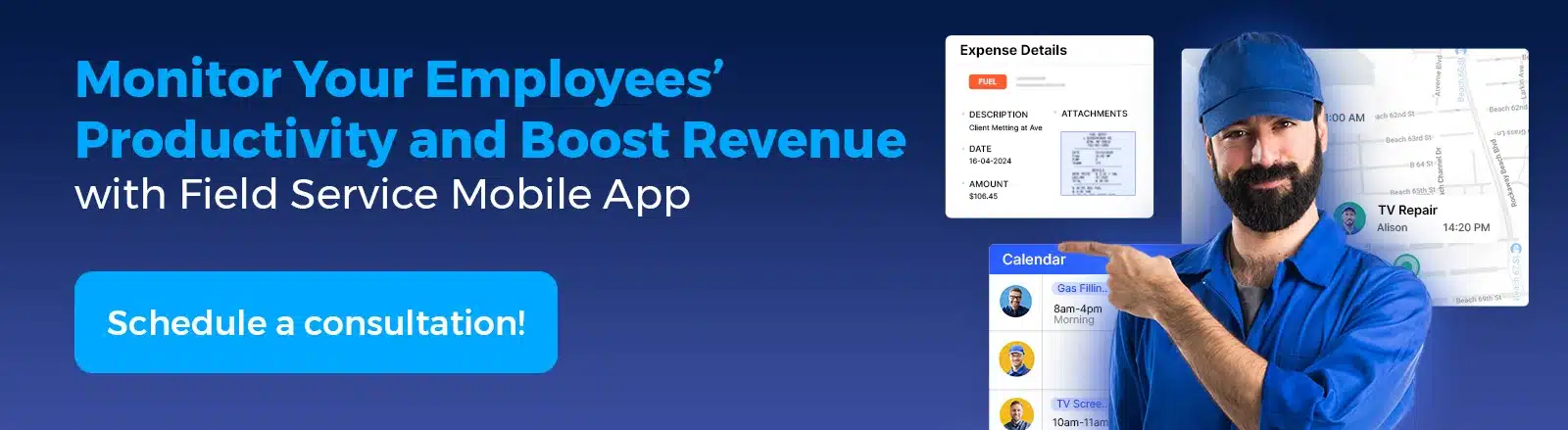-
TrackoBit
Manage commercial vehicles with the new-age Fleet Management Software
TrackoBit -
TrackoField
Streamline your scattered workforce with Field Force Management Software
TrackoField -
Features Resources
-
Blog
Carefully curated articles to update you on industrial trends. -
White Paper
Insightful papers and analysis on essential subject matters. -
Glossary
Explore an alphabetical list of relevant industry terms. -
What’s New
Get TrackoBit & TrackoField monthly updates here. -
Case Study
Explore the cases we solved with our diverse solutions. -
Comparisons
Compare platforms, features, and pricing to find your best fit.
-
About Us
Get to know TrackoBit: our team, ethos, values, and vision. -
Careers
Join the most dynamic cult of coders, creatives and changemakers. -
Tech Support
Learn about our technical support team and services in detail. -
Events
Check out the exhibitions where we left our marks and conquered. -
Contact Us
Connect with us and let us know how we can be of service.
How to Boost Workforce Productivity With A Field Service Mobile App
- Author:Mudit Chhikara
- Read Time:10 min
- Published:
- Last Update: September 9, 2025
Table of Contents
Toggle
Learn how to improve workforce productivity, streamline attendance marking, and simplify expense reporting with a field service mobile app.
Table of Contents
Toggle
Field technicians are always on the go. Their job involves travelling to client locations, selling software, servicing equipment, etc.
The on-field expenses are also key elements of their job and need to be monitored.
But how can managers track their field employees and review their performance remotely? It’s a big challenge, yes. However, it is easy to overcome with the help of field service management software (FSM).
It can streamline all your field operations and make remote employee management a hassle-free process.
A Brief Into Field Service Management Software
FSM software often comes with a field service mobile app that works as a portable workstation for field executives. It is a platform that connects them with their managers.
The app ensures enhanced transparency and better collaboration between field employees and managers.
It also reduces field technicians’ and managers’ dependency on multiple apps. It lets them perform tasks such as document sharing, barcode scanning, and chatting on the same platform. Additionally, the software allows travelling remote teams to mark in for the day and access their task itinerary.
On the other hand, field managers can use it to verify their staff’s movements, task progress, unscheduled stops, and POD.

Jobs that require field service mobile apps
Which On-field Jobs are Included in Field Service Operations?
Various industrial sectors include field jobs. Some examples are electronics, pharmaceutical, telecommunications, delivery services, and e-commerce industries.
Some businesses require pre-sales visits, whereas others offer after-sales and installation services. But in every use case, seamless process management is a must.
Here are some sectors where field service mobile apps come in handy to streamline field operations.
- HVAC (Heating, ventilation, and air conditioning). Field technicians with these jobs go door to door to install and maintain HVAC systems. They need a way to efficiently manage their tasks, orders, and expenses.
- Plumbing services ensure timely and reliable services to customers. With field service mobile software, plumbers always have the right tools to complete their work without delays.
- Property Management involves requesting, inspecting, and managing vendors. It prioritises timely issue resolution as it leads to satisfied tenants. But that will only be possible with a software solution to keep track of all orders, daily tasks and customer lists.
- Appointment-based-at-home Services. This involves providing services at a customer’s home on a specific day and time. Examples: landscaping, pool cleaning, pest control. They need advance appointment booking and task optimisation for the best customer experience.
- Internet Installation Visits by field technicians require performing site surveys for potential customers. This evaluates serviceability before installing the internet. It also helps judge the number of orders required and the time needed to process them.
- Recurring Visits consist of jobs that demand repeat visits with a fixed schedule. For example, a medical care provider visits a patient for physical therapy weekly. An advanced app can keep track of visits and notify staff when their services are needed.
What are the Benefits of Using a Field Service Mobile App for Field Technicians?
Discover all the benefits of field service mobile apps and learn how they boost workforce productivity.
1. Efficient task management
Field service business can be quite unpredictable. Appointments are often adjusted, rescheduled, or cancelled. This can disrupt the schedule of executives but not if they use a mobile app for field operations.
It allows technicians to quickly respond to unexpected tasks without compromising routine tasks.
They can also adjust their schedules to accommodate important tasks. Managers can also view employees’ locations. They can then assign tasks based on client proximity and skillset.
Thus, technicians resolve tickets/queries on time and ensure faster TAT.
2. Quick Attendance & Leave Marking
Marking attendance or requesting leaves can be a hassle for remote staff if they have to visit the office. However, field service automation software makes it convenient to log attendance remotely. Technicians can punch in/out from the site using their phones. They can also choose the type and duration of the leave while requesting time off. Meanwhile, managers receive instant updates on technicians’ mark-ins and days off via attendance and leave management software.
3. Easy Expense Claiming
Yes, that’s possible too – easily approving and verifying employees’ expenses. A field service mobile app comes with integrated expense management software.
All technicians have to do is add the expense entry on the app and attach a receipt/bill. And voila! They are done.
Managers immediately receive the notification and can approve or reject the expense claim.
Plus, the software also offers the option to categorise expenses into diverse categories. You can sort expenses into travel, food, stationery, lodging, etc.
4. SOS Button for Emergency
A field service app for technicians comes with an SOS feature or button. The SOS button triggers an alarm for managers if the well-being of a technician is in danger.
These alerts provide managers with all the necessary details of technicians. Managers can then send immediate help to the exact location coordinates.
Additionally, the field staff also has access to intuitive maps. Apart from navigating to the task site, the maps help them spot nearby hospitals, fuel stations, ATMs, etc.
5. Improved time management
When technicians don’t have to worry about administrative tasks, they are bound to work more efficiently. With a field service mobile app, you can reduce the amount of paperwork and manual entries. You can also improve the approval times for leaves, expenses, etc.
This lets you focus on setting long-term goals for your organisation. Plus, you don’t have to ping your employees for every minor issue. Task updates, orders filed, and distance travelled are visible on the app dashboard.
Field executives also feel at ease knowing the app will take care of all mundane, repetitive activities. This allows them to work on important tasks like converting clients and making sales.
Key Features of a Field Service Mobile App
Here are some key features to consider before choosing the best field service mobile app for technicians.
🔍Geocoded Attendance Mark-in
The geocoded attendance feature captures the location where technicians mark their attendance. Managers receive those geo-coordinates and confirm technicians’ availability.
This reduces proxy attendance and adds another layer of security to attendance marking. Attendance can also be linked with tasks so that employees can only punch in once they are present at the customer site. And then access their tasks for the day.
🔍Access Task Details
Employees can readily access task details of the day on the app dashboard. They can keep track of their active, pending, or rescheduled tasks along with the priority. Plus, they can easily update the status of the tasks on the app. Also, employees are immediately notified of any new additions or changes in the task.
🔍Barcode Scanning
The barcode scanner is a unique feature in FSM software like TrackoField. It lets technicians track the history of the work equipment used or work performed.
It’s also beneficial to repairmen or after-sales technicians. They just have to reach the customer site, scan the barcode, and product details are automatically fetched and stored. As such, the barcode scanning feature serves as a way to verify proof of delivery.
🔍Access to Attendance Trends, Leave Quota & Payroll Data
The field service mobile app also lets technicians view their attendance records and keep tabs on their productivity. Employees can also conveniently view their completed hours, leave balance, and salary details on the app.
How to Choose The Right Field Service Mobile App for Field Technicians?
Every business has different goals so it’s essential to choose the right software. It should fulfill your requirements and handle your employee capacity.
Here are certain things you need to consider before choosing the best field service mobile app for field technicians.
👉First of all, you need to assess your technicians’ jobs and responsibilities. This includes the tasks they perform and the challenges they face during job execution.
For instance, let’s say the job involves repairing medical equipment. You should look for apps that track technicians’ locations and orders processed.
👉 A FSM app should provide essential documents and analytical reports to employees. This includes payslips, performance data, attendance records, leave balance and orders completed.
👉Location tracking is the most crucial among all features of field service management. You have to know the whereabouts of your field employees. This ensures you have the data to optimise their routes, check client visits, and establish geofences.
👉Look for cloud security to keep your customer’s sensitive data confidential and secure.
👉Finally, don’t forget the integration capabilities. You don’t want your employees to use multiple apps for different features as that will be very unproductive. TrackoField can be easily integrated with 200+ CRM, accounting, or HRMS apps.
Challenges Faced by Field Technicians Without a Mobile App
1. Poor communication
Field employees are always on the go. As such, it can get difficult to communicate with superiors and vice versa. A mobile app for field workers solves this with its chat features, alerts, fast approvals, and more. Both parties can communicate seamlessly with each other.
2. Lack of transparency
A field service mobile app stores all the employee data on a secure server. It is visible to the employees and managers. This data includes expense claims, leaves, attendance, payroll, etc.
This level of transparency and accurate data recording prevents time theft. It also eliminates expense misreporting and reduces disputes due to inaccurate data recording.
3. Unnecessary administrative work
What’s faster, logging entries into a mobile app or on paper?
The app, right?
FSM software offers features like automatic attendance marking and quick order processing. This reduces paperwork, manual entries, and repetitive tasks.
Thus, technicians focus only on their jobs instead of stressing over administrative tasks.
What are the Top Field Service Mobile Apps for Field Technicians?
1. TrackoField
Do you want a one-stop solution to manage all your field operations? Then TrackoField should be at the top of your list. The software comes with modules to manage attendance, leaves, orders, payroll, and tasks.
It can also generate distance reports, show actual vs. completed work hours, and more. TrackoField can even track field executives offline with complete accuracy.
2. Lystloc
Lystloc is a cloud-based field employee tracking app that monitors the field workforce in real-time. It offers features like live location tracking, attendance marking, and streamlined task management.
Lystloc’s benefits include reduced errors, improved employee productivity, and better time utilisation. You can avail a free trial of Lystloc and find out whether it fits your business needs or not.
3. Unolo
Unolo is a mobile workforce management software suite that digitises field service operations. Due to its location tracking and order management modules, it’s suitable for sales-based businesses.
With Unolo, you can also geo-verify client visits and sales meetings. It boasts of validating conveyance claims with 95% precision. The software checks the total distance travelled by field executives in a day to cross-check expense claims.
Final Words!
Field service mobile apps offer a slew of benefits to technicians. They ease the administrative burden and automate field service scheduling and dispatching. This lets technicians focus more on their primary job, which is serving more clients.
Additionally, a field service app for technicians serves other functions too. It lets managers and teams manage tasks, attendance, leaves, sales orders, and more.
This boosts productivity while cutting operational costs and saving employees’ time. Now ask yourself. What’s your main business goal?
Growth, right?
Plus, you need to ensure your employees are working to their full potential. All this can be accomplished by using a field service mobile app.
If you’re looking for such an app, we recommend exploring the potential of TrackoField.
FAQs
-
What is a Field Service Mobile App?
A field service mobile app is a part of the field service management software, provided to technicians to record their attendance, update their tasks, and request expense claims on the go.
-
What to consider when choosing the best field service mobile for technicians?
Discover essential factors that you must find while looking for the field service mobile app: - Visual verification - Reporting and analytics - Barcode scanning - Offline accessibility - Work order management - Dispatching and scheduling
-
Why do field service technicians use field service management apps?
Field service technicians use field service management apps to: - Get real-time job information - Use smartphone capabilities - Improve agility and productivity
Mudit is a seasoned content specialist working for TrackoField. He is an expert in crafting technical, high-impact content for Field force manage... Read More
Related Blogs
-

How to Track Field Employees Offline With Field Force Management Software
Mudit Chhikara February 11, 2026Use field force management software to track field employees offline and ensure managers never lose visibility of on-ground operations.
-

How AI-Powered Field Force Management Simplifies Field Operations With Analytical Dashboard
Mudit Chhikara February 10, 2026How AI-powered field force management enhances field operations using AI manager bot and analytical dashboard.
-

Grameen Credit Score and the Quiet Redesign of Rural Lending
Pulkit Jain February 9, 2026Rural lending doesn’t usually go wrong at approval. It drifts when what’s happening on the ground stops being visible.
-

How NBFCs Can Reduce NPAs Using LMS + LOS + FFA Integration
Mudit Chhikara January 30, 2026Here’s how NBFCs can smartly integrate LOS, LMS, and FFA software to reduce NPAs and ensure seamless field operations.

Subscribe for weekly strategies to boost field team productivity.
Your inbox awaits a welcome email. Stay tuned for the latest blog updates & expert insights.
"While you're here, dive into some more reads or grab quick bites from our social platforms!"Stay Updated on tech, telematics and mobility. Don't miss out on the latest in the industry.
We use cookies to enhance and personalize your browsing experience. By continuing to use our website, you agree to our Privacy Policy.