-
TrackoBit
Manage commercial vehicles with the new-age Fleet Management Software
TrackoBit -
TrackoField
Streamline your scattered workforce with Field Force Management Software
TrackoField -
Features Resources
-
Blog
Carefully curated articles to update you on industrial trends. -
White Paper
Insightful papers and analysis on essential subject matters. -
Glossary
Explore an alphabetical list of relevant industry terms. -
What’s New
Get TrackoBit & TrackoField monthly updates here. -
Case Study
Explore the cases we solved with our diverse solutions. -
Comparisons
Compare platforms, features, and pricing to find your best fit.
-
About Us
Get to know TrackoBit: our team, ethos, values, and vision. -
Careers
Join the most dynamic cult of coders, creatives and changemakers. -
Tech Support
Learn about our technical support team and services in detail. -
Events
Check out the exhibitions where we left our marks and conquered. -
Contact Us
Connect with us and let us know how we can be of service.
7 Ultimate Benefits of Automated Task Management Software for Field Staff
- Author:Nandita Gupta
- Read Time:7 min
- Published:
- Last Update: March 18, 2024
Table of Contents
Toggle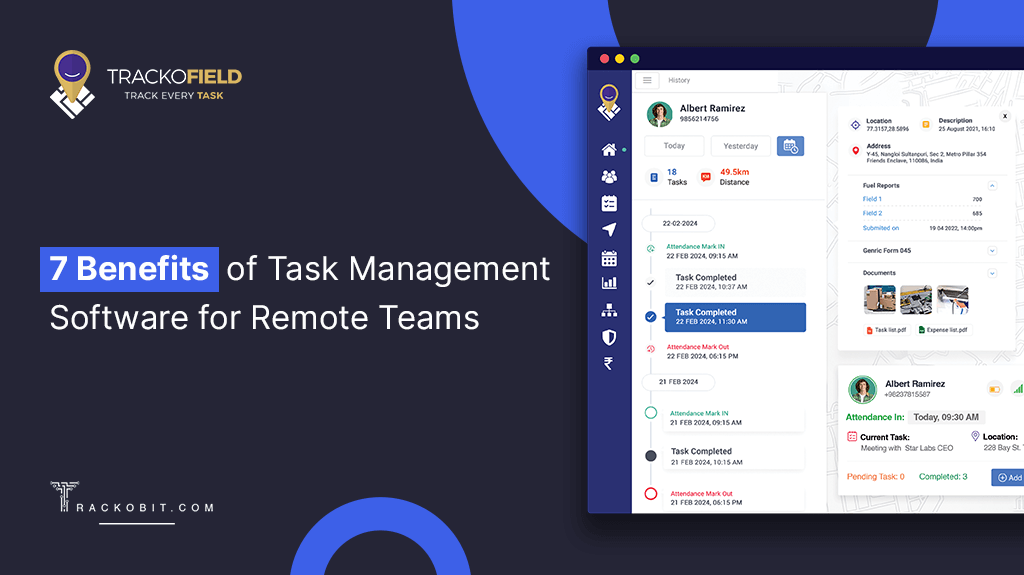
Explore how task management software for teams makes it easy to keep track of group of tasks, meet deadlines, get alerts about meetings, and align team responsibilities.
Table of Contents
Toggle
Imagine your executive Sheila Sazs missed the task deadline. George and Tina did the same tasks. Your staff failed to complete urgent tasks shared over Skype chat (as it got lost amongst a gazillion chats).
All the above phrases reflect nothing but poor allocation or communication of tasks because
- The current task management software you’re using is too basic to handle. (It requires your manual efforts).
- Aha, you don’t have any task-scheduling software at all. Caught you!
This is where you need proven task management software solutions like TrackoField to let you manage your field team’s tasks better. With the software, it’s easy and fun to see:
- Which tasks everyone has to do
- What are the priorities and deadlines
- Which task is on time, delayed, or still untouched
Let’s explore in this piece how task management software for teams is the sorcerer’s stone for boosting productivity, reducing stress, and achieving more in less time.
7 Benefits of Task Management Software for Field Staff
Here are a few of the many features of task management software why this capable and automated software is a game changer for in-house, remote, and field teams.
1. Aids in Stress-free Task Allocation
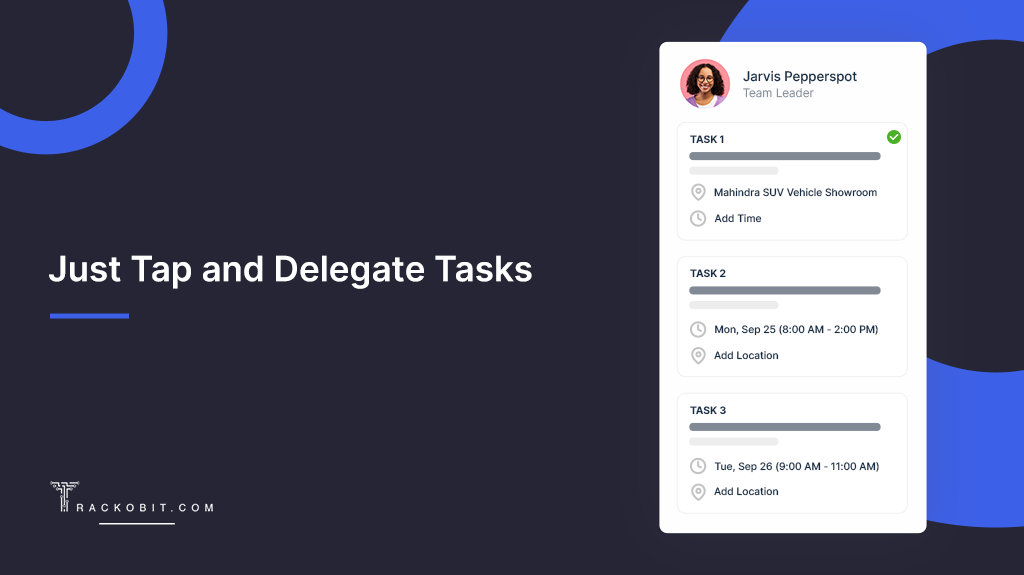
Task management software makes it easy for managerial teams to allocate tasks with complete job details, including task type, time, and location, to remote and field staff. Scaling software like TrackoField offers an intuitive UI/UX rich dashboard packed with calendar scheduling features as shown in the following:
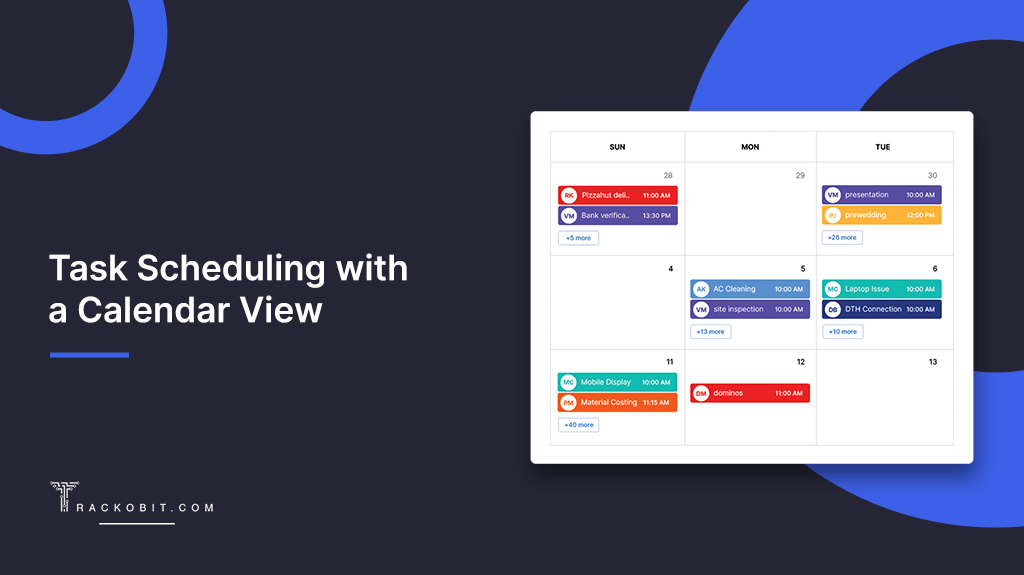
With the above, the management can easily allocate and monitor tasks for a week to an entire month in a single go.
What if there is a sudden or ad-hoc task requirement? (Other than what’s planned). This effective software knows how to accommodate urgent or last-minute tasks too.
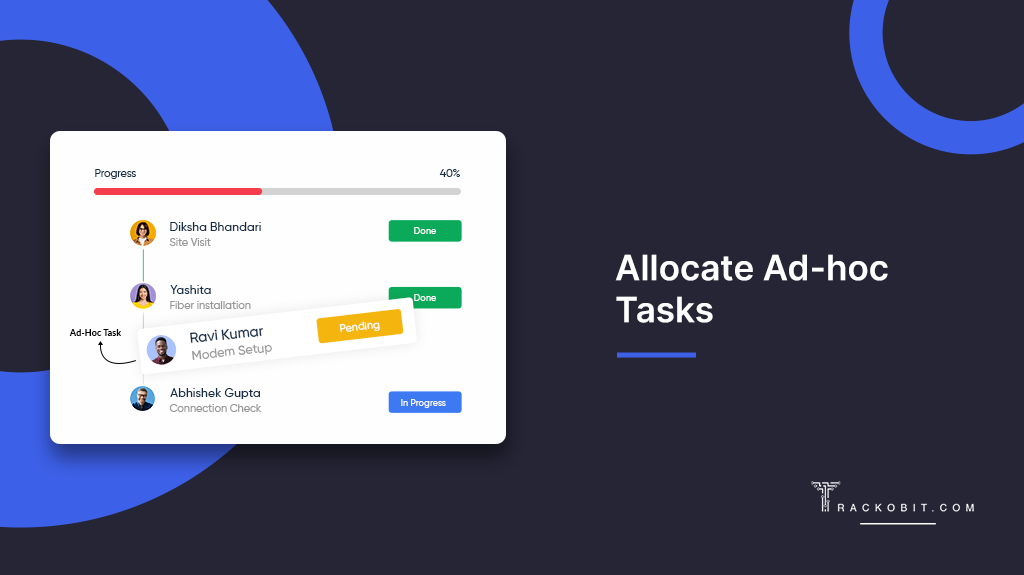
The software lets managers, without disrupting the flow of others’ tasks, gently slip in ad-hoc tasks for their efficient technicians (like Ravi as shown in the image above). And the best part? The technician will receive an instant task alert (as soon as he is entrusted with the urgent task).
This is a great deal for service businesses bound to frequent and urgent service requests.
Read Blog – How an Automated Task Management Software Works?
2. Lets the Team Self-Allocate Tasks
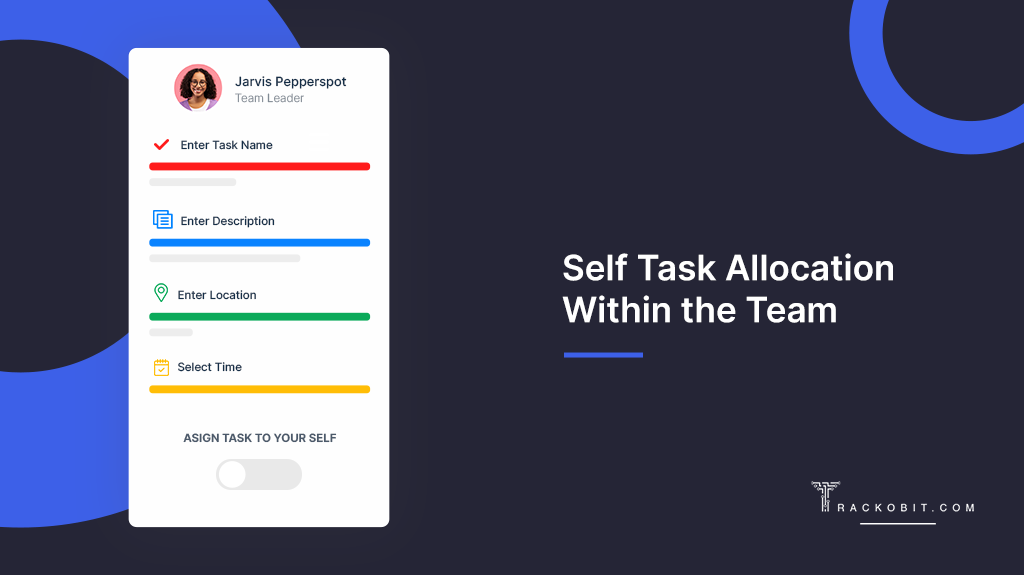
Task management software lets individuals in the team self-allocate tasks. Managers can authorize executives to create, allocate, and edit tasks as needed. Plus, if you go with TrackoField, the software lets you create an action history — to know who self-allocated tasks and when.
3. Lets Field Staff Access Digital Checklists
Managing tasks over paper or Excel sheets is very taxing. No team members want to immerse themselves in the clutter of documents and time-taking entries. A godsent task management software replaces paper chase with digital checklists, where everyone can see who’s doing what tasks. Not only that, but team members can also update their assigned tasks progress as — pending, done, or in progress.
This adds to better visibility of everyone’s actions, helps with accountability of each one’s progress, and lets managers stay informed up to the minute. Plus, they can timely plan other tasks (just in case someone is through with their tasks early).
Read Blog – How to Choose the Best Task Management Software?
4. Tracks Tasks Completion Time and Location
It’s icing on the cake if task management software can explain the time it took to complete each task. Along with the location where it was actually performed. This is very critical, especially in the context of field operations.
An automated task management software solution like TrackoField offers a module of task location and time checks. This lets managers effortlessly ascertain whether the assigned task was:
- Performed at the assigned job site or not.
- Completed within the set timeline or not (while minding the assigned deadline).
5. Syncs a Group of Independent Tasks

A scaling task-assigning software holds great potential or capabilities to automatically divide a series of tasks in a single field service request.
Let’s imagine you are a service company offering at-home wi-fi installation services. Your service involves or is divided into multiple steps as tasks and each is completed/assigned to a different employee as per their skill.
➡️ Task 1 – Client site visit for inspection (done by technician Shyam)
➡️ Task 2 – Selecting equipment and installing WiFi networks (done by another technician Raghubir, once Shyam is through visiting)
➡️ Task 3 – Testing signal strength and educating customers about the use (done by another technician, once Raghubir is done with installation process)
➡️ Task 4 – Taking follow-up and providing ongoing support (done by the admin team, once all technicians are through with their tasks)
Managing all the above series of steps via Excel sheets and mobile communication is straightaway chaotic. You can peacefully manage it with an automated task management software solution where you get a group of tasks feature to auto-sync and manage each process for individual professionals.
✅The system creates and allocates tasks to executives.
✅It monitors executives’ tasks divided into different milestones.
✅Looking at those checklists’ progress, the managers assess their workforce productivity.
An automated workforce management system is useful for multiple field operations with a diverse series of tasks. Every field industry uses the system from healthcare to finance and customer service to streamline work, coordinate tasks, and track progress.
6. Generates Target v/s Achievement Report
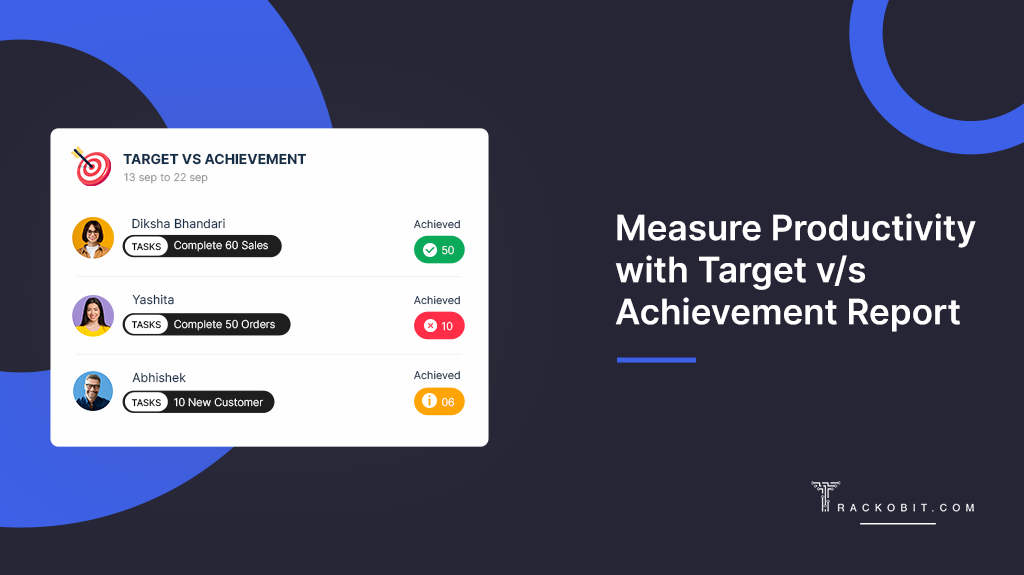
For businesses, it’s important to have a timely review of their tasks and the outcomes achieved. The task management software auto-generates target v/s productivity reports to help ascertain how many tasks were initially assigned and actually completed. This makes it easy to measure productivity levels.
This lets managers assess reasons for gaps or breakthrough performances.
7. Employees Task Productivity Reports
The task scheduling software not only helps allocate or assign tasks but also helps have a hold on an individual’s overall monthly performance. Suppose, as a pharma company you want to assess an individual MRs productivity level, the software lets you do it in one click. You can timely ascertain which mobile resource is adding to your revenues and which one isn’t.
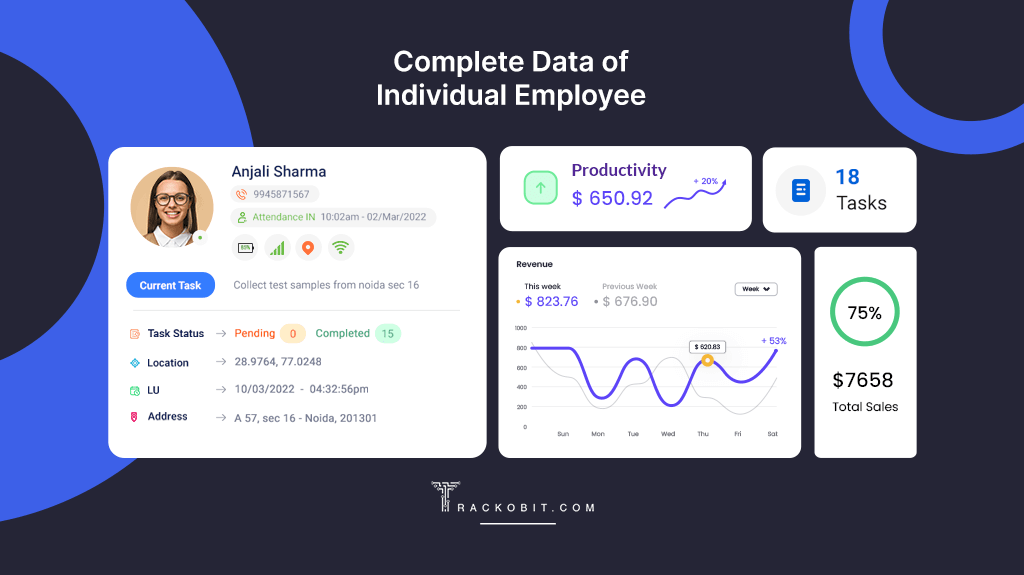
More positive outcomes you achieve with TrackoField’s task management solutions!
- With geo-verified tasks, effortlessly confirm whether the task was completed at the assigned job site or not.
- Generate quick alerts and notifications reminding executives about newly added tasks, meetings, or upcoming tasks.
- Automated workflow of tasks, leading to better visibility and transparency of every stakeholder in the loop.
- Exclusive features like chat boxes, alerts, and notifications help enhance team collaboration.
- Tracking of tasks’ progress and completion from assigning to resolving queries with multi-format ePOD like barcode scanning, e-signature, etc.
- Centralised database displayed over an analytical dashboard, helping make better data-driven decisions.
The above features of task management software are a few of many. Get a free and quick 15-minute demo session to know what more you can get.
“Allocate” & “Track Tasks Progress” for Field Teams With TrackoField!
Do you find it challenging to assign tasks while measuring priorities and deadlines? You’re not alone. Today, staying organized and on top of tasks is a great challenge.
TrackoField’s task management software is here with the above offerings for high-performing teams that just want to focus on the most important things and execute them, no matter the circumstances.
Come and explore how our scaling software can help manage your field staff tasks better by showing:
- What team individuals have to do with digital checklists.
- What are priorities or deadlines?
- Task progress to ascertain what’s on time, what’s late, and which bottlenecks are obstructing the progress.
Final Takeaway!
Depending on a tool for task management is like entering a getaway to streamline tasks and ensure their on-time completion. The proven software can shape the way in a lot of unimaginable ways than just explained above.
It can efficiently help meet your product or service-based business’s bottom lines, minimise the scope for redundant tasks, and reduce unnecessary costs. But to be honest, the core benefits of task management software that we’ve named above are achieved, depending on which software you choose.
Note that different tools in the market offer different functionalities — so if you are worried about finding a fitting software, we’d suggest trying TrackoField’s free trial!
Nandita is the Team Lead for Content Marketing at TrackoBit, bringing over a decade of experience in B2B, B2C, and IoT sectors. She has a proven track record of helping Read More
Related Blogs
-

How to Track Field Employees Offline With Field Force Management Software
Mudit Chhikara February 11, 2026Use field force management software to track field employees offline and ensure managers never lose visibility of on-ground operations.
-

How AI-Powered Field Force Management Simplifies Field Operations With Analytical Dashboard
Mudit Chhikara February 10, 2026How AI-powered field force management enhances field operations using AI manager bot and analytical dashboard.
-

Grameen Credit Score and the Quiet Redesign of Rural Lending
Pulkit Jain February 9, 2026Rural lending doesn’t usually go wrong at approval. It drifts when what’s happening on the ground stops being visible.
-

How NBFCs Can Reduce NPAs Using LMS + LOS + FFA Integration
Mudit Chhikara January 30, 2026Here’s how NBFCs can smartly integrate LOS, LMS, and FFA software to reduce NPAs and ensure seamless field operations.

Subscribe for weekly strategies to boost field team productivity.
Your inbox awaits a welcome email. Stay tuned for the latest blog updates & expert insights.
"While you're here, dive into some more reads or grab quick bites from our social platforms!"Stay Updated on tech, telematics and mobility. Don't miss out on the latest in the industry.
We use cookies to enhance and personalize your browsing experience. By continuing to use our website, you agree to our Privacy Policy.




































