-
TrackoBit
Manage commercial vehicles with the new-age Fleet Management Software
TrackoBit -
TrackoField
Streamline your scattered workforce with Field Force Management Software
TrackoField -
Features Resources
-
Blog
Carefully curated articles to update you on industrial trends. -
White Paper
Insightful papers and analysis on essential subject matters. -
Glossary
Explore an alphabetical list of relevant industry terms. -
What’s New
Get TrackoBit & TrackoField monthly updates here. -
Case Study
Explore the cases we solved with our diverse solutions. -
Comparisons
Compare platforms, features, and pricing to find your best fit.
-
About Us
Get to know TrackoBit: our team, ethos, values, and vision. -
Careers
Join the most dynamic cult of coders, creatives and changemakers. -
Tech Support
Learn about our technical support team and services in detail. -
Events
Check out the exhibitions where we left our marks and conquered. -
Contact Us
Connect with us and let us know how we can be of service.
6 Signs You’ve Outgrown Your Field Service Management Software
- Author:Mudit Chhikara
- Read Time:8 min
- Published:
- Last Update: March 5, 2025
Table of Contents
Toggle
Identify in the piece the signs your business has outgrown your outdated field service management software.
Table of Contents
Toggle
Are you struggling to manage your field operations all of a sudden? Have task overlaps, missed deadlines and poor team coordination become more common?
If yes, then either you need field service management software or have outgrown the existing one. The more you use inadequate software, the more your business will suffer. The result? High operational costs, fragmented data across several apps, and poor staff productivity.
So, it is important to assess whether your current software can meet your business needs or not. Read on to discover 6 telltale signs you have outgrown your field service management software.
6 Signs You’ve Outgrown Your Field Service Management Software
Here are the 6 major signs that you have outgrown your current field service management software. Upgrade your software if your business is struggling with any of them.
1. Decreased Efficiency in Field Operations
Outdated FSM software can decline field force efficiency and productivity in the following ways:
- The software does not support automation. It makes you perform manual data entry and doesn’t have the option to create custom forms.
- It doesn’t let you track every employee individually. There is no option to track the battery and network status of your staff’s devices. The system also doesn’t offer offline tracking and doesn’t function without the internet.
- The system has a limit on adding geofences. This will make attendance management and task allocation challenging.
- The software does not offer options for automated payroll calculation. This will result in manual salary calculation or relying on separate accounting software.
- The software has a cap on the total number of users. You cannot accommodate your growing number of field employees.
- The system may run very slowly, crash often, or require more maintenance.
2. Lack of Visibility of Crucial Data
Not having access to accurate data to monitor your field staff performance and efficiency is another sign of outgrowing your field service management software. Missing, incomplete, and inaccurate data can cause a multitude of problems. For instance, when your team has no clue about critical information like equipment’s historical data, they have trouble resolving the issues.
They may find it challenging to handle ad-hoc order requests, meetings, and appointments without knowing where the necessary data is located. This only leads to lower customer satisfaction levels.
Even scheduling conflicts will become a norm when multiple employees’ schedules are created on different systems. What’s worse? Your organisation can end up facing risks like scapegoating, buck-passing, and other associated bottlenecks.
3. Your Software Lacks Key Features
An easier way to determine whether your software has outgrown is to look at its features. It should offer report generation, ad-hoc task allocation, remote attendance marking, etc.
Here are all the essential features your field service management software should have.
Mobile Accessibility
Your field staff shouldn’t have to rely on paperwork or visiting the office to get tasks done. They should be able to collect PODs, place orders, raise expense requests and upload media using their smartphones.
Remote Attendance Marking
Field employees shouldn’t have to travel back and forth to the office to mark attendance. They should be able to punch in from the task site itself.
Insightful Reports
What’s the point of collecting employee data if you can’t analyse? FSM software without distance travelled or productivity reports is not very practical.
Task allocation
The software doesn’t provide adequate visibility into employees’ availability and location. This leads to poor task allocation and not option to accommodate ad-hoc tasks.
4. Limited Integration with Other Business Systems
Integrated HRMs, ERPs, CRMs, and accounting systems help streamline processes, operations, and information flows in an enterprise. However, if your field force management system lacks integration with these essential systems, it is a clear sign that you need to upgrade to a more comprehensive solution.
Besides, investing simultaneously in them may cost you more money. Moreover, without integration, you may lose important data regarding employee information, and field force operations. This fragmentation restrains assessing comprehensive insights for further decision-making and brings in inaccurate information. Even this could lead to miscommunication, delays in service delivery, and manual inefficiencies.
TrackoField offers integration with 200+ software and apps to let you enjoy a smoother workflow. Moreover, it provides various built-in modules to help you automate and streamline every phase of your field operations.
- Field Employee Tracking system
- Task management system
- Expense management system
- Order management system
- Attendance & leave management system
- Payroll management system
5. No Roadmap for Future Software Development
As the business grows, your needs also scream for software updates to handle more workforce, tasks, processes, etc. However, it can become a major issue when your system lacks further development. That’s another sign that you’ve outgrown your field job management system. Here is how you can identify whether the software provides adequate support or not.
- Your system is not working well or running on an old infrastructure that has compliance and security risks.
- The vendor responds to you in weeks whenever you encounter issues or have questions regarding the software’s performance.
- You are not provided with information regarding when the new functionalities will be added to boost software capabilities.
- You miss out on improvements and competitive elements that other similar software solutions include.
- The software no longer has updates, new features, or fixes, so you use it without making any improvements.
6. Poor Usability and Outdated Interface
Another sign of outdated field service management software is poor usability. Here is how you can detect this:
- Routine tasks like locating documents and data entry have become time-consuming.
- Your software is crowded with complex menus with unnecessary information.
- The software lacks calendar scheduling and task cloning features.
- There is no option to create, upload or download templates.
- There is no barcode scanner option to get product history or take POD.
- The dashboard has limited KPIs preventing employees and managers from tracking the workflow.
Why Switch to TrackoField to Manage Your Field Workforce?
Fragmented data and scattered field operations are not viable for your business. These are signs you need a new FSM system and one that manages all your field operations. TrackoField is one such field service management software. It offers various modules to streamline key field operations of your business. Here’s what it does:
- TrackoField schedules jobs based on employees’ location and availability. Moreover, it allows managers to track employees’ progress with various reports.
- It lets employees mark their attendance remotely. They can punch-in from the location of their specific task, reducing any unnecessary travel to the office.
- Employees can easily request leave on the TrackoField mobile app. They can choose from the multiple leave categories (sick, casual, unpaid). TF also lets managers create custom leave categories, approve requests and upload a holiday calendar.
- TrackoField also improves communication between employees and managers with real-time notifications. It sends a notification for any task update, expense or leave request and order creation.
- The software has a centralised dashboard to track workflow in real time. It displays the total orders and expenses of the day along with their total value. Managers can also check which employees are present, absent and the top performers.
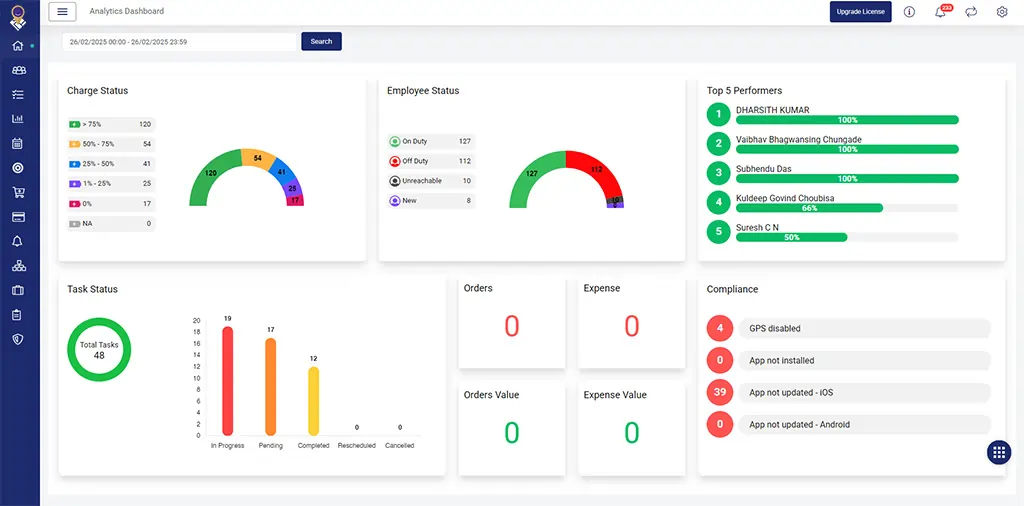
TrackoField Dashboard
- TrackoField’s expense module tracks employees’ field expenses. It lets them upload invoices, receipts while creating an expense request. Managers can then review the request and proceed with reimbursement.
- At moments when ad-hoc tasks arrive, the software makes it all convenient for managers to assign it to the right employee.
- With its automated payroll calculation, managers no longer need to do any manual calculations. The software auto-syncs employees’ working hours and calculates their salaries and compensation accurately.
In a Nutshell!
It is impossible to progress without change! In today’s times you have to be proactive about your business. That’s why with a growing workforce and changing times, your business must adapt as well. And the first step is to update your field service management software.
In this blog we listed 6 signs to identify if your business had outgrown your existing FSM software. Not every software can handle a rapidly growing workforce and its demands. For efficient field employee management, you need a scalable software solution like TrackoField. It automates workflow, minimises human errors and can manages all your field operations. Want to learn more? Get in touch with TrackoField staff today.
FAQs
-
What are the signs you’ve outgrown your field service software?
The signs you need to identify if you have outgrown your field service management software are: - Decreased inefficiency in field operations - Lack of visibility of data - Your software does not have key features and functionalities - Limited integration with other business systems - No roadmap for future software development - Poor usability and outdated interface
-
What happens if you use outdated field service management software?
If you have outgrown your field service management software, it will be unable to fulfil your business needs. The software will also glitch more often, need more maintenance and cause frequent downtime. Plus, the software won’t be able to handle your workforce and field operations leading to issues: - Low sales output - Decreased staff morale - High operational costs - Inefficient task scheduling and constant delays - Poor customer service
-
What are the attributes of good field force management software?
A good field force management software must include the following essential features: - Task tracking and resource allocation - Geocoded attendance marking - Automated payroll calculation - Easy leave requests/approvals - Real-time order visibility - Timely updates and alerts Also, the software should be easy to use for employees and run efficiently without showing any lags and errors.
Mudit is a seasoned content specialist working for TrackoField. He is an expert in crafting technical, high-impact content for Field force manage... Read More
Related Blogs
-

How to Track Field Employees Offline With Field Force Management Software
Mudit Chhikara February 11, 2026Use field force management software to track field employees offline and ensure managers never lose visibility of on-ground operations.
-

How AI-Powered Field Force Management Simplifies Field Operations With Analytical Dashboard
Mudit Chhikara February 10, 2026How AI-powered field force management enhances field operations using AI manager bot and analytical dashboard.
-

Grameen Credit Score and the Quiet Redesign of Rural Lending
Pulkit Jain February 9, 2026Rural lending doesn’t usually go wrong at approval. It drifts when what’s happening on the ground stops being visible.
-

How NBFCs Can Reduce NPAs Using LMS + LOS + FFA Integration
Mudit Chhikara January 30, 2026Here’s how NBFCs can smartly integrate LOS, LMS, and FFA software to reduce NPAs and ensure seamless field operations.

Subscribe for weekly strategies to boost field team productivity.
Your inbox awaits a welcome email. Stay tuned for the latest blog updates & expert insights.
"While you're here, dive into some more reads or grab quick bites from our social platforms!"Stay Updated on tech, telematics and mobility. Don't miss out on the latest in the industry.
We use cookies to enhance and personalize your browsing experience. By continuing to use our website, you agree to our Privacy Policy.





































