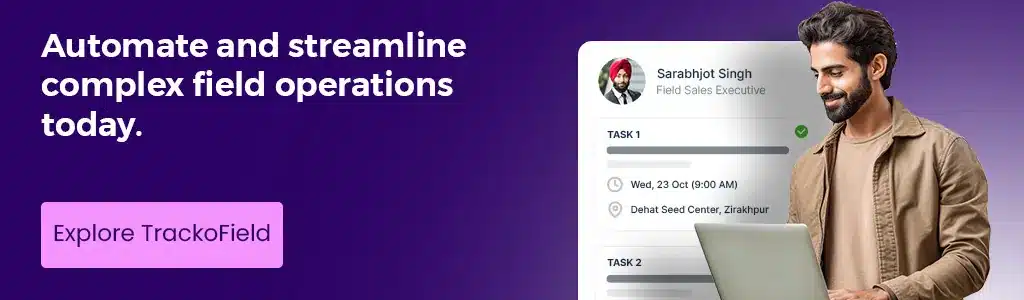-
TrackoBit
Manage commercial vehicles with the new-age Fleet Management Software
TrackoBit -
TrackoField
Streamline your scattered workforce with Field Force Management Software
TrackoField -
Features Resources
-
Blog
Carefully curated articles to update you on industrial trends. -
White Paper
Insightful papers and analysis on essential subject matters. -
Glossary
Explore an alphabetical list of relevant industry terms. -
What’s New
Get TrackoBit & TrackoField monthly updates here. -
Case Study
Explore the cases we solved with our diverse solutions. -
Comparisons
Compare platforms, features, and pricing to find your best fit.
-
About Us
Get to know TrackoBit: our team, ethos, values, and vision. -
Careers
Join the most dynamic cult of coders, creatives and changemakers. -
Tech Support
Learn about our technical support team and services in detail. -
Events
Check out the exhibitions where we left our marks and conquered. -
Contact Us
Connect with us and let us know how we can be of service.
Leveraging Automation in Field Force Management: Key Benefits and Recommended Tools
- Author:Tithi Agarwal
- Read Time:7 min
- Published:
- Last Update: March 24, 2025
Table of Contents
Toggle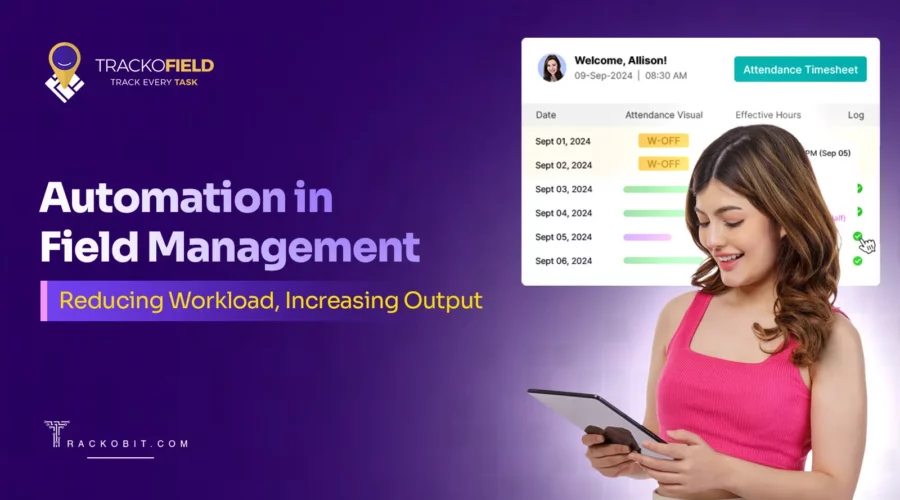
You get automation in field force management software that streamlines field operations & workflow. Using the best tools enhances staff productivity as well.
Table of Contents
Toggle
Managers have remote staff spread in multiple locations and cities. This geographical distance makes it difficult to ensure that –
- On-site employees reach client sites on time and with the proper tools.
- Workforce adhering to KPIs and compliance.
- Remote employees receive a fulfilling and interesting work environment.
The best way to gain success is through field force management software. It has tools and features provide visibility and ease of management. This results in max. asset utilisation, timely staff delegation, and a successful first-time fix rate.
What is Field Force Management?
Field force management involves tracking, managing, and monitoring the field workforce’s activities. It is done through suitable tools and real time data provided by the software.
With field force management software, managers can view each employee’s –
- Daily and weekly schedule,
- Bandwidth and real-time location
- And productivity level and performance quality.
The platform makes it easy for managers to create and plan tasks. Managers easily monitor activities and schedule appointments smartly. The software gives you real-time visibility through location and task status tracking.
With it communication becomes easy. From the platform, supporting the remote staff becomes even easier. The geographical distance does not remain the reason for things to go wrong.
Also, the platform can automate many tasks and jobs. It removes manual roadblocks that limit field workforce potential.
What is the Role of Automation in Field Force Management?
The main role of field force automation is to assist in improving field operations. It also optimizes tasks, activities, and processes for better efficiency.
With the help of automation, remote workforce can
- Collect more orders.
- Timely respond to customer service requests.
- Attend more meetings on time.
- And effectively convert potential into leads.
This translates to better onsite teams’ productivity. You also get clear-cut communication of tasks and expectations. It further enhances the collaboration between the office team and on-the-field employees. Staff can access information in real-time as well. This will help them serve the clients better.
From attendance to task tracking – automation takes care of it all
In-Demand Features of Automated Field Force Management Software?
TrackoField strongly believes that no size fits all. And that is why it offers solutions that cater to all your business needs and problems. It is ideal because all its features are backed by automation.
Here is the list of some of the most asked features that all business that has a field force can ask for:
1. Real time Employee Tracking
TrackoField’s field force automation software accurately transmits real-time data. Managers now don’t have to call their workforce for updates constantly. Managers can keep tabs on the employees through live tracking and geotagged images.
2. Geo Verified Attendance Management
Employees only need to tap their phones to mark attendance remotely. Additionally, remote teams can mark attendance using geocoded attendance management software.
Some features of the TrackoField’s Attendance management solution:
- Geo-senstive Attendance Marking System
- Visual Verification Attendance Marking
- Shift-wise Leave and Attendance Monitoring
3. Task Allocation and Management
While they are on the go, managers and executives can create and update tasks on the app. Eliminate the inconvenience of coordinating teams and work across multiple platforms.
Task management features:
- Updates on Task Status in real-time
- Allocate Month’s Worth of Tasks through Bulk Task
- Task-attendance Linking
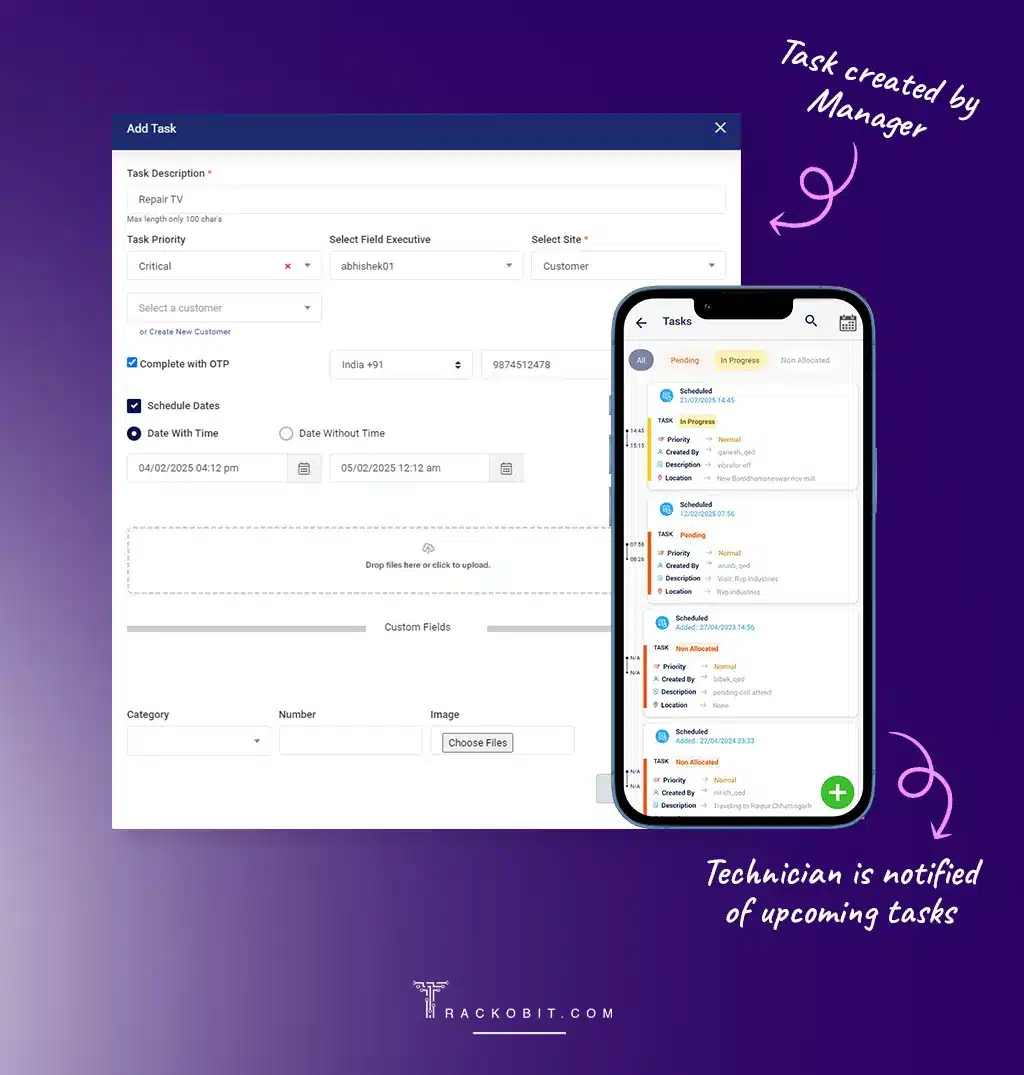
TrackoField’s task management solution brings ease to creation & management
4. Expense Management
The software automates the process for expenses and reimbursement. Workers check the status in real-time, attach the bill, and update the expense on the app. Supervisors accept or reject the application.
Expense management features:
- Track Reimbursement Claim Status
- Inbuilt and Custom Expense Categories
- Calculate Travel Costs Automatically
5. Order Management
Utilising an order management system to streamline field sales tracking. Count how many orders are placed, accepted, and delivered using the app. Ad hoc order placements are hassle-free with TrackoField.
Order management features:
- Order Taking and Tracking Remote
- Access to Comprehensive Product List
- Custom Discounts and Pricing
6. Analytical Reports
Analytical reports in field force management software provide processed insights. These reports help stakeholders make informed decisions, optimize processes, and improve overall efficiency.
Here are some of the reports that TrackoField offers:
- Performance Metrics
- Task Assigned vs Achievement Reports
- Time and Attendance Tracking
- Distance Travelled Reports
7. Executive App
An executive app is a specialized tool designed for executives and managers. It helps high-level stakeholders oversee field operations efficiently. This app provides access to key information and functionalities necessary.
TrackoField’s executive app helps field agents:
- Mark Attendance and Leave
- Gain Task Information
- Communication and Collaboration
- Seamless Document Upload
9 Benefits of Automation in Field Force Management
Here are the top 9 reasons to leverage automation in field force management.
1. Eliminates Paperwork: An efficient platform reduces paperwork. It calls for digital document uploading and management. It is cloud-based, allowing managers and employees to access these documents.
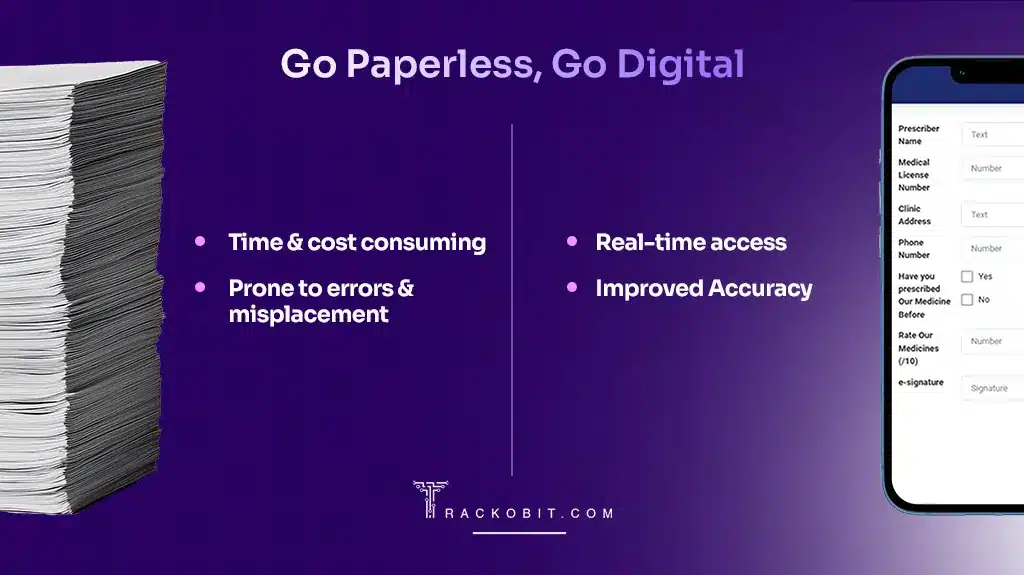
Digitalise paperwork to increase accuracy
2. Assign Leads/Tasks: Assign tasks fast to the employees. Do it according to their skills, expertise, bandwidth, and proximity.
3. Real-time visibility of people & progress: Managers are able to view field workers’ whereabouts and status. It enables them to monitor their progress and address problems as they appear.
4. Increased Productivity: No more manual allocation of tasks, compiling and reviewing sales reports. They get all the accurate information in real-time on the software dashboard. Remote staff no longer need to go to the office to mark their attendance or get some intel on their tasks.
5. Cost Savings: The software is optimising the operations. It suggests the best-suited employee for each task. Also, it detects idling and spotting areas that need improvement.
6. Better Informed Decisions: Field force automation simplifies office & field teams coordination. It simplifies data collection and sharing for improved efficiency. Managers with data can refine SOPs and procedures. Thus enhancing frontline efficiency.
7. Work on the Go: The field force automation software is cloud-based and has a field service app. Remote work staff is able to access information on the go and able to complete tasks fast. Distance from the office does not hinder their productivity or efficiency.
8. Get Meeting Reminders: Platform users receive alerts for upcoming tasks and events with deadlines. For example, an upcoming meeting reminder is sent. This reduces the chances of missed meetings.
9. Get Support Remotely: Certain field service apps offer video calling and conference features. These enable field representatives to communicate with managers and experts in real time. Thanks to this, reps won’t need to visit the client site more than once to resolve the same issue.
Tools Required for Automated Field Force Management
Various tools and software solutions will automate different aspects of field force management. Here are some commonly used tools:
1. Field Service Management Software:
Full-suite field employee management software like TrackoField streamlines field operations. It automates tasks such as staff scheduling, dispatching, and workforce management.
2. Executive App:
Mobile apps for field agents provide access to work orders and customer information. They also offer navigation tools and other essential resources on smartphones or tablets. These apps facilitate real-time communication, task updates, and data collection in the field.
3. GPS Tracking:
GPS tracking system help monitor the location and status of their field employees. This also comes in handy in case of emergency or SOS. Sending help to the last location of the employees becomes easy.
4. Task Management Tools:
Task management platforms enable organizations to create, assign, prioritize, and track tasks. These have features such as task lists, reminders, task delegation, and progress tracking.
5. Customer Relationship Management Software:
CRM software with field service management helps handle customer information and service requests. It streamlines interactions for better efficiency. Integrating CRM with field force management tools enables personalized service delivery. It also improves issue resolution and enhances customer engagement.
6. Analytics and Reporting Tools:
Analytics and reporting platforms provide organizations with valuable insights. You get data like –
- field operations performance,
- customer satisfaction,
- workforce productivity,
- and other key metrics.
These tools enable data-driven decision-making, performance monitoring, and continuous improvement initiatives.
7. Communication and Collaboration Platforms:
These tools facilitate seamless communication and collaboration among all teams. These platforms include features such as
- instant in-app messaging,
- Voice note sharing,
- video conferencing,
- file sharing,
- and task assignment.
8. IoT Devices and Sensors:
IoT devices and sensors come with connectivity and data collection capabilities. They can automate various field-related tasks like equipment monitoring and predictive maintenance.
These devices also support environmental sensing for better field operations. These devices provide real-time insights, reduce manual intervention, and improve operational efficiency. Examples include IoT-enabled sensors for remote asset monitoring, temperature monitoring, and vehicle diagnostics.
Conclusion
Field Sales Force Automation can lead to a
- 30% increase in deal closures,
- 18% reduction in the sales cycle,
- 14% reduction in sales administration time”
Increasing number, right?
This is why field force automation for field force management software is essential. Otherwise, how would you know what your remote staff is up to without micromanaging? Also, with it, tracking their productivity and timesheet accurately becomes easy and possible.
TrackoField is your go-to software if you are looking to automate field operations. Its field force management software, hands down, is the best.
Frequently Asked Questions
-
What factors should businesses consider when choosing an automation tool?
It is important to ask certain questions when Choosing tools for automation. For example- - How easy it is to navigate the software, - Tool's integration capabilities, - Is it within the budget, - Will the tool assist with scalability, - Does it have real-time tracking, - Does it have reporting features, - How capable is customer support? It is best to ask these questions and ensure they are answered.
-
What key tasks can be automated in field force management?
The software makes it easier to manage certain processes through automation. These include - - Job scheduling, - Dispatching employees, - Tracking routes on a map - Attendance tracking, - Task assignment, - And generating reports
-
How does CRM integration enhance field force management?
Integrating CRM with field force tools allows - - Seamless customer data management, - Personalized service, - Efficient issue resolution. - Through API, CRM can be integrated into the software. This way you get centralised data.
Tithi Agarwal is an established content marketing specialist with years of experience in Telematics and the SaaS domain. With a strong background in literature and industrial expertise in technical wr... Read More
Related Blogs
-

How to Track Field Employees Offline With Field Force Management Software
Mudit Chhikara February 11, 2026Use field force management software to track field employees offline and ensure managers never lose visibility of on-ground operations.
-

How AI-Powered Field Force Management Simplifies Field Operations With Analytical Dashboard
Mudit Chhikara February 10, 2026How AI-powered field force management enhances field operations using AI manager bot and analytical dashboard.
-

Grameen Credit Score and the Quiet Redesign of Rural Lending
Pulkit Jain February 9, 2026Rural lending doesn’t usually go wrong at approval. It drifts when what’s happening on the ground stops being visible.
-

How NBFCs Can Reduce NPAs Using LMS + LOS + FFA Integration
Mudit Chhikara January 30, 2026Here’s how NBFCs can smartly integrate LOS, LMS, and FFA software to reduce NPAs and ensure seamless field operations.

Subscribe for weekly strategies to boost field team productivity.
Your inbox awaits a welcome email. Stay tuned for the latest blog updates & expert insights.
"While you're here, dive into some more reads or grab quick bites from our social platforms!"Stay Updated on tech, telematics and mobility. Don't miss out on the latest in the industry.
We use cookies to enhance and personalize your browsing experience. By continuing to use our website, you agree to our Privacy Policy.