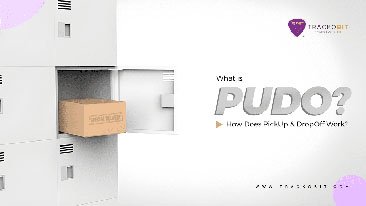We’re excited to share that TrackoField has rolled out several powerful updates this July.
From facial recognition for attendance to WhatsApp logins and stricter customer edit controls, these features are designed to make your field operations faster, smarter, and more secure.
Let’s take a closer look at what’s new in our field force management software.
Major Updates to TrackoField in July 2025
Feature 1: Face Recognition in Attendance
Users must register their face scan on the TrackoField app which can be used to verify their attendance.
This feature will ensure secure login/mark-ins for field users, especially in industries requiring strict user validation.
How to Enable Facial Recognition?
Admins can activate/deactivate this module based on organizational needs. Managers can access and enable facial recognition module in Field Operations (F.O.) settings.
Working of Facial Recognition in TF:
- Once enabled, users (FE or Managers) will have to register their face scans while marking attendance.
- This is an automatic process, and the image is captured within seconds.
- The manager can choose to approve or reject the face recognition scan.
- In case the app doesn’t register the face, the user can mark in as unrecognized as well. This way, the users can carry on with their work without delays.
- Unrecognized Face Registration Report can be viewed under Attendance reports section.
- We also added “Face Recognition” tab in Notification List for managing requests.
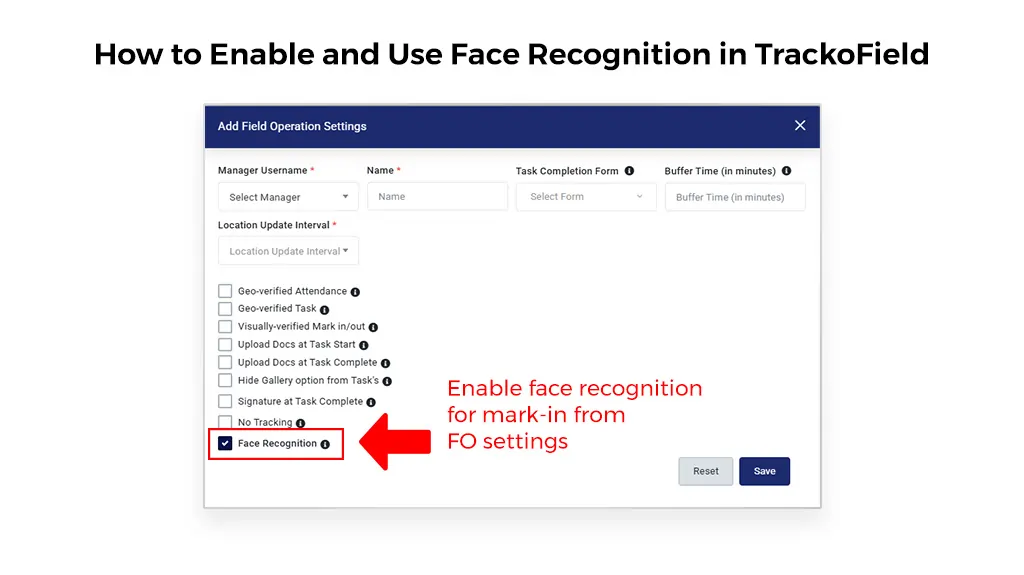
Enabling Face Recognition in TrackoField
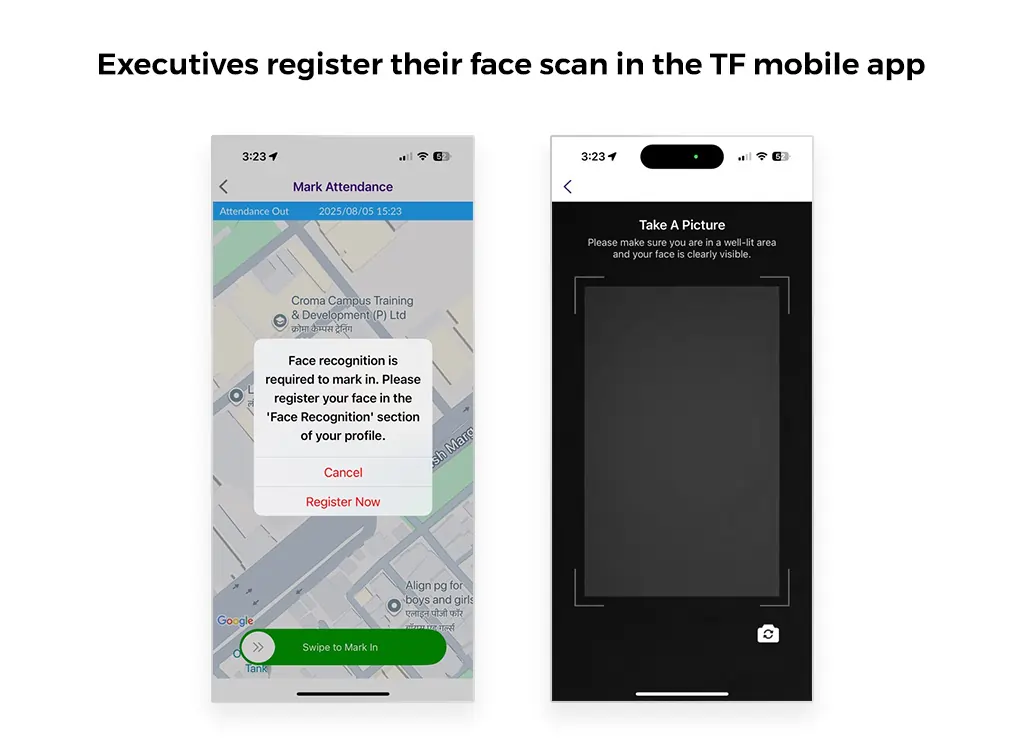
Registering Facial Scan on TrackoField’s Mobile App
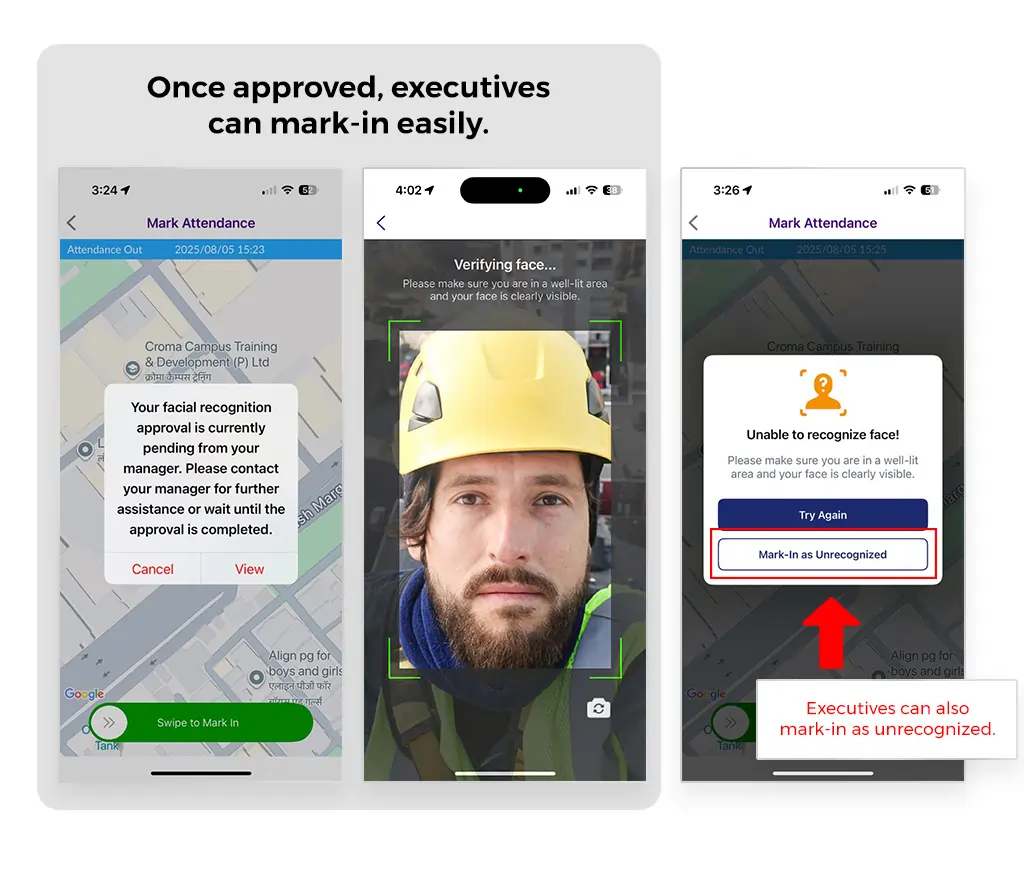
Marking Attendance With and Without Facial Recognition on TF App
Feature 2: Introduction of “Company Identifier” as a Mandatory Field for Login
TrackoField has introduced a mandatory “Company Identifier” field for mobile app Login. All users are now required to enter a Company Identifier before their login IDs.
This feature is similar to a unique domain username for the company and is case sensitive. This ensures login is tied explicitly to the user’s organization.
How To Access This Feature?
The company identifier field can only be enabled by the managers. To do so,
- Visit the company profile setting in TF app
- Open the Accounts section
- Enable the Company Identifier login feature and enter your data.
Feature 3: WhatsApp Login For Mobile App
Executives will now be able to log in quickly using their WhatsApp-registered mobile number. This feature helps field agents get easier access to their accounts, especially in areas with unreliable SMS delivery.
Users will see the ‘Login via WhatsApp’ button on the mobile app login screen.
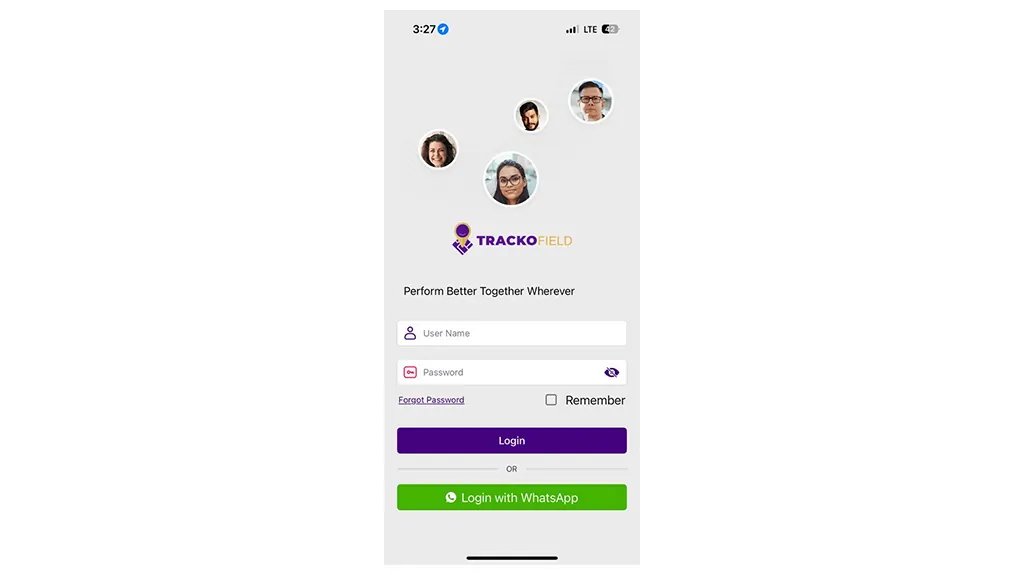
TrackoField’s Mobile App Login View
Feature 4: Customer Edit Approval Request
TrackoField has added a new customer edit approval request toggle in the company settings. Once activated, all customer edits will require approval of the higher-ups.
The changes in the customer profile will only show up once the edit request has been approved. The approval hierarchy can be defined by the managers.
How to Access Customer Edit Requests?
A new tab has been added to handle customer edit requests in the Customer Approval module. All requests are categorized as:
- Pending for Approval
- Verified
- Unverified
You can apply the date range filter to view the requests and directly approve them from the customer view itself with remarks.
Notification of edit request is sent to the manager and notification for approval/rejection of the edit is sent to the requester.
Note: Only 1 customer edit request can be raised at a time. To edit more details, the previous request must be approved by the managers.
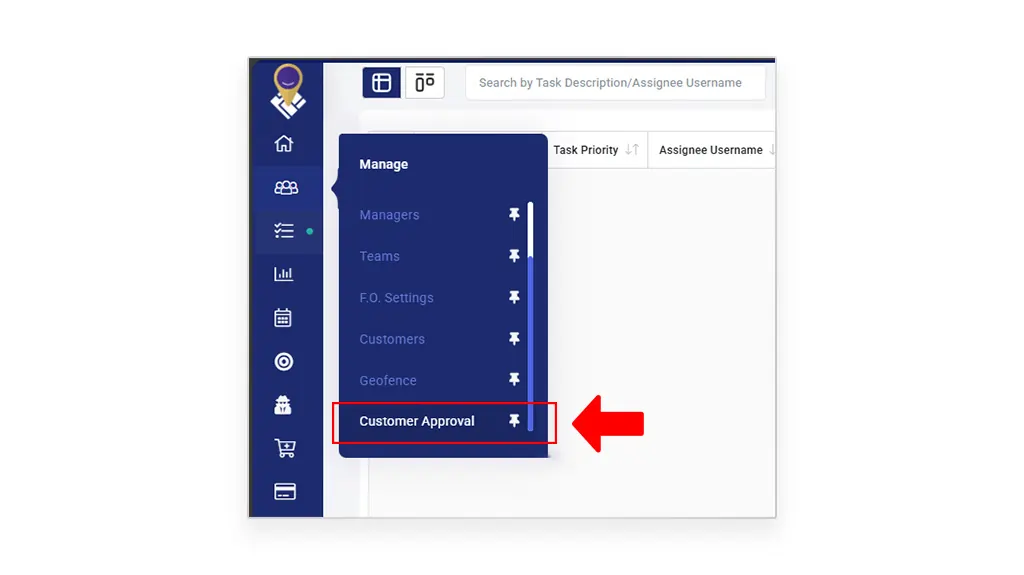
Accessing Customer Approval Section in TrackoField Web Platform
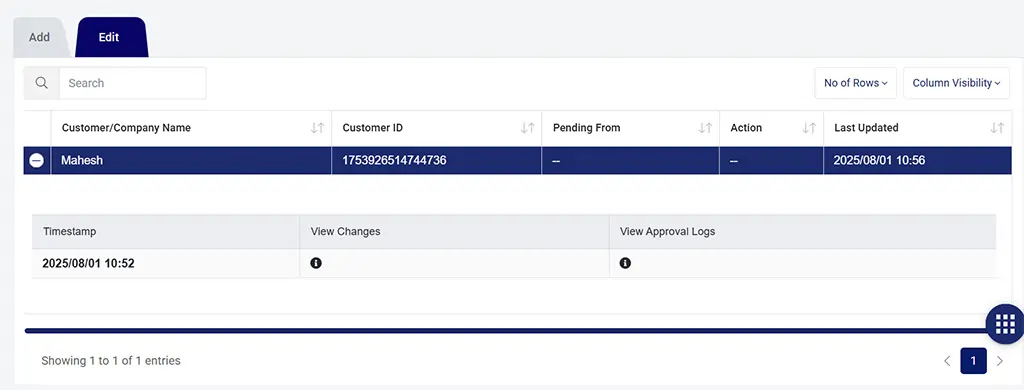
Customer Edit Request Module
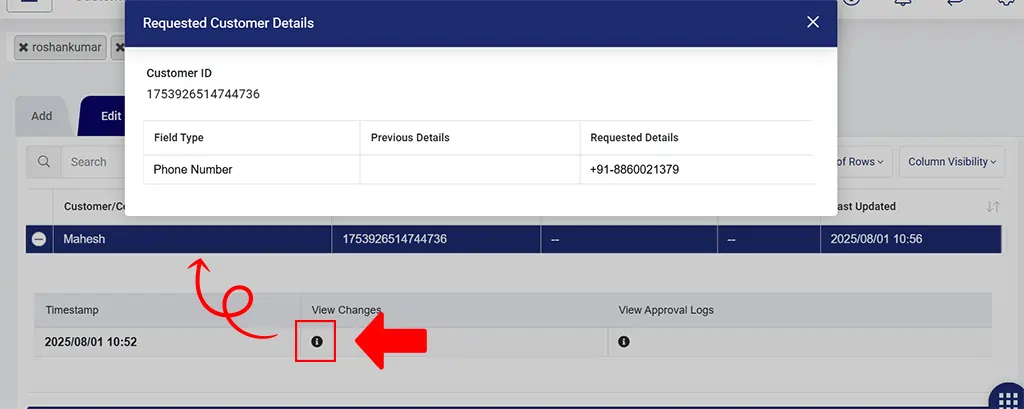
Viewing Previous Customer Details and Requested Details
Feature 5: Addition of Forget Password Setting
- We added “Forget Password Setting” in the Company Profile for enhanced configuration control.
- We developed a new API to handle password reset flows dynamically based on company-defined settings.
- The UI of the “Forget Password” screen was updated to reflect the configured reset method from the company profile.
The password can be changed using:
- OTP via email
- OTP via mobile number
- Reset link via email
Note: OTP via email is the default forgot password setting. But the OTP will only be sent to emails that have been verified.
Benefit: Easier and faster password recovery for users without dependency on admins or support teams.
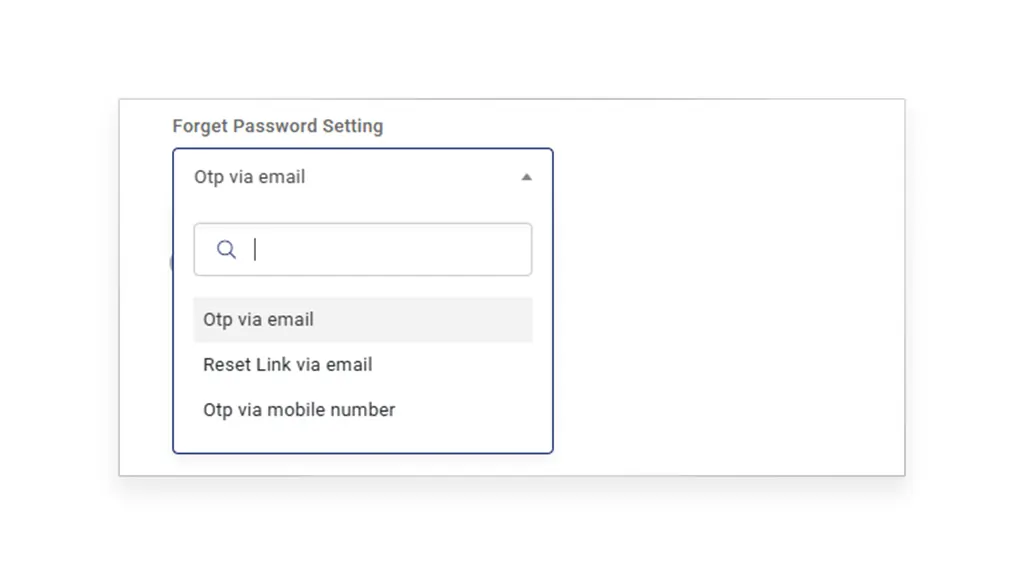
Forget Password Setting Dropbox in TrackoField Company Profile
What’s New in Expense/Conveyance Module?
Sometimes executives tend to raise claims many days after the expense was incurred. This makes it difficult for managers to verify the same and can lead to delays in reimbursements.
So, we have introduced a claim days limit in the Expense/Conveyance module. Once enabled, executives will be able to raise requests within an allowed window only.
Another update in this module is that managers can now review and approve requests seamlessly within the TF admin app.
What’s New in Field Executive Management Module?
- We’ve enabled pagination in the Field Executive module for improved performance and usability with large data sets.
- We also added an advanced filter support to the Field Executive Table for easier, more precise searches.
- Excel download functionality is also enabled from the Field Executive Table for easier data export and reporting.
- We added support to display deleted custom fields in the Field Executive table when filtered specifically, allowing historical visibility.
- We also enhanced the Field Executive Table to support dynamic custom fields defined in the Company Profile.
What’s New in Leaves and Attendance?
Now you can define when the Compensatory off leave balance expires:
- By Year End
- After specific days
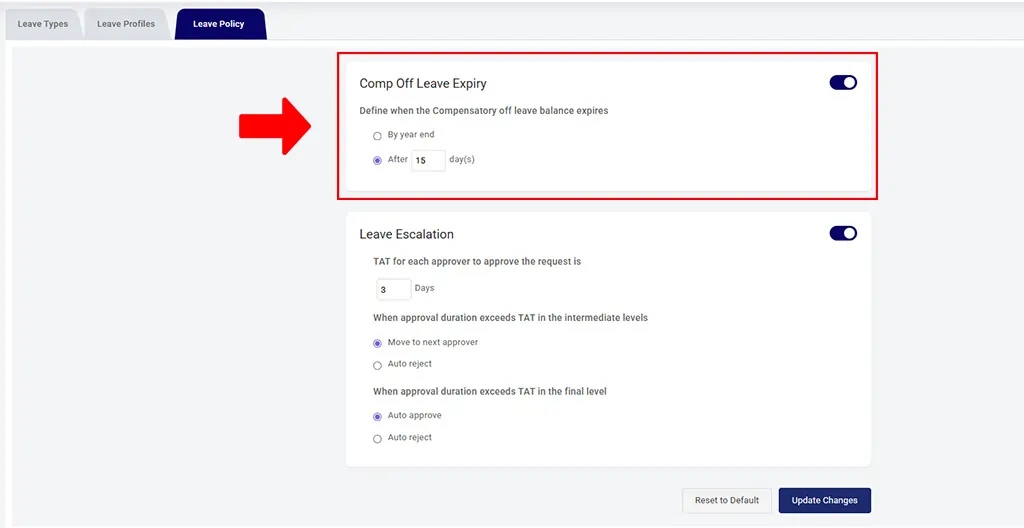
Updated Leave Policy in TrackoField
What’s New in Order Module?
- We enabled display of newly added system fields in the Sales Order table and in Excel download reports.
- A modal has been introduced that opens when clicking on Order ID in the Sales Order list.
- An info icon to show Order Value Breakdown for Additional Discounts was added.
- Additional Discount is now included in the Proforma Invoice.
- We have created a new API to handle 4 order fields along with attachment uploads.
- A new control is added under Company Profile → Approval Section for creating a new order during partial approval. This enables automatic generation of a new order for remaining quantities during partial approval.
- We also introduced a provision to apply additional discounts during order creation, along with support for order fields (if enabled at the organization level).
What’s More?
- We introduced GST Verification toggle and auto-fill functionality in Company Profile and Customer module.
- We implemented OTP verification on customer creation based on permission from Company Profile.
- We also implemented an ellipsis icon (three dots …) icon in front of employee profile on the main dashboard. Managers and admins can quickly view key employee details or actions in one go, saving navigation time.
- Entries submitted via Multi-Entry Forms are now automatically included in the Task Report, making it easier to analyze submitted data.
- We added a provision for managers to approve/reject advance overtime requests raised by executives, as well as leave, expense/conveyance requests submitted by managers.
- Public API access is now open for managers, in addition to executives across all existing public APIs such as Task Report, Attendance Report, Expense Report, Travel Conveyance Report.
- We introduced SMS Vendor Management System, which allows companies to opt for their trusted SMS Provider with Trackofield.
- We added support for French language in the web platform.
We bring exciting releases every month. So, stay tuned for more exciting updates to TrackoField.
Catch Up On ->