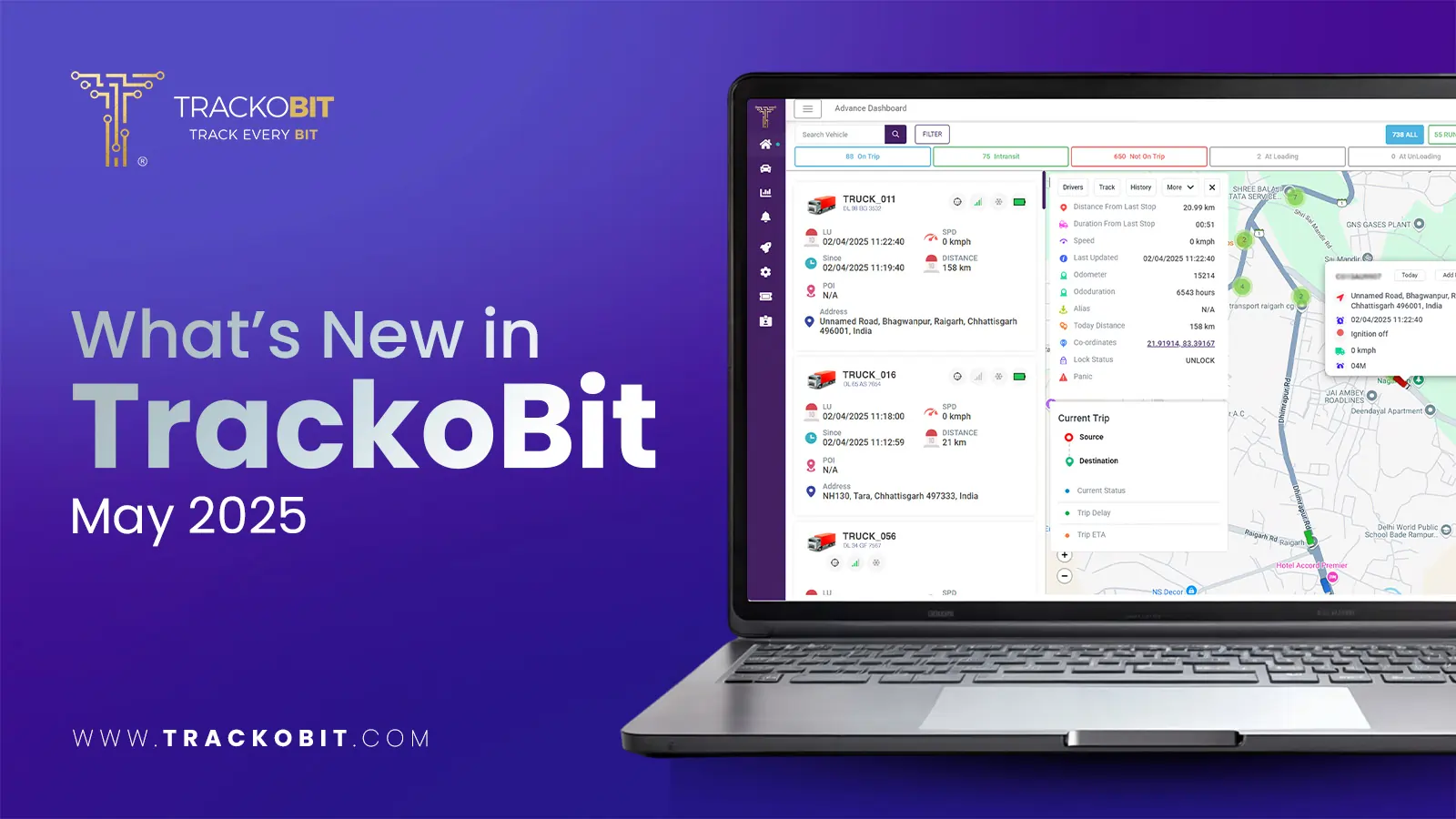
The month of “May” brought meaningful improvements to TrackoBit across both Web and Mobile platforms. With a focus on usability, performance, and flexibility, we’ve refined key features to enhance the fleet management experience for our partnered GPS integrators and their clients.
From smarter report scheduling and improved alert settings on the Web App to a smoother, more stable experience on Android and iOS, these updates are designed to make your day-to-day operations even more efficient.
Here’s what’s new for May 2025 in detail!
Major Updates in TrackoBit’s Web App for May 2025
Update 1- Smarter Report Scheduling — Now Live!
The scheduling report is now smarter! You can schedule more kinds of reports, weekly or monthly, that too in a new format!
Newly supported reports include:
- Geofence Report
- Distance Report
- Trip Report
- Fuel Consumption Report
- Fuel Fill/Eject Report
Set it once and get reports delivered automatically! Save time and never miss your fleet’s critical insights, even when you’re off the dashboard!
Update 2 – Track Shared URLs with Ease
Easily access and manage all previously shared URLs in one place. You can track what’s been shared and declutter outdated links with greater transparency and control.
Need to revoke access? Just delete the URL directly from the history list.
Update 3- Jamming & GNSS Jamming Alerts
We’ve added Jamming Alert and GNSS Jamming Alert support to help you detect any attempts to block or interfere with GPS signals. These alerts provide an extra layer of security and awareness, especially in high-risk or sensitive fleet operations.
Update 4- Customise Idle Markers in History Playback
Idle markers in the vehicle history path are now hidden by default for a cleaner UI.
But if needed, you can enable them anytime using a quick toggle in filters, based on your viewing preference.
How to enable:
- Go to History Playback.
- Tap on Filters.
- Toggle Idle Markers ON.
See, how simple is that!
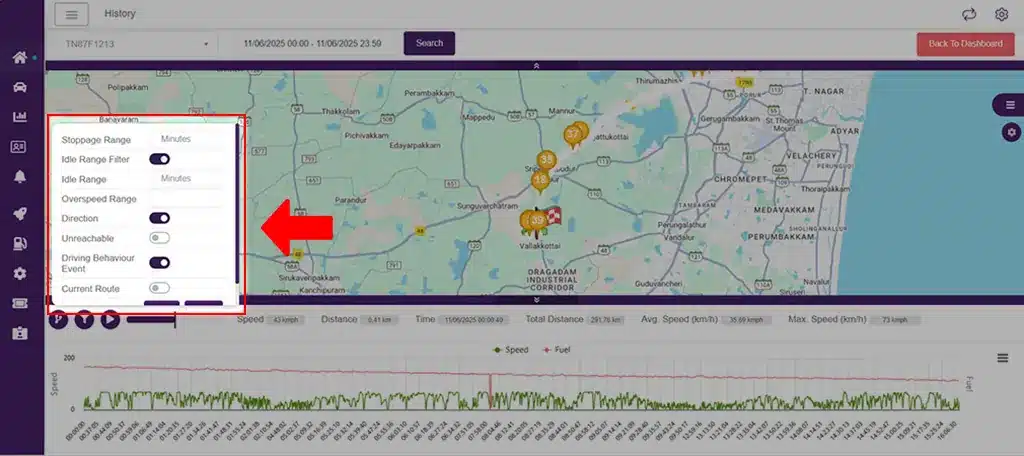
Customise Idle Markers in History Playback
Update 5- More Control with Enhanced Overspeed Alerts
One of the most significant updates this month, you now have the option to set a minimum overspeed duration when creating an alert.
That means, alerts will only trigger if the vehicle exceeds the speed limit continuously for a defined time or distance, helping reduce false or irrelevant alerts.
Why it matters: You get more accurate and meaningful notifications. Further, making your alert system smarter and more reliable.
A Few Things to Note:
- This setting is optional.
- It applies only to overspeed alerts, not to reports, which still use the 100m rule.
- If the device goes offline during the specified duration, the alert will not trigger.
The overspeed alert notification template has also been upgraded, it now shows the vehicle’s speed at the moment the alert is triggered.
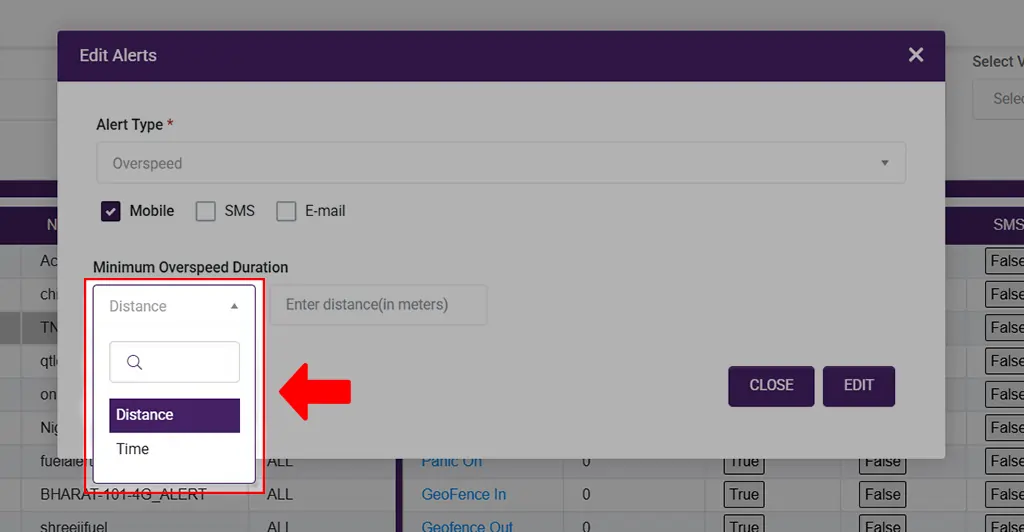
Get Over speeding alerts based on Distance &Time
Update 6- Vehicle Alias Now Visible in Reports
To make it easy to pull data for particular vehicles, we’ve added a column of “vehicle aliases” across all reports.
Now, you won’t just see the vehicle number, the device ID and custom alias or nickname will appear alongside it for easier identification.
This particular update makes your reports more intuitive and personalised.
Update 7- Add Vehicle Type – eLock
Now, when adding a vehicle, you can mark it as eLock-enabled, and the regular vehicle icon will be replaced with a lock icon on the dashboard.
🟢 Green lock = Locked
🔴 Red lock = Unlocked
Additionally, if no eLock device is installed, you’ll continue to see the standard truck icon.
On the map, eLock vehicles are further marked with a green static pin. Further helping you identify lock-enabled vehicles instantly, no matter their current lock status.
Update 8- Secondary SIM Option on Vehicle Addition
You can now add a secondary SIM while registering a vehicle in the system — ensuring better connectivity in low-network areas and maintaining more accurate inventory and SIM records.
Update 9- Document Section on TB Driver App
A Document section is now available in the TB Driver App, where drivers can easily access and manage important documents like licenses, RCs, insurance papers, and more, all in one place!
No more back-and-forth coordination—your drivers can now manage all essential documents anytime, anywhere, right from their mobile.
What’s New Across Android & iOS Apps
- Jamming alert notifications are active and working.
- Idle marker count is now spot on.
- You can seamlessly view today’s trip history right on the live map.
- Idle marker toggle in history lets you choose what you want to see.
- Auto zoom now works more smoothly than ever for better tracking.
More Enhancements and Device Support This Month
Enhancements
- Battery disconnection alerts are now active for Teltonika devices.
Add-ons & Integrations
- The VL149 device type is now supported.
- Safetrax API is now integrated into the system.
- The Autocup device protocol has been added too.
That’s a Wrap for May’s Refreshing & Intuitive Updates
With every tweak and feature, we’re working to make your fleet management experience smoother, smarter, and more powerful, no matter the platform.
Stay tuned, there’s more innovation on the way in our fleet management software!
💡Must Check Out:



































