-
TrackoBit
Manage commercial vehicles with the new-age Fleet Management Software
TrackoBit -
TrackoField
Streamline your scattered workforce with Field Force Management Software
TrackoField -
Features Resources
-
Blog
Carefully curated articles to update you on industrial trends. -
White Paper
Insightful papers and analysis on essential subject matters. -
Glossary
Explore an alphabetical list of relevant industry terms. -
What’s New
Get TrackoBit & TrackoField monthly updates here. -
Case Study
Explore the cases we solved with our diverse solutions. -
Comparisons
Compare platforms, features, and pricing to find your best fit.
-
About Us
Get to know TrackoBit: our team, ethos, values, and vision. -
Careers
Join the most dynamic cult of coders, creatives and changemakers. -
Tech Support
Learn about our technical support team and services in detail. -
Events
Check out the exhibitions where we left our marks and conquered. -
Contact Us
Connect with us and let us know how we can be of service.
Is Your BTL Campaign Falling Apart? Field Force Automation is the Fix
- Author:Mudit Chhikara
- Read Time:6 min
- Published:
- Last Update: April 4, 2025
Table of Contents
Toggle
Control your chaotic workflow and streamline BTL marketing operations with field force automation.
Table of Contents
Toggle
Do you struggle to manage your BTL (Below-The-Line) marketing campaigns and face issues like lack of workforce visibility or poor task allocation?
Well, you require a field force automation solution. BTL activations can often be chaotic to manage as they are carried out by field executives, who have to be supervised remotely. It can be tough to keep track of every sample distributed or collect data of hundreds of customers.
Plus, managers also have to check proof of performance reports and ensure there are no fake installations. These tasks are almost impossible to do manually and necessitate the help of field force automation software like TrackoField.
But before we learn about how FFA streamlines BTL field operations, let’s understand what BTL marketing actually is.
What is BTL Marketing?
BTL (Below-The-Line) is a more direct form of marketing targeted at specific customers. Unlike ATL, BTL is cheaper and more specific. Instead of catering to a large audience, BTL prioritises a niche audience and often engages customers directly. Plus, BTL marketing results are easier to track and suits industries like FMCG, agri-input, etc.
Examples of BTL Marketing:
- Kiosks
- Expos and workshops
- Product demos
- Sample distribution
- Road shows

Common BTL Marketing Activities
How Field Force Automation Streamlines BTL Marketing Field Operations?
Here are the features used by Field Force Automation to streamline BTL Advertising field operations.
1. Simplified Task Management
Allocating tasks to field executives is one of the major issues in BTL marketing. Managers often deal with problems like task overlaps, repeat allocations and unequal task distribution.
This can result in missed deadlines, improper ad setups and low workforce morale. However, you can use field force automation software to optimise BTL marketing tasks. The software allows you to:
- Allocate tasks after checking employees’ availability and location.
- Attach detailed descriptions with relevant media to explain tasks thoroughly to employees.
- Alert employees of pending tasks and assign tasks on the go.
- Enable field executives to self-allocate tasks or reschedule them.
- Track task status – pending, in progress, completed or rescheduled.
- Check top 5 performers of the day.
- Allocate tasks in advance and in bulk.
Read Blog – How Task Management Software Works?
2. Data Capturing with Shareable Custom Forms
The goal of advertising, especially BTL activations, is to attract and convert customers. BTL advertising in particular targets a niche audience with more personalised efforts. However, field executives carrying out BTL advertising tasks have to onboard customers and collect their data. This is nearly impossible to do manually.
🔍 Let’s Imagine
A BTL marketing field agent at a kiosk in a mall. He will be visited by hundreds of customers every hour. He cannot collect the information of every customer using manual paper forms.
Instead, what he can do is leverage field force automation software with custom forms and fields – that are shareable.
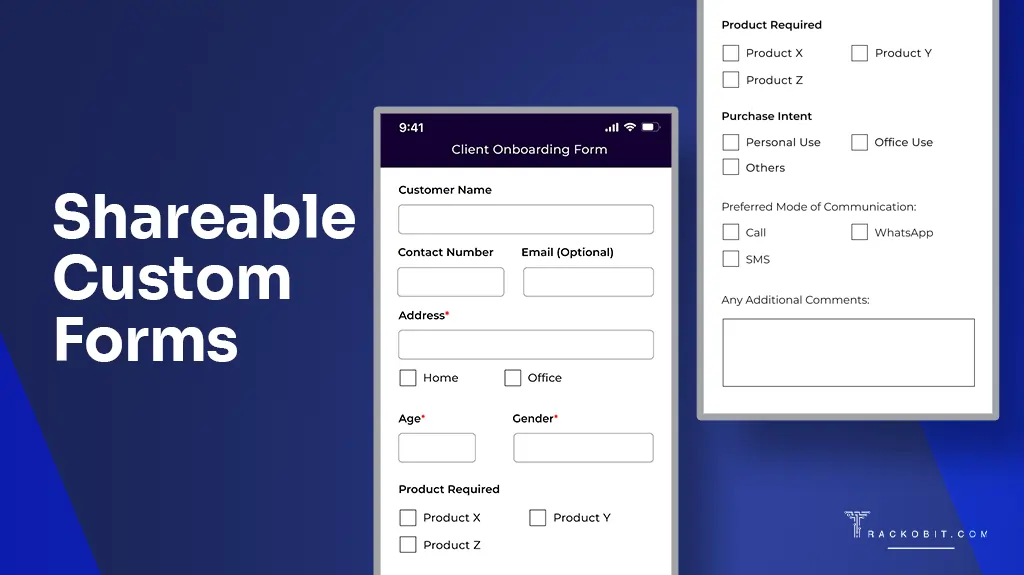
Example of a customised shareable form
How does data capture with custom forms work?
These custom forms are created by managers with all the relevant fields and attached to the task. The agents access these forms through their app. They can further share these forms via URL or QR code to any interested customers. They will just have to scan the code and fill up the form with their details, which can be accessed by the managers.
This onboards the customers and helps simplify BTL employees’ workflow so they can reach a larger audience. The forms can also be used to capture customers’ preferences, feedback and inquiries.
Moreover, the collected data helps BTL promoters improve customer targeting, follow-up on regular customers and optimise conversion.
3. Proof of Performance (POP) for Every BTL Activation
Field force automation software makes it easy for BTL marketing employees to furnish proof of performance of every BTL activation carried out. Using the attachment upload feature of the software, executives can:
- Attach visual proof as photos of kiosks setup
- Upload images of roadshows or product demos
- Document invoices of sample distributions
- Take digital signatures from customers
Managers can access the geofence reports to check if staff reached the task sites on time or not. They can also view the task reports to see if employees carried out the BTL activations on time.
Moreover, all the uploaded media files are geotagged and timestamped. Managers can cross verify the time and location of POP media with employees’ GPS locations and shift timings to ensure compliance.
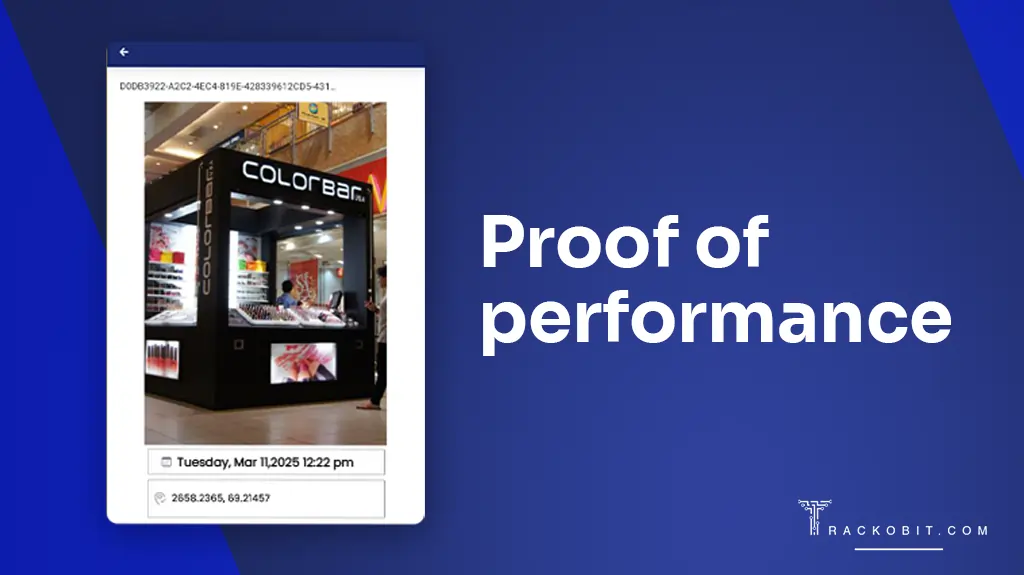
Proof-of-Performance of BTL Promotion Campaigns
4. Geo-verified Attendance Marking & Reporting
BTL advertisers employ a lot of field agents. Due to the remote nature of their work, it can be challenging to manage field employees, especially their check-ins or attendance. Manual punch cards or in-office mark-ins are out of the question due to their impracticality.
So, the question arises: how do you effectively manage the attendance of BTL marketing executives?
Well, the answer lies in geo-verified attendance marking features of automation apps. Here is how it works:
- Managers set up a geofence (virtual boundary using GPS) around a site.
- Employees enter the site and mark their attendance.
- Employees also upload geotagged and timestamped selfies for additional verification.
Using field force automation software like TrackoField, you can even link tasks with attendance. Thus, employees will only be able to unlock their tasks after clocking in. Here is how geoverified attendance benefits you:
- Reduces attendance and on-time reporting disputes
- Simplifies and fool proofs attendance management
- Prevents buddy punching and time theft
- Maintains accountability in the organisation
5. Data-led Reports of Every key Event
Field force automation software analyses employees’ data to generate various insightful reports. These reports can help you review your workforce productivity, identify areas of improvement and spot any data irregularities. Here are the most useful reports offered by TrackoField.
- Unreachable reports to check why, when, where and for how long an employee was offline.
- Stoppage reports to review how long employees halted at non-work sites.
- Goal reports to check whether employees are on track to meet their targets.
- Distance travelled reports to help check how much distance field employees travelled in a day, or the distance covered by the roadshow.
6. Undisputed Expense Reporting
Field employees often incur unexpected expenses during BTL marketing tasks. For instance, setting up a kiosk can require additional marketing collateral or labour. The same applies to buying stationery for workshops or fuel for roadshows and mobile vehicles. With expense management module in field force automation software, managers can:
- Create custom expense categories for employees’ convenience.
- Put a limit on the expenses.
- Automatically calculate conveyance after using the synced odometer and route distance calculator.
Field executives can raise an expense request on the mobile app. All they have to do is select the expense category, upload images of invoice and attach a description.
Conclusion
Like most remote jobs, BTL marketing is also prone to oversight by employees. From setting up wrong kiosks to delivering improper product demos, there can be many mistakes in BTL marketing. Lack of field agents’ visibility is another concern.
However, field force automation has simplified BTL advertising to a great extent. Be it providing real-time visibility of employees or quick client onboarding, FFA can streamline most BTL marketing operations.
Software like TrackoField even offer features to generate insightful reports, manage field expenses and upload Proof-of-Performance. Schedule a demo to learn in depth about TrackoField and how it helps BTL marketing operations.
FAQs
-
What is the difference between ATL and BTL advertising?
BTL marketing is more personalised and targets a smaller audience. Examples: product demonstrations, kiosks or workshops. ATL marketing is performed on a bigger scale to reach a large audience. Examples: TV ads, OOH billboards or print media.
-
How does real-time tracking benefit BTL marketing teams?
Real-time tracking ensures that BTL marketing promoters are present at assigned locations and deliver optimum service. Managers can assist them in real-time and notify them of any pending tasks.
-
How does geo-fencing enhance BTL promoter accountability?
Geo-fencing creates virtual boundaries, ensuring promoters stay within designated locations. This fool proofs attendance reporting, preventing time theft and reducing employees’ workload.
-
Who are BTL promoters, and what is their role?
BTL (Below-the-Line) promoters are marketing executives who deal directly with customers through events, workshops, and promotions. Their role is to increase brand awareness, drive engagement, and boost sales through personalized interactions.
-
Can Field Force Automation improve campaign ROI?
Yes, Field Force Automation can improve campaign ROI. Software like TrackoField help to: - Reduce manual errors - Optimize resource allocation - Track agents' real-time performance - Ensure better data-driven decision-making.
-
Can Field Force Automation be integrated with existing CRM and sales tools?
Yes, most Field Force Automation solutions offer seamless integration with CRM and sales tools. FFA software like TrackoField can be integrated with over 200+ apps. This results in centralized data management, improved lead tracking, and better customer engagement.
Mudit is a seasoned content specialist working for TrackoField. He is an expert in crafting technical, high-impact content for Field force manage... Read More
Related Blogs
-

How to Track Field Employees Offline With Field Force Management Software
Mudit Chhikara February 11, 2026Use field force management software to track field employees offline and ensure managers never lose visibility of on-ground operations.
-

How AI-Powered Field Force Management Simplifies Field Operations With Analytical Dashboard
Mudit Chhikara February 10, 2026How AI-powered field force management enhances field operations using AI manager bot and analytical dashboard.
-

Grameen Credit Score and the Quiet Redesign of Rural Lending
Pulkit Jain February 9, 2026Rural lending doesn’t usually go wrong at approval. It drifts when what’s happening on the ground stops being visible.
-

How NBFCs Can Reduce NPAs Using LMS + LOS + FFA Integration
Mudit Chhikara January 30, 2026Here’s how NBFCs can smartly integrate LOS, LMS, and FFA software to reduce NPAs and ensure seamless field operations.

Subscribe for weekly strategies to boost field team productivity.
Your inbox awaits a welcome email. Stay tuned for the latest blog updates & expert insights.
"While you're here, dive into some more reads or grab quick bites from our social platforms!"Stay Updated on tech, telematics and mobility. Don't miss out on the latest in the industry.
We use cookies to enhance and personalize your browsing experience. By continuing to use our website, you agree to our Privacy Policy.





































