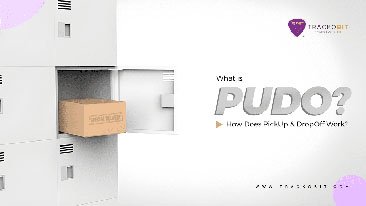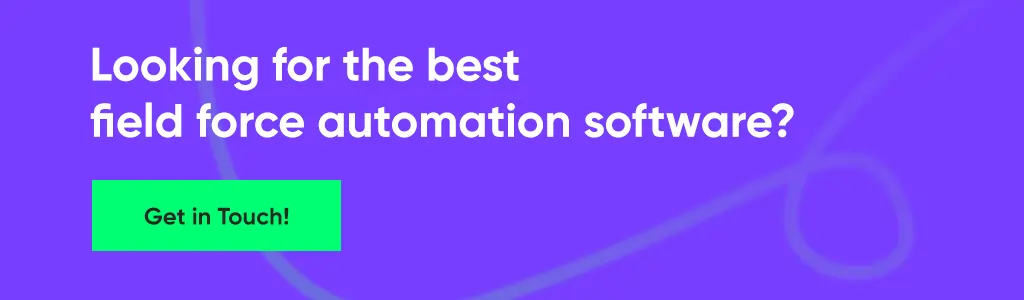-
TrackoBit
Manage commercial vehicles with the new-age Fleet Management Software
TrackoBit -
TrackoField
Streamline your scattered workforce with Field Force Management Software
TrackoField -
Features Resources
-
Blog
Carefully curated articles to update you on industrial trends. -
White Paper
Insightful papers and analysis on essential subject matters. -
Glossary
Explore an alphabetical list of relevant industry terms. -
What’s New
Get TrackoBit & TrackoField monthly updates here. -
Case Study
Explore the cases we solved with our diverse solutions. -
Comparisons
Compare platforms, features, and pricing to find your best fit.
-
About Us
Get to know TrackoBit: our team, ethos, values, and vision. -
Careers
Join the most dynamic cult of coders, creatives and changemakers. -
Tech Support
Learn about our technical support team and services in detail. -
Events
Check out the exhibitions where we left our marks and conquered. -
Contact Us
Connect with us and let us know how we can be of service.
Macromanage Field Employees Through FFM Software’s Reports and Alerts
- Author:Tithi Agarwal
- Read Time:10 min
- Published:
- Last Update: March 25, 2025
Table of Contents
Toggle
Managers can trust their field agents by macromanaging with field force management software (FFM). This allows agents to complete their tasks as they see fit.
Table of Contents
Toggle
Keeping a Hawkeye on your field employees is a thing of the past. To macromanage your field employees is the new cool. Even managers wamt to avoid frequently calling up agents for updates. Let’s not even get started on how much employees dislike it.
But this does not negate the fact that some sort of monitoring is required at every level.
You must be wondering how this monitoring is possible, right? Well, the answer is not-so-much in-your-face tracking with field force management software. This involves automated reports and reminders, pushing employees to be the best.
Learn how to execute your subtle monitoring skills with the help of reports and alerts.
How Do I Manage My Field Employees?
Managers pray for productive employees. Similarly, employees pray for an efficient manager who invest in field force management software. (: (no, not joking)
92% of the employees agree to monitoring to improve their productivity and performance.
How you manage your field employees can be the deal breaker or maker. Here are two ways people generally manage their teams.
1. Micro Management
To begin with, we have micro-management. It is a negative management style. This style is marked by excessive control over employees’ work and functioning. Through this management style, managers give the employees no decision-making freedom.
“Micromanagement is the destroyer of momentum.” – Miles Anthony Smith.
Micromanagement tends to have a negative effect on employees. For example, at the slightest delay, managers will ring up the employees for updates.
This constant calling negatively affects 68% of employees’ morale and confidence. In addition, 36% of employees consider changing jobs due to this strict management. Thus increasing employee turnover.

Difference between macromanagement and micromanagement
2. Macro Management
Macro management is all about seeing the bigger picture. Managers trust their employees with the freedom to complete the task in their order as long as they meet the deadlines. Instead of obsessing over the details, managers focus on aligning the agent’s work with larger goals and objectives.
“Good management consists in showing average people how to do the work of superior people.” — John D. Rockefeller.
Though there is undoubtedly a certain amount of monitoring done to prevent employees from straying but in a very subtle manner. The best way to do so is through analytical reports and notifications. Reports help managers analyze the employees’ performance and productivity. 35% of employees believe that a flexible working approach has helped them improve their work-life balance.
Automated Reports Offered By Field Force Management Software
Macromanaging is better for a productive and performance-oriented workforce. That is why it’s time to adopt it in your management system.
But if you are still not convinced enough to trust your employees. How about we tell you that you can still enjoy a bit of control in macro management?
Yes, you read that right. You can do so with the help of automated reports generated by the software. These reports are real-time and updated accurately. Managers no longer have to wait for quarters to reviews employee’s performance. Instead, the reports show the results of the trust and freedom you have given to your executives.
1. Leave and Attendance Reports
Leave and Attendance reports are beneficial during task delegation. While assigning tasks, they need to know which employees are on leave that day, right? This data will give the managers insights into how many leaves executives have taken or can take. Keeping this information in mind, tasks can be allotted accordingly.
Additionally, attendance and leave information and timesheet management are crucial for determining –
- Employee’s presence in the field
- Payment done is accurate
- Compensation for the overtime, etc.
2. Travel History Reports
Managers supervising field executives must ensure that the tasks are being performed efficiently. With the accuracy offered by TrackoField, managers can easily view the travel history.
Clear-cut data on the route taken, kilometers traveled, and the time spent at each stop is shown. This will help with ensuring reimbursement according to the distance travelled.
3. Performance and Productivity Report
Through performance reports, managers can learn a lot of things. Most importantly, he comes to know about the quality of his team’s and individuals’ work.
Taking it to the next level, the manager can compare two sales teams’ productivity. Managers can even compare monthly, quarterly or even daily employee performance reports. You can identify the best-performing agents with these metrics.
The software is truly one of a kind, as it can even generate reports client-wise. For example, it shows the number of times customers have shared the happiness code. Thus signifying their satisfaction with the service.
4. Task Status & Timeline Reports
The manager delegates tasks to employees after a lot of planning. Therefore, task reports are essential to judge the success of their strategies.
Also, managers are presented with a detailed list of –
- Completed tasks,
- Pending tasks,
- And carried forward tasks field agents are working on.
Each task assigned to them in the past and its status could be evaluated through the reports. Furthermore, field employees are more accountable for the time taken to complete the job.
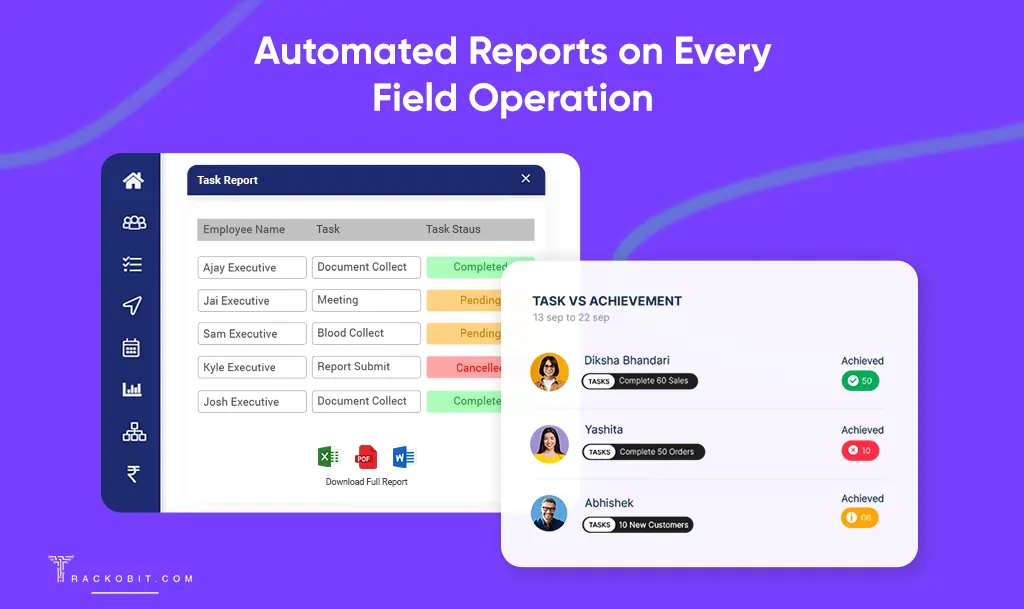
Actionable reports for gaining visibility of field operations
5. Expense Reports
Every reimbursement requested and approved is revealed in expense reports. Right from buying stationery to machine lubricant, all expenses are listed. Each detail is accurate to the T, allowing managers to make decisions based on the reports. And for companies that reimburse according to travel history, TrackoField would be an ideal software as it offers accurate distance traveled reports.
6. Network Status
The software lets the managers track their field employees in real-time through the app. Through the reports, managers can study the time, duration, and place field executive’s phone lost network or was switched off.
7. Reports with Graphics
Managers can choose from the 50+ types of alerts and notifications. They will also get reports on them. The software presents reports both in tabular and graphical form. Reports with illustrated charts and graphs make it easier for managers to understand the growth trajectory. TrackoField is built to help managers and employees operate with accountability and ease.
Benefits of Automated Reports with Field Force Management System
It takes the right field force management software to generate reports containing data managers can take advantage of. Along with metrics, the reports contain many charts, making it easy for managers to derive digestible information that was otherwise too complicated to comprehend.
1. Min-to-min Field Visibility
Seeing that there is no aspect left behind that is not monitored and presented by the reports, we can say that managers have their eyes on every move. It’s just that they are not doing it bluntly. As a result, managers have way more visibility of field operations than they could have gained over calls or GPS tracking. Not only real-time monitoring but clarity over performance and productivity, accurate ETAs are gained through reports in a jiffy.
2. Help in Strategizing Future Actions with Informed Decisions
While everyday access to data is important for proper management, businesses run on long-term planning. Only when you are aware of the profitability, targets being achieved, employees to retain, and areas to focus on can you strategize for the future. And for this, studying reports generated by the software is an essential component.
In addition, emergency tasks could be allotted according to the knowledge the manager has of each employee’s bandwidth, expertise, and availability through the reports.
3. Enhances Employee Productivity
These reports are presented with accurate details that record every employee step. This is how macromanaging works—keeping an eye without being in the face. Through the reports, managers can identify areas where field employees struggle with time and tasks. This allows the managers to hold meetings to discuss the solution to the problem.
4. Real-Time Notification and Alerts to Field Executives
Notifications and alerts by the field force management software are great to macromanage the employees. However, they are subtle reminders for employees of their work if they deviate from the task.
Unlike micromanagement, where the managers are breathing down their necks, these reminders are employee friendly and designed to help them be their best on the field by showing their productivity and efficiency in the reports.
5. Actionable Alerts
- Upcoming Meetings and Tasks: Alerts can be set to remind them periodically of the next meeting or tasks. This way, they can be punctual for meetings.
- Arrived on Site: Managers can geofence an area around which they will be notified if the agent enters. This way, managers can inform the client of the agent’s ETA.
- No Network Zone: Managers are alerted once their agents enter a no network zone or lose network.
- Change in schedule and tasks: Employees receive an alert whenever a change occurs in their allotted task list or schedules. This is useful so that they don’t panic but have time to plan their other tasks accordingly.

Reduce missed meetings with alerts
6. Prompt Notifications
Notifications are an efficient way for managers to be informed without being too invested.
- Application of Leave: Managers are notified once an employee requests leave. Managers can approve or reject the request remotely through the field force management app. Employees do not need to meet with the manager personally.
- Approval or rejection of leave: Employees receive notification if there is any update on their request. This way, they don’t have to check their phone or call the manager.
- Broadcasted Message: Field agents are notified when managers broadcast a message. It can be about a holiday or a change in the shift schedule for every employee. With one message, all employees are informed.
- Reimbursement Status: To save time, employees are notified of any change in their reimbursement request status through the software app.
- Personal Chat: Whenever the manager or any other team member messages the field agent through the built-in chat box of the software, they are notified. This does not let the employee miss out on any important information.
- Personalized Alerts and Notifications: Other than the list of alerts and notifications we have mentioned, managers can request personalized pop-ups. They are useful for keeping employees on track and communicating with them without badgering them. These reminders are also a way of communicating. TrackoField a variety offers customizable reminders.
Benefits of Macromanaging with Field Force Management Software
Macro management is all about managing your employees from afar. You have to trust your employees with the freedom to decide how they complete their tasks.
But no manager can trust their employee blindly; truth be told, some degree of supervision is required for employees to work productively. And this is where field workforce management software comes in. It lets managers monitor field agents through detailed reports, alerts, and notifications. Doing so lets managers and employees enjoy certain benefits.
- Better Employee Retention: Monitoring employees from a distance through detailed reports and alerts prevents the manager from interfering in the working of his employees. The space and freedom provided are an incentive to the employees, which helps retain the talent.
- Higher Employee Morale: Trusting your field employees with the liberty to complete their tasks in whichever order boosts their morale. This step gives them confidence in themselves and their skills.
- Enhanced Productivity: The reports accurately convey to managers where their employee is falling short or struggling. This allows managers to take appropriate steps to help their field agents.
- Time-Saving Techniques: Since these reports are real-time and automated, managers do not need an employee to put together reports for him to study. Even the scheduled notifications are automated, thus saving time.
- Stress-Free Environment: Macromanaging presents a stress-free and motivating environment for both managers and employees to thrive. The employees are confident and efficient in completing their tasks, while managers are more relaxed and utilize their time to make future strategies.
Ping…You Got a Message
We know you are pro-macro management, right?
And if you too like to spend a few minutes enjoying your coffee knowing that your employees are efficiently working, then we are on the same team. Trust your employees just how much you trust field force management software to provide you with accurate real-time reports of them.
TrackoField is a leading field employee tracking software in the market. It has automated features and tools to help you efficiently macromanage your employees.
Frequently Asked Questions
-
What types of reports can Field Force Management (FFM) software generate?
FFM software generates reports on various aspects, including: - Attendance and shift adherence - Task completion and productivity analysis - Travel and route optimization reports - Expense and reimbursement summaries - Performance trends over time
-
What are the benefits of macromanaging using FFM software?
- Boosts employee autonomy and trust - Reduces unnecessary supervision and micromanagement - Enhances productivity through data-driven insights - Improves operational efficiency with automated reports - Ensures quick issue resolution with real-time alerts
-
How do real-time alerts help in field workforce management?
Real-time alerts notify managers about critical events like: - Delays in task completion - Unauthorized location deviations - Excessive idle time - Missed check-ins or check-outs - Equipment malfunctions or asset misuse These alerts help managers intervene only when necessary, maintaining a macromanagement approach.
Tithi Agarwal is an established content marketing specialist with years of experience in Telematics and the SaaS domain. With a strong background in literature and industrial expertise in technical wr... Read More
Related Blogs
-
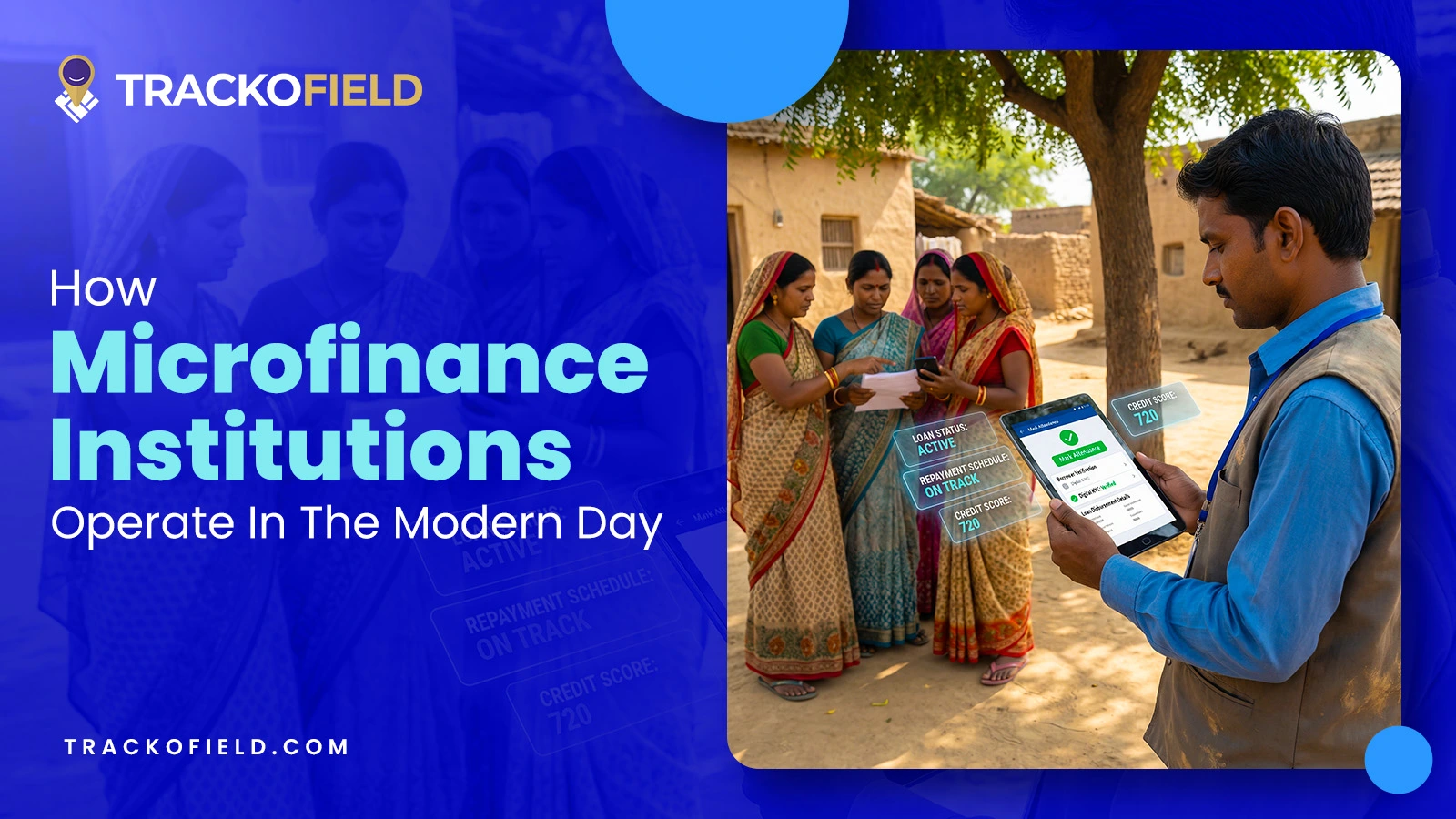
How MFIs Are Working In Modern Day Scenario? A Complete Breakdown
Mudit Chhikara December 30, 2025How field force automation is helping MFIs transform field operations.
-

Unified Field Workforce Dashboard: Monitor Tasks, Attendance & More In One Place
Mudit Chhikara December 15, 2025Bring full clarity to field operations with a single, real-time field workforce dashboard.
-
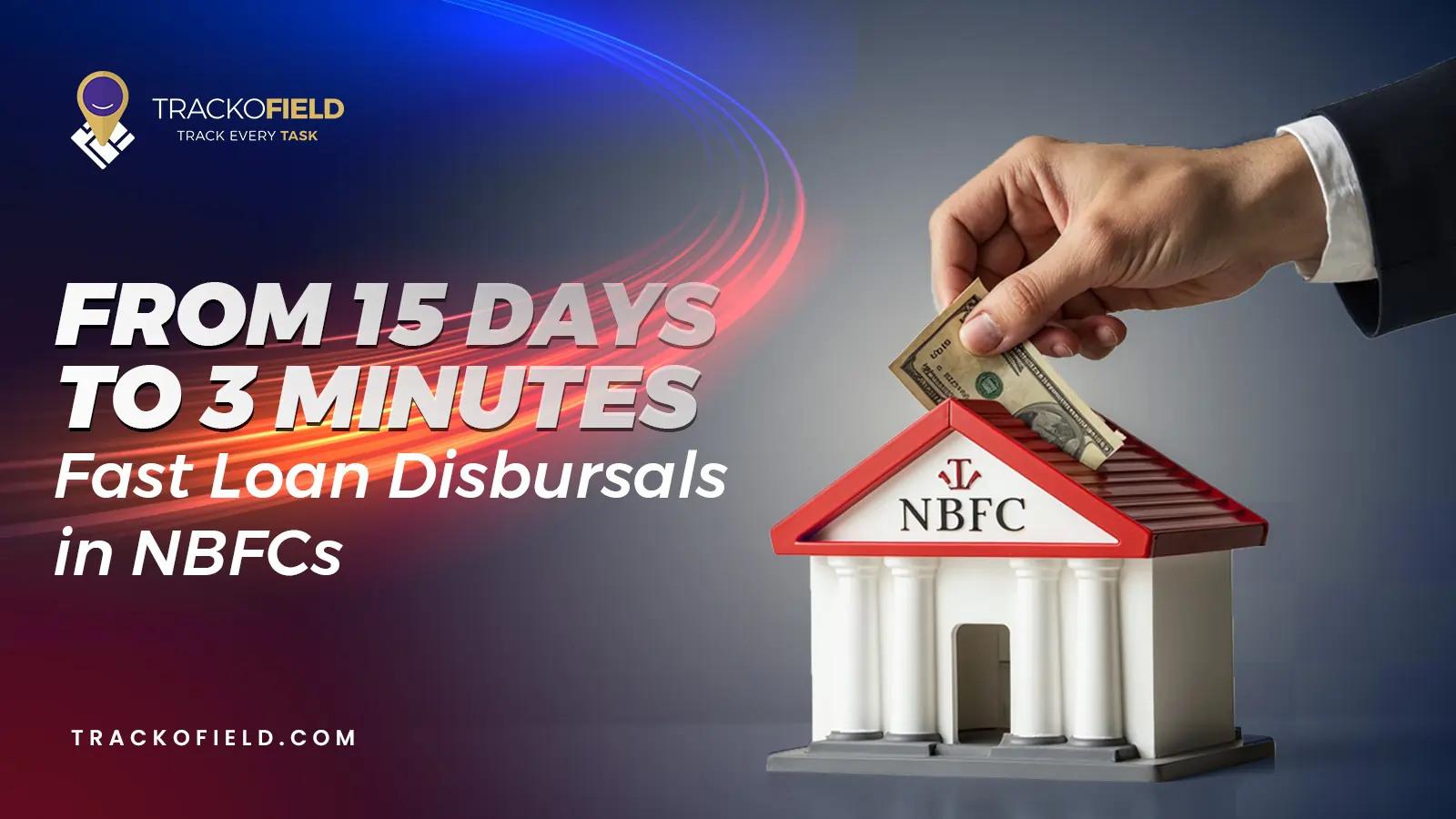
Loan Disbursement in NBFCs: From 15 Days to 3 Minutes – Learn How
Shemanti Ghosh December 11, 2025TrackoField’s AI-enabled field force automation software speeds up loan disbursals in NBFC with field agent task monitoring and facial attendance…
-

AI Facial Recognition Attendance: A Game-Changer for Fraud-Free Field Operations
Mudit Chhikara December 9, 2025Ensure transparent attendance and eliminate fraud before it even starts with AI facial recognition and geofencing.

Subscribe for weekly strategies to boost field team productivity.
Your inbox awaits a welcome email. Stay tuned for the latest blog updates & expert insights.
"While you're here, dive into some more reads or grab quick bites from our social platforms!"Stay Updated on tech, telematics and mobility. Don't miss out on the latest in the industry.
We use cookies to enhance and personalize your browsing experience. By continuing to use our website, you agree to our Privacy Policy.