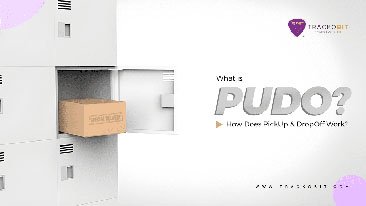May was an eventful month for TrackoField, filled with new upgrades and features in our field force management software.
From bar chart view in the analytics dashboard to task filters in the mobile app and a new report download request module, our latest updates are built for better visibility, flexibility, and ease of use.
Let’s take a quick look at the new developments in TrackoField in the month of May.
Major Updates to TrackoField in May 2025
Update 1 – What’s New in the Analytical Dashboard – Bar Charts
Now you can visualize performance trends more effectively with the new bar chart view in the analytics module.
It can be accessed in the historical section on the analytics dashboard. You can switch between bar chart and line graphs for the date-wise attendance and task data.
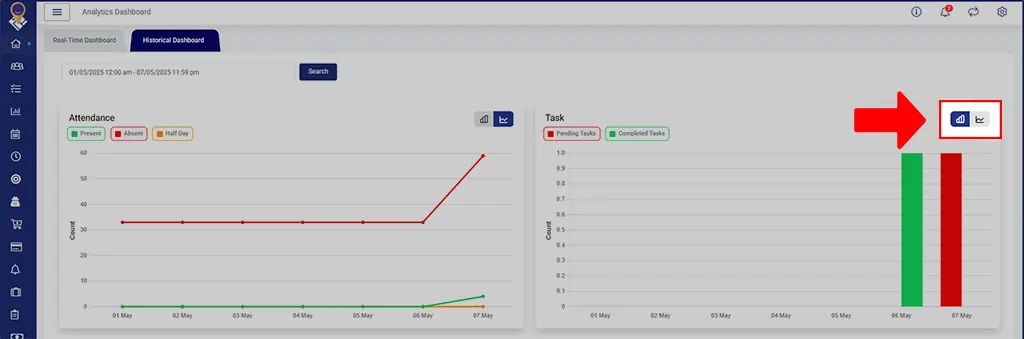
Improved Data Visualisation with Bar Chart View in the Dashboard
Update 2 – New Module Added – Report Download Requests
A new module, “Report Download Requests,” has been added in the mobile app for both iOS and android users.
It allows you to easily access and download task reports.
Here’s how it works:
- You open the task dashboard
- Select date range and submit.
- A pop-up takes you to the Report Download Requests module.
- You can save the XLSX files on your mobile.
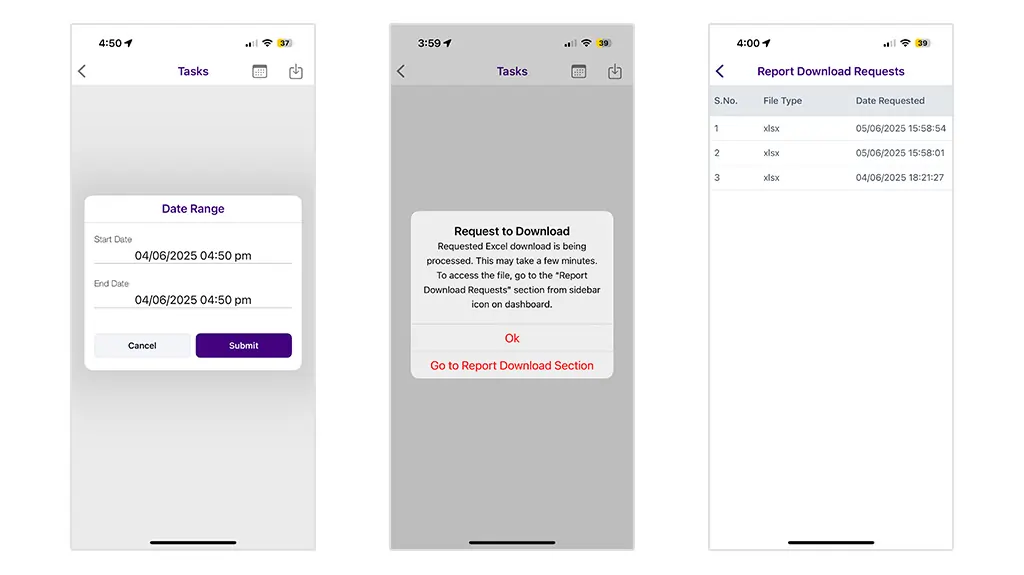
Access and Download Task Reports in Mobile App
Update 3 – Customizable Image Upload Options in Forms
Admins can now specify if users can upload images via camera only, gallery only, or both. Restricting image capture prevents your field employees from reusing old images.
Here’s how to enable this feature:
- Visit the Forms section in the Task menu.
- Click add on the top right corner. Add Form pop-up will open.
- Select the file upload field.
- Go to its settings.
- Select file type as “image.”
- You will see option to check “camera” or “gallery” option.
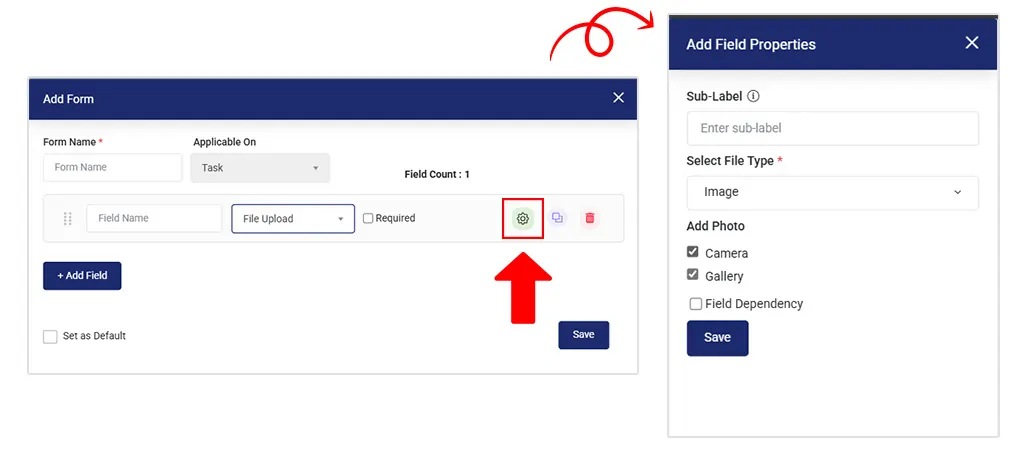
Select Method of Image Uploading in Forms – Gallery, Camera or Both
Update 4 – Overtime Requests Module
We have added a new Overtime Requests module in the executive app. It can be activated from the “company settings.”
This feature allows field executives to raise overtime requests in advance, including for week offs and public holidays.
When enabled, employees without a shift can submit overtime requests to managers before marking in. But mark-in is allowed only after approval.
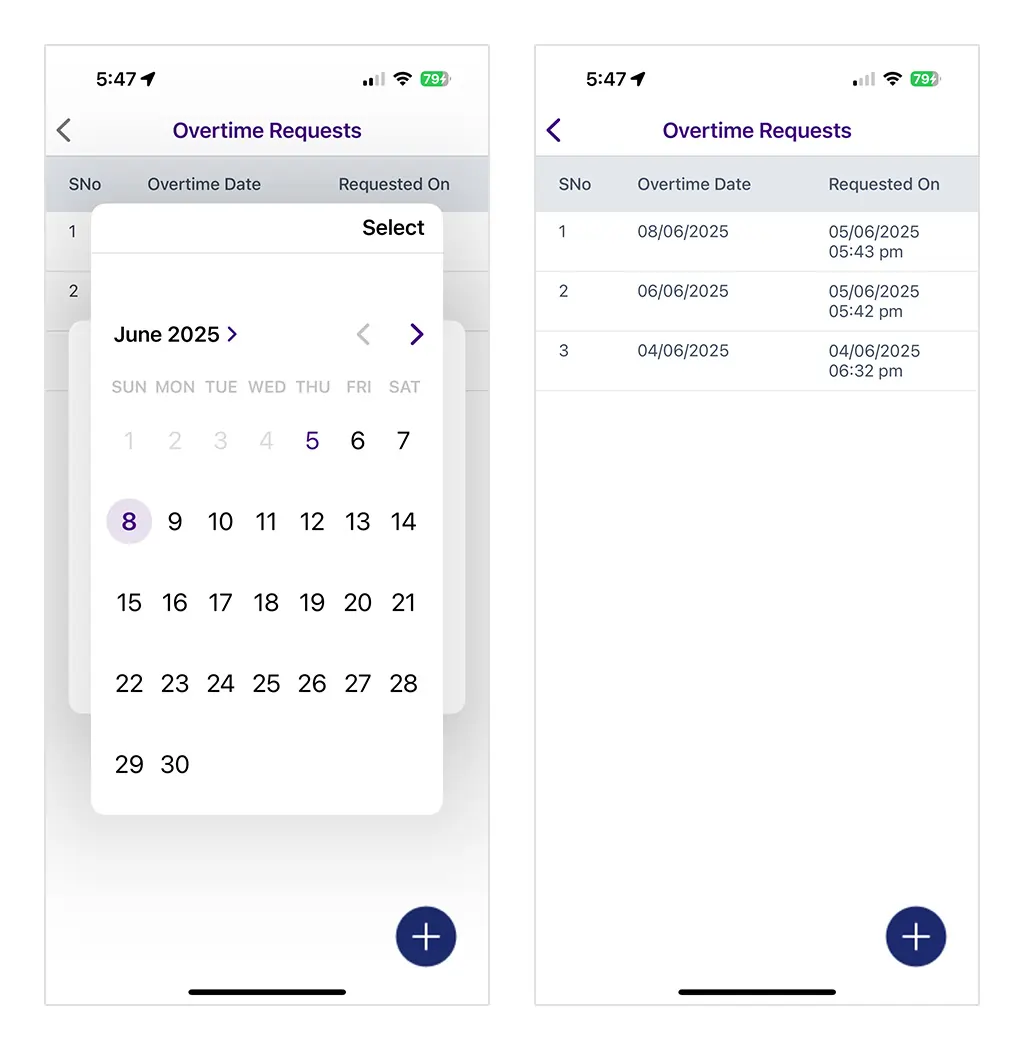
Overtime Requests Module in Executive App
Update 5 – Document Preview with a Single Link
Now, you can preview and download images in tasks and reports using a single, convenient link. This makes accessing evidence faster and improves convenience in audits and reviews.
Update 6 – New Task Filters & UI
Now field executives can manage tasks easily thanks to quick filters in the task module.
We have also introduced a fresh new UI for mobile users. Tasks can now be segregated based on the following fields:
- Pending
- In progress
- Completed
- Cancelled
Tired of scrolling? You can now easily browse tasks, thanks to the newly enabled task pagination feature.
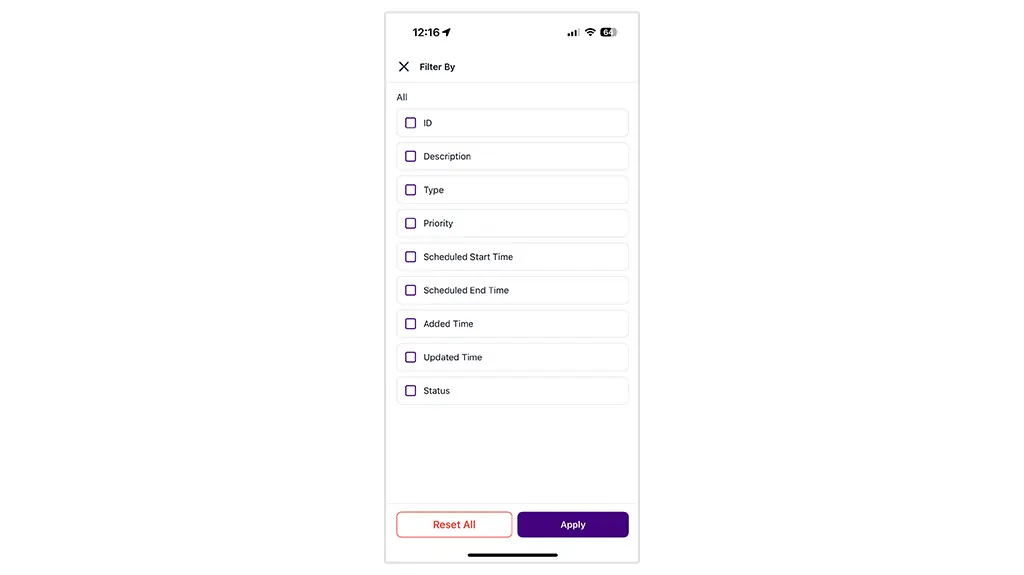
Newly Added Quick Filters in the Task Module
What’s New in Attendance Management Module?
- The auto attendance mark-out feature now works in offline mode as well.
- You can now ensure geo-verified task validation at both Start and Completion points of tasks. You can enable this feature from the Field Operations (FO) settings.
- We replaced ‘Attendance Report’ with ‘Attendance Summary’ in Scheduled Reports. This is to streamline UI for better navigation.
- The in-progress task check function is now disabled when Auto Mark Out is triggered from mobile. This will help improve user experience on the smartphone.
What’s New in Expense Module?
- Expense and Conveyance modules can now be turned on by default for root managers and default manager roles.
- Tired of expense approval backlogs? Now Expense and Conveyance approval requests will be blocked until existing ones are approved.
UI/UX Updates
- You will now get clearer visual cues across web and reports thanks to refreshed task priority icons.
- Task List and Task Report are now merged in the web version to simplify navigation. You now get unified task insights in one place only.
What’s New in Reports?
- You can easily navigate Stoppage, Task, Distance, and Attendance Summary, thanks to the newly added search capability in these reports.
- Mobile links and notification support are now added for downloading task reports for Admin and FE.
- We added search capability for manager records in Activity Timeline and Unreachable reports. It was done to speed up data access for large teams and enhance managers’ efficiency.
- You can now measure travel distance from task start to task end directly in task details and reports.
What’s more?
- Default current date and time for date/time custom fields in bulk uploads are added.
Benefits: Faster bulk operations and zero manual entry errors.
- Bulk customer deactivation is now enabled via Excel upload.
- You can now enforce unique phone number check in the customer module to avoid duplicates. However, customer phone number is not mandatory to fill in yet.
- The address field is now auto-filled in geofence creation via Excel to streamline geofence setup and reduce manual input errors.
- The Sales Orders module has new developments. Partial Approval Excel Download now includes Audit Trail sheet. This is to improve transparency in order processing and help trace approval history.
- HRMS integration just got easier! GreytHR Push API which supports real-time HR data sync can now be integrated in TrackoField.
- Excel download option in Customer module now respects the applied quick filters. Plus, we added All/Active/Inactive customer filter.
- We added a remark column during license transfer from reseller to RM account to improve audit trail and communication clarity.
We bring exciting releases every month. So, stay tuned for more exciting updates to TrackoField.
Catch Up On ->