-
TrackoBit
Manage commercial vehicles with the new-age Fleet Management Software
TrackoBit -
TrackoField
Streamline your scattered workforce with Field Force Management Software
TrackoField -
Features Resources
-
Blog
Carefully curated articles to update you on industrial trends. -
White Paper
Insightful papers and analysis on essential subject matters. -
Glossary
Explore an alphabetical list of relevant industry terms. -
What’s New
Get TrackoBit & TrackoField monthly updates here. -
Case Study
Explore the cases we solved with our diverse solutions. -
Comparisons
Compare platforms, features, and pricing to find your best fit.
-
About Us
Get to know TrackoBit: our team, ethos, values, and vision. -
Careers
Join the most dynamic cult of coders, creatives and changemakers. -
Tech Support
Learn about our technical support team and services in detail. -
Events
Check out the exhibitions where we left our marks and conquered. -
Contact Us
Connect with us and let us know how we can be of service.
Do You Really Need Custom Fleet Management Software? Challenges Explored
- Author:Anvesha Pandey
- Read Time:8 min
- Published:
- Last Update: June 26, 2025
Table of Contents
Toggle
Want custom fleet management software? Before that, read what it means, its pros & cons, and 8 simple steps to develop it.
Table of Contents
Toggle
Real-time reporting, scalable features, and timely alerts —these should be the pillars of any effective fleet management software. Yes, even if you’re building it from scratch.
Before you commit to developing custom fleet management software, take a moment to reflect. This guide will help you weigh the pros and cons of building a custom system. Along with all the potential challenges you might face.
Once you’re sure, follow the 8 simple steps outlined to create and implement it successfully.
What Is Custom Fleet Management Software – Definition
Custom Fleet Management Software is a software specially designed to meet the needs of a business’s fleet operations. Unlike off-the-shelf (ready-to-deploy solutions), it is built with tailored features and capabilities that are required to solve your unique fleet management challenges.
It has all the features that classic FMS provides. The only catch is that it is tweaked or tailored according to your business needs.
Now that you know what custom fleet tracking software is, it becomes important to understand why you need this customization.
Why Do You Need Custom Fleet Management Software?
Custom fleet tracking solutions have this unique feature to address your specific operational challenges and integrate seamlessly with existing systems.
The points below explain this more clearly.

Need Custom Fleet Management Software
1. Design the Way You Want it to
With custom software, you can design the interface and functionalities according to your specific needs. This means you can prioritize features that are most relevant to your operations, ensuring that the software is intuitive and user-friendly for your team.
Example- If your operations prioritize real-time fuel monitoring over route planning, custom software is your thing. As it allows you to have fuel metrics readily visible on the dashboard.
2. Enhanced Data Analytics
Custom solutions provide advanced data analytics capabilities tailored to your fleet’s unique data sets. This allows for deeper insights into performance metrics like fuel consumption, route efficiency, or vehicle performance. Further, with this, you can make informed decisions that improve operational efficiency, reduce costs, etc.
3. Scalability
As your business grows, so do your fleet management needs. Custom software is designed with scalability in mind, allowing you to easily add new vehicles, users, or features as required.
This flexibility ensures that your system can evolve alongside your business without significant overhauls or additional costs.
4. Custom Alerts and Notifications
Custom software allows you to set up personalized alerts and notifications tailored to your operational requirements.
Whether it’s reminders for maintenance schedules, alerts for driver behavior, or notifications for compliance requirements, you can ensure that your team is always informed and proactive in their approach.
Building software is not as easy as walking in the park. It takes time, effort, and a team full of coders & testers. Being said this brings us to the next section- the challenges you may face.
Top 4 Challenges of Custom Fleet Management Software Development
It is not easy to build software that brings wonders to the table. It requires addressing a complex set of requirements. Below are some of the challenges you might face when you make your very own custom software.
1. Real-Time Data Processing
Having access to real-time data is the key to growing your business. Ensuring the software can process real-time data from various sources, such as GPS devices, and vehicle sensors can be a task.
The software must be able to handle large volumes of data without delays, ensuring timely updates on vehicle location, performance, and driver behavior.
2. Integration with Multiple Devices
The solutions often involve integrating numerous hardware components, such as GPS hardware devices, telematics devices, and IoT sensors.
Ensuring that the software can seamlessly communicate with and gather data from all these devices can be technically demanding.
3. Data Security and Privacy
The software processes crucial data like vehicle locations, driver behavior, and fuel consumption, so ensuring robust data security is critical. Acing at this requires a lot from the API development end.
It’s quite a task to adhere to strict data protection regulations and implement encryption and secure data storage.
4. User-Friendly Interface
The users range from tech-savvy fleet managers to drivers who may not be familiar with advanced technology.
The key challenge lies in designing an intuitive system that allows users to easily access essential functions. Additionally, the system maintains accessibility across a diverse user base.
Sounds challenging…
But by keeping these points in consideration, you can still build system that meets your requirements.
| Before with get into the steps, let’s have a look at some numbers-
Fortune Business Insights Reports states that as of 2024, the market size was valued at USD 23.69 billion in 2023. That market is projected to grow from USD 27.55 billion in 2024 to USD 116.56 billion by 2032, exhibiting a CAGR of 19.8% during the forecast period. |
How to Build Custom Fleet Management Software- In Just 8 Steps

Steps to Build Custom Fleet Management Software
Step 1 – Requirement Analysis and Planning
Have a good requirement analysis and planning. This involves identifying objectives like improving vehicle efficiency, reducing fuel costs, enhancing driver safety, etc. Alongside speculating over these points, also discuss the project budget, resources, and a realistic timeline for development.
Step 2 – Decide the System Architecture
This includes backend designing, API development, frontend, and mobile design. This also includes ensuring seamless integration, scalability, and optimal user experience.
Step 3- Hardware Integration
The next step involves integrating dashcams, sensors, GPS tracking systems, etc. This further will help you in data collection (like locational data, fuel data & more), real-time data processing, and more.
Step 4- Develop Core Features
Now that you have integrated the devices, develop the core features of your GPS tracking like real-time tracking, geofencing, and more.
Step 5- Implementation of Alerts
After this point, set up a system for alerts and notifications to keep users informed of critical events (e.g., route deviations, maintenance reminders, fuel level drops, etc).
Step 6- Check for Data & Security
Now it’s time for the most important step which is to implement security measures security and data encryption. This step ensures the safe transmission of datasets between GPS devices, servers, and clients by implementing SSL or HTTPS protocols.
Step 7- Time To Test
The development phase is almost over now, it’s time for testing. Test every module individually & then test the entire system to ensure all components- GPS devices, backend, and frontend.
Step 8 – Get the Mobile Application Deployed
Now it is time for deployment, to set up the backend on cloud servers. Also at this point, you can deploy the mobile application.
By now you would have understood building system from scratch is a time-consuming task. But what if we have a better alternative solution i.e. white-label fleet monitoring software aka ready-to-deploy solutions?
They are pre-built, no-code platforms, you can quickly onboard with required branding & UI needs. This can significantly reduce development time while still allowing customization to meet your specific needs.
Just 6 Steps on How to Get Ready-to-Deploy Software
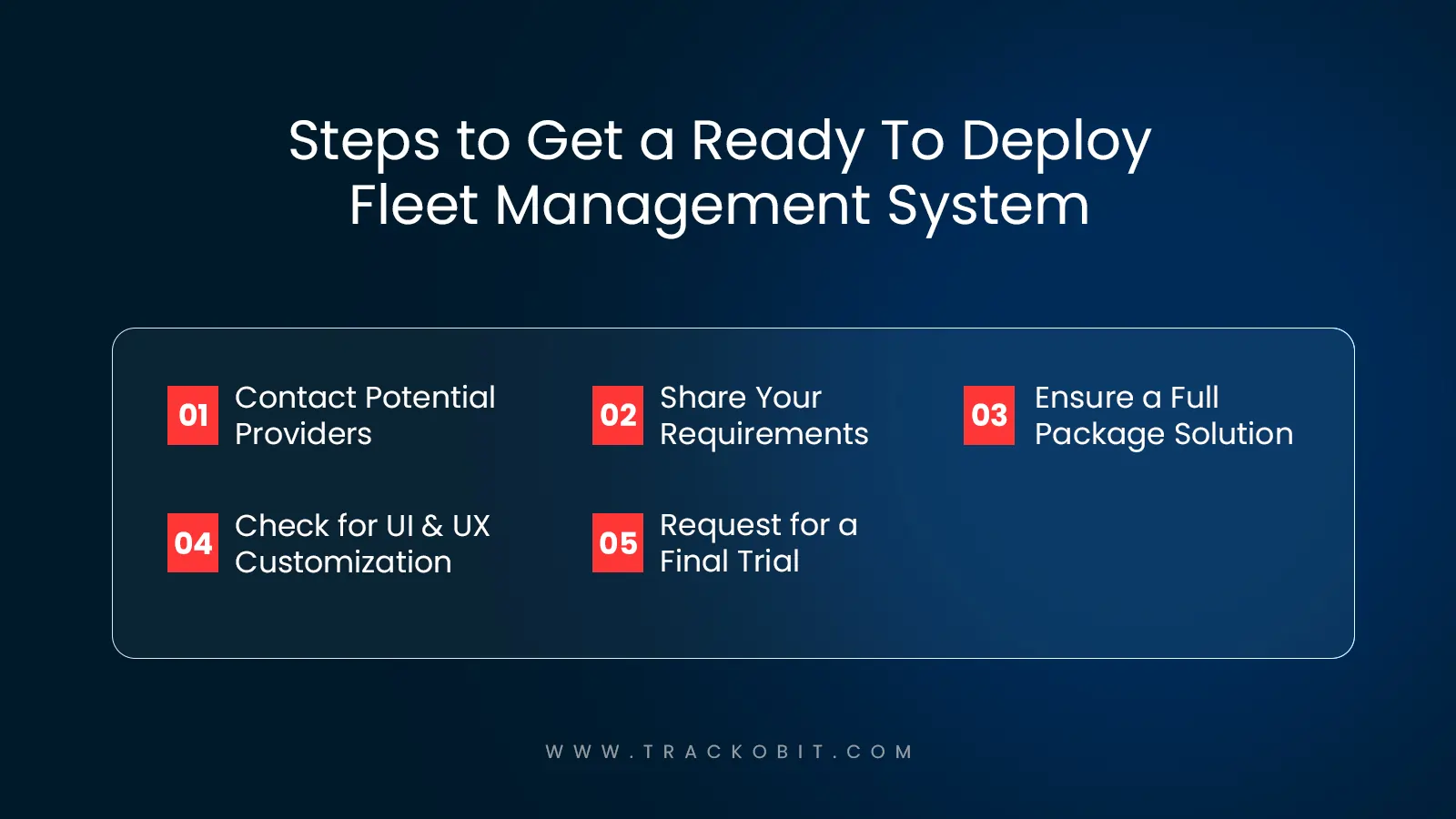
Steps on How to Get Ready-to-Deploy Software
Step 1- Contact Potential Providers
First, research and reach out to custom fleet management software companies that specialize in providing white-label solutions. Search over the Internet & gather a list of potential providers to assess their capabilities.
Step 2- Share Your Requirements
Next clearly outline your business needs and specific requirements for the software with the software aggregators. This can include desired features, exceptional integration needs, and performance expectations.
Step 3- Check for UI & UX Customization
Confirm whether the provider can customize the user interface and experience to fit your brand and enhance usability for your team.
Step 4- Evaluate Feature Flexibility
Assess the flexibility of the features offered. Ensure the solution can adapt to your changing needs and can easily scale with your fleet growth.
Step 5- Finalize the Agreement
Once you are satisfied with the demo and have selected a provider. Then simply just finalize the agreement, including pricing, timelines, and support terms to ensure a successful implementation.
Step 6- Deployment & Onboarding
After the agreement is finalized, proceed with the deployment of the software. Set up the backend on cloud servers and deploy the mobile application.
And you are good to go!
Well if you are looking for an expert and experienced white-label software provider? TrackoBit can be your partner in this.
It will be more like just another classic fleet management app with the added benefit of quickly feasible, ready-to-integrate, saving time, and still getting things the way you want.
Try TrackoBit Today!
Pros & Cons of Custom Fleet Management System
Like a coin, custom has its own two sides of positives & negatives as follows:
PROS
1) Tailored the Way You Want
The solution is especially custom-built to meet your specific business requirements.
This level of customization allows you to include features and functionalities that directly address your operational challenges.
2) Control of the Source Code
In the case of custom software, you own the source code and can modify, sell, or further develop the software according to your business requirements.
3) Custom System Design
Here you are free to define the user interface (UI) to ensure it is user-friendly and convenient for your employees.
CONS
1) Higher Costs
Custom software development often comes with a higher price tag due to the extensive work involved in tailoring features to your specific needs.
2) Longer Development Time
Custom development typically requires more time than implementing an out-of-the-box solution, as it involves careful planning, design, and testing to meet your requirements.
3) Resource Intensive
Custom solutions require ongoing investment in maintenance, updates, and potential additional development, which may strain resources.
4) Heavy Maintenance and Updates
Unlike off-the-shelf software, custom solutions requires you to handle maintenance, upgrades, and troubleshooting. The responsibility falls on you & your team. Hence updating it from time to time can be a task.
💡 So it’s clear and evident that a custom fleet management software can be time-consuming and costly. Unless and until your business does not demand for having a tailored solution you can always opt for a ready-to-deploy solution.
The Gist!
Clearly, the fleet management system is a long-term investment for your business. Custom fleet management software can be handy when your business needs to address specific operational challenges. The solutions are flexible, provide scalability and in this case have control over features & data.
While it can be resource-intensive and take longer to develop, the long-term benefits often outweigh the costs, especially for businesses with unique requirements. However, if immediate deployment is your priority, a white-label software is the solution you should always opt for.
Ultimately, the choice between custom and ready-to-deploy fleet management system should be based on your specific requirements, budget, and long-term goals.
📌Related Reads-
- How to Build a Fleet Management App For a Trucking Company?
- What is Fleet Management? How It Works, Benefits & More
Related FAQs
-
What are the benefits of integrating telematics in custom software?
Telematics offers real-time vehicle tracking data, driver behavior analysis, and other operational data helpful for improving fleet utilization and efficiency.
-
How do you implement a custom fleet tracking system?
Start by assessing business needs, designing the system architecture, integrating GPS devices, and implementing a system, with relevant APIs for tracking and data management.
-
How long does it take to build custom fleet management software?
Development time typically ranges from 3 to 12 months, depending on the project scope and features.
-
Is custom software better than off-the-shelf commercial software?
Custom software offers better flexibility and scalability in cases when you have customized requirements. Otherwise, off-the-shelf solutions can be cost-effective and quicker to deploy.
Anvesha is a communication specialist at TrackoBit. With a strong background in media and communications, she adds much-needed balance and brevity to TrackoBit’s... Read More
Related Blogs
-
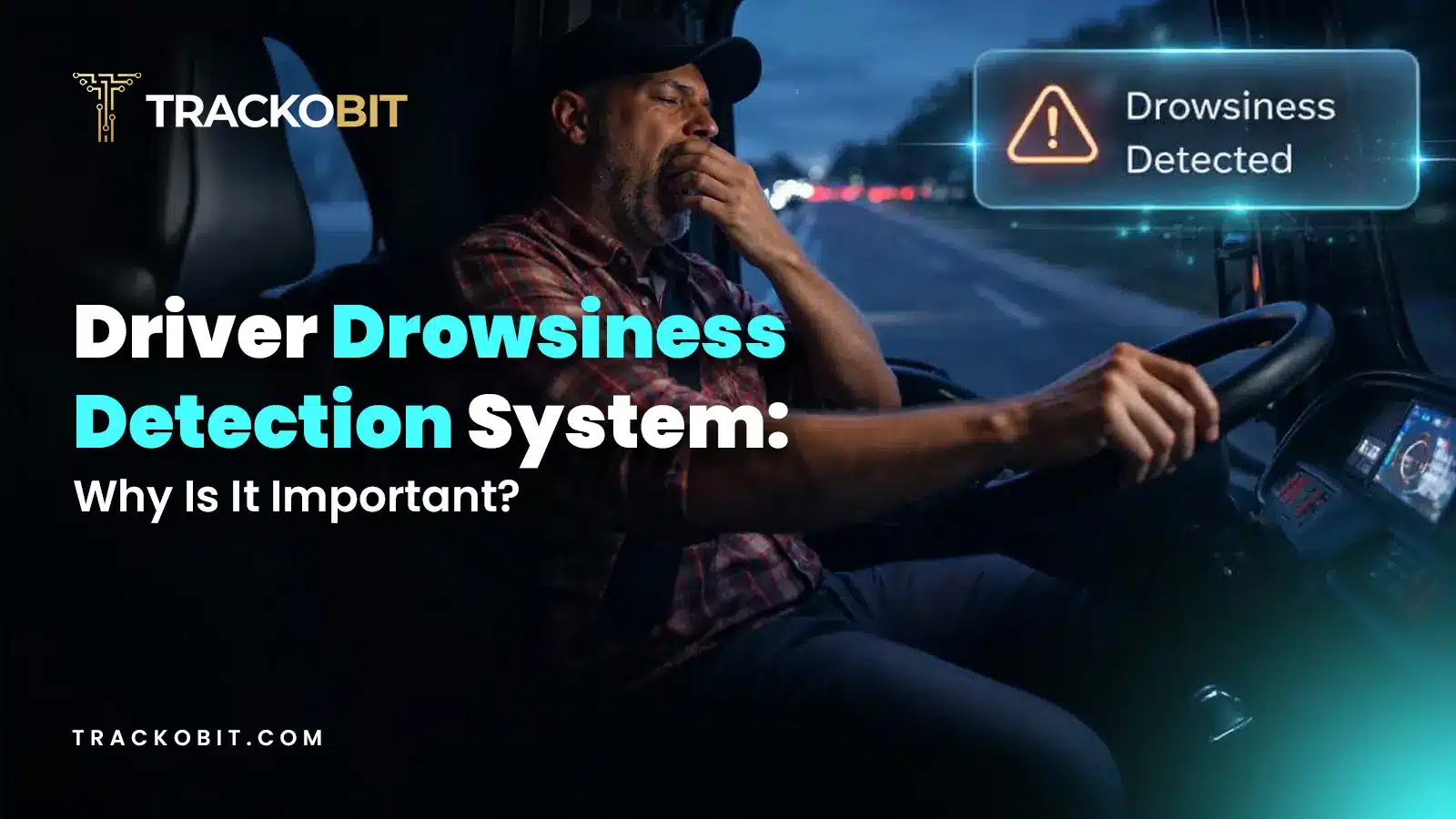
Why is Driver Drowsiness Detection System Important for Fleet Management?
Shemanti Ghosh February 4, 2026A driver drowsiness detection system is critical for fleet management. It helps prevent fatigue-related accidents and reduces operational risks through…
-

When Tracking Needs a Clock: Rethinking Fleet Visibility
Tithi Agarwal December 24, 2025Read on to understand why fleet tracking works better when it follows working hours. Because visibility should support operations, not…
-

What Makes TrackoBit’s Video Telematics Software Truly Next-Gen?
Shemanti Ghosh December 17, 2025TrackoBit’s video telematics software blends smart video intelligence with full server control. The result? Superior fleet reliability and safety.
-

Plug, Pair, Perform TrackoBit Introduces BLE Sensor Integration
Tithi Agarwal November 26, 2025TrackoBit’s BLE Sensor Integration enables wireless, real-time monitoring with faster installs and accurate insights. It improves fleet efficiency, visibility, and…

Subscribe for weekly tips to optimize your fleet’s potential!
Your inbox awaits a welcome email. Stay tuned for the latest blog updates & expert insights.
"While you're here, dive into some more reads or grab quick bites from our social platforms!"Stay Updated on tech, telematics and mobility. Don't miss out on the latest in the industry.
We use cookies to enhance and personalize your browsing experience. By continuing to use our website, you agree to our Privacy Policy.


































