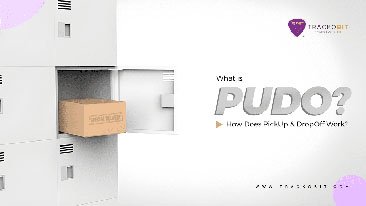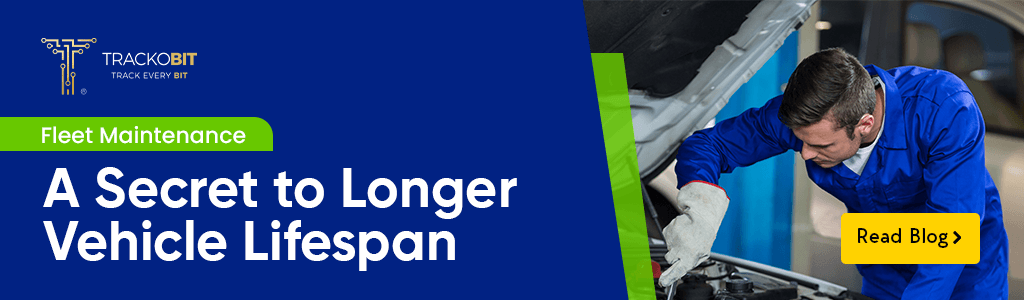-
TrackoBit
Manage commercial vehicles with the new-age Fleet Management Software
TrackoBit -
TrackoField
Streamline your scattered workforce with Field Force Management Software
TrackoField -
Features Resources
-
Blog
Carefully curated articles to update you on industrial trends. -
White Paper
Insightful papers and analysis on essential subject matters. -
Glossary
Explore an alphabetical list of relevant industry terms. -
What’s New
Get TrackoBit & TrackoField monthly updates here. -
Case Study
Explore the cases we solved with our diverse solutions. -
Comparisons
Compare platforms, features, and pricing to find your best fit.
-
About Us
Get to know TrackoBit: our team, ethos, values, and vision. -
Careers
Join the most dynamic cult of coders, creatives and changemakers. -
Tech Support
Learn about our technical support team and services in detail. -
Events
Check out the exhibitions where we left our marks and conquered. -
Contact Us
Connect with us and let us know how we can be of service.
DVIR: A Key Tool for Mitigating Fleet Downtime
- Author:Tithi Agarwal
- Read Time:10 min
- Published:
- Last Update: June 23, 2025
Table of Contents
Toggle
DVIR: What is it? You’ve come to the correct place, whether you’re new to the fleet management sector or are searching for an easier way to finish the necessary inspections for your commercial vehicles.
Table of Contents
Toggle
It could be harmful to forget your DVIR. For your benefit, the transportation firm, and other moving cars. Penalties amounting to thousands of dollars may be imposed upon you if it is discovered that you have neglected to get your car inspected.
However, car checks are crucial. For this reason, we must discuss DVIRs.
In this article, we’ll discuss every significant facet of DVIRs, including the requirements, pre- and post-trip inspections, and DVIR rules.
What is DVIR?
A legal document attesting to a driver’s completion of a commercial motor vehicle (CMV) inspection is called a driver vehicle inspection report (DVIR).
Fleet companies are required to conduct pre-trip vehicle inspections at the beginning of the day and post-trip checks after the day. Using the details you have acquired, you need to fill out a DVIR form.
DVIRs are essential. They guarantee that daily vehicle inspections are carried out, any possible safety concerns are noted, and defective vehicle parts are rectified. DVIRs aid in maintaining vehicles in excellent condition and assist truckers in adhering to federal laws.
Electronically completed DVIRs (eDVIRs) streamline the procedure regardless of whether it is completed on paper or electronically. Particularly, if you’re utilizing an Electronic Logging Device (ELD) equipped with features for vehicle inspection.
Motor carriers must store the report for three months from the submission date. You should keep it at your place of business or wherever you park the vehicle.
Who Has to Fill Out DVIRs?
These regulations apply to drivers of commercial trucks and buses with a gross weight of 10,001 pounds or more, a passenger capacity of nine or more, or placards warning of potentially hazardous materials. Businesses that only have one of these vehicles are not required to fill out DVIRs.
A DVIR is necessary if the driver is aware of a safety defect. A daily DVIR is not necessary if the driver doesn’t encounter any problems when he ends the day’s operations. However, we strongly advise preparing DVIRs every day, whether there are defects or not.
DVIR Requirements
Here are the DVIR requirements that your company must meet.
Pre-trip Inspection
A pre-trip inspection is a methodical assessment that the driver does before getting behind the wheel. The procedure, which is governed by federal laws, ensures that the truck is safe to drive and in good operating order.
Here’s an outline of the process:
- Examine the prior DVIR: Drivers must check the previous driver’s post-trip inspection report (DVIR) before beginning a new journey. This enables them to verify whether any flaws found earlier have been fixed.
- Ensure everything is inspected thoroughly: After that, the vehicle is thoroughly inspected to ensure that every part of it—from coupling devices to emergency gear—is operating as it should.
- Complete the inspection report before the trip: Ultimately, a formal pre-trip inspection report is completed, noting any flaws or issues found throughout the procedure.
Daily inspections, recorded in the pre-trip inspection list, are crucial in maintaining the smooth operation of commercial vehicles and motor carriers.
Post-trip Inspection
A thorough post-trip examination is just as important for the safety and durability of the vehicle as the initial assessment conducted before the trip.
Here’s a more detailed look at the steps involved:
- Examine the vehicle: After ending the operations, the driver must inspect the vehicle to ensure everything is still in working order, including the coupling equipment and service brakes.
- Determine flaws: Record any problems or flaws discovered throughout the inspection thoroughly on the DVIR. A thorough report will let the maintenance crew know what needs to be fixed, whether it’s a malfunctioning rearview mirror or more serious safety issues in the engine.
- Put corrective measures in place: Give the maintenance crew a report so they may take prompt corrective action. To avoid potential safety risks, any documented flaws need to be fixed before the vehicle is used.
- Verify defect resolution: The driver should confirm that the previously found problems have been fixed before the next pre-trip inspection. This confirmation is crucial for maintaining the vehicle’s roadworthiness and the safety of the driver and other travellers on the road.
💡Always Remember
Post-trip inspections aren’t just about noting the vehicle’s physical state—they also create a channel of communication between drivers and maintenance teams.
Vehicle Components to Inspect
To guarantee the safety and best possible performance of commercial vehicles, the Driver Vehicle Inspection Report carefully inspects important parts.
The main components included in most driver vehicle inspection report inspections are:
- Tires: Treadwear, inflation, and overall physical condition.
- Lights: Headlights, taillights, brake lights, turn signals, and hazard lights.
- Mirrors: Rearview mirrors and side mirrors for proper positioning and visibility.
- Windshield: Cracks, chips, and other damage that could impair visibility.
- Wipers: Functionality and physical condition of windshield wipers.
- Horn: Audible signal for safety purposes.
- Seatbelts: Buckles and straps for functionality and physical condition.
- Brakes: Check service brakes, as well as brake pedal and brake performance.
- Steering: Steering wheel operation and responsiveness.
- Suspension: Vehicle stability and smoothness of the ride.
- Exhaust system: Leaks and emissions compliance.
- Fluid levels: Engine oil, coolant, transmission fluid, brake fluid, etc.
- License plate: Valid and properly displayed license plate.
DVIR inspections include thoroughly examining several important parts to ensure the dependability and security of the vehicle.
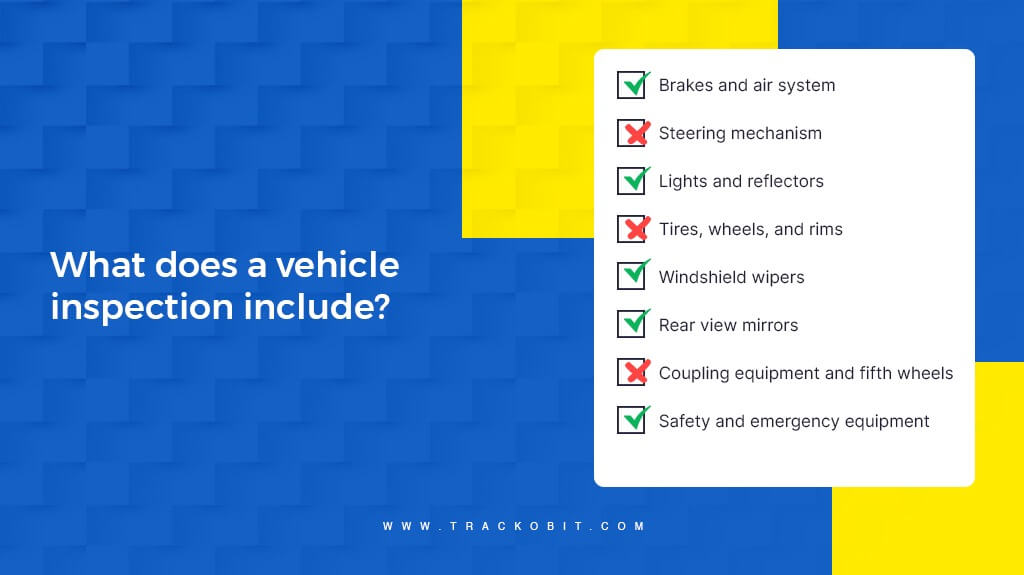
4 Steps of a Driver Vehicle Inspection Report
Drivers must complete four fundamental procedures to complete a driver vehicle inspection report: checking the vehicle, reporting any flaws, approving the report, and carrying out any necessary corrective activities. Here’s an additional breakdown of every step:
Step #1: Vehicle Inspection
In this initial step, a driver examines their vehicle using a circle check procedure. This can involve opening the hood, performing a 360-degree walkaround to search for flaws or damages, and starting the engine to test the lights, brakes, and other components. The items that need to be included in a driver vehicle inspection report follow a standard checklist.
Step #2: Report Defects
The second step is reporting any flaws or damages discovered during the examination. This covers anything that could make it more difficult for the driver to drive safely or increase the risk of a car breakdown.
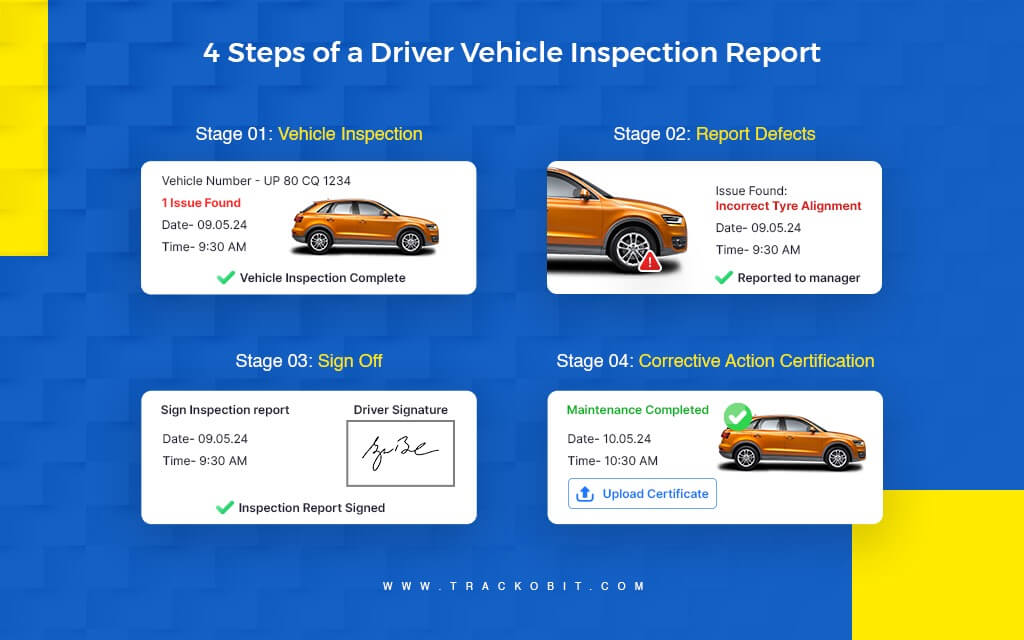
Step #3: Sign Off
Thirdly, the driver must certify the Driver Vehicle Inspection Report and send it to the motor carrier to be examined or handled immediately.
Step #4: Corrective Action & Repair Certification
Finally, to maintain the fleet’s safety, motor carriers must promptly fix and certify any reported damages or faults found in the DVIR that could compromise the vehicle’s safe operation.
TrackoBit Offers eDVIR
Any DVIR, whether paper or computerized, can help prevent penalties, out-of-service vehicles, failed roadside inspections, unsafe operations, and commercial vehicle fatalities.
Conversely, digital DVIRs can significantly increase speed, efficiency, and record keeping, and help record submissions.
When truck drivers incorporate the driver vehicle inspection report process into their daily routine, it helps them comply legally with federal safety rules. Also, promotes safe operation, accurate inspection reports, and calmness during roadside inspections.
Finally, fleet managers and drivers can find missing or malfunctioning items, such as a worn-out tyre, a malfunctioning fire extinguisher, or broken brakes, by routinely uploading inspection data.
More exclusive features you get with us…
-
Mobile Access
Drivers can complete the vehicle inspection on TrackoBit’s driver app. This capability allows them to conduct inspections swiftly and easily from any location. The ease of mobile access boosts productivity and motivates timely inspection completion.
-
Customized Checklist
Of course, TrackoBit’s fleet management software offers individualized to-do lists. This allows drivers to conduct pre and post-trip checks tailored to their fleet’s unique requirements. Moreover, the adaptability guarantees that the inspection procedure corresponds with every fleet’s distinct needs and preferences.
-
Real-time Notifications
Fleet managers will be notified instantly upon submitting a vehicle inspection. This feature enables them to react quickly to any problems or flaws found during the inspection. Additionally, managers can stay informed in real time and respond quickly and proactively to issues.
-
Instant Alerts
The software automatically sends alerts when a vehicle requires maintenance or fails an inspection. This greatly aids fleet managers in keeping track of necessary maintenance and averting mishaps.
-
DVIR Report
Obtain a thorough analysis of every single inspection. It appears to contain details regarding the vehicle under inspection, the driver who carried out the inspection, the items on the checklist, and the inspection’s outcome (pass/fail).
-
Hassle-free Downloads
Reports can be certainly customized and generated in tabular form and can further be downloaded in Excel or PDF formats for comparison.
Benefits of eDVIR
Here’s a more in-depth look at the advantages of using eDVIRs, including:
1. Improved efficiency
eDVIRs save time when completing vehicle inspections. They ensure you pay attention to details and conduct an accurate examination. Writing the information needed to finish your driver vehicle inspection report takes two hands, which can be difficult while simultaneously checking your vehicle. Maintaining oil levels and monitoring battery connections while logging data is also challenging.
These difficulties disappear when eDVIRs are used. They allow you to capture your DVIR data with the accuracy and convenience of a smartphone or tablet. You’ll be able to drive more quickly, ensure your vehicle is safe to operate, and have more time for important things.
2. Capture visual indications and details
You can easily upload images of vehicle problems, like a ripped tire tread or wiring, to your supervisor by using an eDVIR.
Taking a picture of a vehicle’s flaws can help you substantiate your inspection results. It makes it simple to document and provide accurate information regarding problems affecting the functionality and safety of your truck.
3. Reduced paperwork
Putting your DVIR on paper requires you to jam as much information as possible into limited space. This makes it difficult to maintain the readability of your reports, which could result in misunderstandings.
This issue can be avoided by utilizing an eDVIR. Simply enter the information swiftly using a few swipes and clicks on your tablet or mobile device.
Additionally, eDVIRs lessen the possibility of providing inaccurate information. Before submitting your report, you can easily edit the details, this increases accountability and boosts your report’s accuracy.
4. Quick troubleshooting
The speed at which eDVIRs enable information transport is astounding. To update and obtain a copy of your report, your fleet managers or supervisors won’t have to wait for a completed paper DVIR form.
They won’t have to be concerned about guarding against physical compromise, loss, or damage to paper DVIRs.
Moreover, eDVIRs provide prompt response by fleet managers and supervisors in the event of major problems or unexpected findings during a vehicle inspection. This enables them to be proactive and stop any possible hiccups in vehicle functioning.
5. Increase data visibility
Fleet managers and drivers can keep track of their records more easily using an eDVIR linked to their software. It facilitates effective data logging, and supervisors get instant access to all inspection details stored in the system.
Using the majority of eDVIRs and vehicle fleet management software, fleet managers can create custom reports and receive notifications when inspection reports are submitted.
eDVIRs also allows fleet managers to:
- Receive pre-trip and post-trip inspection reports in real-time
- Create FMCSA-registered e-reports for trailers and tractors with ease
- Quickly flag vehicles that might have missed or bypassed inspection reports
- Reduce the risks of DVIR compliance violations
Conclusion
DVIR is necessary if you want your fleet vehicles to function properly, reduce downtime and optimise the operation. After all, defective vehicles lead to unprecedented breakdown, more fuel usage, and more garage time which often leads to companies missing out on important projects, profits and clients. All this can be done away with incorporating eDVIR into the daily functions.
TrackoBit offers customisable eDVIR features in its Driver app, which the driver can fill out effortlessly. When you get our all encompassing fleet management software you get other powerful solutions likes video telematics, maintenance scheduling, driver behaviour monitoring, and more to help you watch over your vehicles and increase their lifespan. These solutions help you stay proactive about tyres about to blow out or vehicles about to collide.
Intrigued? Schedule a free demo today!
🔎 People Also Read:
- Sensational 7 Years of TrackoBit: Growing One Bit At a Time
- What’s Currently Happening in the Fleet Management Industry?
- What is EV Fleet Management Software? Benefits & Features
Tithi Agarwal is an established content marketing specialist with years of experience in Telematics and the SaaS domain. With a strong background in literature and industrial expertise in technical wr... Read More
Related Blogs
-

When Tracking Needs a Clock: Rethinking Fleet Visibility
Tithi Agarwal December 24, 2025Read on to understand why fleet tracking works better when it follows working hours. Because visibility should support operations, not…
-

What Makes TrackoBit’s Video Telematics Software Truly Next-Gen?
Shemanti Ghosh December 17, 2025TrackoBit’s video telematics software blends smart video intelligence with full server control. The result? Superior fleet reliability and safety.
-

Plug, Pair, Perform TrackoBit Introduces BLE Sensor Integration
Tithi Agarwal November 26, 2025TrackoBit’s BLE Sensor Integration enables wireless, real-time monitoring with faster installs and accurate insights. It improves fleet efficiency, visibility, and…
-

How to Use Driver Behavior Reports as a Sales Hook to Close Big Fleets
Tithi Agarwal October 16, 2025TrackoBit’s driver behavior reports empower fleet providers to win big contracts by showcasing safety, efficiency, and measurable ROI.

Subscribe for weekly tips to optimize your fleet’s potential!
Your inbox awaits a welcome email. Stay tuned for the latest blog updates & expert insights.
"While you're here, dive into some more reads or grab quick bites from our social platforms!"Stay Updated on tech, telematics and mobility. Don't miss out on the latest in the industry.
We use cookies to enhance and personalize your browsing experience. By continuing to use our website, you agree to our Privacy Policy.