-
TrackoBit
Manage commercial vehicles with the new-age Fleet Management Software
TrackoBit -
TrackoField
Streamline your scattered workforce with Field Force Management Software
TrackoField -
Features Resources
-
Blog
Carefully curated articles to update you on industrial trends. -
White Paper
Insightful papers and analysis on essential subject matters. -
Glossary
Explore an alphabetical list of relevant industry terms. -
What’s New
Get TrackoBit & TrackoField monthly updates here. -
Case Study
Explore the cases we solved with our diverse solutions. -
Comparisons
Compare platforms, features, and pricing to find your best fit.
-
About Us
Get to know TrackoBit: our team, ethos, values, and vision. -
Careers
Join the most dynamic cult of coders, creatives and changemakers. -
Tech Support
Learn about our technical support team and services in detail. -
Events
Check out the exhibitions where we left our marks and conquered. -
Contact Us
Connect with us and let us know how we can be of service.
What is Field Service Engineer Tracking Software? How Does it Work?
- Author:Nandita Gupta
- Read Time:7 min
- Published:
Table of Contents
ToggleDiscover how field service engineer tracking software works for the managers and the field teams. Yes, it works differently in both cases.
Table of Contents
Toggle
Field team tracking is tricky – when the entire process is done through phone calls and data-led Excel sheets. Switching to an all-encompassing field service engineer tracking software is no less than hitting a gold mine. The software can help you dig gold in the form of improved employee tracking and on-time task completion rate.
You certainly cannot question the benefits of field engineer tracking software. After all, it lets you know your staff’s productivity level and keeps your business on top of an on-time completion rate.
Still dubious about acquiring the software? You won’t be once we are done explaining the role of field service engineers, what they do, and how the complete field engineer tracking software works.
💡Who are Field Service Engineers? Basic G.K. Time!Field service engineers are skilled folks who know how to design, install, or repair equipment across domains Their KRA is to visit client locations (which could be a residential or business facility) and perform required repair installation duties. The entire routine of your field service engineers is important to track, manage, and adjust — which is possible via sought-after field service engineer tracking software. |
What is Field Service Engineer Tracking Software?
(Explained From TrackoField’s Lens)
Field service engineer tracking software is a centralised platform where you get every ingredient needed to assign, manage, and improvise the schedules of your field service engineers. Oh, the best part? The platform lets you track your technician’ live location, the status of assigned tasks, and even the time it took to commute between the client sites.
However, when you place your trust in software like TrackoField, you don’t get to just track but also manage your executives’ routines or tasks. All in a way that your business gets room to squeeze in more client tickets (hence, more profit).
If you won’t track your executives, who would?
Not keeping tabs on your executives’ live whereabouts with field service engineer tracking software will make you end up paying salaries for unproductive or non-billable hours.
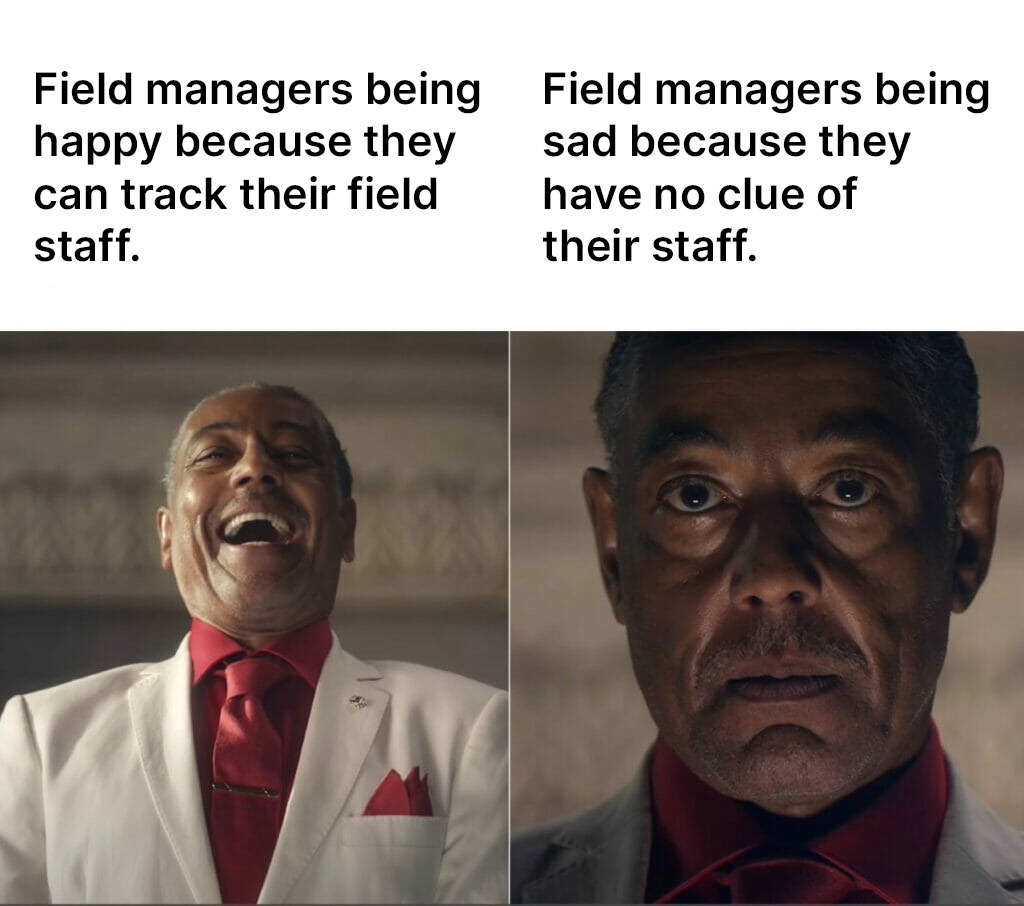
How Does a Field Engineer Tracking Software Work?
The all-encompassing field engineer tracking software works via two mediums —
| Medium 1 – Field engineer monitoring software (the web app or portal operated from the field manager’s end). | Medium 2 – Field executive app (the mobile application that technicians can install on their smartphones). |

How Does it Work for Field Managers?
1. Locates Technicians’ Availability
The field engineer tracking app or portal accessed by managers fetches the GPS data from their technicians’ mobile app to display data about their technicians’ availability or current strength. Over a dashboard, as a manager, you can effortlessly view:
- How many technicians are available for the day, are on duty, or have logged in?
- Which staff is on leave or planning to start the day late? This helps you divide and allocate the day’s service tasks better.
2. Tracks Down their Current Location & Movements
Isn’t it heavenly to be able to watch your field service technicians’ current location – without constantly calling them? Indeed, it is.
The field service tracking software lets you access your staff’s current location live on a visually appealing map. You can spot where your employees are currently at, pursuing which task, or when they are simply driving to reach the task site.
With a field engineer tracking apps or software, you can even find out how long they took to take breaks or roam haywire during productive hours. And if you get tracking software with an exclusive employee route distance calculator — you can compile the total kilometers or mileage your staff covered. It would be very helpful if you reimburse salaries or allowances based on per kilometer.
| 💡Tracks Even in Offline Mode & When Phone is Unreachable
The software tracks the location service engineers even when they are in locations with zero internet or poor connectivity. Best part? In case the engineers try to intentionally switch off their phones or put them on airplane mode, the software for service engineers tracking even tells them that. Ensuring no technician gets past their excuses. |
3. Lets You Assign Service Tasks (even if received last minute)
The field engineer tracking software encompasses a smart task scheduling platform with which you share tasks with your technician force (over their mobile phones). Plus, you get a nice, colourful calendar to arrange and schedule tasks for a week or a month in advance. It looks very appealing and everyone in the team can see which tasks are lined up on what date, day, and time.
Also, the software notifies each time a certain task is done and dusted. This helps you stay assured that assigned tasks are moving according to the prescribed schedule and priority.
4. Lets you Auto-report Expense Claims for Reimbursements
The field force tracking software accommodates a special expense management software that lets you receive expense claims from your staff. And parallelly lets you verify them to process them further with your CAs or accountants.
So, how does this module in the field engineer tracking app work?
Step 1 – Your technicians lodge their on-the-field expenses over their executive app with the amount and all proper pictures of bills or proofs.
Step 2 – You receive the claim amount and expense category (like if it is for food, travel, stationery, or any miscellaneous event) along with pictures of bills as evidence.
Step 3 – Then you verify them, check them against the permissible payout limit, and share them with the finance team to make the transfer.
The cherry on top? You can define the maximum expense limit that you are authorised to reimburse. Once the amount crosses the limit, the software stops taking it.
| Key Takeaway – How Does Field Service Engineer Software Work for Managers?
Field service engineer tracking software is an all-encompassing software that lets managers optimise and manage field service operations. It leverages GPS technology, mobile connectivity, and cloud data sharing to enable real-time location monitoring of field engineers or staff. Well, not just location, it even tracks task completion, expenses, orders, and overall performance. The aim of the platform is to streamline communication, enhance productivity, and improve first-time fix rate and customer satisfaction. |
How Does Field Service Engineer Tracking App Work for Field Engineers?
Field employee tracking software (owned by managers) syncs via the cloud to the field service engineer tracking app (installed on your technicians’ mobile devices). It works through the following:
1. Task and Route Info (all over a single interface)
Once the employees log in to the app, they get to access the complete itinerary for the day and week ahead. They get complete details for tasks. If assigned tasks are service calls, they get complete customer details and addresses, and routes they have to cover.
| Something nice & extra!
Whereas, in case the assigned tasks are sales orders they have to complete, they get complete instructions from the managers on how many orders they have to take from different vendors. |
Everything around tasks is clearly defined via digital task checklists. In the checklists, employees can keep updating the progress as pending, in progress, and simply done once finished. In case they have difficulty in completing the service task (maybe due to lack of technical equipment), they can effortlessly reschedule the task or re-assign it to someone else.
2. Remote Login & Attendance Marking
The executive app lets field teams mark their attendance by pressing the log-in for the day button. This eliminates the need for them to visit the head office to mark their biometrics. To avoid proxy attendance, the app accepts attendance requests once the executives are near the task site.
Moreover, the app has a most user-friendly leave management module over which field teams can apply for sick, paid, and any customarily defined leave type. The app auto-updates the leave quota to ensure employees aren’t misguided and can freely plan future leaves or vacations.
At clicks, field teams can mark their attendance and apply for leaves — without flinching – all via the field service engineer tracking app.
3. Claiming for Expense
The executive app has a feature to report on-field expenses and raise claims requests. Now, executives won’t have to roam to and from the head office and central office to get their expense allowance approved.
The app has an attachment feature to record expense receipts. They are further sent to the line or hierarchy managers or the finance team for approval and final reimbursement.
4. Salary Data Verification (in real-time)
Employee app data updates in real-time. Data on attendance, leave, and working hours is visible to the executives in the app. Before the salary date, employees can view the data and even question its veracity (in case there is some gap) and challenge it in front of the authority. This helps ensure the payroll data is accurate and good to process.
Locate Your Service Engineers Across Sites with TrackoField
Have a giant team of field service engineers who all are dealing with different aspects of maintenance, installation, and repair work? You don’t want to just use Excel sheets and paper logs anymore to assign tasks? Don’t want to do exhaustive calls to get task updates or confirm staff’s location?
You need an alleged software for service engineers scheduling, dispatching, and management. Especially after when you know how smoothly and coherently it works for your managers and your field staff.
TrackoField’s field service engineer software with precise GPS tracking and tasks, expense, and payroll management module is here to help you locate your staff live and track their routine, activities, and administrative requirements.
Did you hear that we are giving a free trial of TrackoField? Hurry up, you will enjoy using our platform.
💡What People are Reading:
- 9 Tips to Enhance HVAC Technicians’ Dispatching Process
- Easy Method to Calculate Payroll Hours (it’s different from working hours)
- Best Way to Track Remote Workers Across Job Sites
- TrackoField vs. Hubstaff – Which one to choose?
FAQs on Field Service Engineer Tracking Software
-
Which is the best field service engineer tracking software?
TrackoField is the ultimate choice to simplify field staff tracking and management. The one-stop platform is here to streamline your executives’ tasks, orders, expenses, and payroll – all single-handedly.
-
What are the benefits of field engineer tracking?
When you are able to track your service engineers (without spying or micromanaging), you stay assured about the fact that: - Technicians’ are following their shift and tasks schedule. - Technicians have arrived at the job site on time. - Your staff isn’t idling or taking long breaks to increase their billable hours. - You have clarity on which staff has more or fewer tasks – so that you can accommodate urgent service calls.
Nandita is the Team Lead for Content Marketing at TrackoBit, bringing over a decade of experience in B2B, B2C, and IoT sectors. She has a proven track record of helping Read More
Related Blogs
-

How to Track Field Employees Offline With Field Force Management Software
Mudit Chhikara February 11, 2026Use field force management software to track field employees offline and ensure managers never lose visibility of on-ground operations.
-

How AI-Powered Field Force Management Simplifies Field Operations With Analytical Dashboard
Mudit Chhikara February 10, 2026How AI-powered field force management enhances field operations using AI manager bot and analytical dashboard.
-

Grameen Credit Score and the Quiet Redesign of Rural Lending
Pulkit Jain February 9, 2026Rural lending doesn’t usually go wrong at approval. It drifts when what’s happening on the ground stops being visible.
-

How NBFCs Can Reduce NPAs Using LMS + LOS + FFA Integration
Mudit Chhikara January 30, 2026Here’s how NBFCs can smartly integrate LOS, LMS, and FFA software to reduce NPAs and ensure seamless field operations.

Subscribe for weekly strategies to boost field team productivity.
Your inbox awaits a welcome email. Stay tuned for the latest blog updates & expert insights.
"While you're here, dive into some more reads or grab quick bites from our social platforms!"Stay Updated on tech, telematics and mobility. Don't miss out on the latest in the industry.
We use cookies to enhance and personalize your browsing experience. By continuing to use our website, you agree to our Privacy Policy.





































