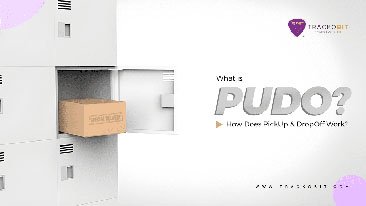We are excited to roll out a new batch of powerful features and updates in TrackoField this October. These include optimised approval hierarchies, odometer image verification, and enhanced attendance & leave settings.
Our field force management software is set to make your field operations smoother, smarter and more productive.
Explore what’s new in TrackoField here.
Major Updates to TrackoField in October 2025
Feature 1: Attendance Cut-Off Time
We have introduced a configurable attendance cut-off time feature. It defines after how long employees can mark in. The range is between 5 to 60 minutes in multiples of 5.
Companies can define what happens if employees mark in after the cut-off time has passed: Half Day or Absent.
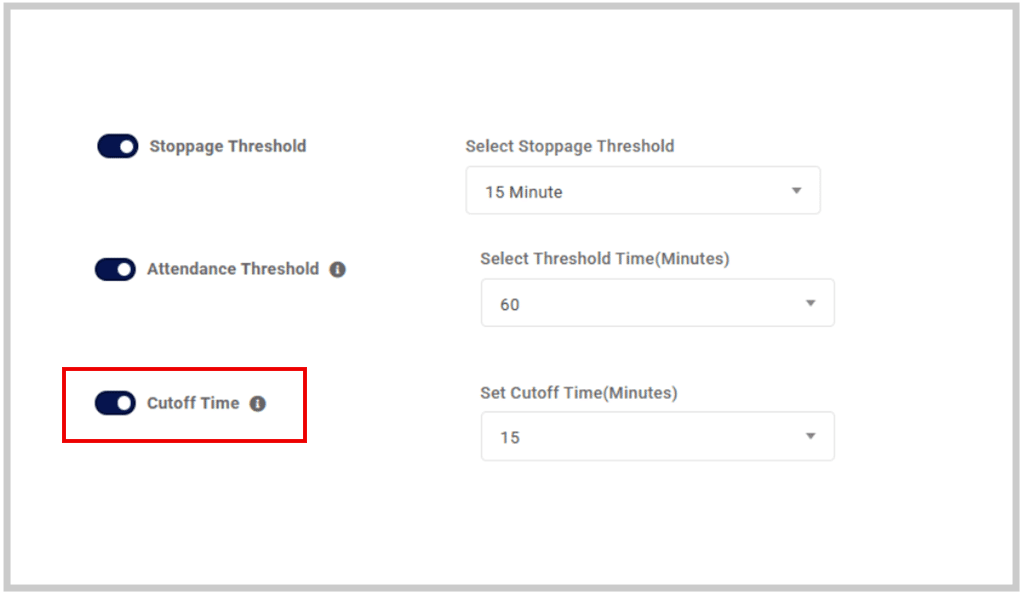
Configuring Attendance Cut-off Time in Company Settings
Feature 2: Mark Absent on Auto-Mark Out Toggle
We have introduced a new toggle “Mark Absent on Auto-mark Out” under Company Profile settings. When enabled, employees auto-marked out by the system (based on shift timing) will be recorded as Absent instead of Present.
This feature was developed to reduce attendance fraud – employees misusing auto-mark out functionality to leave early without completing their work hours.
Feature 3: Task Tracking Link
We have introduced Task Tracking Link feature under the company profile settings. Once enabled, customers will receive an SMS with OTP and live tracking link at task start and completion along with the agent’s name and phone number.
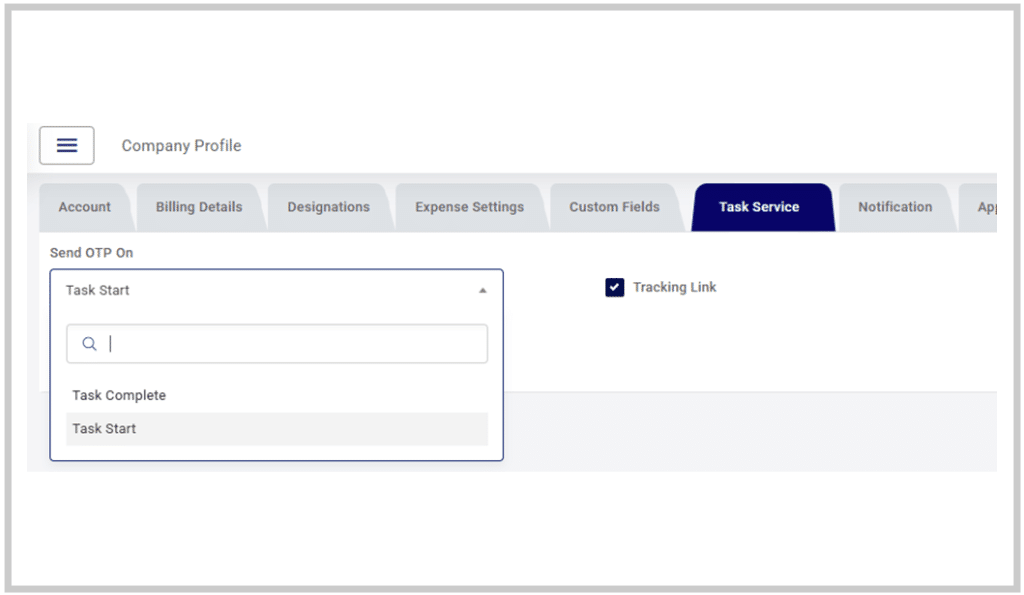
Enabling Task Tracking Link via OTP
What’s New in the Leave Module?
- Managers can assign monthly leave in multiples of 3 and fractional values like 0.25, 0.50, 0.75 days. It enables precise leave allocation and accurate reporting, ensuring flexibility in leave management
- Managers can cancel leave requests after final approval using a new Action column in the Leave History Table. This provides control over approved leaves for operational needs while maintaining audit trails and employee notifications
- Managers can apply Overtime and Override requests from the TF app itself. The requests are auto synced with their respective web modules and dashboards.
What’s New in Travel Preferences?
- In the Travel Preferences toggle in Company Profile, Manual Distance Calculation (Odometer) and Requires Odometer Photo options have been added.
- Managers can view both Visually Verified selfie and Odometer image in the Show Attachments modal in the Activity Timeline Report.
- Odometer photo capture is enforced only when Travel Preference settings are enabled on web. The odometer photo capture screen will show only after Face Recognition and/or Visual Verification (selfie) flows.
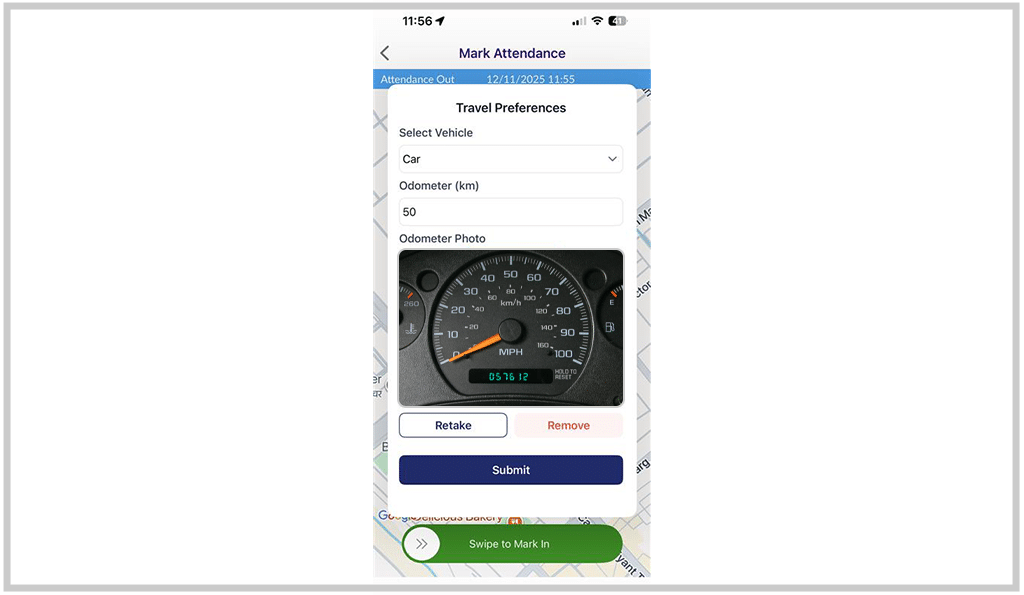
Odometer Photo Capture in TrackoField Mobile App
What’s New in the Expense Module?
- Our enhanced Expense module comes with automated expense report emails scheduling with configurable frequency.
- Managers can view employee-submitted expenses in detail, including category, receipts, linked tasks, and prior actions to make informed approval decisions. Expense cards display title, employee name, claimed amount, number of expenses, and action buttons for Approve and Reject with mandatory remark fields.
- ‘Mark as Paid’ option has been added to approved expenses, showing confirmation popup and making the expense non-editable after marking paid.
What’s More?
- We have added Kannada language support across the system (web and mobile) to enhance accessibility for Kannada-speaking users and improve adoption in regional markets.
- We allowed Admins and Resellers to provide managers the authority to select all geofences at once when geo-verified attendance is enabled.
- Managers can now schedule future manager changes with an Effective From date and automatic approval/rejection options. This prevents workflow disruption by allowing seamless manager transitions.
- Managers can now create shared geofences applicable to Attendance, Customer, or Both via the “Applicable For” dropdown. Editing and bulk upload support has been extended for the new “Both” option.
- On deactivating an FE, a customer transfer pop-up now prompts managers to reassign all customers (total, approved, rejected, pending) to another employee.
- We have introduced Manage Columns Panel with pin column option, drag-drop reorder, and visibility options. It empowers users to customize their report views for faster access to relevant data.
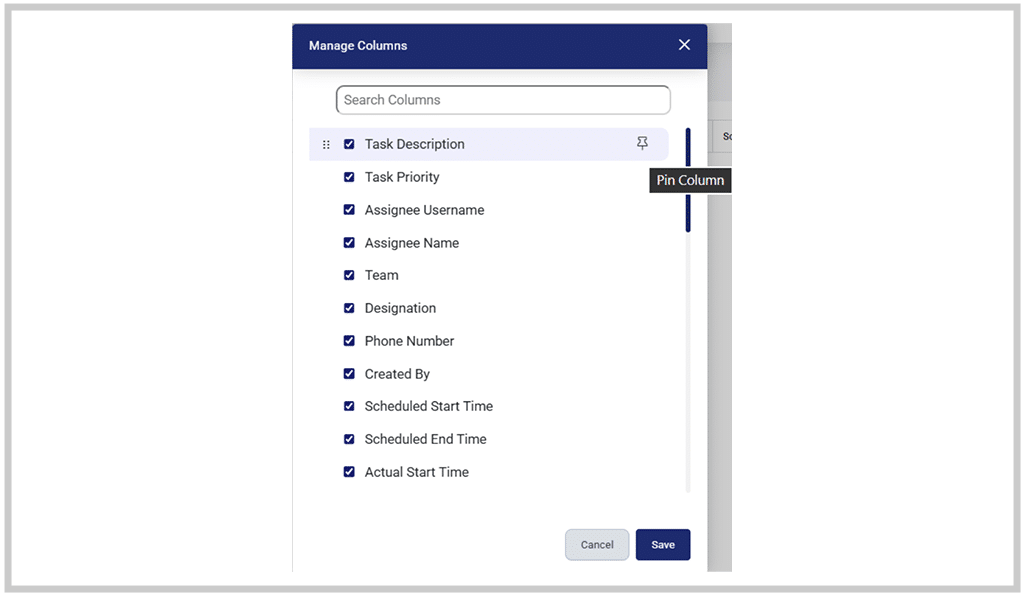
Smoothly Navigate Reports With Manage Columns Panel
- We have added a configurable “Others” field in both Earnings and Deductions in the payrun salary components. It allows managers to enter direct variable values during payrun (non-formula-based).
- Device request approvals can now be configured with multi-level approval workflows, supporting skip, auto-approve, and auto-reject options.
- Admins can now control unrecognized face entries when facial recognition is active via a new checkbox in FO settings. We have also ensured Excel upload compatibility and validations for unrecognized facial recognition report.
- Forms Preview now accurately reflects conditional logic and field layouts. Plus, dependency fields show a clear icon. This ensures form creators can validate logic and structure before deployment, reducing setup errors.
New features, better performance, smarter tools – TrackoField gets better every month! So, keep an eye out for what’s coming next.
Catch Up On ->