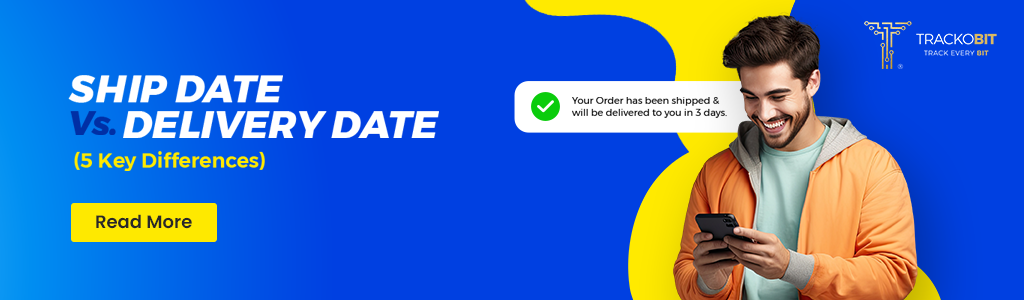-
TrackoBit
Manage commercial vehicles with the new-age Fleet Management Software
TrackoBit -
TrackoField
Streamline your scattered workforce with Field Force Management Software
TrackoField -
Features Resources
-
Blog
Carefully curated articles to update you on industrial trends. -
White Paper
Insightful papers and analysis on essential subject matters. -
Glossary
Explore an alphabetical list of relevant industry terms. -
What’s New
Get TrackoBit & TrackoField monthly updates here. -
Case Study
Explore the cases we solved with our diverse solutions. -
Comparisons
Compare platforms, features, and pricing to find your best fit.
-
About Us
Get to know TrackoBit: our team, ethos, values, and vision. -
Careers
Join the most dynamic cult of coders, creatives and changemakers. -
Tech Support
Learn about our technical support team and services in detail. -
Events
Check out the exhibitions where we left our marks and conquered. -
Contact Us
Connect with us and let us know how we can be of service.
What Does “Out for Delivery” Actually Mean?
- Author:Tithi Agarwal
- Read Time:10 min
- Published:
- Last Update: February 2, 2026
Table of Contents
Toggle
Take a look at what “out for delivery” means and how businesses can ensure that it successfully translates into delivered.
Table of Contents
Toggle
“Your order is out for delivery and will be delivered within 24-48 hours.”
This has to be the best message a consumer can receive in the day. But what does it mean for the shippers or retailers? For them, it can be a sign of success. This stage in the delivery process is one of the most influential ones. But there still remains a chance of “out for delivery” not translating into delivered. To avoid this from happening, it’s best to adhere to the practices mentioned in this article.
What Does Out for Delivery Mean?
“Out for Delivery,” as the name implies, means that a package has completed the last leg of its journey. The parcel after being sorted at a nearby transit point, scanned by a driver or warehouse worker, and loaded onto a delivery vehicle. At this point, customers generally receive a notification from the last-mile carrier to let them know and make plans to accept the delivery later that day.
Achieving success in this last mile delivery step can affect the overall supply chain process’s sustainability and efficiency. Making sure a package is delivered successfully to the customer’s doorstep in the last mile helps prevent needless issues such as:
- Drivers rerouting in order to make the package drop later in the day.
- Workers at the warehouse reassigning the package to a different route for a different day.
- Customers growing irritated, and customer support representatives need to address the issue to improve the overall customer experience.
- Additional expenses related to poor on-time delivery statistics.
“Out for Delivery” – How it Works
Normally, a package reaches the out for delivery stage on or near its expected delivery date. Usually, this status means the package will be delivered the same day. However, this is influenced by multiple factors such as:
- Working hours of the local warehouse or fulfillment center
- The workload of the driver,
- Whether a signature is required
- and other variables
Due to the above-mentioned factors, the scheduled delivery date may be changed to the next day or another available day.
Packages will show as “out for delivery” on the tracking information provided by the retailer or logistics provider while they are in this stage of their journey.
Shippers can notify the consumer and the delivery agent about a package’s status by using tracking status updates. This is important in case the anticipated delivery date is affected by any changes.
For instance, if the recipient is unavailable to accept the delivery, the delivery person may leave a note granting the recipient the choice to either request an alternative delivery date or retrieve the package from the nearest pickup point, which could be a locker or PUDO.
What Does Out for Delivery Mean Within the Delivery Process?
For retailers or brands depending on shipping or logistics companies, the delivery process can be broken down into three major steps.
- Receiving an order
- Processing the order
- Order fulfillment
Packages that are out for delivery occur within the last of these three stages. Let’s look at what’s involved in each stage, especially in the last mile, for a better understanding of the answer to the question, “What does out for delivery mean?”
1. Receiving an order
When a customer places an order from an interactive catalogue, the first thing a seller does is check the inventory for ordered item stock and confirm the order.
It may involve checking a warehouse and contacting a manufacturer or supplier. Sellers may contact a third-party logistics provider who coordinates orders shipped directly to consumers.
2. Processing an order
The seller can start processing an order as soon as they confirm and accept the order.. Verifying data, including buyer contact information, is part of this process. At this point, the tracking information will indicate that the order is being processed.
3. Order fulfillment
Once an order is processed, it must be packed by the sender, shipped by the shipping company and delivered by a driver. The order fulfilment procedure can be divided into more manageable steps within these phases. Depending on where a shipment is in the order fulfillment process, the tracking info will indicate different status updates.
Shipped
Initially, a package is typically shown as “shipped” in tracking information. This indicates that the package has been picked up by a shipping company and placed onto a delivery vehicle. It could now be anywhere between the original shipment’s point and the final destination’s point.
In transit
An order is typically listed as in transit once it has been shipped. This indicates that it is travelling along its delivery route from one shipment point to another. Several updates in the tracking information may indicate various stops along the package’s route. These updates might include arrival and departure scan updates as packages enter and exit facilities.
Out for delivery
A package is deposited in a bin designated for delivery by a specific person once it arrives at the local warehouse, fulfilment centre, or store closest to the recipient while it is still in transit. After being loaded onto a vehicle and scanned in as “out for delivery,” the contents in the bin are delivered to their final locations.
When a package reaches this point, it’s considered out for delivery.
Read Blog – Best Courier Delivery Software of 2023
Does Out for Delivery Mean the Package Will be Delivered Today?
Indeed, when a package is marked as “out for delivery,” it usually indicates that the last-mile carrier or delivery service will bring it that day. Out for delivery typically refers to a package that will be delivered the same day because it suggests that it has left the final pickup location and is on its way to the recipient.
On the other hand, a number of things could go wrong and cause the delivery day to be delayed. When this occurs, the driver will typically bring the package the following day (second attempt delivery).
Nevertheless, after several unsuccessful delivery attempts, the delivery agent might give it another go on a different day, return the package to the neighbourhood post office or delivery office, or load it back onto the truck and drive it back to the final fulfilment chain location.
The fact that a package is marked as “out for delivery” does not ensure that it will arrive on the scheduled day due to these factors. However, if the customer must wait a few more days, there are likely serious problems with the supply chain’s effectiveness, visibility, and general order fulfilment management.
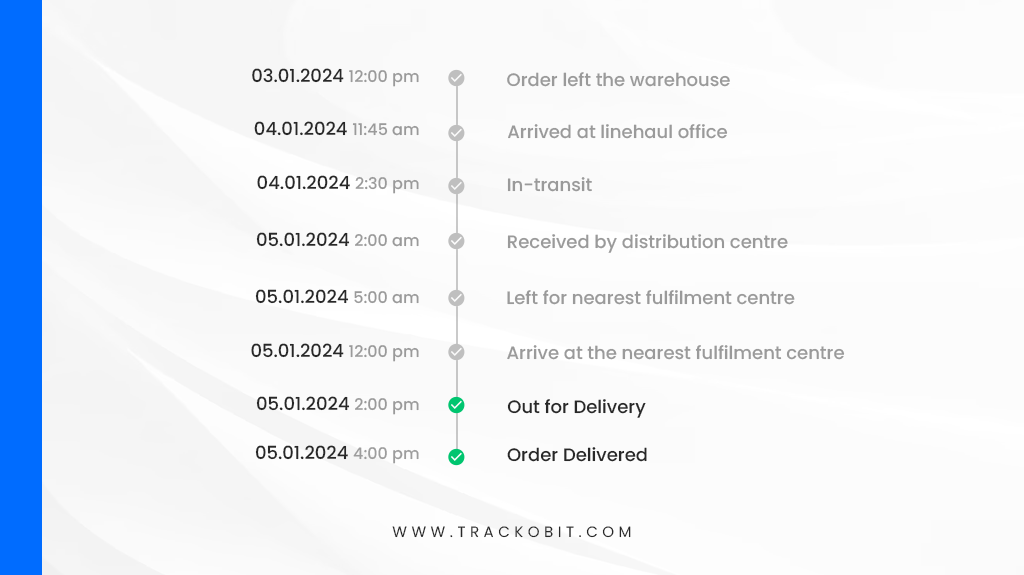
What are the causes of delayed delivery after a package reaches ‘Out for delivery’ status?
Multiple factors can keep a package from arriving on the delivery truck the same day its status changes to ‘out for delivery’. For example, a package can get held up by the delivery provider.
How does this happen?
No proof of delivery
A signature, a digital proof of delivery, or a pay-on-delivery fee are frequently required by delivery services. If the recipient is not home, the delivery truck returns the package to the nearby warehouse or distribution centre, where the agent may leave a note and decide to try again later or leave the package for the recipient to pick up.
A delivery exception occurs
The delivery van or truck will try to make a delivery on a different day because a delivery exception event, such as inclement weather, prevented the delivery provider, which could be a 3PL logistics company, the postal service, or another fleet.
Driver couldn’t access the destination address
The delivery vehicle will try again or leave the package if the carrier or delivery provider is unable to access the destination address due to something like a gate being locked, a business being closed on the weekend, or a growling dog.
Miscommunication
Miscommunication can be in the form of:
- The package was marked out for delivery but loaded onto the wrong truck, and the carrier did not update the package status.
- The delivery management system could be sending customers the wrong tracking number.
- The driver delivers the package but forgets to scan it as delivered or leaves it with a neighbour. It also may have been delivered to the wrong address.
External Factors
Bad weather, roadworks or traffic congestion due to crashes can all disrupt last-mile deliveries.
Tracking a Shipment that is Out for Delivery
To track a shipment that’s out for delivery, you need to work with a shipping carrier or third-party logistics provider who provides an online portal or app you can use to see status updates.
Working with your carrier or logistics provider to enable your customers to view package status updates is a best practice if you’re a retailer.
Regrettably, a lot of retailers disregard this recommendation. According to a survey of 500 retailers, 61% do not give customers visibility into packages being delivered. Retailers who collaborate with third-party fleets may find this issue to be more problematic.

Poor communication with customers during the out-for-delivery phase can result in lower customer satisfaction as well as increased delivery costs, as you will have to pay extra for each additional delivery.
Furthermore, the higher the delivery costs the shipper or logistics provider bears, the more likely it is that the final consumer will bear some of the expense, prohibiting shippers from providing a free or reasonably priced shipping option.
Retailers should try to be transparent with recipients at every stage of the shipping process to satisfy customers and provide non-costly shipping options.
How can Shippers Optimise the Delivery Process in the ‘Out for Delivery’ Phase?
Retail shippers can adhere to several best practices to ensure timely, economical, and satisfactory delivery that meets customer expectations. Among them are:
- Using cloud-based delivery and last mile delivery software to optimise logistics efficiency and provide customers with visibility into status updates
- Sending frequent updates and delivery notifications to pre-empt customer service requests and reduce your support burden
- Offering multiple delivery options to match customer preferences and availability and increase first-time delivery success rates
- Tracking delivery performance and adjusting procedures based on customer feedback
- Relying on route optimisation to ensure on-time delivery and prevent missing out on customers.
- Offer multi-POD formats like e-signature, photo upload, OTP and barcode scanning to provide consumers with convenience.
By following these guidelines, you can maintain last-mile delivery efficiency and provide customers with affordable delivery options while still enjoying low delivery costs.
How Consumers Speed Up the Delivery Process
Package recipients also can take steps to improve delivery efficiency and ensure on-time delivery of their orders. These measures include:
- Utilising shippers’ software to verify last-mile status updates
- Making arrangements to be available to sign documents or pay fees as needed
- Proactively scheduling follow-up delivery attempts or pickups at a nearby location
- Allowing for exception events by giving packages up to 48 hours after their status is changed to “out for delivery.”
These guidelines can help package consumers work more smoothly with carriers to promote efficient shipping.
| TIP
Using automated customer notifications and an automated delivery management software system for drivers and dispatchers will help drivers more accurately log a failed attempt, provide better visibility for customers, and prevent ‘where is my order’ calls to service centers. |
Making Sure “Out for Delivery” Becomes “Delivered”
Not every order that is scheduled for delivery results in a successful delivery. However, you can prevent this by making sure that the appropriate resources are available, such as tracking links and delivery notifications.
The final mile of delivery is rife with potential issues, such as misloaded cargo, broken down vehicles, and even simple human errors like package delivery gone wrong. The keys to success, however, lie in a combination of drivers adhering to KPIs and an appropriate technological solution. This will allow them to manage each touchpoint in the last mile for both drivers and customers.
Connect with TrackoMile, an efficient delivery software that uses automation to optimise out-for-delivery shipments, reduce delivery exceptions, and maximise customer satisfaction across the last mile logistics experience.
Frequently Asked Questions
-
What are the differences between “Out for Delivery” and “Delivered?
Here is the difference between “Out for Delivery” and “Delivered:
Order Delivered Order Out for Delivery Order delivered means the parcel has successfully reached its intended destination and has been received by the buyer at the specified delivery address. When the order tracking status updates to “out for delivery,” it’s a sign that the package is in the final stage of its journey and will soon arrive at the buyer's doorstep. -
What are the common Challenges for Out for Delivery?
The "Out for Delivery" stage in logistics and shipping faces several common challenges: Logistical Complexities: Efficient route planning and optimisation are crucial for timely deliveries. Traffic Conditions: Congested roads and unexpected traffic delays can significantly impact the delivery schedule. Weather Conditions: Adverse weather, such as storms, snow, or heavy rain, can disrupt transportation and cause delays. Communication Issues: Miscommunication or lack of real-time updates can lead to delivery errors, missed deliveries, or customer dissatisfaction. Customer Availability: Coordinating deliveries with customer availability can be challenging, especially for residential deliveries. Missed deliveries can result in additional costs and customer inconvenience. Last-Mile Challenges: The last mile of delivery is often the most expensive and complex. Delivering to individual homes in diverse locations requires efficient strategies to minimise costs and maximise delivery speed.
-
How can companies mitigate delays or issues when their packages are 'out for delivery'?
Companies can mitigate delays or issues during the 'out for delivery' phase by employing various strategies. This includes using route optimisation software to plan efficient delivery routes, providing delivery drivers with real-time traffic and weather updates, offering customers accurate delivery time estimates, implementing secure drop-off procedures to prevent theft, and maintaining open lines of communication with customers for updates or special instructions.
-
What are the differences Between Shipped and Out for Delivery?
Here is the difference between the terms shipped and out for delivery:
Order Shipped Order Out for Delivery Order shipped refers to the status of a package sent out from the warehouse or seller’s location and is in transit to the buyer’s address. When you see that your order’s tracking status has been updated to “out for delivery,” it’s a sign that your package is in the final stage of its journey and will soon arrive at your doorstep. -
What are some common challenges faced during the last mile delivery?
Common challenges in the last mile delivery process include traffic congestion, delivery windows, package theft, communication issues, and the need for real-time updates. Businesses must navigate these challenges to ensure successful and efficient deliveries. Route optimisation, tracking technology, secure drop-off methods, and clear communication with customers are some of the strategies used to address these issues.
Tithi Agarwal is an established content marketing specialist with years of experience in Telematics and the SaaS domain. With a strong background in literature and industrial expertise in technical wr... Read More
Related Blogs
-

Top 9 Delivery Management Software in 2026
Tithi Agarwal February 2, 2026By choosing the best delivery management software, companies can benefit from features like route optimization, dispatch management, and more. This…
-

How Rider Tracking Software Improves Delivery Accuracy and Reduces Fraud
Tithi Agarwal December 8, 2025Rider tracking software improves delivery accuracy with real-time GPS visibility and automated ePOD. It also enables route optimisation and fraud…
-
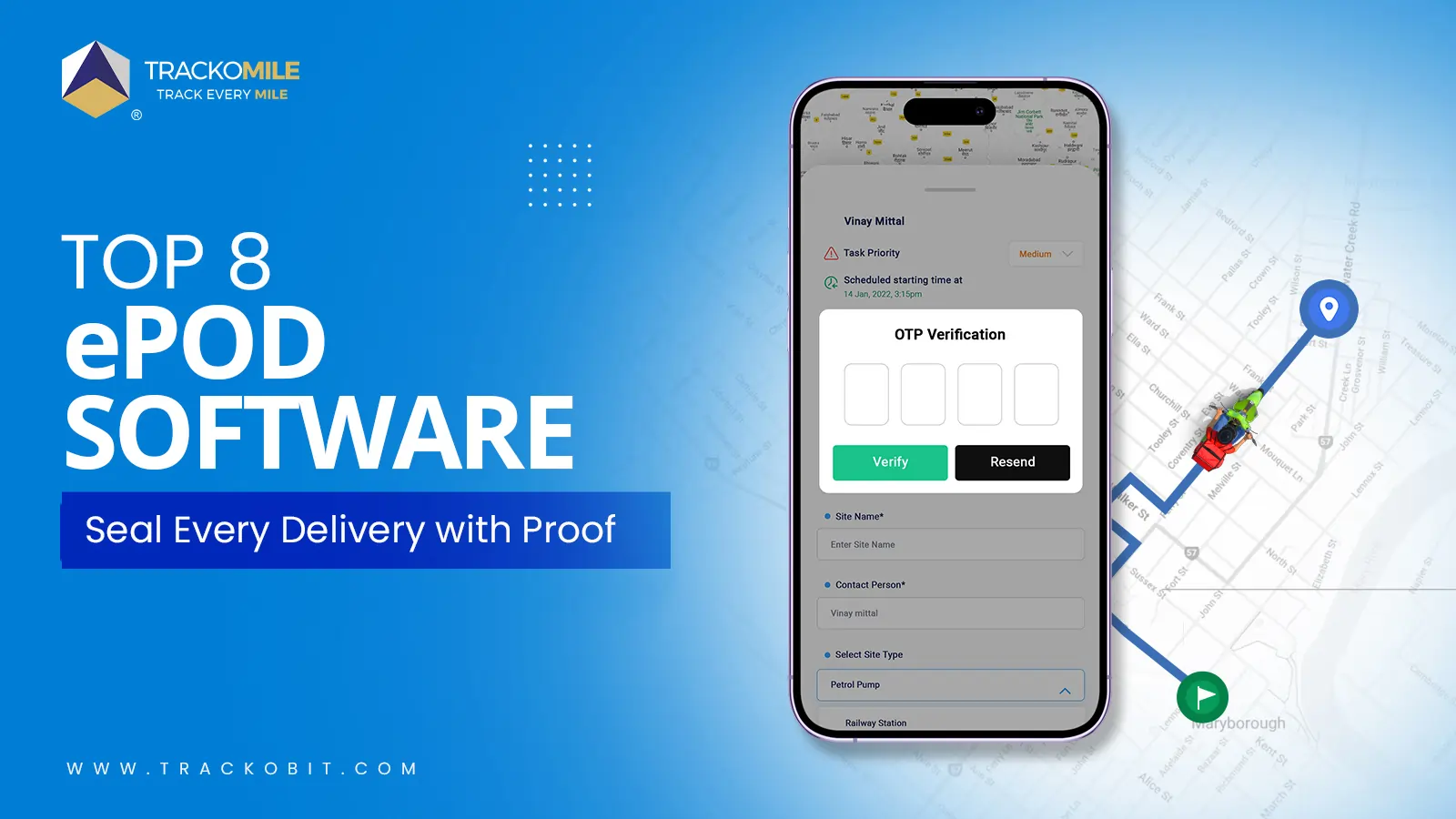
Top Electronic Proof of Delivery (ePOD) Software in 2026
Tithi Agarwal September 25, 2025Electronic proof of delivery has become the backbone of modern logistics. Explore the top 8 ePOD software in 2026 and…
-

3PL vs. 4PL: Which is Best for Your Business?
Tithi Agarwal September 25, 2024Confused about choosing between 3PL and 4PL for your retail supply chain? Read this blog to find out which is…

Subscribe for weekly tips to supercharge your last-mile delivery.
Your inbox awaits a welcome email. Stay tuned for the latest blog updates & expert insights.
"While you're here, dive into some more reads or grab quick bites from our social platforms!"Stay Updated on tech, telematics and mobility. Don't miss out on the latest in the industry.
We use cookies to enhance and personalize your browsing experience. By continuing to use our website, you agree to our Privacy Policy.