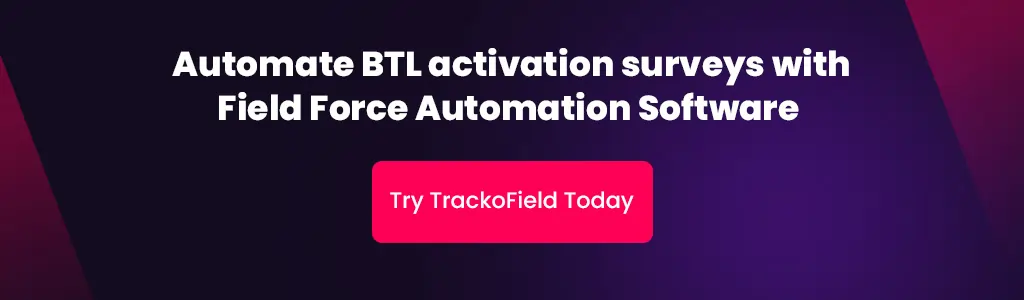-
TrackoBit
Manage commercial vehicles with the new-age Fleet Management Software
TrackoBit -
TrackoField
Streamline your scattered workforce with Field Force Management Software
TrackoField -
Features Resources
-
Blog
Carefully curated articles to update you on industrial trends. -
White Paper
Insightful papers and analysis on essential subject matters. -
Glossary
Explore an alphabetical list of relevant industry terms. -
What’s New
Get TrackoBit & TrackoField monthly updates here. -
Case Study
Explore the cases we solved with our diverse solutions. -
Comparisons
Compare platforms, features, and pricing to find your best fit.
-
About Us
Get to know TrackoBit: our team, ethos, values, and vision. -
Careers
Join the most dynamic cult of coders, creatives and changemakers. -
Tech Support
Learn about our technical support team and services in detail. -
Events
Check out the exhibitions where we left our marks and conquered. -
Contact Us
Connect with us and let us know how we can be of service.
Automate Customer/Retailer Surveys at BTL Activations (Secret to Smarter Insights)
- Author:Mudit Chhikara
- Read Time:6 min
- Published:
- Last Update: August 5, 2025
Table of Contents
Toggle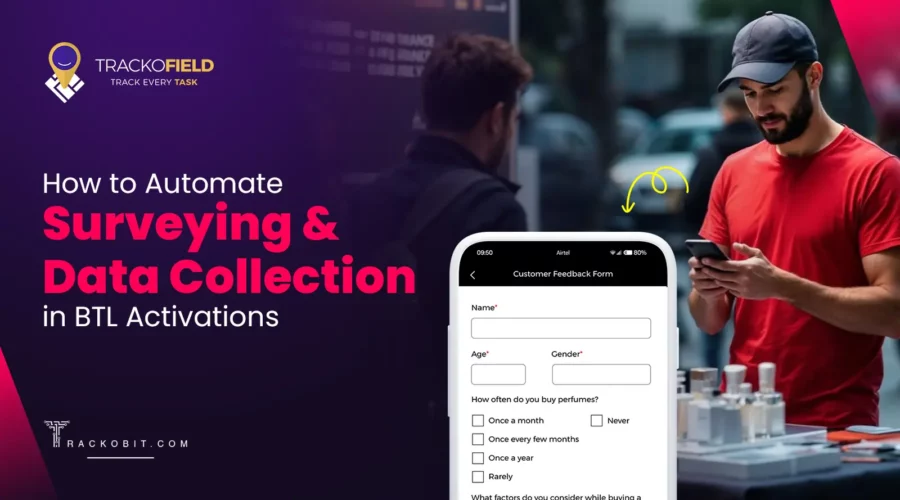
Let’s learn how to automate customer and retailer surveys at BTL activations to gain market insights and improve engagement.
Table of Contents
Toggle
Surveying is an essential part of BTL marketing. By collecting customer or retailer data like their feedback, preferences or pain points, BTL promoters can create targeted campaigns and improve audience engagement.
However, the survey data collected has to be error-free and easy to analyse. This isn’t possible to achieve with manual surveying methods like using paper forms. This is where field force automation software comes in.
But before we learn how to automate BTL activation surveys, let’s take a look at some common data collection challenges.
Challenges in Manual Survey Collection at BTL Activations
Here are the most common challenges employees face while collecting data during BTL campaigns.
1. Manual data entry
On ground promoters often record customer data on paper or spreadsheets which is not only time-consuming but also error prone. Plus, it’s not efficient to collect data of hundreds of consumers/retailers using paper forms.
It can lead to incomplete or inaccurate data recording. Plus, physical forms can be lost and there is no centralised database.
2. Fake Reports
How can you verify if the retailer feedback or customer details are correct or not. Many promoters, just to complete their targets, falsify customer interactions and fabricate the survey data to meet their goals. This practice is more common when field survey executives know no one is keeping a watch on them.
3. Delayed Survey Data Analysis
Manual data recording is a time-consuming process and involves multiple steps. First, an agent logs the customer data on a paper form. Then the form is accessed by the managers who digitalize the form. The customer data is then segregated and analysed using outdated spreadsheet formulas.
These steps can cause delays in making campaign adjustments. Lack of necessary fields in forms can lead to inconsistent or incomplete user responses.
4. Lack of survey team tracking
Lack of real-time tracking of employees collecting surveys can affect their accountability and ownership of tasks. They may reach important sites with potential customers late, may misreport their visits, can put in fake visits and whatnot. There, the efficacy of surveys and their collection process is questionable.
How to Automate BTL Data Capture with TrackoField?
A BTL promoter at a mall kiosk encounters hundreds of potential customers/retailers. Their feedback, challenge or specific demands can be instrumental in optimizing future BTL campaigns. Take a look at how TrackoField automates survey data collection.
1. Survey Data Collection with Custom, Easy-to-share Forms
TrackoField allows managers to create survey documents with customized forms. Managers can use it to add columns and fields, with all necessary fields and attach them to specific tasks.
TrackoField offers more than 10 types of fields to capture BTL activation data. These fields can be pre-set by managers or modified by BTL agents. The fields can contain text, images, signatures, dropdown menu, checkboxes and numbered fields. Managers can also make filing the fields optional or mandatory depending on the responses’ importance.
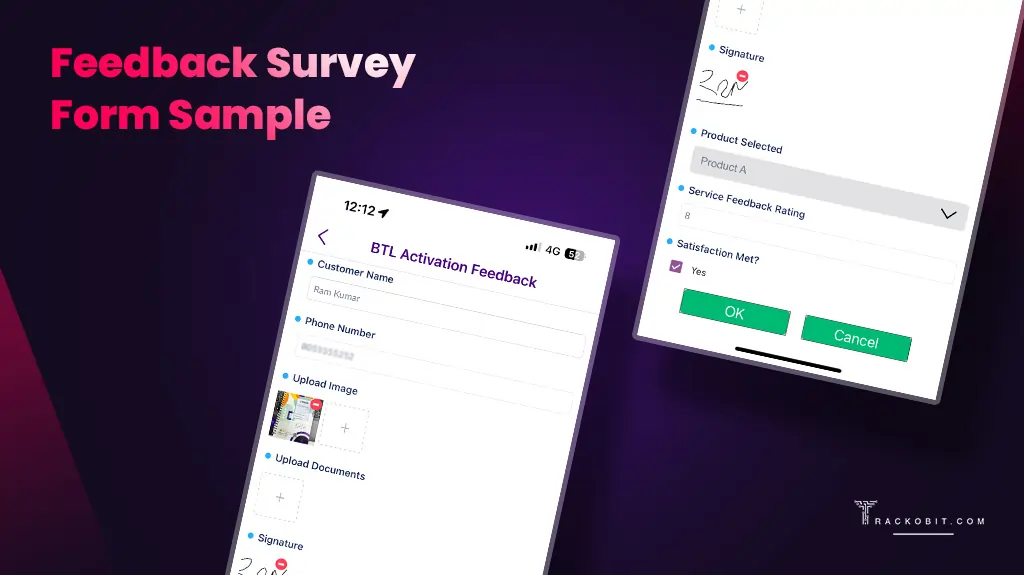
Feedback Survey Form Sample
How can agents access these forms?
Agents access these forms through their app and can share them with customers via a URL or QR code. The links can be sent through SMS or emails as well. Customers simply click on the link or scan the QR code, fill in field survey data asked for, and the information is recorded & shared with managers.
This approach helps speed up the slow and traditional survey process. It also simplifies the collection and analytics of customer preferences, product ratings, service feedback, additional inquiries, and more.
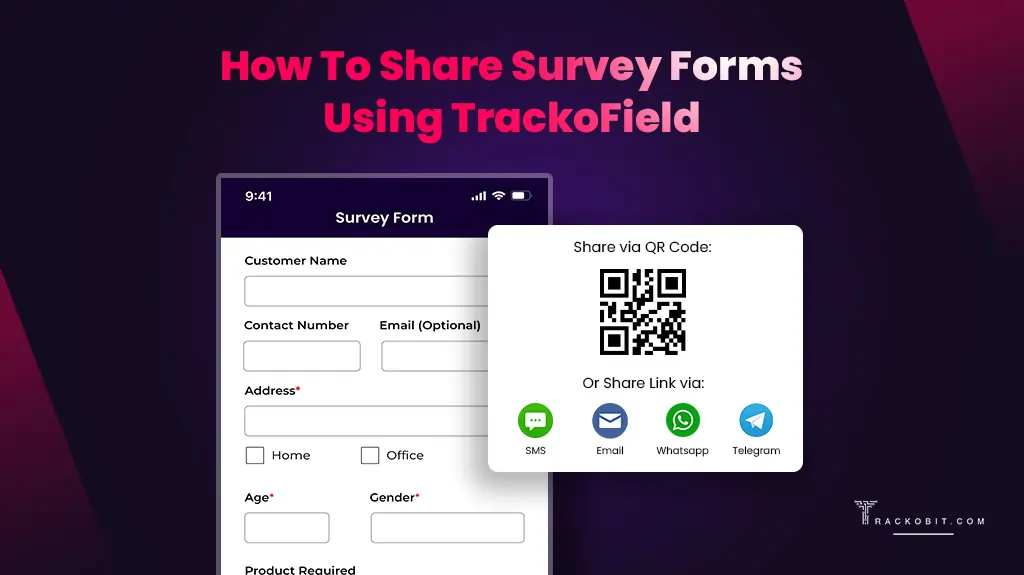
How To Share Survey Forms Using TrackoField
2. Efficient Survey Task Management
TrackoField allows BTL managers to create and attach survey forms in the tasks of their promoters only. This helps maintain a timeline of the surveying process. Managers can view when and where the task was started/completed and how many survey forms the agent collected.
Often times, BTL promoters record valuable survey data using audios or images. These can be uploaded by promoters in their app through an attachment option in their task. On-ground BTL promoters can also attach digital signatures of customers or images of successful completion of tasks like maybe sample distributions.
The best part? All the media files are time-stamped and geotagged for further authentication.
3. Live Tracking of Survey Process Across Activation Sites
As a BTL marketing manager, you need complete visibility of the field survey teams. You have to know where they are operating and if they are completing the tasks on time. Using real-time tracking, TrackoField provides live updates on BTL promoters’ field movements and visits.
You can also check their survey progress in real-time and rectify any issues that may affect the entire survey process. Live tracking also prevents untruthful visits to retail outlets or customer sites. BTL promoters can verify if surveys were done at the actual customer or retailer sites by comparing the locational activity with the task timeline.
Types of Surveys in BTL Activations You Can Manage with TrackoField
Here are 4 main important types of surveys in BTL advertising that matter and can digitized and automated with field force automation software like ours.
1. Customer Feedback Survey
These surveys collect data related to customers’ feedback or opinions on products and services. This helps gauge customers satisfaction, tackle their pain points and identify areas of improvement.
2. Retailer Feedback Survey
This type of survey is meant to understand retailers’ POV on product performance, customer demands, and any sales challenges they face.
3. Event Experience Survey
BTL promoters often hold product demonstrations and workshops. It’s important to know how these events went to check their efficacy. Thus, agents take immediate feedback from the audience on the product, the venue and staff presentation.
4. Brand Awareness and Market Research Survey
BTL activation teams have to be aware of new developments in their field and what are the latest trends among consumers. Surveying is done to gather insight on brand perception in the market, new trends and consumer behaviours.
Wrapping Up
Surveying is an essential part of BTL marketing campaigns. Gathering valuable feedback from customers and retailers helps to understand the market, consumer sentiments and improve marketing strategies. However, this requires accurate data collection on a large scale which is only possible using automation.
Manually filling forms is an inefficient way of data capture and leads to time and resource wastage. The alternative? Well, field force automation software like TrackoField speeds up data collection using shareable forms which can be filled by users themselves.
Employees can also capture images and voice notes for feedback. This way, employees get to simplify their job and engage with more customers while managers get error-free and organised survey data. To learn more about automated surveying, schedule a free demo of TrackoField.
FAQs
-
How can automation improve customer and retailer surveys at BTL activations?
Automation makes the data collection process fast and error-free. Field agents don’t have to rely on manual form filing and can use digital forms to instantly capture customer and retailer responses. This method of surveying improves accuracy, prevents discrepancies and helps collect data on a large scale.
-
How can mobile surveys enhance customer participation in BTL activations?
Mobile surveys are fast and easy to carry out. They are less prone to errors as the data is logged by customers themselves. They can file in their feedback, preferences and suggestions in digital survey forms. Hence, mobile surveys make customers feel more valued leading to better engagement.
-
How can an agency use survey data to optimize future BTL campaigns?
Surveying helps to collect customer or retailer data quickly and on a large scale. Software like TrackoField can generate detailed excel reports using this data. Managers can analyse these reports to identify which strategies work and which don’t, work on issues based on customer feedback and make better long-term decisions.
Mudit is a seasoned content specialist working for TrackoField. He is an expert in crafting technical, high-impact content for Field force manage... Read More
Related Blogs
-

How to Track Field Employees Offline With Field Force Management Software
Mudit Chhikara February 11, 2026Use field force management software to track field employees offline and ensure managers never lose visibility of on-ground operations.
-

How AI-Powered Field Force Management Simplifies Field Operations With Analytical Dashboard
Mudit Chhikara February 10, 2026How AI-powered field force management enhances field operations using AI manager bot and analytical dashboard.
-

Grameen Credit Score and the Quiet Redesign of Rural Lending
Pulkit Jain February 9, 2026Rural lending doesn’t usually go wrong at approval. It drifts when what’s happening on the ground stops being visible.
-

How NBFCs Can Reduce NPAs Using LMS + LOS + FFA Integration
Mudit Chhikara January 30, 2026Here’s how NBFCs can smartly integrate LOS, LMS, and FFA software to reduce NPAs and ensure seamless field operations.

Subscribe for weekly strategies to boost field team productivity.
Your inbox awaits a welcome email. Stay tuned for the latest blog updates & expert insights.
"While you're here, dive into some more reads or grab quick bites from our social platforms!"Stay Updated on tech, telematics and mobility. Don't miss out on the latest in the industry.
We use cookies to enhance and personalize your browsing experience. By continuing to use our website, you agree to our Privacy Policy.