-
TrackoBit
Manage commercial vehicles with the new-age Fleet Management Software
TrackoBit -
TrackoField
Streamline your scattered workforce with Field Force Management Software
TrackoField -
Features Resources
-
Blog
Carefully curated articles to update you on industrial trends. -
White Paper
Insightful papers and analysis on essential subject matters. -
Glossary
Explore an alphabetical list of relevant industry terms. -
What’s New
Get TrackoBit & TrackoField monthly updates here. -
Case Study
Explore the cases we solved with our diverse solutions. -
Comparisons
Compare platforms, features, and pricing to find your best fit.
-
About Us
Get to know TrackoBit: our team, ethos, values, and vision. -
Careers
Join the most dynamic cult of coders, creatives and changemakers. -
Tech Support
Learn about our technical support team and services in detail. -
Events
Check out the exhibitions where we left our marks and conquered. -
Contact Us
Connect with us and let us know how we can be of service.
Why Should You Use Timesheet Automation in a Field Force Management System?
- Author:Mudit Chhikara
- Read Time:7 min
- Published:
- Last Update: February 10, 2025
Table of Contents
Toggle
Dive in to know how timesheet automation in a field force management system helps to accurately monitor employee productivity, measure their on-duty hours, and track their attendance.
Table of Contents
ToggleTimesheets are an essential part of any organisation. Some businesses prefer manual paper timesheets while others rely on automated digital timesheets. However, using manual sheets, whether it’s paper-based or on Excel, is not practical in the 21st century. It can be prone to errors and lead to misreported work hours, raising questions about your teams’ actual productivity.
The alternative is using a field force management system with a digital timesheet feature so you can track field teams’ time and billable hours efficiently. It adds accuracy while tracking your field teams’ clock-ins and clock-outs, time spent on tasks, overtime, and more.
Dive in to learn all about how timesheet automation works in a field force management system to simplify attendance and productive hours reporting.
Timesheet Automation in Field Force Management System – What is it?
Every company, no matter how small or big, uses timesheets to maintain an accurate record of employees’ total time or working hours. A timesheet is composed of several time entries. Time entry logs the start and end time of an employee’s task or project. Timesheets also record the attendance data of employees, how many hours they logged in a day, late comings, overtime, etc.
You must be wondering what is the use of a timesheet. To put it simply, a timesheet is an in-built feature that tracks field agents’ total hours spent on duty. It displays employees’ time entries as:
- Log-in and log-out times
- Total working hours
- Total leaves availed
- Number of late check-ins
- Overtime
- Task start and completion time
This data is used to process their productivity and process payroll data. Timesheets are also essential to maintain accountability and utilise work hours efficiently.
Why Do Field Businesses Need Timesheet Automation?
Not all field employees are reimbursed via the same payment structure. Some are salaried, some are paid per task, some receive commissions and some are paid by the hour.
Field employees or gig workers operate out of the office and often work on an hourly basis. This necessitates an accurate timesheet management system to track their performance and work hours. Otherwise payroll processing could be challenging. Timesheets are also necessary to keep tabs on employee productivity and maintain accountability.
However, using paper-based or manual spreadsheets as timesheets to log daily work hours and tasks is not practical for field executives. Their focus should be on core tasks like client visits or sales instead of manually filing every time entry. Plus, it’s tough for managers and HR teams to spare time to validate timesheet data manually.
This is where TrackoField, a field force management system comes in handy. It offers timesheet automation which allows managers to sit back and let the software automatically record employees’ work hours, attendance data, task timeline, etc to get self-curated time sheets. Below are some of the challenges that can be tackled using automated sheets.
- Time theft
- Documentation inaccuracy
- Improper accounting of overtime
- Difficulty in tracking daily productive hours
- Lack of accountability and transparency
- Payroll hours and data disputes
| 💡Trivia
As per a survey by Insightful, companies using paper timesheets and punch cards report needing to correct 80% of the timesheets they receive. |
Manual V/s Automatic Timesheets
There are pros and cons of both manual and automatic timesheets. But considering the rapid expansion of field businesses, automated sheets seem more feasible. Manual timesheets are slowly becoming obsolete. Here is a comparison between the two to help you choose the best type of timesheet for your business.
a) For Small Teams
If you have a small team, you will not need automatic timesheets. Why? Because anyone can maintain manual sheets for 4-5 members. However, employing software for the same would be too expensive. Most software solutions require a minimum user count to justify their cost.
🏆Winner: Manual timesheets
b) Scalability
Yes, manual timesheets are great for small teams. However, as soon as team size expands, they begin to crumble. If you want to grow your team, you surely need a field force management system to handle your team’s growing requirements.
🏆 Winner: Timesheet automation software
c) Accuracy
Manual timesheets can be prone to human errors. People can write the wrong login and logout times or even make mistakes while doing it. A wrong formula in an Excel-based sheet can render the entire data unusable. On the other hand, automated timesheets use advanced algorithms and software programs to record data.
🏆 Winner: Timesheet automation systems
d) Cost
Automated timesheets require you to subscribe to a field force management system and install hardware which can be a significant cost. With manual sheets, all you need is some stationary. However, for normal to larger teams, automatic timesheets are much more cost-effective in the long run.
🏆 Winner: Manual timesheets
e) Admin Time
While maintaining manual timesheets, you need to devote a lot of time to supervising attendance entries. It also involves manually accessing and analyzing the data. However, automated timesheets remove all the hassles and let you obtain sheets with just a click.
🏆 Winner: Timesheet automation tools
f) Data Analysis
With manual sheets, it is almost impossible to analyze all the entries you have written down. However, with automated timesheets, the live tracking software for employees will analyze data automatically to get you insightful reports. You can then use them to improve your work.
🏆 Winner: Timesheet automation systems
g) Meeting Scheduling
When data is manually collected, it is next to impossible to schedule meetings and commitments. However, automatic timesheets give you an idea of everyone’s timings. They help in generating better planners and also make the workplace more organised.
🏆Winner: Timesheet automation software
h) Usability
People are mostly used to maintaining manual timesheets. Therefore, the learning curve involved in automated timesheets might be cumbersome for some. However, it is important to note that manual sheet management can be extremely uncomfortable for larger teams. Maximum after a week of using a field force management system, there is no going back.
🏆 Winner: Timesheet automation tools
i) Environmental Consciousness
Manual timesheets involve paper and pens. While field employee tracking software will also have some carbon footprint, it will not nearly be close to the cost of cutting trees. Automated timesheet management does the smallest bit required to save the environment for the future.
🏆Winner: Timesheet automation software
As you can see from the above factors, automated timesheets are now the new norm for ineffective attendance and timesheet management. While Manual sheets might work for some, they are only limited to small teams that can afford some unproductivity and time theft.
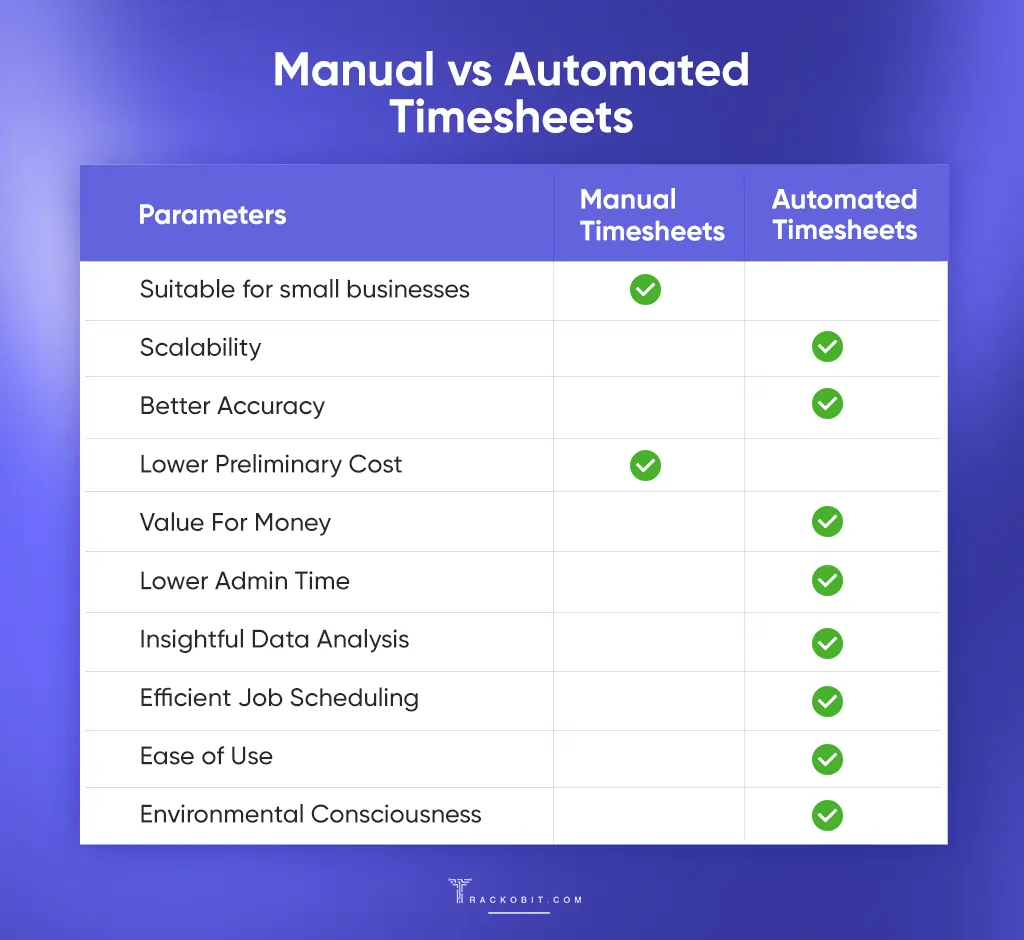
Comparison of Manual vs Automated Timesheets
How Does TrackoField Help in Automating Timesheets?
So, now that you know automated timesheets are the way to go, how do you start using them? Well, are you looking for the best field force management system that supports timesheet automation?
TrackoField is one such system. This powerful field force management software can expand as field attendance management software to auto-compute and monitor precise work hours and time. Plus, it also manages tasks and orders for field executives.
Let’s take a look at how timesheet automation works in TrackoField.
Step 1: Fool-proof geo-verified attendance collection
There is no point in timesheet automation if the attendance data is inaccurate. So, the first step in the process is to ensure fool-proof employee attendance. TrackoField achieves this using GPS tracking and geocoded attendance marking. Biometric verification further helps authenticate the attendance and prevent buddy punching.
Step 2: Consolidation of location-verified attendance & task data
TrackoField also offers a unique feature that lets managers link employees’ attendance to tasks. This happens by geofencing a task site. Hence, employees can only mark in and start a task after reaching the designated site. Plus, the software automatically tracks the time spent on every task and logs out the employee once their shift ends.
Step 3: In-depth data analysis of time spent at work
FFM software can provide insight into your employees’ workplace behaviours and time utilisation habits. It does so by analysing employees’ tasks, activity, and attendance data. Software like TrackoField can even perform historical data analysis and generate various reports like:
- Target vs achievement report
- Task completion rate report
- Stoppage reports
- Unreachable reports
These reports allow managers to:
- View the exact working hours of each employee
- Check overtime requests
- Review the task completion rate and time spent per task
- View late arrivals or extended breaks
- Spot discrepancies in clock-in and clock-out times
- Make data-driven decisions to improve employees’ performance
Using timesheet automation, managers can easily monitor the workplace habits of employees to identify bottlenecks and areas of improvement. Such precise and comprehensive timesheet compilation helps you with accurate and smooth payroll calculations.
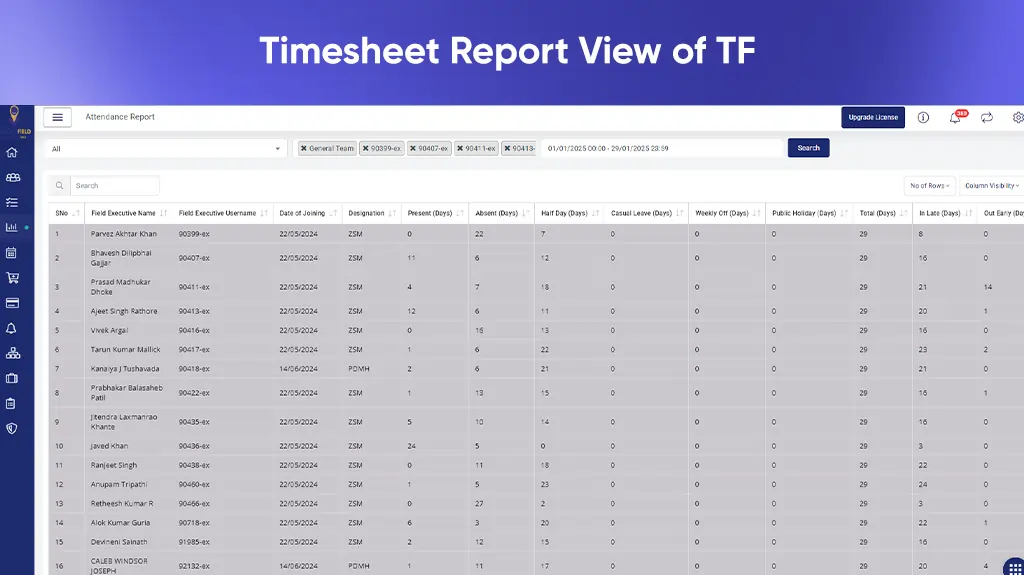
Timesheet Automation in TrackoField
Wrapping Up!
Whether you manage a small or sizeable team of field employees and are using manual timesheets, you are most likely killing your company’s growth. As we have established in the above blog, automated timesheets are more suitable for field businesses. It not only records field teams’ work hours but also helps identify the overall productive hours. Further, it helps streamline the attendance data management and time-tracking processes.
It’s proven that choosing the top field force management system with automated timesheets is the key. When managers cut to the chase, and choose software likeTrackoField, they get better visibility on attendance trends and employees stay focused on using their time well. The latter can focus more on their core tasks while the former can better manage payroll and compliance. The software also provides insight into your employees’ attendance and performance.
We see no reason why you shouldn’t be using timesheet automation. But if you’re still on the fence, do contact the TrackoField staff to get more details.
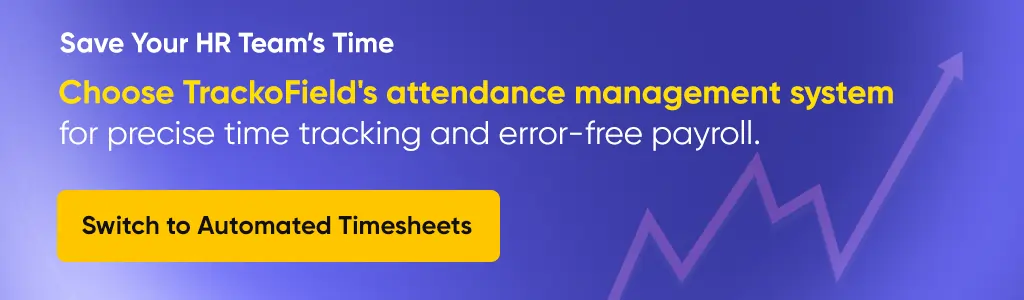
FAQs on Timesheet Automation in Field Force Management
-
What are timesheets and how are they automated?
Timesheets are a type of employee attendance record. Organisations use sheets with a field force management system to monitor the productivity of their staff. Timesheets display the following data. Total hours worked Total leaves availed Log-in and log-out times Number of late check-ins This data is useful to calculate accurate salaries, maintain transparency and tackle time theft in your organisation. Such sheets also help get rid of errors associated with manual timesheets.
-
How does a field force management system automate timesheet generation?
Field force management system uses GPS and geofencing to log accurate employee attendance. It archives employee data like their clock-in times, overtime, leaves, and more. The software consolidates all this data to generate insightful timesheets.
Mudit is a seasoned content specialist working for TrackoField. He is an expert in crafting technical, high-impact content for Field force manage... Read More
Related Blogs
-

How to Track Field Employees Offline With Field Force Management Software
Mudit Chhikara February 11, 2026Use field force management software to track field employees offline and ensure managers never lose visibility of on-ground operations.
-

How AI-Powered Field Force Management Simplifies Field Operations With Analytical Dashboard
Mudit Chhikara February 10, 2026How AI-powered field force management enhances field operations using AI manager bot and analytical dashboard.
-

Grameen Credit Score and the Quiet Redesign of Rural Lending
Pulkit Jain February 9, 2026Rural lending doesn’t usually go wrong at approval. It drifts when what’s happening on the ground stops being visible.
-

How NBFCs Can Reduce NPAs Using LMS + LOS + FFA Integration
Mudit Chhikara January 30, 2026Here’s how NBFCs can smartly integrate LOS, LMS, and FFA software to reduce NPAs and ensure seamless field operations.

Subscribe for weekly strategies to boost field team productivity.
Your inbox awaits a welcome email. Stay tuned for the latest blog updates & expert insights.
"While you're here, dive into some more reads or grab quick bites from our social platforms!"Stay Updated on tech, telematics and mobility. Don't miss out on the latest in the industry.
We use cookies to enhance and personalize your browsing experience. By continuing to use our website, you agree to our Privacy Policy.




































