-
TrackoBit
Manage commercial vehicles with the new-age Fleet Management Software
TrackoBit -
TrackoField
Streamline your scattered workforce with Field Force Management Software
TrackoField -
Features Resources
-
Blog
Carefully curated articles to update you on industrial trends. -
White Paper
Insightful papers and analysis on essential subject matters. -
Glossary
Explore an alphabetical list of relevant industry terms. -
What’s New
Get TrackoBit & TrackoField monthly updates here. -
Case Study
Explore the cases we solved with our diverse solutions. -
Comparisons
Compare platforms, features, and pricing to find your best fit.
-
About Us
Get to know TrackoBit: our team, ethos, values, and vision. -
Careers
Join the most dynamic cult of coders, creatives and changemakers. -
Tech Support
Learn about our technical support team and services in detail. -
Events
Check out the exhibitions where we left our marks and conquered. -
Contact Us
Connect with us and let us know how we can be of service.
Manage Data From GPS Tracking Software With Insightful Reports
- Author:Ayushi Nagalia
- Read Time:4 min
- Published:
- Last Update: January 15, 2026
Table of Contents
Toggle
Is your fleet management software collecting data but your profits are not increasing? The problem may lie in how you’re dealing with that data you’ve been collecting.
Table of Contents
Toggle
Any telematics software will collect geospatial, maintenance, fuel, and driving information. However, regardless of the data size you have, it goes to waste without proper analysis and application.
And this is where a strong GPS tracking software and fleet management software system steps in with insightful reports!
Elementary Fleet Metrics To Track For Maximum Efficiency
You need to be smart about how the data you’re calling is getting processed.. After all, any data not being analyzed is just noise that you’re paying for, right?
Here are a few things to track about your fleet:
- Vehicle’s movements
- The vehicle’s speed and the distance it has covered
- Vehicle Status – running, idling, resting, and more
- Where and for how long did the vehicle stop
- When and what geofences the vehicle entered and exited
- How much fuel the vehicle is consuming
- Software subscription lapsing date
- Vehicle maintenance schedules
To get the most out of your fleet, you do not need to only collect this basic data. Instead, you need software to process this data and present it as basic or advanced reports. It is only through this processing that you get to leverage all your collection for profit.
Basic Insightful Reports Offered by Fleet Management Software
Reports help you see not just the visible location of your vehicles but also the invisible aspects of fleet management. Aspects that make or break a fleet’s productivity.
So, it is fair to choose software that presents the best reports, right? TrackoBit helps you get complete visibility of your fleet through the following reports.
Distance Reports
Distance reports are basic yet important for your fleet management system. These reports will calculate and tell you how many kilometers each vehicle has traveled in a particular time frame. You can use distance reports for a variety of reasons such as maintenance prediction and resource optimization.
Status Reports
Status reports keep tabs on each vehicle in real-time. These reports state whether a vehicle is running, idling, or overspeeding. You can also see how many times the ignition was turned on and off in a given time frame. You can apply these findings in driver behaviour evaluation and fuel optimization.

Travel Summary Report
Do you want to know where exactly your vehicle was at a given time? Or do you want to see the route it followed throughout the day? A travel summary report allows you to retrace a vehicle’s movements whenever you want. This is great for driver behaviour analysis and insurance claims.
Stoppage Summary Report
A Stoppage summary report will help you see where and for how long each vehicle stopped along the way. This report also keeps tabs on running time, number of stoppages, and idling time. Paired with geofences, these reports can act as automatic PODs.
Sensor Reports
Sensors such as SOS alarms, battery sensors, cabin thermometers, and tire pressure sensors can be integrated with software that presents the data in a digestible format. These sensors serve a variety of purposes such as strengthening the cold-chain, reducing downtime to mention a few.
Speed V/s Distance Report
If you want to get an idea of which vehicle is being driven to its best and worst of capabilities, you can use the speed v/s distance report. This report shows you your vehicle’s average speed in comparison to the distance it traveled in that time frame. This is great for risk evaluation and fuel optimization.
Fuel Fill/Consumption Report
The fuel fill report and the fuel consumption report are designed to give you a comprehensive idea of how much fuel your vehicle needs. This information is great to figure out how well your vehicle and drivers are performing in terms of fuel economy.
Vehicle Log Report
With the vehicle log report, you do not need to keep an offline record of each vehicle’s SIM and IMEI numbers. This report also comes in handy in automating software subscription renewal and checking driver and vehicle details.

Geofence Report
Geofences are generally used as either mid-points along the trip or to generate POIs. Regardless of how you use geofences in your fleet, TrackoBit will generate a nifty report highlighting when a vehicle entered and exited from geofences and how long they stayed there for.
How Can Reports From GPS Tracking Software Improve Fleet Efficiency?
The answer is simple – in the world of dwindling attention spans, these reports grab and place your attention in the right place. When you get comprehensive reports from fleet management systems, your company benefits in the following ways:
- You will always be aware of your vehicles’ location. This will especially be helpful in case of emergencies.
- You will have complete visibility of how, where, and why your vehicles are functioning.
- Paperwork will die down as all the data and reports are available on the GPS tracking software of choice.
- With better insights into fleet performance, you can strategize personally for your business to increase sales volume
- You do not have to spend countless hours trying to make sense of complicated data when everything is bite-sized and organized
- The more concise data you have, the better you will recognize your fleet’s pain points and hence, strategize accordingly.
TrackoBit Offers More
All the reports mentioned in the previous section seem beneficial, right? Well, they are! But most fleet management software will offer you such reports, with a variation in presentation and interface.
However, with TrackoBit, you get to experience much more profitability through custom reports. With OBD and black box technology, you can generate a lot more than the previously-mentioned reports. We, at TrackoBit, message data to get more insights into fleet performance, predictions, and more.
For example: If you mark delivery points as geofences and a vehicle stops there for a pre-set amount of time, voila! You have proof of delivery!
Get Reports for Better Fleet Efficiency Now!
Does your fleet management software show you the most relevant data in an easily understandable manner? If not, it is time to ditch it. Any feature or integration is moot without insightful reports that can help you take productive actions.
If you want your fleet to work at its highest efficiency, you can try TrackoBit, India’s fastest-growing telematics software. We are known for our insightful and concise reports!
Ayushi Nagalia is a Senior Content Specialist at TrackoBit. She is a marketing maverick with a lush background in literature. With years of experience crafting content for various niches, she speciali... Read More
Related Blogs
-
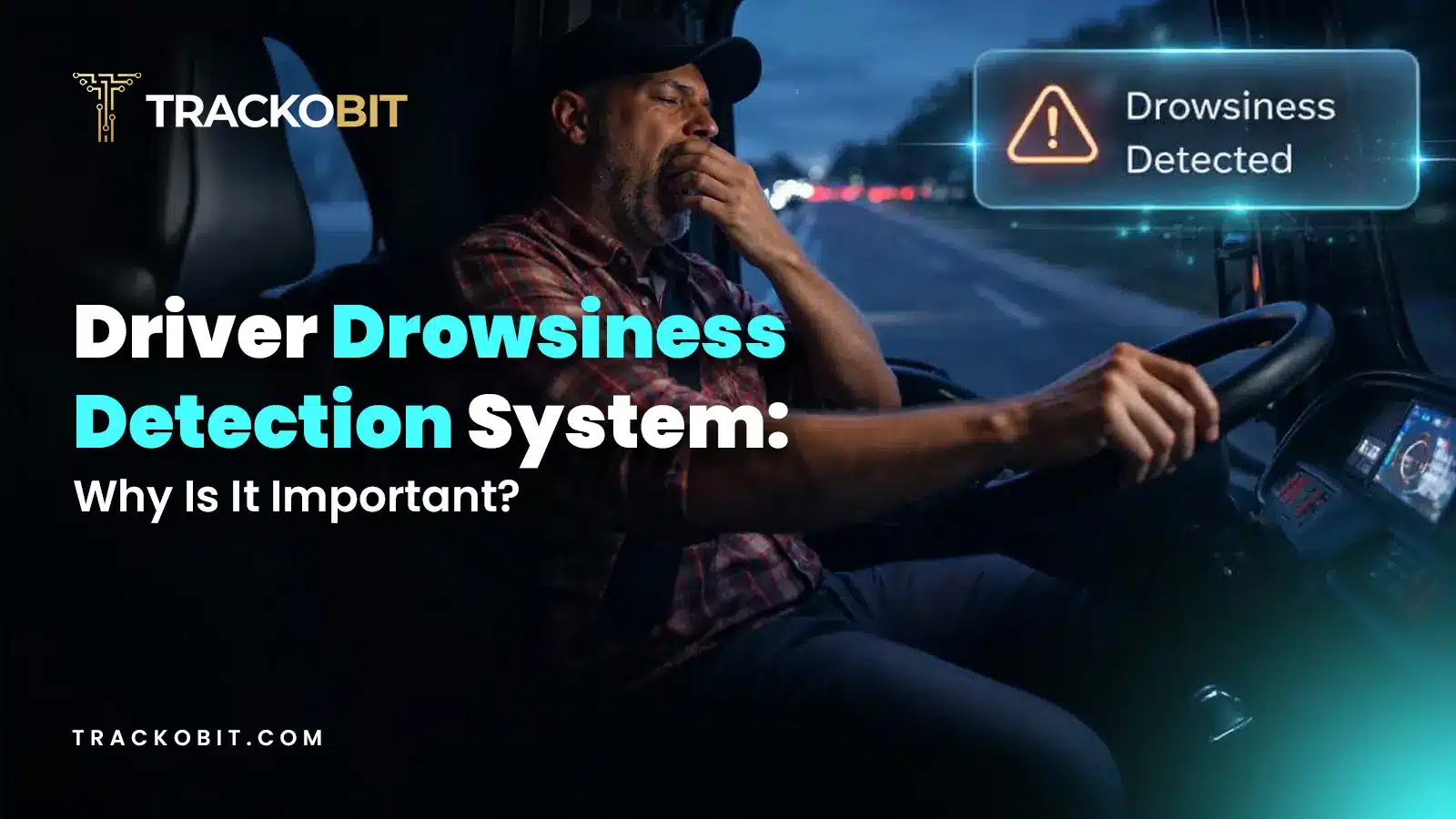
Why is Driver Drowsiness Detection System Important for Fleet Management?
Shemanti Ghosh February 4, 2026A driver drowsiness detection system is critical for fleet management. It helps prevent fatigue-related accidents and reduces operational risks through…
-

When Tracking Needs a Clock: Rethinking Fleet Visibility
Tithi Agarwal December 24, 2025Read on to understand why fleet tracking works better when it follows working hours. Because visibility should support operations, not…
-

What Makes TrackoBit’s Video Telematics Software Truly Next-Gen?
Shemanti Ghosh December 17, 2025TrackoBit’s video telematics software blends smart video intelligence with full server control. The result? Superior fleet reliability and safety.
-

Plug, Pair, Perform TrackoBit Introduces BLE Sensor Integration
Tithi Agarwal November 26, 2025TrackoBit’s BLE Sensor Integration enables wireless, real-time monitoring with faster installs and accurate insights. It improves fleet efficiency, visibility, and…

Subscribe for weekly tips to optimize your fleet’s potential!
Your inbox awaits a welcome email. Stay tuned for the latest blog updates & expert insights.
"While you're here, dive into some more reads or grab quick bites from our social platforms!"Stay Updated on tech, telematics and mobility. Don't miss out on the latest in the industry.
We use cookies to enhance and personalize your browsing experience. By continuing to use our website, you agree to our Privacy Policy.




































