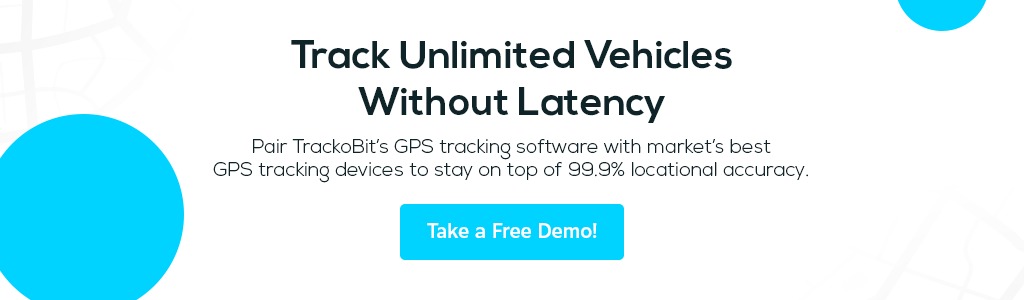-
TrackoBit
Manage commercial vehicles with the new-age Fleet Management Software
TrackoBit -
TrackoField
Streamline your scattered workforce with Field Force Management Software
TrackoField -
Features Resources
-
Blog
Carefully curated articles to update you on industrial trends. -
White Paper
Insightful papers and analysis on essential subject matters. -
Glossary
Explore an alphabetical list of relevant industry terms. -
What’s New
Get TrackoBit & TrackoField monthly updates here. -
Case Study
Explore the cases we solved with our diverse solutions. -
Comparisons
Compare platforms, features, and pricing to find your best fit.
-
About Us
Get to know TrackoBit: our team, ethos, values, and vision. -
Careers
Join the most dynamic cult of coders, creatives and changemakers. -
Tech Support
Learn about our technical support team and services in detail. -
Events
Check out the exhibitions where we left our marks and conquered. -
Contact Us
Connect with us and let us know how we can be of service.
5 Common GPS Tracking Device Problems – Best Ways to Fix Them!
- Author:Nandita Gupta
- Read Time:7 min
- Published:
- Last Update: May 26, 2025
Table of Contents
ToggleThe GPS devices are oftentimes not that reliable! Here are common GPS tracking device problems and friendly methods to troubleshoot them.
Table of Contents
Toggle
She may sound like she knows the area. She who? The lady in your vehicle’s GPS system. No matter how authoritative and confident she may sound, don’t trust her blindly.
GPS tracking devices are in no way foolproof. Every technology comes with some challenges and GPS trackers are no exception. Many instances have been noticed where.
- GPS tracking devices stop showing accurate locational data.
- They show multipath for a single tracking object.
- Or miscalculate a vehicle’s mileage.
These GPS tracking device problems are uncalled for and can be visible with any market-offered device. But don’t worry, these events are most of the time just temporary glitches. You just need to reboot your GPS trackers and follow some do-it-yourself troubleshooting issues and voila you are good to go.
Let’s uncover all the possible GPS tracking device problems and remedial actions to resolve them. So you can enjoy foolproof – GPS tracking systems.
![]()
5 Common GPS Tracking Device Problems
(Hampering Locational Visibility)
Problem 1 – GPS Drift (Shows Inaccurate Current Location)
This is a most common problem in which your vehicle’s GPS trackers don’t show the exact location of the tracked vehicle or cargo. It happens mainly when the signals are weak or blocked.
The routes are usually shown in the shape of the road. But sometimes, the GPS track deviates from the road, making it difficult to know the precise location.
This problem has caused many vehicles to sink into the water at midnight. Putting a heavy dent on GPS accuracy. Operators thought they were walking towards the main road, but they weren’t—thanks to a faulty GPS device!

Problem 2 – Multipath Signals (Unsurety of Exact Location)
It’s very common to see an array of red intersecting lines, confusing where the tracked vehicles or object is exactly. Well, this issue is common as sometimes there is a blockage in the GPS signals or maybe the device has malfunctioned.
Signals are often blocked when antennas are positioned toward tall buildings, tunnels, garages, and underground parking lots. In most cases, dying batteries and inappropriate settings of the time zones also deter the device from showing the correct location.
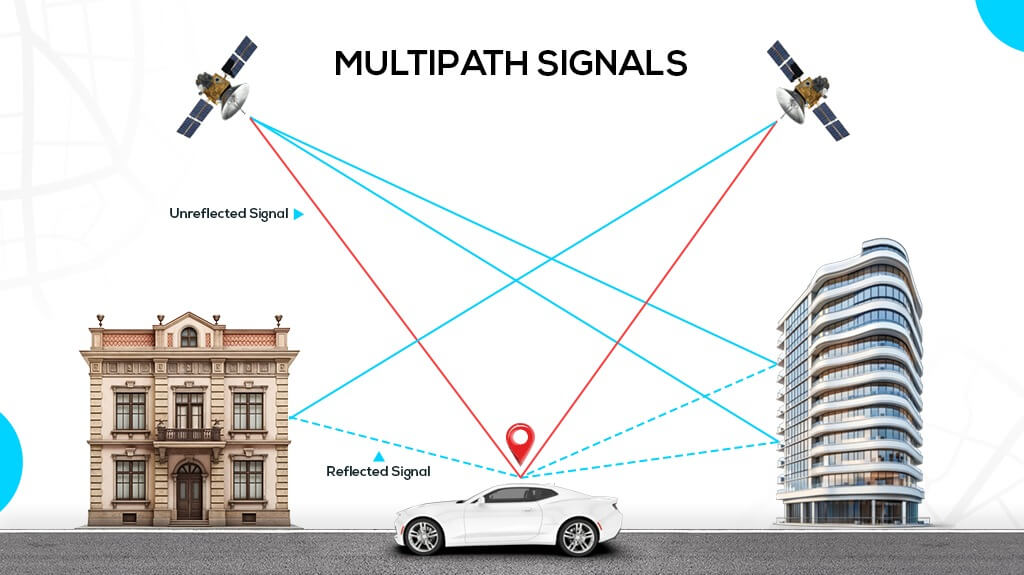
Problem 3 – GPS Bounce (Shows More Distance Than Travelled)
In the GPS bounce problem, the GPS signal shows the movement and activity of the tracked vehicle or object, even if the tracking vehicle is intact in one place. This reports more distance than was actually traveled.
This problem is most visible in cheaply available GPS tracking devices that have poor signal reception capacity. It can even happen in cases when antennae have poor coverage.
Read Blog – How Do GPS Tracking Software Work?
Problem 4 – Poor Data Transmission (Sends No Data to Vehicle Tracking Software)
This problem occurs when the GPS tracking device does not send the locational and vehicular data to a centrally operated GPS tracking software. It happens a lot when devices fail to update the location information — and it seems like the GPS trackers are either offline or inactive.
Problem 5 – Radio Jamming (Oh Boy, the Software Has Malfunctioned)
Temporary satellite maintenance sometimes turns the software faulty, even though the hardware is working fine. You will see strange things over the GPS vehicle tracking system software like:
- Maps would be incorrectly drawn.
- It will show mislabeled property names and other POIs (points of interest).
- Maps will be missing roads, buildings, communities, etc.
- The street addresses will be incorrectly put up.
Read Blog – Common GPS Jammers Myths You Have Been Told!
The Biggest Problem – Sneaky Drivers Tamper GPS Devices
Most vehicles have OBD GPS trackers installed in OBD ports and hence are often visible to anyone in the cabin. Your fleet operators may consist of sneaky drivers who can easily retract them to stop the device from working.
Well, the good news is that there is a range of wireless 3G and 4G wireless GPS trackers available on the market that you can hide anywhere in the vehicle. Your drivers wouldn’t be able to spot these trackers to obstruct the tracking.
Best of all, TrackoBit’s GPS tracking offers 50+ alerts, including GPS device tampering notifications, so you always know who’s at fault.
| Make it More Eventful!
To better monitor your drivers’ in-cabin activities, opt for TrackoBit’s video telematics solutions. Livestream your drivers’ in-cabin activities and know when they are being sneaky or compliant. |
How to Troubleshoot Common Issues of GPS Tracking Devices?
(The Quick Handbook)
Here are some DIY approaches to troubleshooting your faulty GPS devices. Try them for once before calling in for a technician.
1. Solution for – When the Device is Not Turning On
a) Check Power Source
Make sure your wired device is plugged into the power source. Also, check whether the fuse is intact or not. Perhaps, if your GPS device is battery-operated, make sure to check its battery status.
b) Reset Device
If the power source is working just fine, try resetting the device as explained in the manual by the maker of the device.
2. Solution for – When the GPS Signal is lost
a) Ensure a Clear View of the Sky
Ensure the GPS device’s antennas are placed towards clear sky and aren’t obstructed by buildings, tunnels, and heavy foliage.
b) Try moving the device to an open area and ensure the device’s firmware is up-to-date.
3. Solution for – When Location Data Reporting is Inaccurate
a) Check Signal Interference
Look for any sources of interference, such as electronic devices or metal objects, that might impair the GPS signal.
b) Time for Initialization
If your device has been shut down for a very long time, give your GPS trackers time to initialise and reset to its default state.
c) Calibration
Some GPS devices may require calibration. Check the instructions in the manual for doing it.
4. Solution for – When Data Transmission Between Hardware and Software is Poor
a) Check SIM Card Issues
If your GPS device is SIM card-based, ensure it is properly attached and activated. Make sure data plans are active and renewed when due.
b) Network Coverage
Make sure there is proper cellular network coverage in the area. The coverage can be questionable in remote areas, so stay patient.
c) APN Settings
Make sure the Access Point Name (APN) settings are correctly configured as per your mobile carrier.
d) Server Configuration
Ensure the GPS tracking device is properly configured to communicate with the tracking server.
5. Solution for – When GPS Tracking Software Fails to Recognise Device
a) Driver Installation
Make sure the necessary drivers are installed on your computer.
b) Check Compatibility
Check your device’s compatibility with the GPS tracking software you are using.
c) Update GPS Tracking System Software
Ensure you have the latest version of GPS vehicle tracking software. In the end, just try rebooting both the device and the computer you are using.
6. Solution for – When Tracking Abruptly Starts or Stops
a) Check Signal Strength
Check if the signal strength is continuously weak in certain areas where tracking fails. Also, verify that the cellular network is stable and not bearing any abrupt outages.
b) Check Battery Life
Ensure the tracking device has good battery backup and isn’t shutting down due to low power.
7. Solution for – Firmware and Software Issues
a) Update Firmware
Keep track of the firmware updates provided by the manufacturer.
b) Factory Reset
As a last resort, do a proper factory reset on the GPS tracking device. But before that take all the data backup.
You Earned a Bonus Tip!
If you have invested in a weather-proof GPS device then it’s well and good. But if you haven’t, make sure to protect the devices from extreme temperatures, moisture, and physical damage.
The Best Resort… Invest in Good-quality GPS Hardware
As a caution from the beginning, invest in a GPS tracking device that helps you compile precise engine diagnostics reports inclusive of:
- Travel logs like the travel start-stop
- Vehicle’s current location
- Trip report
- Vehicle mileage report
- Driver safety report
Explore Top GPS Hardware Devices TrackoBit’s GPS Tracking Systems are Compatible with!
Parting Words!
The above GPS tracking device problems are very common and nothing to worry about. Most of the time, it’s a bad network, obstruction in the GPS signals, or a malfunction in the device (because maybe you invested in cheap quality ones).
If you are facing the above technical glitches, you now have handful of troubleshooting methods that you can easily try. These troubleshooting methods will be enough, and you won’t need to ask for a technician’s help. However, if the problems seem radical, consult the device’s user manual or contact customer support.
To avoid poor GPS tracking system software and hardware compatibility, it’s best to use high-grade GPS tracking software like TrackoBit. We are compatible with the market’s 1500+ GPS tracking devices. If you don’t believe us, try our software’s compatibility via a free demo.
More Popular Reads
- Top 7 Fleet Management Challenges – How to Treat Them
- Why Do Car Rental Companies Need Fleet Management Software
- 11 Great Tips to Manage Fleet of Vehicles
Nandita is the Team Lead for Content Marketing at TrackoBit, bringing over a decade of experience in B2B, B2C, and IoT sectors. She has a proven track record of helping Read More
Related Blogs
-
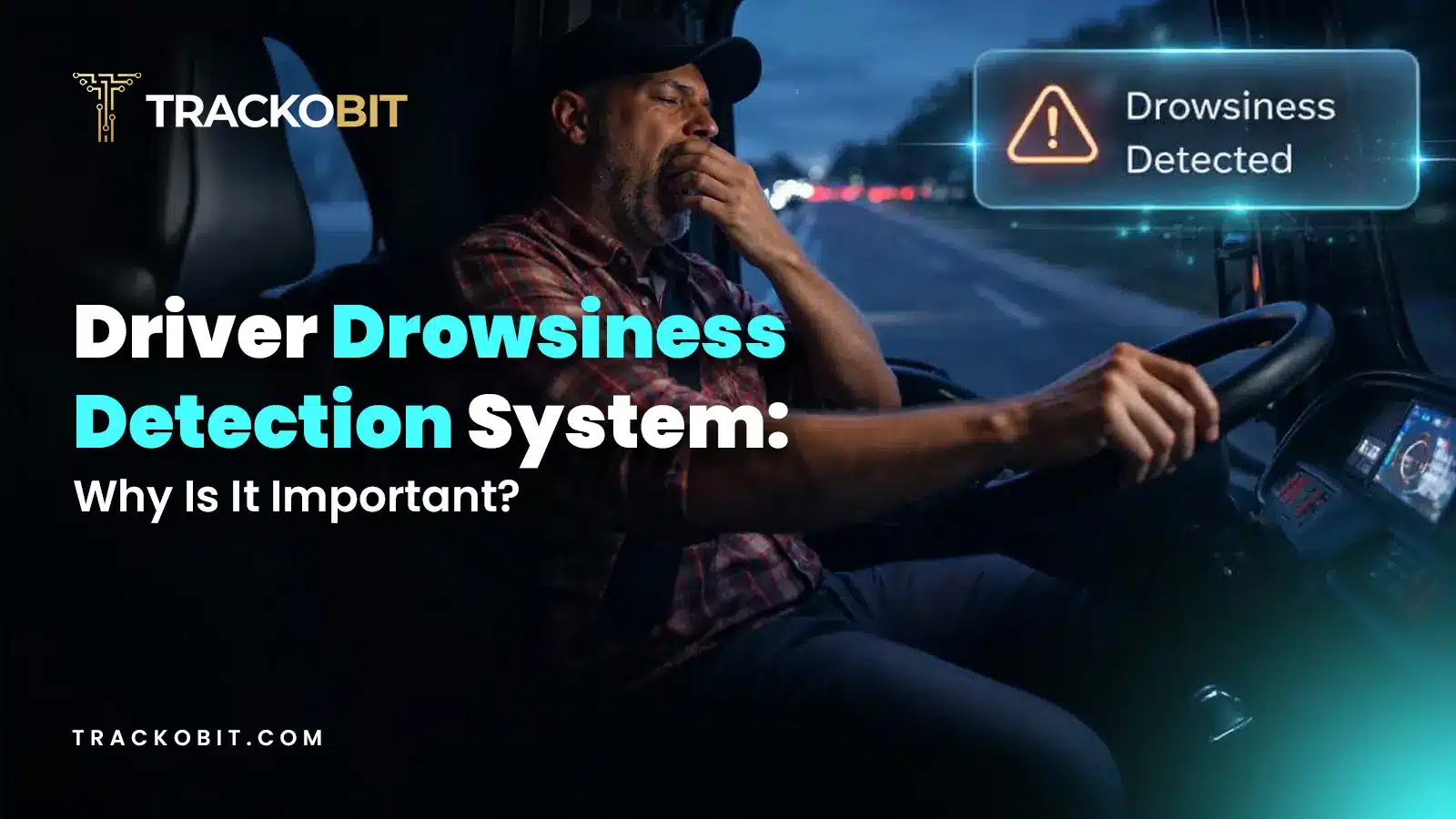
Why is Driver Drowsiness Detection System Important for Fleet Management?
Shemanti Ghosh February 4, 2026A driver drowsiness detection system is critical for fleet management. It helps prevent fatigue-related accidents and reduces operational risks through…
-

When Tracking Needs a Clock: Rethinking Fleet Visibility
Tithi Agarwal December 24, 2025Read on to understand why fleet tracking works better when it follows working hours. Because visibility should support operations, not…
-

What Makes TrackoBit’s Video Telematics Software Truly Next-Gen?
Shemanti Ghosh December 17, 2025TrackoBit’s video telematics software blends smart video intelligence with full server control. The result? Superior fleet reliability and safety.
-

Plug, Pair, Perform TrackoBit Introduces BLE Sensor Integration
Tithi Agarwal November 26, 2025TrackoBit’s BLE Sensor Integration enables wireless, real-time monitoring with faster installs and accurate insights. It improves fleet efficiency, visibility, and…

Subscribe for weekly tips to optimize your fleet’s potential!
Your inbox awaits a welcome email. Stay tuned for the latest blog updates & expert insights.
"While you're here, dive into some more reads or grab quick bites from our social platforms!"Stay Updated on tech, telematics and mobility. Don't miss out on the latest in the industry.
We use cookies to enhance and personalize your browsing experience. By continuing to use our website, you agree to our Privacy Policy.