-
TrackoBit
Manage commercial vehicles with the new-age Fleet Management Software
TrackoBit -
TrackoField
Streamline your scattered workforce with Field Force Management Software
TrackoField -
Features Resources
-
Blog
Carefully curated articles to update you on industrial trends. -
White Paper
Insightful papers and analysis on essential subject matters. -
Glossary
Explore an alphabetical list of relevant industry terms. -
What’s New
Get TrackoBit & TrackoField monthly updates here. -
Case Study
Explore the cases we solved with our diverse solutions. -
Comparisons
Compare platforms, features, and pricing to find your best fit.
-
About Us
Get to know TrackoBit: our team, ethos, values, and vision. -
Careers
Join the most dynamic cult of coders, creatives and changemakers. -
Tech Support
Learn about our technical support team and services in detail. -
Events
Check out the exhibitions where we left our marks and conquered. -
Contact Us
Connect with us and let us know how we can be of service.
What is a G-sensor in Dashcams? Benefits & How They Work
- Author:Nandita Gupta
- Read Time:10 min
- Published:
- Last Update: September 19, 2024
Table of Contents
Toggle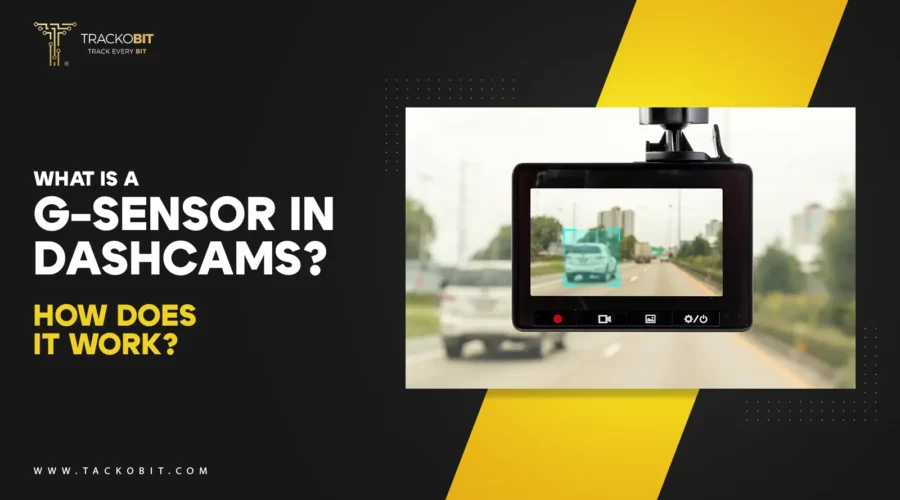
Heard a lot about G-sensors dashcams? Read the ins and outs of how exactly g-sensor dash cams work and record crucial on-road events.
Table of Contents
Toggle
Dashcams are not a new concept for the fleet operating industry. Fleets in all industries are using them and are leveraging them to gather evidence against risky on-road events. If you’ve looked into installing them yourself, that’s a great move!
If you are one of those hesitant fleet owners, we want to introduce you to special g-sensor dashcams. These ones are ahead of the regular dashcams — they are quite affordable and very simple to start using.
So let’s get an overview of what g sensors dashcams are, how they work. We will also cover the benefit in protecting your fleet from theft and oh, most importantly accidental claims.
What are G-Sensors in Dashcams?
G-sensors are accelerometers attached to the AI dashcams that help measure acceleration forces in multiple axes. Such forces represent a gravitational force that indicates changes in direction or speed and even detects movement.
All in all, the purpose of the G Sensor in a dashcam is to monitor drivers’ behaviour and trigger alerts whenever there are events of sudden or harsh acceleration, abrupt braking, or collisions. This helps keep up with drivers’, fleet, and pedestrians’ safety.
REDTIGER F9 Dash Cam, Qubo Car Dash Camera Pro, and HIFFIN RoadCam X2 Dual are a few of the best-selling G sensor dashcams in the market.
| What are G Sensor Dash cams?
G-sensor dash cams are AI-enabled dashcams that have in-built accelerometers, often used to record and save live footage of on-road events, sudden vehicle movement, and serious impacts. |
These star dashcams come with a great deal of sensitivity that needs to be well-adjusted and regulated to start covering crucial events.
What is Gravity Sensor Sensitivity?
The gravity sensor sensitivity defines how responsive the sensors are to recording a motion, impact, or event. Adjusting the settings for sensitivity is important to ensure as it defines how and when the cam would start recording the events.
Here are some factors that must be considered while aligning the G-sensor sensitivity settings.
1. Sensitivity should be adjustable & balanced
Firstly, every G-sensor dash cam device must offer the convenience of adjusting the sensitivity level. It should be adjusted so that every event or impact is recorded.
If the settings are adjusted as highly sensitive, the cam will record each and every insignificant event, filling the storage space unnecessary. Imagine if the drivers are driving on a bumpy road with many speed breakers and the cam records each impact. Don’t you think it would be a waste?
On the flip side, you cannot keep the sensitivity too low, otherwise, it will miss out on critical incidents like bumps or sharp collisions.
So…What are the Recommended Settings?
- For Impact Sensitivity – It’s often recommended between 0.5g to 1.5g for normal driving conditions.
- For Parking Mode Sensitivity – It’s often recommended higher between 0.1g to 0.5g so that even minor events can be captured when the vehicle is parked.
| Is a G-Sensor Different from an Accelerometer?
People use both the terms “accelerometer” and “G-sensor” interchangeably. Both of them are used to measure changes in the acceleration along different axes. If we have to find the difference between the two, well, accelerometer refers to a general term for a sensor that detects acceleration. Whereas, the term “G-sensor” is commonly used in dash cams to describe an accelerometer. It is specifically calibrated for automotive applications, detecting sudden movements or impacts experienced by the vehicle in relation to Earth’s gravity. |
G Sensors Sensitivity in Difference Scenarios
| High Sensitivity | The camera will capture from smaller to crucial events. The only downside, it will also capture minor disturbances like speed breakers, potholes, and small jerks, taking unnecessary space. |
| Medium Sensitivity (the recommended one) | The sensitivity when balanced, it avoids capturing lots of false triggers and just captures the crucial events. |
| Low Sensitivity | When the sensitivity is set as very low, there are chances of capturing more false positives and missing crucial impacts. |
2. Leads to More Storage and Overwriting
Adjusting the sensitivity of the G-Sensor has a direct impact on how well it stores the footage. You will find many outdated dashcams that overwrite data once the storage is full. Finding appropriate sensitivity is important to ensure that only significant events are captured, locked, and preserved while efficiently utilising the storage space.
3. Context-Specific Settings
Market-offered dash cams also offer context-specific sensitivity settings. This allows them to behave differently based on the different driving or parking scenarios.
This level of adaptability helps you enjoy more precise recording across various driving conditions. You need to correctly understand the G-sensors and their level of sensitivity. Because it will help you experience a smart tool that tailors according to driving environment.
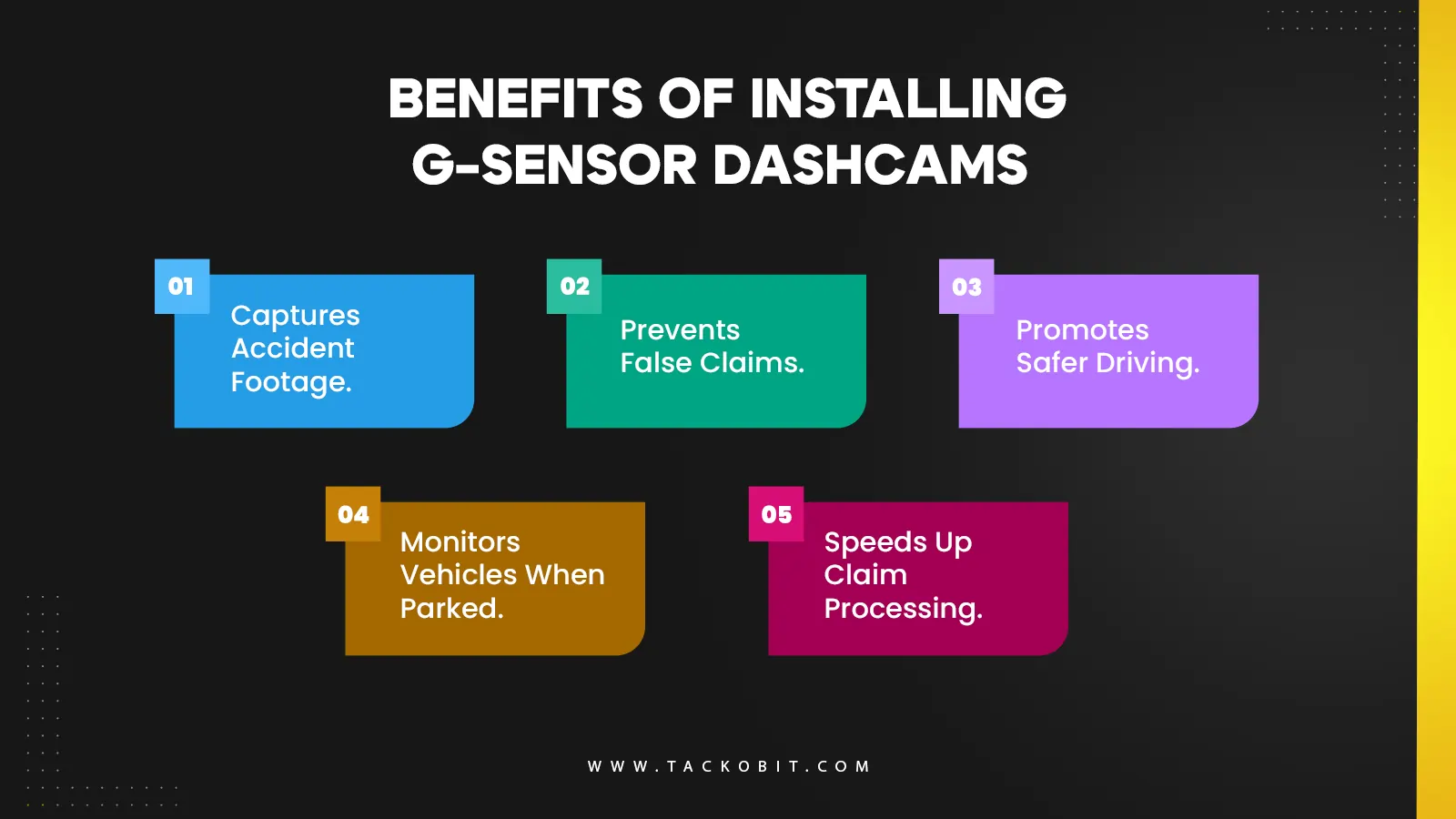
Benefits of Installing G-sensor Dashcams
Benefits of a G-sensor Dash Cams – Why to Get Them?
G-sensor dashcams are the best investment for fleet managers who are responsible for managing operations with multiple trucks and consignments. And are constantly worried about their safety and security. Here is how these genius dashcams add to their safety needs.
a) Evidence for Accidents
Accidents on the road are inevitable. But who was at fault – that turns out into a heated argument. These smart dashcams are your eye witnesses. They can help your fleet drivers stay corrected on who was at fault. Was it him or the other vehicle owner? The footage recorded in these cams provides a clear answer.
b) Safe Driving at All Costs
What if we tell you that these dashcams are psychic? Don’t psych yourself out. We mean to say these advanced AI-powered dashcams are smartly built to pre-detect the events of:
- Driver losing focus.
- Falling asleep.
- Constantly on his phone.
It detects any driver behavior that’s outright risky. They can also alert your drivers when they start drifting out of their lane, dropping speed or so. Isn’t it like preventing accidents before they arise?
c) No More Insurance Fraud
Do you know that 70% of accidents are not of your fleet drivers?
But sadly, most of the time, it’s your truck drivers who are often victimised and proven guilty in front of the insurance officers. This is why insurance companies are encouraging fleet-centric businesses to install good quality dashcams that can help resolve the blame game.
When your drivers are proved innocent, imagine how many thousands of dollars you will be saving.
d) Visibility of Parked Vehicles
Parked fleet vehicles are at more risk of getting robbed. You can easily activate the parking mode and enable the recording when the vehicle is getting manhandled.
You won’t believe it, but these cameras are so good at detecting harsh movements or pushes that burglars put to break into the vehicle.
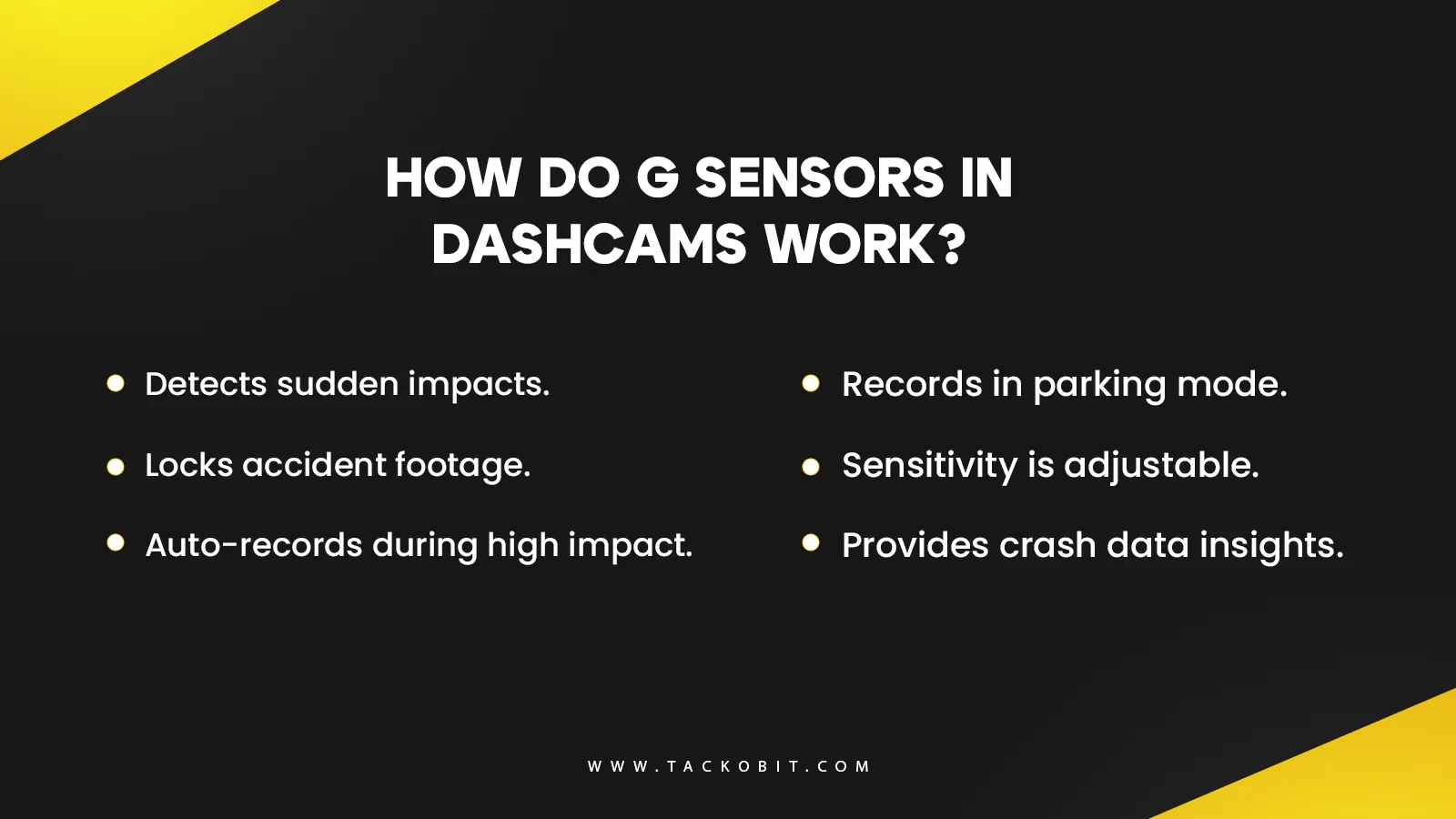
Working of G sensors dashcams
How do G-Sensor Dash Cams Work? The Complete Mechanism
Here’s how dash cams with G-Sensor work — all laid out step by step:
Step 1 – Event Detection
Firstly, the G-sensors in dash cams measure acceleration forces along the X, Y, and Z axes whenever the vehicle is in motion.
Step 2 – Normal Monitoring
Whenever the vehicle is operating at normal speed and routine, the sensor records stable, minor fluctuations in acceleration.
Step 3 – Event Triggers & Alarms
Whenever there is a sudden change in speed or direction like collision, hard braking, or maybe sharp turns, the sensors detect a spike and indicate it as a harsh acceleration or deceleration.
Step 4 – Threshold Exceeded Alerts
The dashcams whenever experience forces exceed a pre-set threshold, it recognize such events as significant events.
Step 5 – Recording Activation
The gravity-based vehicle dashcams automatically start recording or marking the current video segment for protection.
Step 6 – File Locking
The captured or recorded footage is further locked to prevent it from getting overwritten by loop recording.
Step 7 – Storage Without Overwriting Footage
The saved footage, containing the moments leading up to, during, and after the event, is stored for later review.
These stages in the working of G-sensor dashcams ensure that all the critical events are captured and preserved. So they can serve as valuable evidence in case of accidents.
Read Blog – How Dashcams in ADAS Works? The Quick Sneak Peak
Top Features Your Gravity Sensor Dashcams Must Offer
Make sure to invest in a top-grade G sensor dashcam that offers you features for high video quality, on-time alerts, and other aspects to ensure safety — proactively.
1. Automatic Event Detection
Your invested dashcam should be fast and agile. It should record sudden impacts, sharp turns, or any rapid acceleration and deceleration as they happen – without any delay.
2. Loop Recording
Make sure it offers capabilities to continuously record events even over the oldest files while safely locking event-triggered videos so they are not overwritten.
3. High-Definition Video
HD quality is a must. It should capture clear footage of events in high resolution for events as intricate as road signs or number plates.
4. Wide-Angle Lens
Go for a dashcam that provides a broad field view so there is a better view of the road’s surroundings.
5. Night Vision
Should be equipped with infrared or low-light sensors to capture clear footage even in low-light conditions.
6. Parking Mode
The best dashcams with gravity sensitivity must offer you great support to protect vehicles when they are in the parking mode. It should start recording whenever any event or movement is detected around the vehicle.
Moreover, make sure the one you are planning to buy offers the following types of parking surveillance:
| Buffered Parking Mode | The dash cams start recording whenever there is some sudden movement when the vehicle is parked. |
| Time Lapse Parking Mode |
|
| Impact and Motion Detection Mode |
|
7. GPS Integration
It should track location and speed, which should be automatically embedded into the video for more added context.
8. Dual-Channel Recording
It should record from both front and rear cameras simultaneously, so you can get more comprehensive coverage.
9. Easy File Transfer
It should allow quick access to videos via Wi-Fi, Bluetooth, or SD card for easy review and sharing.
10. User-Friendly Interface
Should have simple controls and a clear display so it gets easy to handle and operate them.
Enhance Drivers & Fleet Safety with Video Telematics Solutions
Managing a fleet is a risky endeavor that every fleet manager is aware of. However, the safe, optimum, and efficient operation of the fleet is possible if fleet managers are smart, strategic, and savvy toward the latest technology and software.
This is why it’s recommended to install dash cam-equipped G-sensors if you haven’t already. If you are taking a step to install these smart dashcams, cheers to your bravo decision.
But…but, but. Whenever you do it, make sure you pair it with smart video telematics solutions like TrackoBit. An enterprise-ready telematics software that can help relay the in-cabin footage over a unified dashboard. Not just with the video, it will also help you with route planning, fuel management, mileage tracking, detailed driver behaviour analysis, and lots more.
Intrigued? Would you like to take a quick tour of your product?
FAQs on Gravity Sensor Dash cams & How they Work
-
What are gravity sensor dashcams?
Gravity sensor dashcams automatically record and save footage when sudden impacts or movements are detected, enhancing vehicle safety.
-
Where is the G-sensor located in a dash cam?
Dash cams built with gravity sensors are usually located within the main circuit board of the camera. It is typically near the camera that is placed near the lens and the image sensor. This placement supports the accurate detection of changes in acceleration and impacts during driving. This enables it to effectively capture and record critical events on the road.
-
What does a G sensor dashcam do?
The G-Sensor in a dash cam detects sudden changes in motion or impact, such as during an accident or abrupt braking. Moreover, it triggers the dashcam to save the footage without getting overwritten so it can be reviewed later.
-
What is the future of Dashcam-equipped G Sensors?
In the future, we can see these dashcams getting optimally used in every industry where fleet-centric operations are carried out. These devices will have maximised sensitivity, and prices will become reasonable too.
Nandita is the Team Lead for Content Marketing at TrackoBit, bringing over a decade of experience in B2B, B2C, and IoT sectors. She has a proven track record of helping Read More
Related Blogs
-
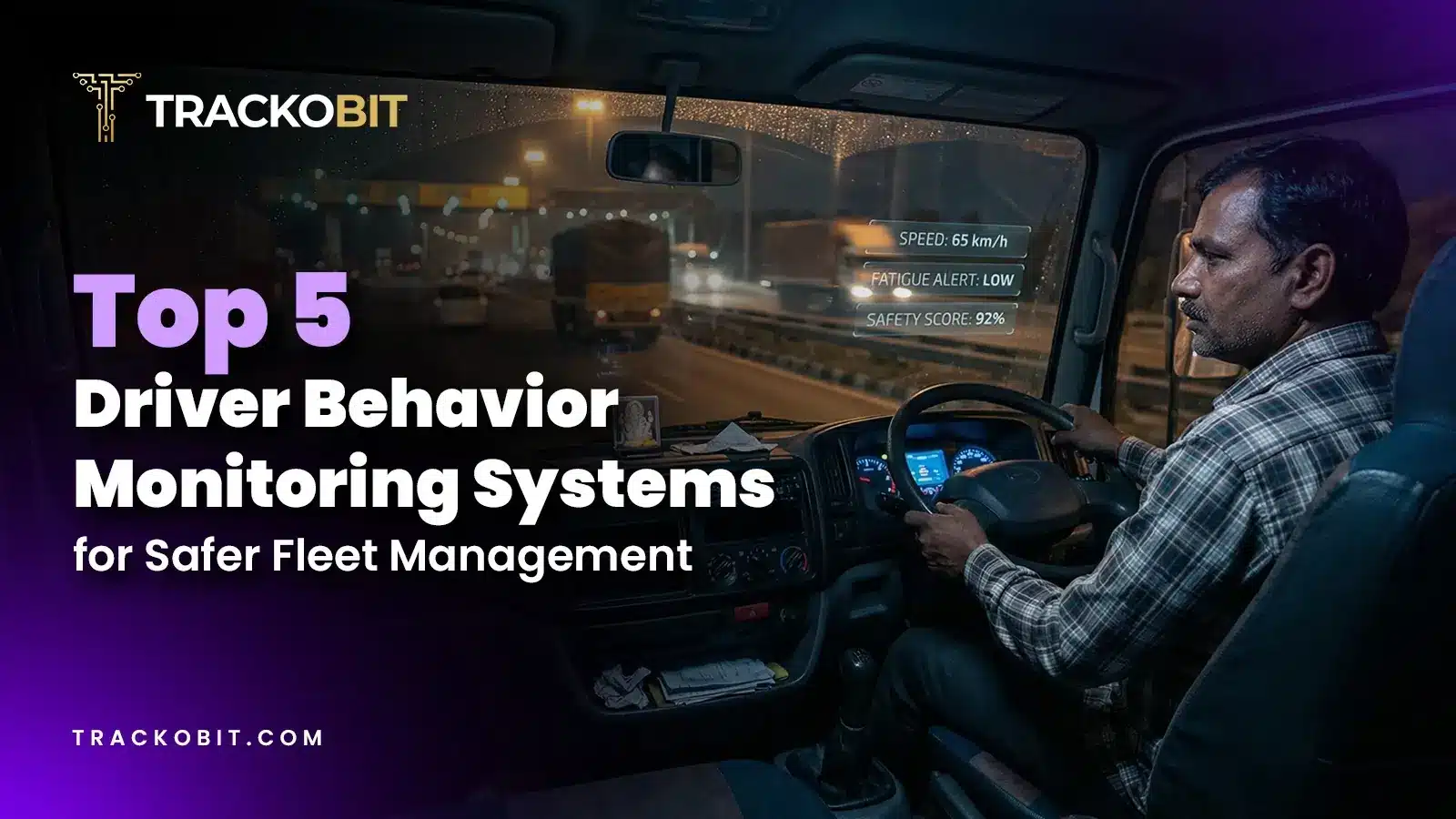
5 Best Driver Behavior Monitoring Systems for 2026
Tithi Agarwal February 23, 2026Having the best driver behavior monitoring system is a necessity as it helps you ensure driver safety and optimize operational…
-
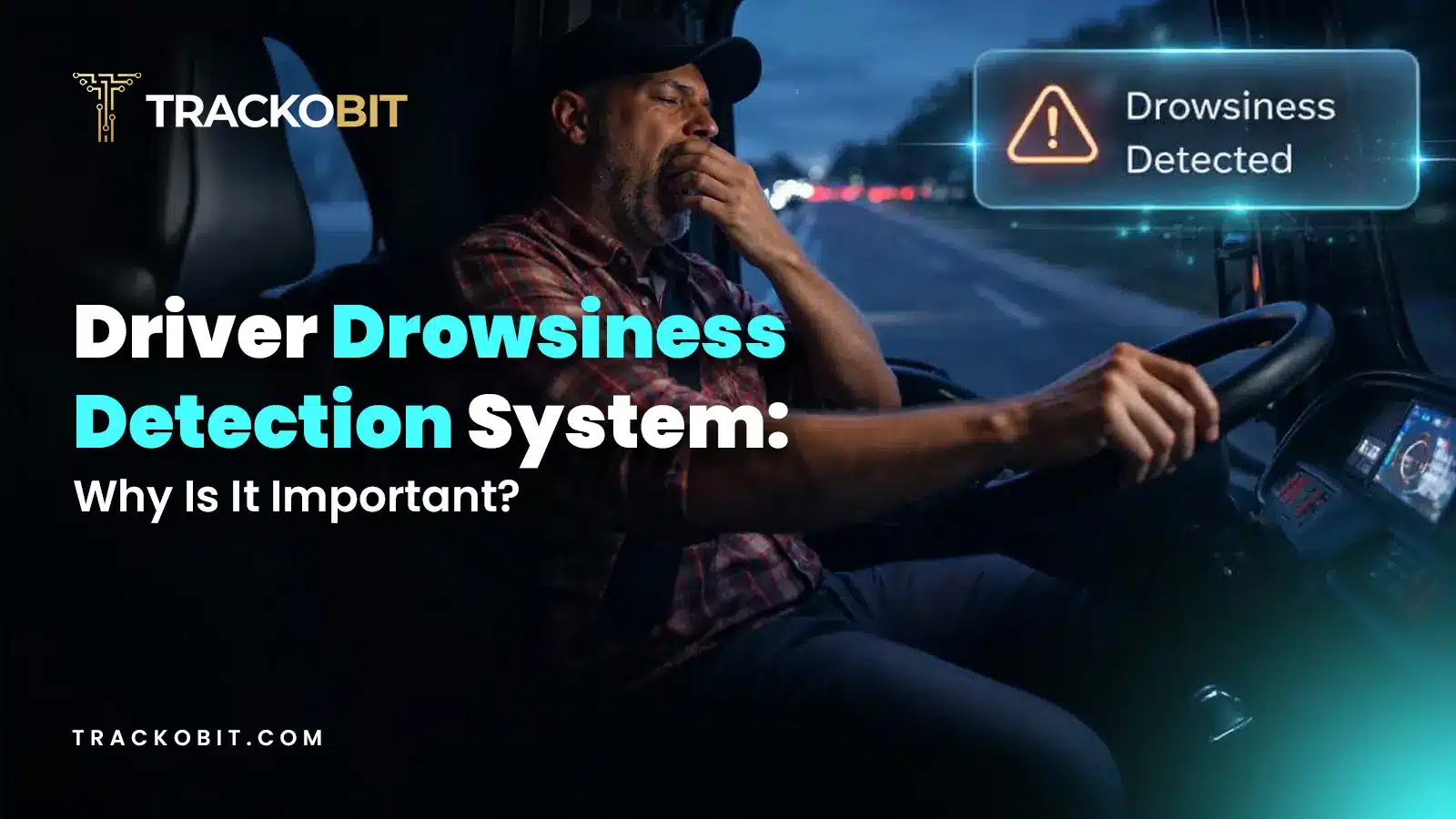
Why is Driver Drowsiness Detection System Important for Fleet Management?
Shemanti Ghosh February 4, 2026A driver drowsiness detection system is critical for fleet management. It helps prevent fatigue-related accidents and reduces operational risks through…
-

When Tracking Needs a Clock: Rethinking Fleet Visibility
Tithi Agarwal December 24, 2025Read on to understand why fleet tracking works better when it follows working hours. Because visibility should support operations, not…
-

What Makes TrackoBit’s Video Telematics Software Truly Next-Gen?
Shemanti Ghosh December 17, 2025TrackoBit’s video telematics software blends smart video intelligence with full server control. The result? Superior fleet reliability and safety.

Subscribe for weekly tips to optimize your fleet’s potential!
Your inbox awaits a welcome email. Stay tuned for the latest blog updates & expert insights.
"While you're here, dive into some more reads or grab quick bites from our social platforms!"Stay Updated on tech, telematics and mobility. Don't miss out on the latest in the industry.
We use cookies to enhance and personalize your browsing experience. By continuing to use our website, you agree to our Privacy Policy.




































