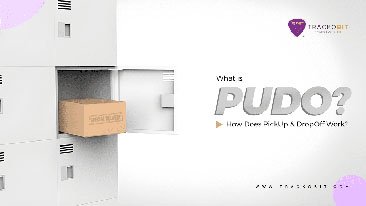April was big for TrackoField! From bulk shift edits to smarter customer filters, our latest updates supercharge field force management software. New compliance insights, flexible travel modes, and sleek dashboards will upgrade your field ops. game.
For every field manager and field executive, there’s something powerful in store to make your daily ops. smoother and smarter.
Let’s quickly discuss all the new releases for the April month!
💻 ⚙ Major Updates to TrackoField in April 2025
Update 1 – Customer Module Enhancements
We have added a new “Created By” dropdown option under column visibility that lets managers view customers created by hierarchy: Me, direct field executives, child managers, or indirect field executives.
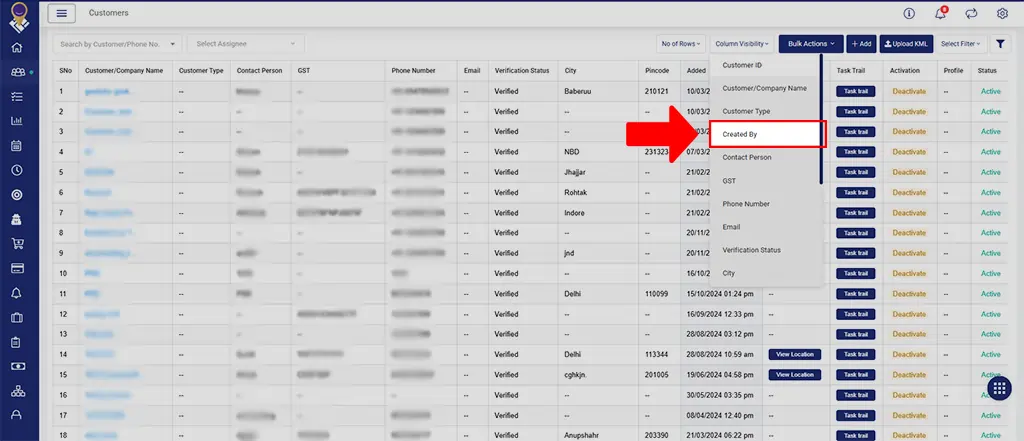
New created by column in customer module
New created by column in customer module
We have added sorting on the “Created By “column for better data organization.
- You will be some quick filters—save, edit, or delete custom filters for easy access.
- The right-side filter panel supports text searches (Contains/Starts With) and date ranges.
What’s in it For Field reps.?
While placing a new order, field executives can view a customer’s previous orders history (last 365 days). Great for enabling personalized pitches and boosting upsell opportunities.
Update 2 – What’s New in Shift Module
Great news, now field managers can now update shifts in bulk for multiple users at once.
Also,
- Weekly days off can also be updated in bulk.
- We have enabled role-based permissions to control whether managers
- can update shifts for their team only or full hierarchy.
Update 3 – Find new “Compliance” Section on Menu
We have added a new Compliance module to the menu bar with dashboard and report tabs for real-time and historical data tracking.
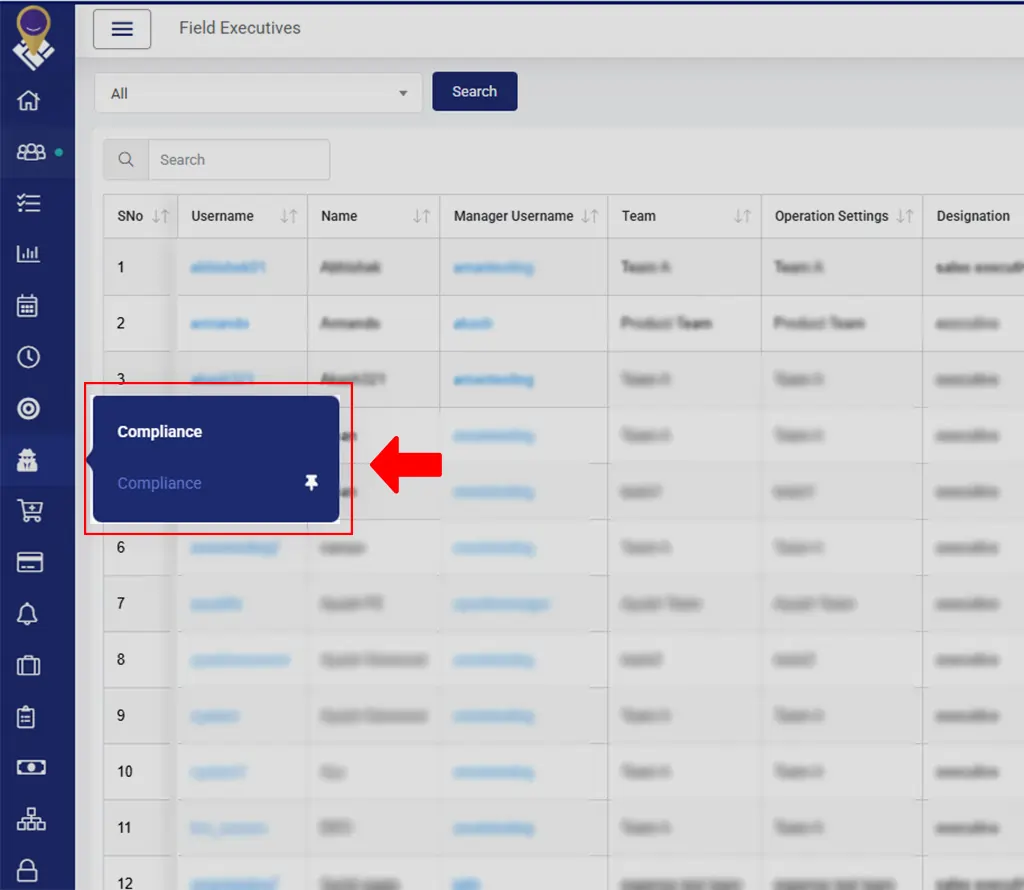
Say hello to new our new Compliance Module
On this new “compliance dashlet”, you will find new data points like GPS disabled, app not installed, and GPS spoofing.
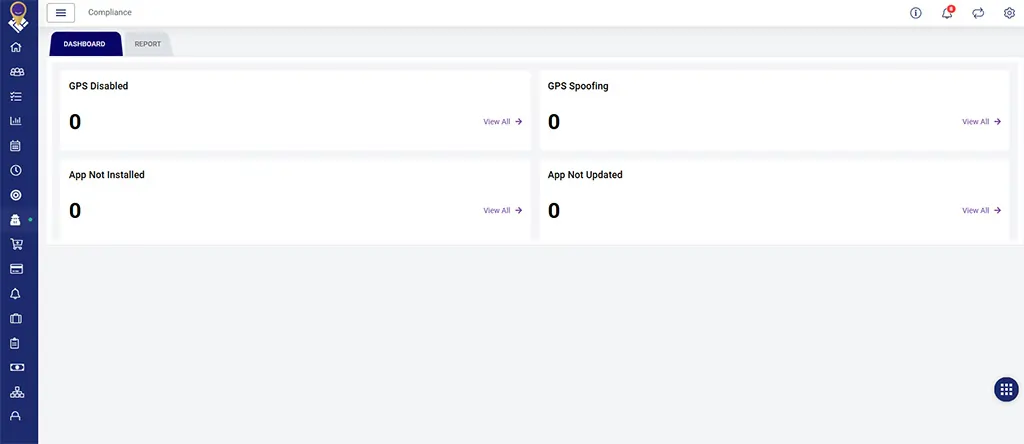
Our Latest Compliance Dashlet with Important Data Points
Update 4 – Updated Analytical Dashboard
To improve data visibility, we have divided Analytical Dashboard into two parts:
- Real-Time
- Historical views
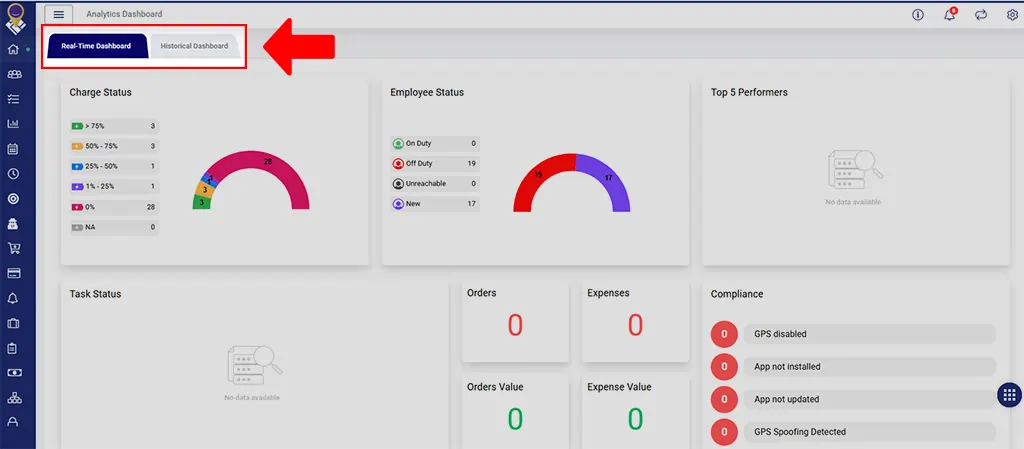
Analytical Dashboard Updated with new Historical Dashboard
This way, managers can review their field teams’ progress and performance trends more clearly and specifically.
Update 5 – Enable New “Travel Preference” Option
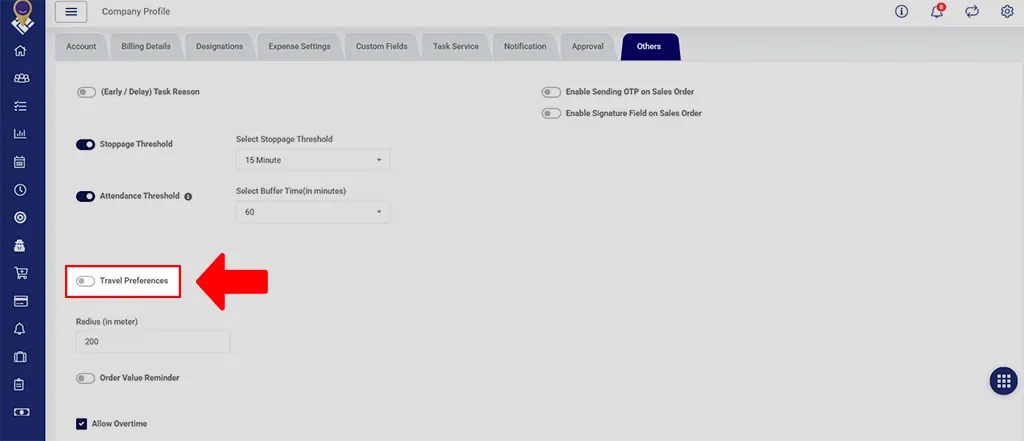
Enable Travel Preferences for Field Agents in Company Profile
Now you can enable your field executive’s travel modes (be it Car, Bike, E-Rickshaw, Truck, etc.) during Mark In/Mark Out.
How?
Just enable Travel Preferences by going in “company profile” and then in “others.”
Update 6 – Introducing a new “Operations Settings”
We have introduced a new “Operations Settings” module to segregate team settings, allowing flexible assignment of configurations to both field executives and managers.
We have ensured robust backend compatibility for this new “Field Operations Settings” module, keeping mobile app functionality unchanged.
What’s Latest in Attendance Management Module?
- Now you can see half-day attendance status in the Historical Dashboard for accurate reporting.
- Now you can see all the future public holidays in the Attendance Summary. This will let you plan your executive’s schedule better.
What’s New in Expense Management?
Now Admins can now create custom fields for the Expense & Conveyance module. Field Executives (FEs) can input custom field data while creating expenses/conveyances via their TrackoField mobile app.
Managers can approve expenses/conveyance on a category-wise basis if enabled from the company profile.
Also, custom fields are now included in the Excel export for both Expense and Conveyance reports. Fields appear under the “Overall Status” column in respective sheets.
What’s More?
We have ensured reimbursement amounts in expenses and conveyance doesn’t exceed the requested amounts, with validation checks.
What’s New in the Expense Module for Field Executives?
Field executives can now fill in custom fields while raising Expense or Conveyance requests, if configured at the organizational level.
💻 ⚙️ UI & UX Related Updates
- We have optimized APIs for faster loading on manager pages.
- We have enhanced scheduled reports for tasks to ensure the format matches the downloaded Excel report and removed the PDF option from file type selections.
- We have simplified Excel Templates: It goes like — (Geofence Type, Existing Geofence, Customer Type) with stricter validations: Latitude/Longitude precision checks, Geofence radius (≥100 meters), Default customer tagging (TRUE/FALSE).
- We have removed the module access tab from the company profile, integrating settings into Roles and Permissions.
- We have enhanced bulk Excel uploads for field executives by applying field validations, excluding signature, barcode, and file upload fields.
- We have streamlined Roles and Permissions by removing outdated access management features and setting default permissions for key roles.
- Now you will see a “Bulk Update” button visible in the Customer module for users with edit permissions.
What’s More?
- We have added an Email field to the Customer module for better contact management.
- We have merged Activity and Activity Timeline reports into one with enhanced filters. (Note – Your old Activity Report is temporarily disabled but will be removed after user adoption confirmation)
- Sales orders Excel exports now include totals for Order Value, Collection Amount, Pending Amount, and Refund Amount.
- Activity Timeline Report Now includes travel mode data for FEs (Mark In/Mark Out).
- If Manual Distance Calculation (Odometer) is enabled, field executives must enter odometer readings for vehicles (Car/Bike/E-Rickshaw/Truck). Travel mode data will be reflected in the Activity Timeline Report.
We bring exciting releases every month. So, stay tuned for more exciting updates to TrackoField.