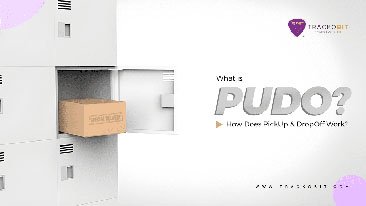We’re thrilled to introduce some exciting additions and updates to TrackoField, the field force management software! Our latest enhancements include an updated analytics dashboard for improved functionality and ease of use.
4 Major Updates on the TrackoField App in July
1. Customer and Geofence Experience Revamp
Update: In the new version, you can now see we have separated the customer and geofence functionalities. We have revamped the customer and geofence experience, focusing on better UX and improved performance.
Benefits:
- Multiple Customers per Geofence: You can create multiple customers from a single geofence.
- Independent Customer Creation: Customers can now be created separately, with or without a geofence.
- Now Generate Geofence In/Out reports specifically for designated companies.
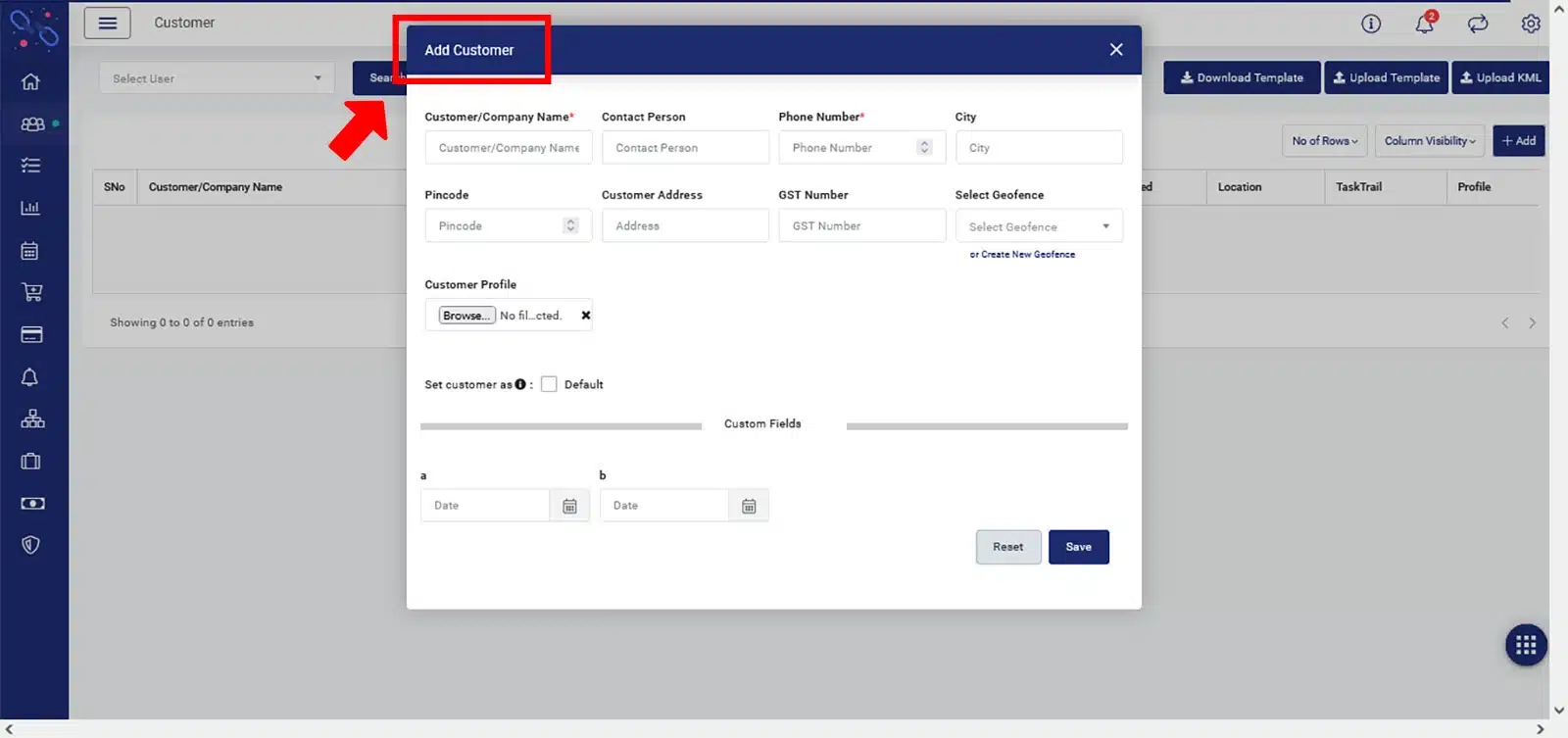
Add Customer- TrackoField Dashboard
Upon Clicking on Create New Geofence, the “Geofence” Modal opens and allows the user to create and add geofence without changing the screen
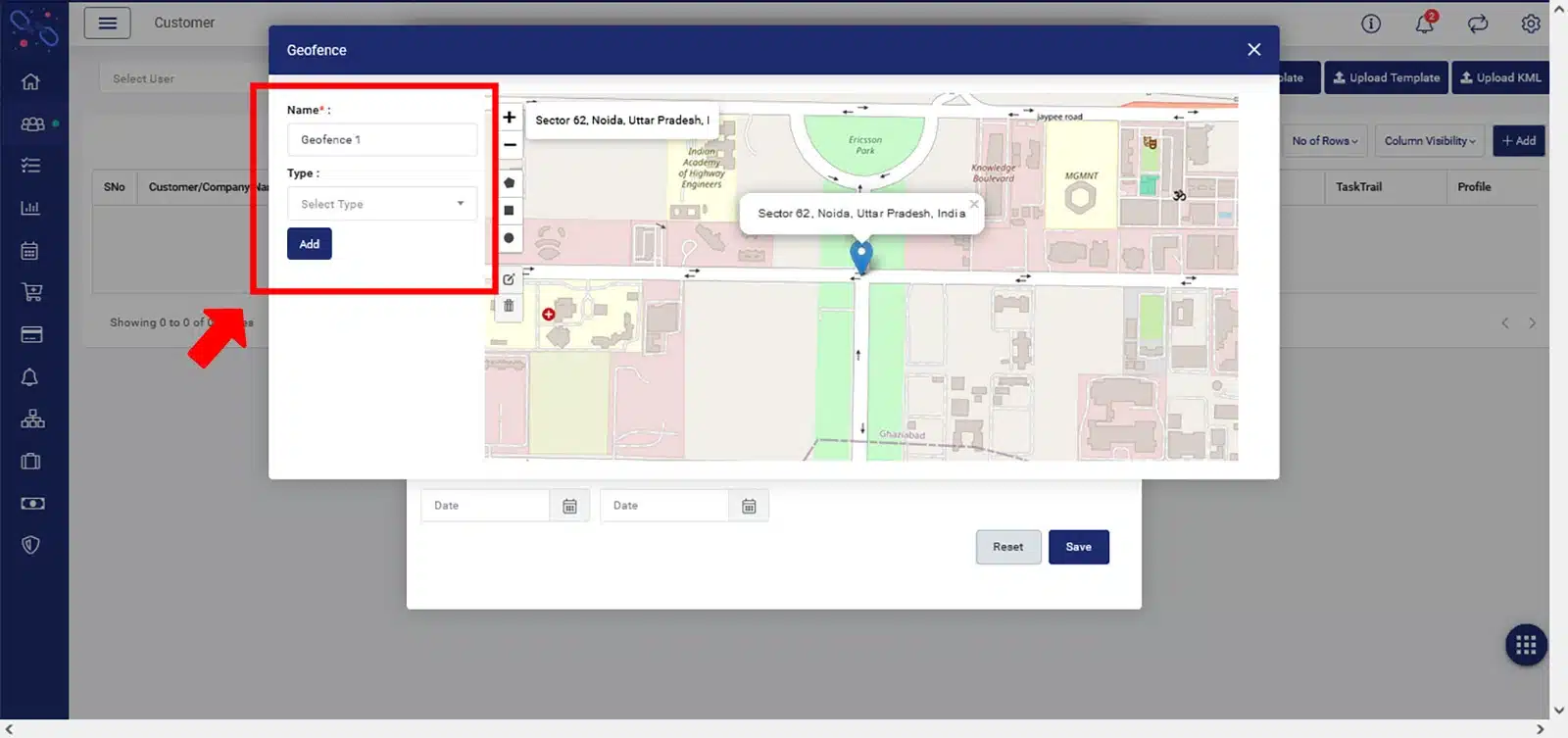
Geofense -TrackoField Dashboard
2. Field Employees Can Now “Reset Password”
Update: The “reset password” option is added to the log-in screen.
Benefit: Field executives will receive password change requests immediately after first login.
3. “No Tracking” Settings on Team Level
Update: Now the line manager can decide whether he wants to track his team or not.
Benefit: Earlier only the root manager could decide. Since a company has multiple teams, each team’s line manager can now enable the “no tracking” setting as per need and use case.
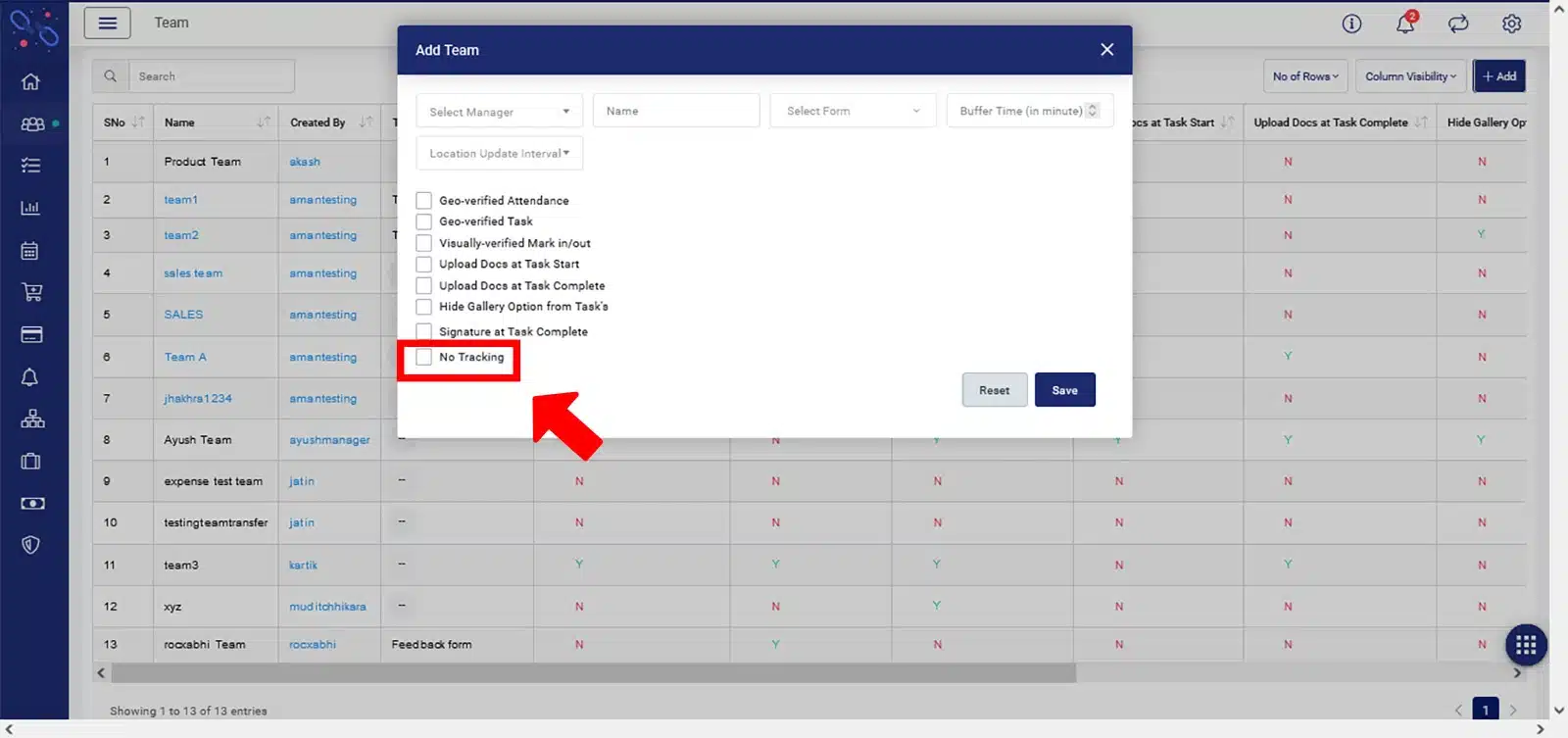
Add Team – TrackoField DashBoard
4. Dropdown for Reschedule Reasons
Update: Now managers can see a custom drop-down list carrying reasons for rescheduling reasons while rescheduling tasks.
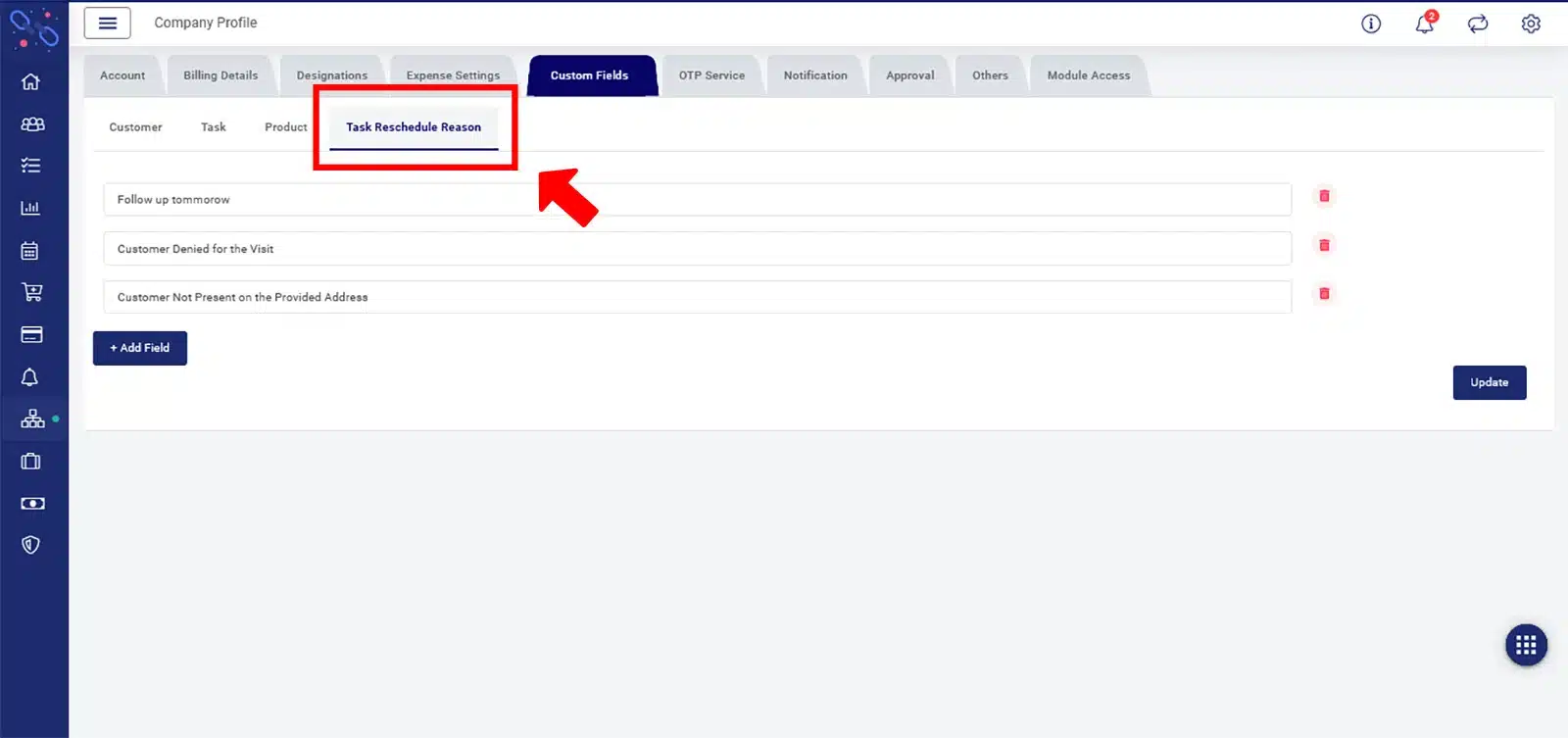
Task Reschedule Reason – TrackoField Dashboard
Other Updates:
- We have added a Measurement/Weight Option in the sales order module.
- For better managerial oversight, we have added 3 new columns —“Manager Name,” “Manager Email ID,” and “FE Email ID” to all reports. (FE= Field Employee)
- Added visual activity images in manual distance calculation using odometer in Activity Report.
- During the TrackoField signup or company’s account creation process, a default form will now be automatically created. A move to make the initial setup process more efficient.
Updates & Bug Fixes for GMT, Reports & Task Features
- Added functionality in the web interface to select task descriptions via dropdowns that can be tailored to specific needs.
- Now there is a “Custom List Selection ” while Rescheduling Tasks for field teams.
- The Sales Order Management module now has GST details and pending amounts featuring under a ‘Taxes’ label on the UI.
- Now there is an option to upload signatures as task completion proof.
- Integrated the unit ‘MILES’ in the Conveyance module.
- Added Follow Up (Clone Task) feature to Task Module.
- Introduced direct task creation from the Customer List Screen in Android.
- Added validation to hide future tasks beyond 7 days from executives in online and offline scenarios.
Stay tuned for more exciting updates on the TrackoField App!