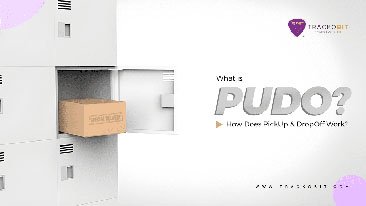Discover the latest enhancements in TrackoField’s Field force management software, including improved shift notifications, advanced custom fields, streamlined approvals, and upgraded mobile app features.
We have rolled out these updates to simplify your workflows, enhance transparency, and boost team productivity.
6 Major Updates in December 2024
Update 1 – Updated Shift End Time Notification
Shift time notification text has changed to:
“Reminder: Your general shift will end in 15 minutes. Please don’t forget to mark out when your work ends.”
Update 2 – Modified Custom Fields
Managers can now see custom fields in the “Excel exports” for enhanced transparency.
Also, custom field columns are hidden by default but can be made visible via column visibility settings.
Update 3 – Added a Toggle for Partial Orders Approval
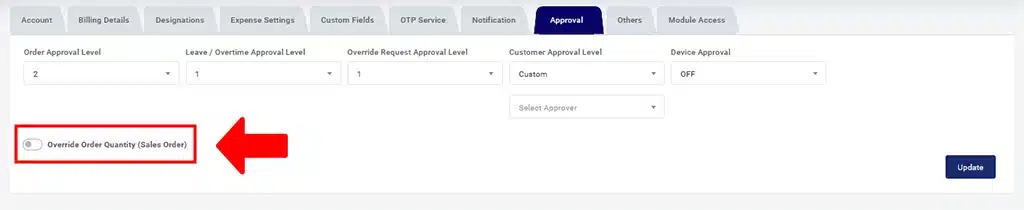
Partial Orders Approval Toggle in TrackoField
We have added a toggle in the Company Profile > Approval Tab to enable partial order approval. By default, this setting is off. Once it is enabled, approvers can edit order quantities based on stock availability.
Update 4 – Approvers Can Edit Product Quantities During Approval
Approvers can modify product quantities during the approval to match available stock. Approval scenarios are visible with:
- Refund amounts
- Rejected orders
- Settlement remarks
Update 5 – Settlement and Refund Details
Now you can view and manage settlement and refund amounts in Sales Orders. This will bring a great level of ease between executives and customers.
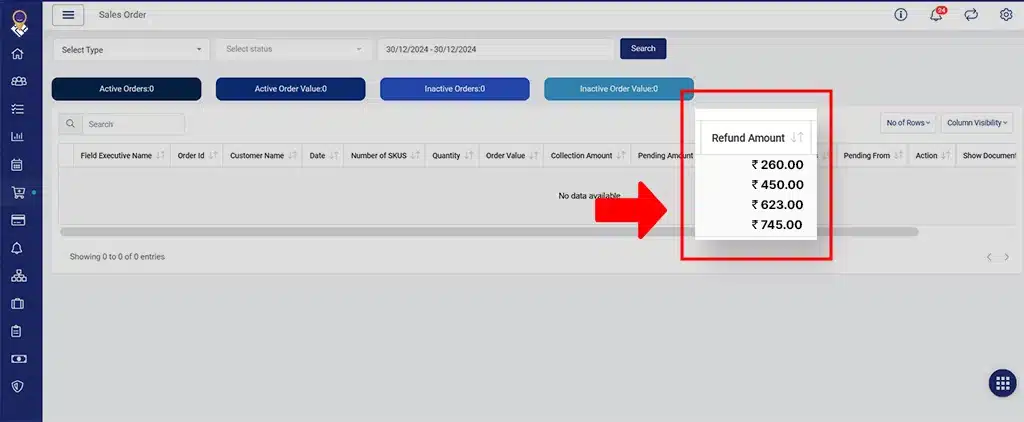
Refund Details in TrackoField’s Sales Orders Section
Update 6 – Leave and Overtime
Users can now easily apply for past leaves, as well as apply for or cancel future leaves, whether they are pending or approved. You can also cancel any pending overtime requests.
💡 Enhanced iOS Admin App – You’ll Love the Upgrade!
- In the app, you can click on any task in the task trail to view detailed information about that specific task.
- Scanned codes are now visible under “Show Documents” and in “reports” for better traceability and documentation.
💡 What’s More?
- Added GPS-off notifications for managers to ensure transparency and better monitoring of field executives.
- The refund amount is visible in “Sales Orders” and “Proforma Invoices.”
- We have enhanced the Admin mobile app to display existing customer-related tasks during task creation.
- A “View Task” option is now available during task creation, allowing users to view previous tasks for a respective customer.
- An option is available to view existing customer tasks during task creation for better task management.
Stay tuned for more exciting updates to the TrackoField Employee Tracking App.